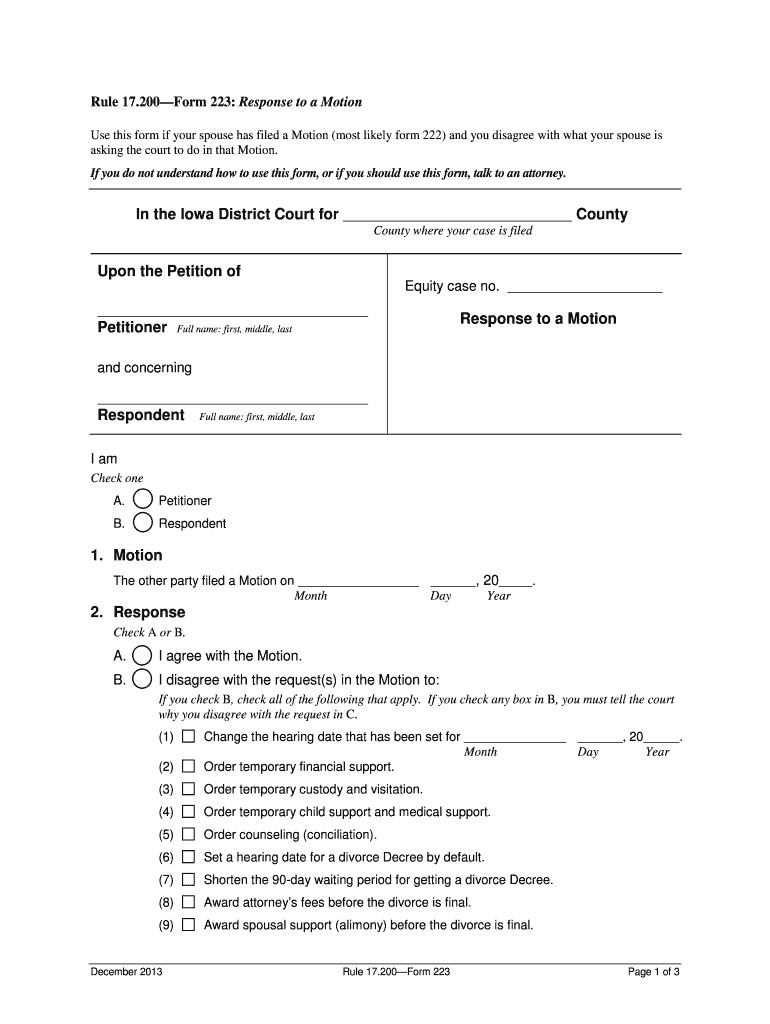
Iowa 223 Form


What is the Iowa Form 223?
The Iowa Form 223, also known as the 223 response, is a legal document used within the state of Iowa. This form is primarily utilized in the context of legal proceedings, particularly for motions and responses in civil cases. It serves as an official means for parties to communicate their positions or responses regarding specific legal matters. Understanding the purpose and function of the Iowa Form 223 is crucial for individuals involved in legal processes within the state.
How to Use the Iowa Form 223
Using the Iowa Form 223 involves a few essential steps to ensure compliance with legal requirements. First, gather all necessary information related to the case, including the names of the parties involved, case number, and specific details pertinent to the motion. Next, accurately fill out the form, ensuring that all sections are completed as required. Once completed, the form should be signed and dated. It is important to follow any specific instructions provided by the court regarding the submission of this form.
Steps to Complete the Iowa Form 223
Completing the Iowa Form 223 requires careful attention to detail. Follow these steps for proper completion:
- Begin by entering the case information, including the title of the case and the court where it is filed.
- Provide your contact information, including your name, address, and phone number.
- Clearly state your position or response to the motion in the designated section.
- Review the form for accuracy, ensuring all required fields are filled out.
- Sign and date the form to validate your submission.
Legal Use of the Iowa Form 223
The Iowa Form 223 is legally binding when completed correctly and submitted in accordance with Iowa law. It is essential to adhere to the rules of civil procedure that govern the use of this form. The form must be filed with the appropriate court and served to all parties involved in the case. Failure to comply with these legal requirements may result in delays or complications in the legal process.
Key Elements of the Iowa Form 223
Several key elements are essential for the proper use of the Iowa Form 223. These include:
- Case Information: Accurate details about the case, including the court and case number.
- Parties Involved: Names and contact information of all parties to the case.
- Response Details: A clear and concise statement of your position regarding the motion.
- Signature: The form must be signed by the individual completing it or their legal representative.
Form Submission Methods
The Iowa Form 223 can be submitted through various methods, depending on the court's requirements. Common submission methods include:
- Online Submission: Many courts in Iowa allow for electronic filing of documents.
- Mail: The form can be mailed to the appropriate court address.
- In-Person: Individuals may also choose to deliver the form directly to the court clerk's office.
Quick guide on how to complete iowa 223
Conveniently Prepare Iowa 223 on Any Device
Online document management has gained popularity among businesses and individuals. It offers an ideal eco-friendly alternative to traditional printed and signed documents as you can obtain the correct format and securely save it online. airSlate SignNow provides all the tools necessary to create, edit, and electronically sign your documents swiftly, without delays. Manage Iowa 223 on any platform using airSlate SignNow's Android or iOS applications and enhance any document-centric process today.
The Easiest Way to Modify and Electronically Sign Iowa 223 with Ease
- Locate Iowa 223 and click on Get Form to begin.
- Utilize the tools we provide to complete your document.
- Emphasize important sections of the documents or obscure sensitive information with tools that airSlate SignNow specifically offers for such purposes.
- Create your signature using the Sign tool, which takes only seconds and carries the same legal validity as a conventional wet ink signature.
- Verify the details and click on the Done button to save your adjustments.
- Choose how you wish to send your form, either via email, text message (SMS), or an invitation link, or download it to your computer.
Eliminate concerns about lost or misplaced files, tedious form navigation, or errors that necessitate printing new document copies. airSlate SignNow addresses your document management needs with just a few clicks from your preferred device. Edit and electronically sign Iowa 223 to guarantee excellent communication throughout the form preparation process with airSlate SignNow.
Create this form in 5 minutes or less
Create this form in 5 minutes!
How to create an eSignature for the iowa 223
How to generate an electronic signature for a PDF in the online mode
How to generate an electronic signature for a PDF in Chrome
The way to create an eSignature for putting it on PDFs in Gmail
The best way to generate an eSignature straight from your smart phone
How to make an eSignature for a PDF on iOS devices
The best way to generate an eSignature for a PDF document on Android OS
People also ask
-
What is Iowa Form 223?
Iowa Form 223 is a tax-related document used by businesses in Iowa to report their income and expenses accurately. It helps ensure compliance with state regulations, making it essential for local businesses. Utilizing airSlate SignNow can streamline the eSigning and submission process for this form.
-
How can airSlate SignNow help with Iowa Form 223?
AirSlate SignNow allows users to easily send and eSign Iowa Form 223, simplifying the entire process. With its user-friendly interface, businesses can quickly gather the required signatures and ensure timely submission. This saves time and minimizes errors, making form management more efficient.
-
Is there a cost associated with using airSlate SignNow for Iowa Form 223?
Yes, there is a pricing structure for using airSlate SignNow, but it is designed to be cost-effective for businesses of all sizes. Affordable plans provide access to essential features for eSigning documents like Iowa Form 223 without breaking the bank. Each plan offers scalable options based on your specific needs.
-
What features does airSlate SignNow offer for managing Iowa Form 223?
AirSlate SignNow provides several features tailored for managing Iowa Form 223, such as customizable templates, automated workflows, and real-time tracking of document status. These features enhance the efficiency of handling forms while ensuring all information remains secure. Users can easily monitor progress and receive notifications.
-
What are the benefits of using airSlate SignNow for Iowa Form 223 submissions?
Using airSlate SignNow for Iowa Form 223 submissions offers numerous benefits, including improved accuracy and faster turnaround times. The platform’s eSignature capabilities reduce paper waste and enhance collaboration among team members. This efficiency translates into cost savings and better compliance with state regulations.
-
Can airSlate SignNow integrate with other software for Iowa Form 223?
Absolutely! AirSlate SignNow supports integrations with various business applications such as CRM systems and cloud storage providers. This flexibility allows users to manage Iowa Form 223 alongside their existing tools, creating a cohesive workflow tailored to their business operations.
-
How secure is airSlate SignNow when handling Iowa Form 223?
AirSlate SignNow prioritizes security and compliance, using advanced encryption methods to safeguard all documents, including Iowa Form 223. The platform complies with industry standards to protect sensitive data. Users can feel confident that their information remains private and secure throughout the signing process.
Get more for Iowa 223
- Classic gap cancellation form
- Homeportuscgmilmmcmedical form
- 1 2 skills practice properties of real numbers form
- Ao 88b form
- Vhl leccion 4 completar form
- Request to discontinue water service grain valley form
- Confidentiality counseling agreement template form
- Confidentiality counsale agreement template form
Find out other Iowa 223
- Can I eSignature Massachusetts Finance & Tax Accounting Business Plan Template
- Help Me With eSignature Massachusetts Finance & Tax Accounting Work Order
- eSignature Delaware Healthcare / Medical NDA Secure
- eSignature Florida Healthcare / Medical Rental Lease Agreement Safe
- eSignature Nebraska Finance & Tax Accounting Business Letter Template Online
- Help Me With eSignature Indiana Healthcare / Medical Notice To Quit
- eSignature New Jersey Healthcare / Medical Credit Memo Myself
- eSignature North Dakota Healthcare / Medical Medical History Simple
- Help Me With eSignature Arkansas High Tech Arbitration Agreement
- eSignature Ohio Healthcare / Medical Operating Agreement Simple
- eSignature Oregon Healthcare / Medical Limited Power Of Attorney Computer
- eSignature Pennsylvania Healthcare / Medical Warranty Deed Computer
- eSignature Texas Healthcare / Medical Bill Of Lading Simple
- eSignature Virginia Healthcare / Medical Living Will Computer
- eSignature West Virginia Healthcare / Medical Claim Free
- How To eSignature Kansas High Tech Business Plan Template
- eSignature Kansas High Tech Lease Agreement Template Online
- eSignature Alabama Insurance Forbearance Agreement Safe
- How Can I eSignature Arkansas Insurance LLC Operating Agreement
- Help Me With eSignature Michigan High Tech Emergency Contact Form