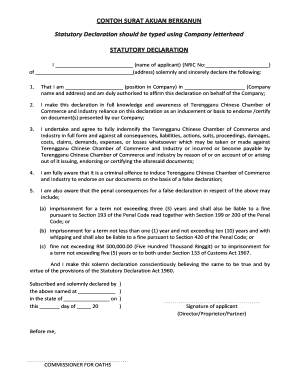
Contoh Surat Declaration Letter Form


What is the surat explanation letter?
The surat explanation letter serves as a formal document that provides clarification or justification for a specific situation or request. This type of letter is often used in various contexts, including legal, educational, and professional settings. It is essential for individuals who need to explain circumstances that may affect their applications, requests, or obligations. The surat explanation letter ensures that the recipient understands the context and reasoning behind the sender's actions or requests.
Key elements of the surat explanation letter
A well-structured surat explanation letter includes several key elements to ensure clarity and effectiveness. These elements are:
- Header: This includes the sender's name, address, and date, followed by the recipient's information.
- Subject Line: A concise statement indicating the purpose of the letter.
- Introduction: A brief opening that states the reason for writing the letter.
- Body: Detailed explanation of the situation, including relevant facts and context.
- Conclusion: A summary of the main points and any requests or actions needed from the recipient.
- Signature: The sender's name and signature to authenticate the document.
Steps to complete the surat explanation letter
Completing a surat explanation letter involves several straightforward steps to ensure it is clear and effective. Here is a step-by-step guide:
- Gather Information: Collect all relevant details that need to be included in the letter.
- Draft the Letter: Begin with the header, followed by the subject line, and then the introduction.
- Write the Body: Clearly articulate the explanation, ensuring to include all necessary facts and context.
- Conclude Effectively: Summarize the key points and state any requests or expectations.
- Proofread: Review the letter for clarity, grammar, and spelling errors.
- Sign the Letter: Add your signature to authenticate the document.
Legal use of the surat explanation letter
The surat explanation letter can have legal implications, especially when used in formal processes such as applications or disputes. It is crucial to ensure that the content is truthful and accurate, as misrepresentation can lead to legal consequences. This letter may be used in contexts such as responding to inquiries from government agencies, explaining discrepancies in official documents, or providing justification for actions taken. Understanding the legal framework surrounding the use of this letter can enhance its effectiveness and protect the sender's interests.
Examples of using the surat explanation letter
There are various scenarios where a surat explanation letter may be applicable. Some common examples include:
- Explaining a gap in employment history to a potential employer.
- Justifying late submissions of documents to educational institutions.
- Clarifying discrepancies in tax filings to the IRS.
- Providing context for a missed appointment or deadline in a professional setting.
Who issues the surat explanation letter?
The surat explanation letter is typically issued by the individual or entity needing to provide clarification. This can include students, employees, business owners, or anyone involved in a formal process requiring explanation. Depending on the context, the recipient may be a government agency, educational institution, employer, or other relevant parties. It is essential that the letter is issued by someone with the authority or knowledge to provide the necessary information.
Quick guide on how to complete contoh
Effortlessly Prepare contoh on Any Device
Digital document administration has become increasingly popular among businesses and individuals. It offers a superb eco-friendly substitute for conventional printed and signed documents, allowing you to access the necessary form and securely store it online. airSlate SignNow equips you with all the resources required to create, modify, and electronically sign your documents promptly without delays. Handle surat explanation letter on any platform using airSlate SignNow's Android or iOS applications and streamline any document-related task today.
The Easiest Way to Modify and Electronically Sign contoh explanation letter
- Locate contoh surat declaration letter and click Get Form to begin.
- Utilize the tools provided to complete your document.
- Emphasize signNow sections of your documents or redact sensitive information with tools that airSlate SignNow specifically offers for that purpose.
- Create your signature with the Sign tool, which takes just seconds and carries the same legal validity as a traditional wet ink signature.
- Verify all the information and then click the Done button to save your modifications.
- Choose your preferred method of sending your form: via email, SMS, invite link, or download it to your computer.
Eliminate concerns regarding lost or misplaced files, cumbersome form searching, or errors that necessitate reprinting new document copies. airSlate SignNow fulfills all your document management needs in just a few clicks from any device of your choice. Edit and electronically sign contoh self declare to ensure effective communication throughout your form preparation process with airSlate SignNow.
Create this form in 5 minutes or less
Related searches to surat
Create this form in 5 minutes!
How to create an eSignature for the contoh surat declaration
How to create an electronic signature for a PDF online
How to create an electronic signature for a PDF in Google Chrome
How to create an e-signature for signing PDFs in Gmail
How to create an e-signature right from your smartphone
How to create an e-signature for a PDF on iOS
How to create an e-signature for a PDF on Android
People also ask contoh surat
-
What is a surat explanation letter and how is it used?
A surat explanation letter is a formal document used to clarify a specific situation or provide context for an event or decision. It is often utilized in professional settings, such as when addressing issues in applications, requests, or complaints. Understanding how to craft a surat explanation letter can signNowly enhance communication and foster transparency.
-
How can airSlate SignNow help me create a surat explanation letter?
airSlate SignNow offers intuitive tools that simplify the creation of a surat explanation letter. With our easy-to-use templates and editing functionalities, you can quickly draft, edit, and finalize your document without hassle. This ensures that your surat explanation letter is professional and tailored to your specific needs.
-
What are the pricing options for using airSlate SignNow to manage surat explanation letters?
airSlate SignNow provides flexible pricing plans to accommodate various business needs, starting from a cost-effective tier. Each plan offers comprehensive features for handling documents and eSigning, including surat explanation letters. You can choose the plan that best fits your budget and business requirements.
-
What features does airSlate SignNow offer for surat explanation letter creation?
Our platform includes several features perfect for surat explanation letters, such as customizable templates, collaborative editing, and secure eSignature capabilities. You can also integrate various tools to streamline your workflow. These features help ensure your surat explanation letter is not only professional but also legally binding.
-
Can airSlate SignNow integrate with other applications to enhance my surat explanation letter process?
Yes, airSlate SignNow seamlessly integrates with various applications like Google Drive, Dropbox, and Salesforce. This integration allows for a more efficient document management system when creating and sending a surat explanation letter. It helps you streamline your processes and centralize your document workflows.
-
What benefits does eSigning a surat explanation letter provide?
eSigning a surat explanation letter enhances the document's security and authenticity while ensuring a quicker turnaround time. With airSlate SignNow, you can provide a legally binding signature digitally, which eliminates the need for printing and scanning. This not only saves time but also improves overall efficiency.
-
Is it easy to share my surat explanation letter using airSlate SignNow?
Absolutely! airSlate SignNow makes it easy to share your surat explanation letter via direct links or email. This allows recipients to review and sign the document quickly, facilitating a smooth communication process. With our user-friendly interface, sharing documents has never been easier.
Get more for contoh declaration
Find out other contoh surat self declare
- Can I Sign Nevada Life Sciences PPT
- Help Me With Sign New Hampshire Non-Profit Presentation
- How To Sign Alaska Orthodontists Presentation
- Can I Sign South Dakota Non-Profit Word
- Can I Sign South Dakota Non-Profit Form
- How To Sign Delaware Orthodontists PPT
- How Can I Sign Massachusetts Plumbing Document
- How To Sign New Hampshire Plumbing PPT
- Can I Sign New Mexico Plumbing PDF
- How To Sign New Mexico Plumbing Document
- How To Sign New Mexico Plumbing Form
- Can I Sign New Mexico Plumbing Presentation
- How To Sign Wyoming Plumbing Form
- Help Me With Sign Idaho Real Estate PDF
- Help Me With Sign Idaho Real Estate PDF
- Can I Sign Idaho Real Estate PDF
- How To Sign Idaho Real Estate PDF
- How Do I Sign Hawaii Sports Presentation
- How Do I Sign Kentucky Sports Presentation
- Can I Sign North Carolina Orthodontists Presentation