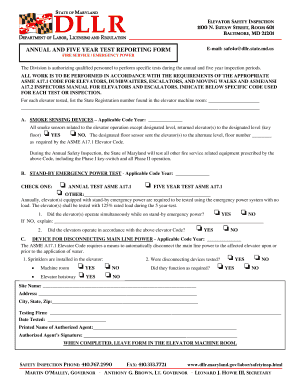
Maryland Elevator Inspection Form


What is the Maryland Elevator Inspection Form
The Maryland Elevator Inspection Form is a crucial document required for the inspection and certification of elevators, escalators, and other lifting devices within the state. This form is managed by the Maryland Department of Labor, Licensing, and Regulation (DLLR). It ensures that all elevators comply with safety standards and regulations to protect public safety. The form includes detailed information about the equipment being inspected, the inspection results, and any necessary repairs or modifications that may be required.
Steps to complete the Maryland Elevator Inspection Form
Completing the Maryland Elevator Inspection Form involves several key steps:
- Gather necessary information about the elevator or lifting device, including its location, type, and model.
- Conduct a thorough inspection of the equipment, noting any issues or areas of concern.
- Fill out the form accurately, providing all required details, including the inspector's name and credentials.
- Sign the form to certify that the inspection has been completed in accordance with state regulations.
- Submit the completed form to the appropriate authority as specified by the DLLR.
How to obtain the Maryland Elevator Inspection Form
The Maryland Elevator Inspection Form can be obtained through the Maryland DLLR website or by contacting their office directly. It is often available in a downloadable PDF format, which can be filled out electronically or printed for manual completion. Ensuring that you have the most current version of the form is essential, as regulations and requirements may change over time.
Legal use of the Maryland Elevator Inspection Form
To ensure the legal validity of the Maryland Elevator Inspection Form, it must be filled out completely and accurately. The form serves as a legal record of the inspection and must be signed by a qualified inspector. Compliance with state regulations is critical, as failure to adhere to these guidelines can result in penalties or legal repercussions for the property owner or operator.
Key elements of the Maryland Elevator Inspection Form
The Maryland Elevator Inspection Form contains several key elements that are essential for a comprehensive inspection report:
- Identification of the elevator or lifting device, including its location and type.
- Details of the inspection, including date, time, and inspector's information.
- Findings from the inspection, including any deficiencies or required repairs.
- Signatures of the inspector and any other relevant parties to validate the report.
Penalties for Non-Compliance
Failure to complete and submit the Maryland Elevator Inspection Form as required can lead to significant penalties. These may include fines, legal action, and the potential for increased liability in the event of an accident. It is essential for property owners and operators to stay compliant with inspection requirements to avoid these consequences.
Quick guide on how to complete maryland elevator inspection form
Complete Maryland Elevator Inspection Form easily on any device
Digital document management has gained traction among businesses and individuals. It offers a superb environmentally friendly alternative to traditional printed and signed papers, allowing you to locate the right form and securely store it online. airSlate SignNow provides all the tools necessary to create, edit, and eSign your documents quickly without delays. Manage Maryland Elevator Inspection Form on any device using airSlate SignNow's Android or iOS applications and simplify any document-related tasks today.
How to edit and eSign Maryland Elevator Inspection Form effortlessly
- Obtain Maryland Elevator Inspection Form and click on Get Form to get started.
- Use the tools we offer to fill out your document.
- Select important sections of the documents or redact sensitive information using tools specifically provided by airSlate SignNow for that purpose.
- Create your eSignature with the Sign tool, which takes mere seconds and holds the same legal validity as a conventional wet ink signature.
- Review the details and click on the Done button to save your changes.
- Decide how you wish to send your document, via email, text message (SMS), invitation link, or download it to your computer.
Eliminate concerns over lost or misfiled documents, tiring form searches, or errors that necessitate reprinting new copies. airSlate SignNow satisfies your document management needs with just a few clicks from any device you prefer. Edit and eSign Maryland Elevator Inspection Form and ensure outstanding communication at all stages of the document preparation process with airSlate SignNow.
Create this form in 5 minutes or less
Create this form in 5 minutes!
How to create an eSignature for the maryland elevator inspection form
How to create an electronic signature for a PDF online
How to create an electronic signature for a PDF in Google Chrome
How to create an e-signature for signing PDFs in Gmail
How to create an e-signature right from your smartphone
How to create an e-signature for a PDF on iOS
How to create an e-signature for a PDF on Android
People also ask
-
What is involved in the Maryland state elevator inspection process?
The Maryland state elevator inspection process involves a thorough check of elevator systems to ensure they are safe and compliant with local regulations. Inspectors evaluate various components, including machinery, safety mechanisms, and overall functionality. Proper inspections help identify potential issues before they become hazards.
-
How often do I need to schedule a Maryland state elevator inspection?
Elevators in Maryland are typically required to undergo inspection once a year to meet state regulations. This ensures ongoing safety and functionality of the elevators. Owners are encouraged to keep detailed records of inspections to ensure compliance.
-
What are the costs associated with Maryland state elevator inspections?
The costs for Maryland state elevator inspections can vary depending on the type of elevator and the complexity of the inspection required. These costs can range from several hundred to over a thousand dollars. Investing in regular inspections usually pays off by preventing costly repairs and ensuring safety.
-
What features should I look for in an elevator inspection service in Maryland?
When selecting an elevator inspection service in Maryland, look for features like certified inspectors, comprehensive reporting, and a history of compliance with state standards. Additionally, services that offer scheduling flexibility and prompt customer support can enhance your experience. Prioritize inspectors who understand Maryland state elevator inspection requirements.
-
How does airSlate SignNow simplify the Maryland state elevator inspection documentation?
airSlate SignNow simplifies Maryland state elevator inspection documentation by allowing users to easily create, send, and eSign necessary inspection documents. This digital solution streamlines the paperwork process and ensures that all documents are stored securely online. By using airSlate SignNow, companies can enhance their efficiency during inspections.
-
What benefits do businesses gain from regular Maryland state elevator inspections?
Regular Maryland state elevator inspections ensure compliance with safety regulations, which helps avoid legal issues and penalties. Furthermore, they can signNowly reduce the risk of accidents and costly repairs. Overall, maintaining up-to-date inspections demonstrates a commitment to safety and can build trust with customers and employees.
-
Can I integrate airSlate SignNow with my existing elevator inspection management system?
Yes, airSlate SignNow can be easily integrated with various management systems, enhancing your workflow for handling Maryland state elevator inspections. This integration allows you to streamline processes like document creation and eSignatures. Check if your specific management system is supported through our API for seamless operation.
Get more for Maryland Elevator Inspection Form
Find out other Maryland Elevator Inspection Form
- Sign Texas Prenuptial Agreement Template Online
- Sign Utah Prenuptial Agreement Template Mobile
- Sign West Virginia Postnuptial Agreement Template Myself
- How Do I Sign Indiana Divorce Settlement Agreement Template
- Sign Indiana Child Custody Agreement Template Now
- Sign Minnesota Divorce Settlement Agreement Template Easy
- How To Sign Arizona Affidavit of Death
- Sign Nevada Divorce Settlement Agreement Template Free
- Sign Mississippi Child Custody Agreement Template Free
- Sign New Jersey Child Custody Agreement Template Online
- Sign Kansas Affidavit of Heirship Free
- How To Sign Kentucky Affidavit of Heirship
- Can I Sign Louisiana Affidavit of Heirship
- How To Sign New Jersey Affidavit of Heirship
- Sign Oklahoma Affidavit of Heirship Myself
- Sign Washington Affidavit of Death Easy
- Help Me With Sign Pennsylvania Cohabitation Agreement
- Sign Montana Child Support Modification Online
- Sign Oregon Last Will and Testament Mobile
- Can I Sign Utah Last Will and Testament