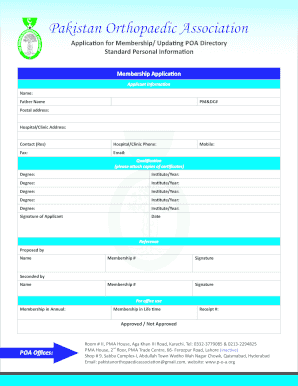
Pakistan Orthopedic Association Form


What is the Pakistan Orthopedic Association?
The Pakistan Orthopedic Association (POA) is a professional body dedicated to the advancement of orthopedic practice in Pakistan. It serves as a platform for orthopedic surgeons and related professionals to collaborate, share knowledge, and enhance the standards of orthopedic care. The association plays a crucial role in facilitating education, research, and advocacy for orthopedic health issues, ensuring that members stay updated with the latest advancements in the field.
How to Obtain Membership in the Pakistan Orthopedic Association
To become a member of the Pakistan Orthopedic Association, individuals typically need to meet specific eligibility criteria, which may include being a qualified orthopedic surgeon or a related healthcare professional. The application process generally involves submitting a completed POA membership form along with necessary documentation, such as proof of qualifications and professional experience. Membership can provide access to exclusive resources, educational events, and networking opportunities within the orthopedic community.
Steps to Complete the Pakistan Orthopedic Association Membership Form
Completing the Pakistan Orthopedic Association membership form involves several key steps:
- Gather necessary documents, including your medical qualifications and professional credentials.
- Access the POA membership form, which can usually be found on the association's official website.
- Fill out the form with accurate personal and professional information.
- Review the completed form to ensure all details are correct and complete.
- Submit the form electronically or via mail, as per the guidelines provided by the association.
Legal Use of the Pakistan Orthopedic Association Membership Form
The membership form for the Pakistan Orthopedic Association is legally binding when completed according to the stipulated requirements. This includes ensuring that all signatures are authentic and comply with electronic signature laws where applicable. Utilizing a reliable digital tool for signing can enhance the legal validity of the form, as it provides a digital certificate and maintains compliance with relevant regulations, such as the ESIGN Act and UETA.
Key Elements of the Pakistan Orthopedic Association Membership
Key elements of the Pakistan Orthopedic Association membership include:
- Access to professional development resources, including workshops and seminars.
- Networking opportunities with other orthopedic professionals.
- Subscription to the association's publications and research updates.
- Participation in advocacy efforts aimed at improving orthopedic healthcare standards.
Form Submission Methods for the Pakistan Orthopedic Association
Members can submit the Pakistan Orthopedic Association membership form through various methods. The most common options include:
- Online submission via the association's website, which often provides a secure platform for electronic forms.
- Mailing a physical copy of the completed form to the designated address provided by the association.
- In-person submission during association events or meetings, allowing for immediate processing.
Quick guide on how to complete orthopaedic association in pakistan
Finalize orthopaedic association in pakistan seamlessly on any device
Digital document management has gained signNow traction among businesses and individuals. It serves as an ideal eco-friendly substitute to conventional printed and signed documents, allowing you to access the necessary form and securely store it online. airSlate SignNow provides you with all the tools required to generate, modify, and electronically sign your documents promptly without hindrances. Manage pakistan orthopedic association on any device with airSlate SignNow's Android or iOS applications and simplify any document-related tasks today.
How to modify and electronically sign pakistan orthopaedic association effortlessly
- Obtain pakistan orthopaedic association membership and then click Get Form to begin.
- Use the tools we offer to complete your form.
- Emphasize important parts of the documents or redact sensitive information with tools that airSlate SignNow provides specifically for that purpose.
- Create your signature with the Sign tool, which takes seconds and carries the same legal significance as a conventional wet ink signature.
- Review all the information and then click on the Done button to apply your changes.
- Choose your preferred method of sending your form, either via email, text message (SMS), invitation link, or download it to your computer.
Say goodbye to lost or misplaced documents, tedious form navigation, or mistakes that necessitate printing new document copies. airSlate SignNow meets your document management needs in just a few clicks from any device you choose. Edit and electronically sign poa membership form to ensure outstanding communication at every step of the form preparation process with airSlate SignNow.
Create this form in 5 minutes or less
Related searches to poa membership form
Create this form in 5 minutes!
How to create an eSignature for the orthopaedic association in pakistan
How to create an electronic signature for a PDF online
How to create an electronic signature for a PDF in Google Chrome
How to create an e-signature for signing PDFs in Gmail
How to create an e-signature right from your smartphone
How to create an e-signature for a PDF on iOS
How to create an e-signature for a PDF on Android
People also ask pakistan orthopaedic association
-
What is the Pakistan Orthopedic Association?
The Pakistan Orthopedic Association is a professional body dedicated to the advancement of orthopedic education and practice in Pakistan. It aims to promote research, enhance patient care, and provide a platform for orthopedic surgeons to connect and share knowledge. Becoming a member may also offer access to valuable resources and updates in the field.
-
How can airSlate SignNow support the Pakistan Orthopedic Association?
AirSlate SignNow can streamline the document management processes for the Pakistan Orthopedic Association by allowing them to eSign, share, and track important documents easily. Whether it’s membership forms or research submissions, our platform enhances collaboration and efficiency. This can save time and improve communication across all members.
-
What features does airSlate SignNow offer for organizations like the Pakistan Orthopedic Association?
AirSlate SignNow offers customized workflows, real-time collaboration, and secure eSignature capabilities that are perfect for organizations like the Pakistan Orthopedic Association. With templates and integration options, users can quickly deploy solutions tailored to their specific needs. This not only enhances productivity but also ensures compliance and security.
-
What pricing plans does airSlate SignNow offer that can benefit small associations like the Pakistan Orthopedic Association?
AirSlate SignNow provides various pricing plans that accommodate organizations of all sizes, including small associations like the Pakistan Orthopedic Association. Our cost-effective solutions ensure that even budget-conscious organizations can access essential document management features without compromising on quality. A free trial is also available to assess fit before committing.
-
Can airSlate SignNow integrate with other tools commonly used by the Pakistan Orthopedic Association?
Yes, airSlate SignNow integrates seamlessly with numerous tools that are commonly utilized by the Pakistan Orthopedic Association, including Google Drive, Salesforce, and Microsoft applications. This interoperability allows for a smoother workflow by connecting various aspects of office management and communication. These integrations make it easier to manage and organize documents.
-
How does airSlate SignNow enhance security for the Pakistan Orthopedic Association's documents?
Security is a top priority for airSlate SignNow, especially for organizations like the Pakistan Orthopedic Association that handle sensitive documents. Our platform employs robust encryption, secure cloud storage, and compliance with international security standards to safeguard your data. This ensures that member information and critical documents are protected against unauthorized access.
-
What are the benefits of using airSlate SignNow for the Pakistan Orthopedic Association?
Using airSlate SignNow offers several benefits to the Pakistan Orthopedic Association, including increased efficiency and reduced paper consumption. The easy-to-use eSignature feature simplifies approval processes, allowing for quicker turnaround times on important documents. Additionally, the platform’s analytics provide insights into document status and member engagement.
Get more for pakistan orthopaedic association membership
- Smc safai kamdar new list pdf form
- Angle of elevation and depression trig worksheet form
- Beneficiary nomination form template
- Self declaration form for scholarship 443896256
- Fast food nutrition web quest answers form
- Palkkatodistus malli word form
- Skillbridge training plan example form
- Health checkup format
Find out other poa membership form
- eSignature Delaware Software Development Proposal Template Now
- eSignature Kentucky Product Development Agreement Simple
- eSignature Georgia Mobile App Design Proposal Template Myself
- eSignature Indiana Mobile App Design Proposal Template Now
- eSignature Utah Mobile App Design Proposal Template Now
- eSignature Kentucky Intellectual Property Sale Agreement Online
- How Do I eSignature Arkansas IT Consulting Agreement
- eSignature Arkansas IT Consulting Agreement Safe
- eSignature Delaware IT Consulting Agreement Online
- eSignature New Jersey IT Consulting Agreement Online
- How Can I eSignature Nevada Software Distribution Agreement
- eSignature Hawaii Web Hosting Agreement Online
- How Do I eSignature Hawaii Web Hosting Agreement
- eSignature Massachusetts Web Hosting Agreement Secure
- eSignature Montana Web Hosting Agreement Myself
- eSignature New Jersey Web Hosting Agreement Online
- eSignature New York Web Hosting Agreement Mobile
- eSignature North Carolina Web Hosting Agreement Secure
- How Do I eSignature Utah Web Hosting Agreement
- eSignature Connecticut Joint Venture Agreement Template Myself