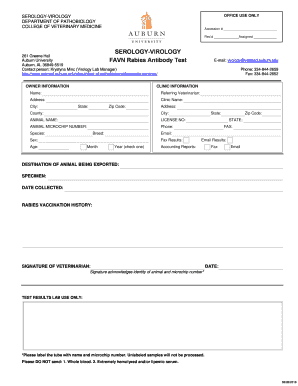
Auburn University Favn Test 2014


What is the Auburn University Favn Test
The Auburn University Favn Test is a rabies titer test specifically designed to measure the immune response to the rabies virus in individuals, particularly those who may have been exposed to the virus or require proof of immunity for travel or employment. This test is essential for ensuring compliance with health and safety regulations, especially for those working in veterinary or animal-related fields. It provides a quantitative measure of rabies antibodies in the bloodstream, which is crucial for determining whether a booster vaccination is necessary.
How to use the Auburn University Favn Test
Using the Auburn University Favn Test involves several steps, starting with obtaining the test kit from an authorized provider. After receiving the kit, individuals must follow the instructions carefully to collect a blood sample, which is typically done by a healthcare professional. The sample is then sent to a designated laboratory for analysis. Results are usually available within a few days, providing information on the level of rabies antibodies present in the individual's system.
Steps to complete the Auburn University Favn Test
Completing the Auburn University Favn Test involves a straightforward process:
- Obtain the test kit from an authorized provider.
- Schedule an appointment with a healthcare professional for blood sample collection.
- Follow the instructions included with the kit for proper sample handling.
- Send the collected sample to the designated laboratory for testing.
- Receive and review the results, which will indicate the level of rabies antibodies.
Legal use of the Auburn University Favn Test
The legal use of the Auburn University Favn Test is governed by various health regulations and standards. It is recognized as a valid method for demonstrating immunity to rabies, which is particularly important for individuals in certain professions. Compliance with local and federal regulations regarding vaccination and health documentation is crucial. The results of the test may be required for employment in specific fields or for international travel, ensuring that individuals meet health safety standards.
Key elements of the Auburn University Favn Test
Key elements of the Auburn University Favn Test include:
- Quantitative measurement of rabies antibodies.
- Compliance with health regulations for specific professions.
- Documentation of immunity for travel or employment purposes.
- Standardized testing procedures to ensure accuracy and reliability.
Examples of using the Auburn University Favn Test
Examples of using the Auburn University Favn Test include:
- Veterinarians needing proof of immunity before working with animals.
- Individuals traveling to countries with strict rabies vaccination requirements.
- Animal control officers who must demonstrate immunity for public safety.
Quick guide on how to complete auburn university favn test
Complete Auburn University Favn Test seamlessly on any device
Online document management has gained traction among businesses and individuals. It offers an ideal eco-friendly substitute for conventional printed and signed documents, as you can easily locate the right form and securely store it online. airSlate SignNow equips you with all the necessary tools to create, modify, and electronically sign your documents swiftly without hassles. Manage Auburn University Favn Test on any device with airSlate SignNow's Android or iOS applications and simplify any document-related task today.
The simplest way to modify and eSign Auburn University Favn Test effortlessly
- Obtain Auburn University Favn Test and click on Get Form to begin.
- Utilize the tools we provide to complete your document.
- Emphasize important sections of your documents or redact sensitive information with tools that airSlate SignNow specifically provides for that purpose.
- Create your eSignature using the Sign feature, which takes seconds and carries the same legal validity as a conventional wet ink signature.
- Review the information and click on the Done button to save your changes.
- Select how you wish to send your form, whether by email, text message (SMS), or invitation link, or download it to your computer.
Say goodbye to lost or misplaced documents, tedious form searching, or mistakes that require printing new document copies. airSlate SignNow fulfills all your requirements in document management in just a few clicks from a device of your choice. Modify and eSign Auburn University Favn Test and ensure excellent communication at any stage of the document preparation process with airSlate SignNow.
Create this form in 5 minutes or less
Find and fill out the correct auburn university favn test
Create this form in 5 minutes!
How to create an eSignature for the auburn university favn test
How to create an electronic signature for a PDF online
How to create an electronic signature for a PDF in Google Chrome
How to create an e-signature for signing PDFs in Gmail
How to create an e-signature right from your smartphone
How to create an e-signature for a PDF on iOS
How to create an e-signature for a PDF on Android
People also ask
-
What is the auburn favn form?
The auburn favn form is a customizable document template available within the airSlate SignNow platform. It simplifies the process of creating and managing documents that require signatures, making it ideal for a variety of business applications.
-
How much does it cost to use the auburn favn form through airSlate SignNow?
Pricing for using the auburn favn form varies based on the subscription plan you choose with airSlate SignNow. There are different tiers available to fit any budget, allowing businesses to select the options that best meet their needs.
-
What features are included with the auburn favn form?
The auburn favn form includes features such as drag-and-drop editing, automated workflows, and secure e-signatures. These features empower users to efficiently manage document processing and enhance productivity in their businesses.
-
What are the benefits of using the auburn favn form?
Using the auburn favn form helps streamline document workflows, reduces turnaround times for signatures, and lowers paper-related costs. Additionally, it improves compliance and ensures secure handling of sensitive documents.
-
Can the auburn favn form be integrated with other software?
Yes, the auburn favn form can be integrated with various software applications such as CRM systems, cloud storage services, and project management tools. This flexibility allows businesses to seamlessly incorporate e-signature solutions into their existing workflows.
-
Is the auburn favn form mobile-friendly?
Absolutely! The auburn favn form is designed to be mobile-friendly, enabling users to sign and manage documents on the go. This accessibility ensures that you can handle signatures anytime and anywhere, improving efficiency.
-
How secure is the auburn favn form for sensitive documents?
The auburn favn form offers top-notch security measures, including encryption and secure cloud storage. With airSlate SignNow, businesses can trust that their sensitive data is protected throughout the document signing process.
Get more for Auburn University Favn Test
- Network panel change form blue cross blue shield of
- Sender clinic form
- Injectable medication precertification request injectable medication precertification form
- Credit limit inc req credit limit inc req form
- Confidential cec incident report this is only for our form
- Custom test request form regional pathology
- Academic petition for inactive undergraduate students form
- Record of progress graduate certificate form
Find out other Auburn University Favn Test
- How Can I Electronic signature Maine Lawers PPT
- How To Electronic signature Maine Lawers PPT
- Help Me With Electronic signature Minnesota Lawers PDF
- How To Electronic signature Ohio High Tech Presentation
- How Can I Electronic signature Alabama Legal PDF
- How To Electronic signature Alaska Legal Document
- Help Me With Electronic signature Arkansas Legal PDF
- How Can I Electronic signature Arkansas Legal Document
- How Can I Electronic signature California Legal PDF
- Can I Electronic signature Utah High Tech PDF
- How Do I Electronic signature Connecticut Legal Document
- How To Electronic signature Delaware Legal Document
- How Can I Electronic signature Georgia Legal Word
- How Do I Electronic signature Alaska Life Sciences Word
- How Can I Electronic signature Alabama Life Sciences Document
- How Do I Electronic signature Idaho Legal Form
- Help Me With Electronic signature Arizona Life Sciences PDF
- Can I Electronic signature Colorado Non-Profit Form
- How To Electronic signature Indiana Legal Form
- How To Electronic signature Illinois Non-Profit Document