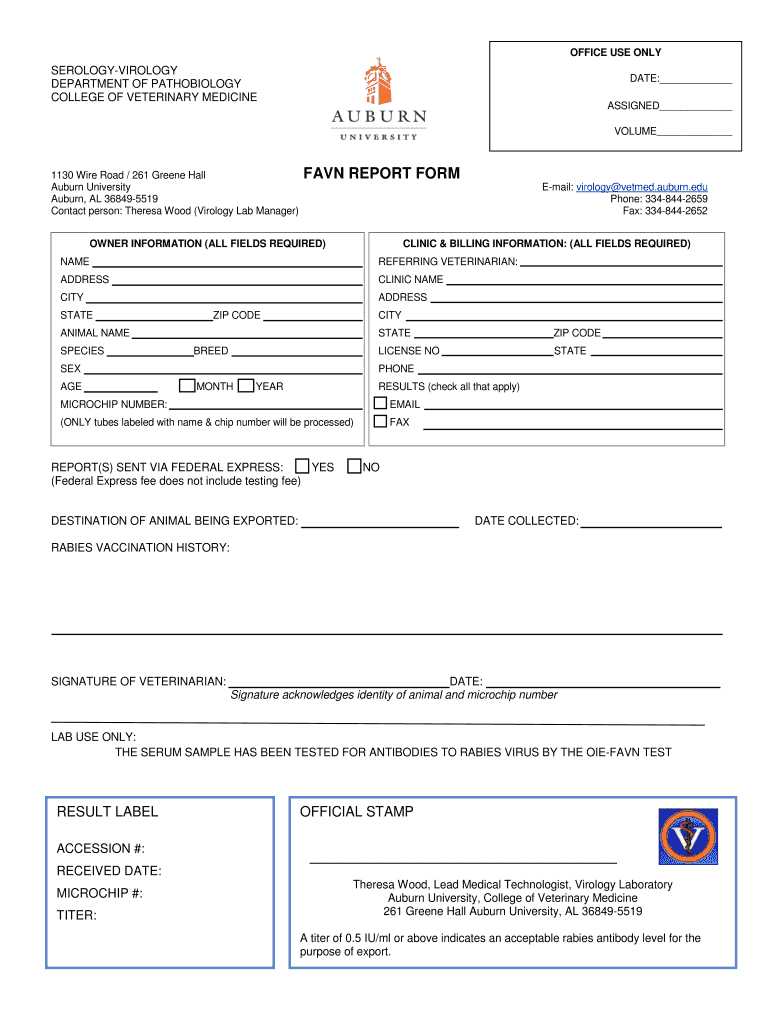
Auburn Favn Form 2019-2026


What is the Auburn Favn Form
The Auburn Favn form is a document used primarily in veterinary contexts, particularly for students in the pathobiology program at Auburn University. This form is essential for documenting immunization status, including rabies titer results, and is often required for clinical rotations or other hands-on experiences involving animals. The form serves as a verification tool to ensure that students meet health and safety requirements before engaging in practical training.
How to Use the Auburn Favn Form
Using the Auburn Favn form involves several steps. First, obtain the form in its fillable PDF format, which allows for easy completion. Next, gather all necessary documentation, such as vaccination records and lab results, to support the information you will provide. Once you fill out the form, ensure that all sections are completed accurately. Finally, submit the form according to the guidelines provided by your program, which may include online submission or mailing a physical copy.
Steps to Complete the Auburn Favn Form
Completing the Auburn Favn form requires careful attention to detail. Follow these steps for a successful submission:
- Download the Auburn Favn PDF from the official university website.
- Fill in your personal information, including your name, student ID, and contact details.
- Document your vaccination history, including dates and types of vaccines received.
- Include any relevant lab results, such as your rabies titer, ensuring they are current.
- Review the completed form for accuracy and completeness.
- Submit the form as directed, either online or by mail.
Legal Use of the Auburn Favn Form
The Auburn Favn form is legally binding when completed accurately and submitted according to institutional guidelines. It is important to comply with all requirements set forth by the university and relevant health authorities. Failure to provide accurate information can lead to penalties, including the inability to participate in required clinical activities. The form must be filled out truthfully, as discrepancies can have legal implications.
Key Elements of the Auburn Favn Form
Several key elements are crucial for the Auburn Favn form to be valid:
- Personal Information: Accurate identification details of the student.
- Vaccination History: Comprehensive records of vaccinations, including dates and types.
- Lab Results: Documentation of any required tests, such as rabies titer results.
- Signature: A signed declaration confirming the accuracy of the provided information.
Form Submission Methods
The Auburn Favn form can be submitted through various methods, depending on the specific requirements of the veterinary program. Common submission methods include:
- Online Submission: Many programs offer a secure portal for electronic submission.
- Mail: If online submission is not an option, the form can be printed and mailed to the designated office.
- In-Person Submission: Some students may choose to submit the form directly to the administration office during office hours.
Quick guide on how to complete auburn favn form
Complete Auburn Favn Form effortlessly on any gadget
Digital document management has become increasingly favored by businesses and individuals alike. It offers an ideal eco-friendly substitute for traditional printed and signed documents, as you can easily locate the necessary form and securely store it online. airSlate SignNow equips you with all the resources you require to create, modify, and eSign your documents promptly without delays. Manage Auburn Favn Form on any device with airSlate SignNow's Android or iOS applications and enhance any document-driven process today.
How to modify and eSign Auburn Favn Form with ease
- Find Auburn Favn Form and click Get Form to begin.
- Utilize the tools we offer to complete your form.
- Mark important sections of your documents or obscure sensitive information with tools that airSlate SignNow provides specifically for that purpose.
- Generate your eSignature using the Sign feature, which takes mere seconds and holds the same legal validity as a conventional wet ink signature.
- Review the details and click on the Done button to save your changes.
- Choose how you wish to send your form, via email, SMS, or invitation link, or download it to your computer.
Eliminate concerns over lost or misplaced files, tedious form searches, or mistakes that necessitate printing new document copies. airSlate SignNow addresses your document management needs in just a few clicks from your preferred device. Edit and eSign Auburn Favn Form to ensure excellent communication at every stage of your form preparation process with airSlate SignNow.
Create this form in 5 minutes or less
Find and fill out the correct auburn favn form
Create this form in 5 minutes!
People also ask
-
What is college favn print and how does it work with airSlate SignNow?
College favn print refers to the process of printing documents required for college efficiently. With airSlate SignNow, you can easily prepare, sign, and send these documents electronically, streamlining your workflow. This saves time and ensures you have everything you need in one centralized location, enhancing your college preparation.
-
What are the pricing options for using college favn print with airSlate SignNow?
AirSlate SignNow offers flexible pricing plans tailored to various needs, including those who require college favn print services. You can choose a plan based on the number of users and features you need, ensuring a budget-friendly solution. Additionally, we frequently offer discounts for educational institutions.
-
What features are included in airSlate SignNow for college favn print?
The airSlate SignNow platform includes a variety of features that facilitate college favn print, such as eSignature capability, document templates, and automated workflows. These tools make it easy to manage and print important college documents. Users benefit from the intuitive interface, allowing for seamless document handling.
-
Can I integrate college favn print with other applications?
Yes, airSlate SignNow supports integrations with numerous applications commonly used in education, enhancing your college favn print processes. This includes tools like Google Drive, Dropbox, and CRM systems, making it easy to streamline your document management. Integration ensures that all aspects of your college preparation work in harmony.
-
What are the benefits of using airSlate SignNow for college favn print?
Using airSlate SignNow for college favn print offers several advantages such as cost-effectiveness and ease of use. You can save time and reduce paper waste by going digital, enabling quicker turnaround for essential documents. Moreover, the security features ensure that your sensitive college documents are protected.
-
Is airSlate SignNow easy to use for college students unfamiliar with eSigning?
Absolutely! AirSlate SignNow is designed with user-friendliness in mind, making it suitable for college students who may not be familiar with eSigning. The platform provides guided steps and tutorials specifically for college favn print processes, ensuring that anyone can get started quickly and navigate with ease.
-
How can airSlate SignNow assist in managing deadlines for college favn print?
AirSlate SignNow helps you manage deadlines effectively by sending reminders and notifications for important dates related to your college favn print documents. This feature ensures that you never miss a submission deadline, allowing for efficient time management. With organized workflows, you can prioritize tasks effortlessly.
Get more for Auburn Favn Form
Find out other Auburn Favn Form
- Electronic signature Oklahoma Hold Harmless (Indemnity) Agreement Free
- Electronic signature Rhode Island Hold Harmless (Indemnity) Agreement Myself
- Electronic signature California Toll Manufacturing Agreement Now
- How Do I Electronic signature Kansas Toll Manufacturing Agreement
- Can I Electronic signature Arizona Warranty Deed
- How Can I Electronic signature Connecticut Warranty Deed
- How To Electronic signature Hawaii Warranty Deed
- Electronic signature Oklahoma Warranty Deed Myself
- Can I Electronic signature Texas Warranty Deed
- How To Electronic signature Arkansas Quitclaim Deed
- Electronic signature Washington Toll Manufacturing Agreement Simple
- Can I Electronic signature Delaware Quitclaim Deed
- Electronic signature Iowa Quitclaim Deed Easy
- Electronic signature Kentucky Quitclaim Deed Safe
- Electronic signature Maine Quitclaim Deed Easy
- How Can I Electronic signature Montana Quitclaim Deed
- How To Electronic signature Pennsylvania Quitclaim Deed
- Electronic signature Utah Quitclaim Deed Now
- How To Electronic signature West Virginia Quitclaim Deed
- Electronic signature Indiana Postnuptial Agreement Template Later