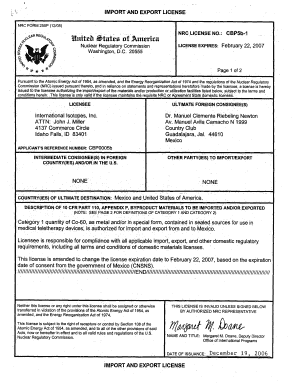
Export License Example Form


What is the export license example?
An export license example is a formal document required by the U.S. government for certain goods and services being exported from the United States. This license ensures compliance with U.S. export control laws and regulations. It is particularly necessary for items that may have national security implications or could be used in the development of weapons of mass destruction. The export license serves as a safeguard, allowing the government to monitor and control the export of sensitive technologies and materials.
How to obtain the export license example
To obtain an export license example, businesses must first determine whether their products require a license based on the Export Administration Regulations (EAR) or the International Traffic in Arms Regulations (ITAR). The process typically involves the following steps:
- Identify the product and its classification under the EAR or ITAR.
- Gather necessary documentation, including technical specifications and end-user information.
- Submit the application through the appropriate government agency, such as the Bureau of Industry and Security (BIS) or the Directorate of Defense Trade Controls (DDTC).
- Await approval, which can take several weeks to months, depending on the complexity of the request.
Steps to complete the export license example
Completing the export license example involves several key steps to ensure accuracy and compliance. Here’s a general outline:
- Review the requirements for the specific export license type needed.
- Fill out the application form with detailed information about the goods, their intended use, and the end-user.
- Attach any required supporting documents, such as purchase orders or contracts.
- Double-check all entries for accuracy and completeness before submission.
- Submit the application through the designated online portal or by mail, depending on the agency's guidelines.
Legal use of the export license example
The legal use of the export license example is crucial for businesses engaged in international trade. An export license must be obtained before shipping controlled items to ensure compliance with U.S. laws. Failure to secure the necessary license can result in severe penalties, including fines and restrictions on future exports. It is essential for exporters to understand the legal implications of their transactions and to keep records of all licenses and correspondence related to their exports.
Key elements of the export license example
Several key elements must be included in an export license example to ensure it meets legal standards:
- Exporter Information: Name, address, and contact details of the exporting entity.
- Product Description: Detailed information about the goods being exported, including technical specifications.
- End-User Information: Details about the final recipient of the goods, including their name and address.
- Intended Use: Explanation of how the exported items will be used by the end-user.
- Compliance Statements: Affirmations that the exporter understands and will comply with all relevant laws and regulations.
Examples of using the export license example
Examples of using the export license example can vary widely based on the industry and type of goods being exported. For instance:
- A technology company exporting software that includes encryption features may require an export license to comply with U.S. regulations.
- A manufacturer shipping machinery to a foreign government may need a license if the equipment has military applications.
- Companies exporting dual-use items, which can be used for both civilian and military purposes, must carefully assess their licensing requirements.
Quick guide on how to complete export license example
Effortlessly Prepare Export License Example on Any Device
Managing documents online has gained traction among businesses and individuals alike. It presents an ideal eco-friendly alternative to conventional printed and signed documents, allowing you to locate the appropriate form and securely keep it online. airSlate SignNow equips you with all the tools necessary to create, modify, and electronically sign your documents quickly and efficiently. Manage Export License Example on any device using airSlate SignNow's Android or iOS applications and streamline any document-related task today.
The Simplest Way to Modify and eSign Export License Example Effortlessly
- Obtain Export License Example and select Get Form to initiate the process.
- Utilize the tools we provide to finalize your document.
- Emphasize important sections of your documents or obscure sensitive information with tools that airSlate SignNow specifically offers for this purpose.
- Create your eSignature using the Sign feature, which takes mere seconds and carries the same legal standing as a traditional handwritten signature.
- Review the information and click on the Done button to save your modifications.
- Select your preferred method for sending your form, whether by email, SMS, or invitation link, or download it to your computer.
Eliminate the worry of lost or misplaced documents, tedious form searching, or mistakes that necessitate printing new document copies. airSlate SignNow fulfills your document management needs in just a few clicks from your preferred device. Modify and eSign Export License Example to ensure excellent communication throughout your form preparation journey with airSlate SignNow.
Create this form in 5 minutes or less
Create this form in 5 minutes!
How to create an eSignature for the export license example
How to create an electronic signature for a PDF online
How to create an electronic signature for a PDF in Google Chrome
How to create an e-signature for signing PDFs in Gmail
How to create an e-signature right from your smartphone
How to create an e-signature for a PDF on iOS
How to create an e-signature for a PDF on Android
People also ask
-
What is an export license example and why is it important?
An export license example is a document that authorizes the export of specific goods or services from one country to another. It is crucial for ensuring compliance with international trade regulations, helping businesses avoid legal penalties. Having a clear export license example helps companies understand the requirements for their specific export goods.
-
How does airSlate SignNow facilitate the process of obtaining an export license example?
airSlate SignNow streamlines the process of obtaining an export license example by allowing users to electronically sign and send documents quickly. This means you can receive approvals faster and minimize delays in the export process. Our platform also provides templates that can help make the documentation much easier.
-
What are the pricing options for airSlate SignNow when handling export license documents?
airSlate SignNow offers various pricing plans to accommodate different business needs when handling export license documents. These plans are tailored to provide essential features without burdening users with unnecessary costs. Choosing the right plan ensures that you can manage your export license examples efficiently and cost-effectively.
-
Can airSlate SignNow integrate with other software for managing export license examples?
Yes, airSlate SignNow can integrate seamlessly with various software platforms, simplifying the management of export license examples. This includes popular tools for project management, document storage, and communication. Such integrations enhance workflow efficiency and ensure that all necessary documents are easily accessible.
-
What features does airSlate SignNow offer for processing export license examples?
airSlate SignNow offers a range of features for processing export license examples, including customizable templates, bulk sending, and advanced security measures. These features ensure that every document is handled with precision and security, making the process more intuitive. Additionally, users can track document status in real-time.
-
How can businesses benefit from using airSlate SignNow for export licenses?
Businesses benefit from using airSlate SignNow by simplifying the e-signature process for export licenses, which accelerates their overall operations. The platform's user-friendly interface and automation features reduce paperwork and enhance compliance. As a result, companies can focus on their core activities while ensuring they adhere to export regulations.
-
Is technical support available for airSlate SignNow users dealing with export license examples?
Yes, airSlate SignNow provides excellent technical support for users handling export license examples. Our support team is available to help with any questions or issues you may encounter while using the platform. Whether you need guidance on feature use or troubleshooting, we are here to assist you.
Get more for Export License Example
- Tip 12b05 04 revenue law library florida department of form
- Form st 10010 i320quarterly schedule fr instructions sales
- Real property income amp expense rpie nycgov form
- Certificate of estate tax payment and real property form
- Form rp 467919application for partial tax exemption for
- Tda withdraw al application nyc board of education form
- Instructions for form et 706 new york state estate tax return for an estate of an individual who died on or after january 1
- Applicable for the tax period june 1 2020 to august 31 2020 only form
Find out other Export License Example
- eSignature Texas Contract of employment Online
- eSignature Florida Email Contracts Free
- eSignature Hawaii Managed services contract template Online
- How Can I eSignature Colorado Real estate purchase contract template
- How To eSignature Mississippi Real estate purchase contract template
- eSignature California Renter's contract Safe
- eSignature Florida Renter's contract Myself
- eSignature Florida Renter's contract Free
- eSignature Florida Renter's contract Fast
- eSignature Vermont Real estate sales contract template Later
- Can I eSignature Texas New hire forms
- How Can I eSignature California New hire packet
- How To eSignature South Carolina Real estate document
- eSignature Florida Real estate investment proposal template Free
- How To eSignature Utah Real estate forms
- How Do I eSignature Washington Real estate investment proposal template
- Can I eSignature Kentucky Performance Contract
- eSignature Nevada Performance Contract Safe
- eSignature California Franchise Contract Secure
- How To eSignature Colorado Sponsorship Proposal Template