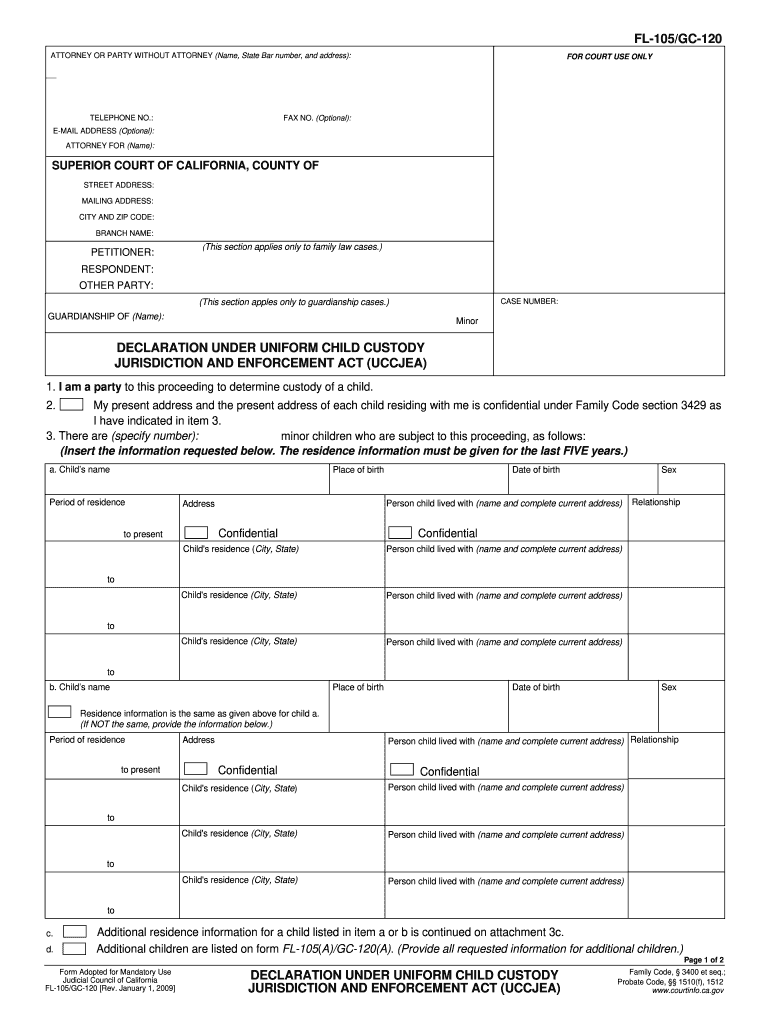
Fl 105 2009


What is the FL 105?
The FL 105 is a legal form used in California, specifically designed for family law matters. It is commonly referred to as the "Declaration Under Uniform Child Custody Jurisdiction and Enforcement Act" (UCCJEA). This form is essential for establishing jurisdiction in child custody cases, ensuring that the appropriate court has authority over custody disputes involving children. The FL 105 provides necessary information about the child's residence history and any previous custody orders, which are crucial for determining the best interests of the child.
How to Use the FL 105
To effectively use the FL 105, individuals must complete the form with accurate and comprehensive information regarding the child's living situation. This includes detailing where the child has lived for the past five years, the names and addresses of individuals with whom the child has lived, and any custody orders from other jurisdictions. Once filled out, the form must be filed with the appropriate family court in California as part of a custody case. It is important to ensure that all information is truthful and complete, as inaccuracies can lead to legal complications.
Steps to Complete the FL 105
Completing the FL 105 involves several key steps:
- Gather necessary information about the child, including residence history and custody orders.
- Fill out the form accurately, ensuring all required sections are completed.
- Review the form for any errors or omissions before submission.
- File the completed FL 105 with the family court, either online or in person.
It is advisable to keep a copy of the submitted form for personal records and future reference.
Legal Use of the FL 105
The FL 105 serves a critical legal function in child custody cases. It helps establish jurisdiction under the UCCJEA, which is designed to prevent conflicting custody orders from different states. By providing a clear record of the child's residence and custody history, the FL 105 aids the court in making informed decisions that prioritize the child's welfare. Proper use of this form is essential for compliance with California family law and ensures that custody matters are handled appropriately.
Key Elements of the FL 105
Several key elements must be included in the FL 105 to ensure its effectiveness:
- Child's Information: Full name, date of birth, and current address.
- Residence History: Detailed account of where the child has lived over the past five years.
- Custody Orders: Information about any existing custody orders from other jurisdictions.
- Parties Involved: Names and addresses of individuals with whom the child has lived.
Each of these elements is crucial for the court to assess jurisdiction and make custody determinations.
Examples of Using the FL 105
The FL 105 is commonly used in various scenarios, such as:
- When a parent seeks to establish custody in California after relocating from another state.
- In cases where there is a dispute over custody between parents living in different jurisdictions.
- When modifying an existing custody order that involves multiple states.
These examples illustrate the form's importance in navigating complex custody situations and ensuring that the child's best interests are upheld.
Quick guide on how to complete fl 105
Prepare Fl 105 effortlessly on any device
Web-based document management has gained popularity among businesses and individuals alike. It serves as an ideal environmentally friendly alternative to traditional printed and signed papers, as you can access the necessary form and securely store it online. airSlate SignNow provides you with all the resources you require to create, modify, and electronically sign your documents swiftly without delays. Manage Fl 105 on any device with the airSlate SignNow Android or iOS applications and enhance any document-focused process today.
How to modify and electronically sign Fl 105 with ease
- Locate Fl 105 and click on Get Form to begin.
- Utilize the tools we provide to complete your form.
- Highlight pertinent sections of your documents or obscure sensitive information with tools that airSlate SignNow offers specifically for that purpose.
- Create your signature using the Sign feature, which takes seconds and carries the same legal validity as a traditional handwritten signature.
- Review all the information and click on the Done button to save your changes.
- Select how you wish to send your form, whether by email, SMS, invite link, or download it to your computer.
Say goodbye to lost or misplaced documents, tedious form searching, or errors that require printing new document copies. airSlate SignNow addresses your needs in document management in just a few clicks from any device of your choice. Modify and electronically sign Fl 105 and ensure outstanding communication at every stage of the form preparation process with airSlate SignNow.
Create this form in 5 minutes or less
Find and fill out the correct fl 105
Create this form in 5 minutes!
How to create an eSignature for the fl 105
The best way to make an electronic signature for your PDF file in the online mode
The best way to make an electronic signature for your PDF file in Chrome
The best way to make an eSignature for putting it on PDFs in Gmail
The way to generate an eSignature from your smartphone
How to generate an electronic signature for a PDF file on iOS devices
The way to generate an eSignature for a PDF file on Android
People also ask
-
What is FL 105 and how is it used in airSlate SignNow?
FL 105 is a form commonly used for various legal purposes, and airSlate SignNow allows businesses to easily upload, fill out, and eSign this document electronically. This streamlines the signing process, making it convenient for users to manage their legal forms efficiently.
-
What are the key features of airSlate SignNow for handling FL 105 documents?
AirSlate SignNow offers features like customizable templates, secure cloud storage, and real-time tracking for FL 105 documents. These features empower users to streamline their workflow and ensure all necessary signatures are acquired without hassle.
-
Is there a cost associated with using airSlate SignNow for FL 105?
Yes, airSlate SignNow offers competitive pricing plans that provide access to essential features for managing FL 105 and other documents. You can choose a plan that best fits your business needs, with options for varied levels of usage.
-
Can I integrate airSlate SignNow with other applications for managing FL 105?
Absolutely! airSlate SignNow supports integration with various applications such as Google Drive, Dropbox, and Salesforce, enhancing your ability to manage FL 105 documents. This allows for seamless document management across platforms.
-
What are the benefits of using airSlate SignNow to manage FL 105 electronically?
Using airSlate SignNow for FL 105 saves time and enhances security through encrypted email delivery and storage. Additionally, the user-friendly interface ensures that all parties can effortlessly complete the signing process.
-
How secure is the process of signing FL 105 documents with airSlate SignNow?
AirSlate SignNow employs top-notch security measures, including bank-level encryption and multi-factor authentication, to ensure the safety of your FL 105 documents. This guarantees that your sensitive information is protected throughout the signing process.
-
Can multiple users collaborate on FL 105 documents with airSlate SignNow?
Yes! AirSlate SignNow allows multiple users to collaborate in real-time on FL 105 documents, enabling a smooth and efficient process. This is particularly helpful for teams working together on legal forms that require signatures from several parties.
Get more for Fl 105
Find out other Fl 105
- Sign Louisiana Healthcare / Medical Limited Power Of Attorney Mobile
- Sign Healthcare / Medical PPT Michigan Now
- Sign Massachusetts Healthcare / Medical Permission Slip Now
- Sign Wyoming Government LLC Operating Agreement Mobile
- Sign Wyoming Government Quitclaim Deed Free
- How To Sign Nebraska Healthcare / Medical Living Will
- Sign Nevada Healthcare / Medical Business Plan Template Free
- Sign Nebraska Healthcare / Medical Permission Slip Now
- Help Me With Sign New Mexico Healthcare / Medical Medical History
- Can I Sign Ohio Healthcare / Medical Residential Lease Agreement
- How To Sign Oregon Healthcare / Medical Living Will
- How Can I Sign South Carolina Healthcare / Medical Profit And Loss Statement
- Sign Tennessee Healthcare / Medical Business Plan Template Free
- Help Me With Sign Tennessee Healthcare / Medical Living Will
- Sign Texas Healthcare / Medical Contract Mobile
- Sign Washington Healthcare / Medical LLC Operating Agreement Now
- Sign Wisconsin Healthcare / Medical Contract Safe
- Sign Alabama High Tech Last Will And Testament Online
- Sign Delaware High Tech Rental Lease Agreement Online
- Sign Connecticut High Tech Lease Template Easy