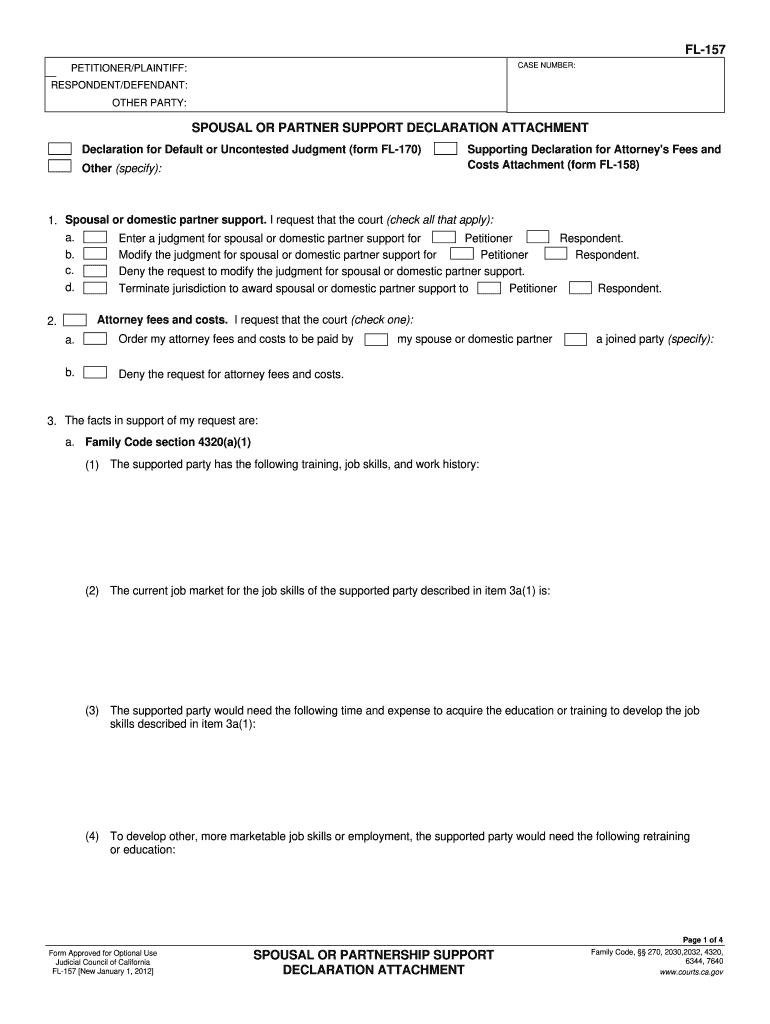
Fl 157 Form


What is the FL 157?
The FL 157 form, also known as the spousal support declaration, is a legal document used in family law cases in the United States. It is primarily designed to provide a detailed account of a party’s income, expenses, and financial circumstances when requesting or responding to a spousal support order. The information contained within the FL 157 is crucial for the court to evaluate the financial needs of the requesting spouse and the ability of the other spouse to pay support.
Steps to complete the FL 157
Filling out the FL 157 requires careful attention to detail to ensure all necessary information is accurately reported. Here are the steps to complete the form:
- Begin by entering your personal information, including your name, address, and contact details.
- Provide information about your income sources, such as wages, bonuses, and any other earnings.
- List all monthly expenses, including housing costs, utilities, and any debts or obligations.
- Include information regarding any additional financial support you receive or provide.
- Review the completed form for accuracy and completeness before signing.
Legal use of the FL 157
The FL 157 form serves a vital role in legal proceedings concerning spousal support. It is legally binding once signed and submitted to the court. Courts use the information provided to determine appropriate support amounts, ensuring fair evaluations based on the financial circumstances of both parties. It is important to ensure that the information is truthful and complete, as discrepancies can lead to legal repercussions.
How to obtain the FL 157
The FL 157 form can be obtained through various channels. It is typically available at family law courts across the United States. Additionally, many state court websites offer downloadable versions of the form. For convenience, users can also access the FL 157 through legal service providers that specialize in family law documentation.
Key elements of the FL 157
Several key elements must be included in the FL 157 to ensure it meets legal requirements. These include:
- Personal identification information of both spouses.
- A comprehensive list of all income sources.
- A detailed account of monthly expenses and financial obligations.
- Any additional financial information relevant to spousal support.
Examples of using the FL 157
Using the FL 157 can vary depending on individual circumstances. For instance, a spouse seeking support may use the form to demonstrate financial need, while the responding spouse may use it to outline their financial capacity to pay support. Each example highlights the importance of transparency and accuracy in financial disclosures, which are essential for fair judicial outcomes.
Quick guide on how to complete fl 157
Complete Fl 157 effortlessly on any device
Digital document management has become increasingly favored by companies and individuals. It offers an ideal eco-friendly substitute for traditional printed and signed documents, as you can access the correct form and securely store it online. airSlate SignNow provides all the resources you need to create, modify, and eSign your documents quickly without any delays. Manage Fl 157 on any device using airSlate SignNow's Android or iOS applications and enhance any document-related workflow today.
How to modify and eSign Fl 157 with ease
- Locate Fl 157 and click Get Form to begin.
- Utilize the tools we provide to complete your document.
- Emphasize important sections of the documents or redact sensitive information with tools that airSlate SignNow offers specifically for this purpose.
- Create your signature using the Sign feature, which takes just seconds and holds the same legal validity as a conventional wet ink signature.
- Review the details and click the Done button to save your modifications.
- Choose how you wish to send your form, whether by email, SMS, or invitation link, or download it to your computer.
Forget about lost or misplaced documents, tiring searches for forms, or mistakes that necessitate printing new document copies. airSlate SignNow addresses all your document management needs in just a few clicks from any device you prefer. Adjust and eSign Fl 157 and guarantee seamless communication throughout the form preparation process with airSlate SignNow.
Create this form in 5 minutes or less
Create this form in 5 minutes!
How to create an eSignature for the fl 157
The best way to make an electronic signature for your PDF file online
The best way to make an electronic signature for your PDF file in Google Chrome
The best way to make an eSignature for signing PDFs in Gmail
The way to generate an eSignature right from your mobile device
How to generate an electronic signature for a PDF file on iOS
The way to generate an eSignature for a PDF on Android devices
People also ask
-
What is a sample filled out fl 157?
A sample filled out fl 157 is a specific template designed for individuals and businesses to complete the necessary information required for various legal processes. This document helps streamline the filing process by providing a clear example of how to fill it out correctly.
-
How does airSlate SignNow simplify the signing of a sample filled out fl 157?
airSlate SignNow simplifies the eSigning process for documents like the sample filled out fl 157 by allowing users to electronically sign, send, and store documents securely. This reduces the time and effort needed to complete legal forms while ensuring compliance with digital signing regulations.
-
Can I customize my sample filled out fl 157 using airSlate SignNow?
Yes, airSlate SignNow enables users to customize their sample filled out fl 157 by adding personalized fields, branding, and specific instructions. This flexibility allows for a tailored approach to meet individual client or business needs.
-
Are there any costs associated with using airSlate SignNow for a sample filled out fl 157?
Yes, airSlate SignNow operates on a subscription-based model with various pricing tiers. Depending on your business needs, the pricing can be cost-effective compared to traditional document signing methods, especially when dealing with multiple sample filled out fl 157 documents.
-
What features does airSlate SignNow offer for managing the sample filled out fl 157?
AirSlate SignNow provides features such as advanced templates, automated workflows, and real-time tracking for managing the sample filled out fl 157. These tools enhance efficiency and reduce the chances of errors during the signing process.
-
Is it easy to integrate airSlate SignNow with other tools I use for the sample filled out fl 157?
Absolutely! airSlate SignNow offers seamless integrations with popular applications like Salesforce, Google Drive, and Dropbox. This makes it easy for users to manage their sample filled out fl 157 alongside other essential business tools.
-
What are the benefits of using airSlate SignNow for the sample filled out fl 157?
Using airSlate SignNow for the sample filled out fl 157 offers numerous benefits, including faster transaction times, improved accuracy, and enhanced document security. It helps businesses streamline their operations while ensuring that their legally binding documents are handled correctly.
Get more for Fl 157
- Form 2321t
- Travling allouance format india
- Optimism challenge worksheet form
- Radius financial third party consent form
- Mcps form 230 35 1205 montgomery county public schools montgomeryschoolsmd
- Maana municipalityconfidentialapplication for emp form
- Watkinsonline photos form
- Form application condonation
Find out other Fl 157
- How To eSignature South Carolina Real estate document
- eSignature Florida Real estate investment proposal template Free
- How To eSignature Utah Real estate forms
- How Do I eSignature Washington Real estate investment proposal template
- Can I eSignature Kentucky Performance Contract
- eSignature Nevada Performance Contract Safe
- eSignature California Franchise Contract Secure
- How To eSignature Colorado Sponsorship Proposal Template
- eSignature Alabama Distributor Agreement Template Secure
- eSignature California Distributor Agreement Template Later
- eSignature Vermont General Power of Attorney Template Easy
- eSignature Michigan Startup Cost Estimate Simple
- eSignature New Hampshire Invoice for Services (Standard Format) Computer
- eSignature Arkansas Non-Compete Agreement Later
- Can I eSignature Arizona Non-Compete Agreement
- How Do I eSignature New Jersey Non-Compete Agreement
- eSignature Tennessee Non-Compete Agreement Myself
- How To eSignature Colorado LLC Operating Agreement
- Help Me With eSignature North Carolina LLC Operating Agreement
- eSignature Oregon LLC Operating Agreement Online