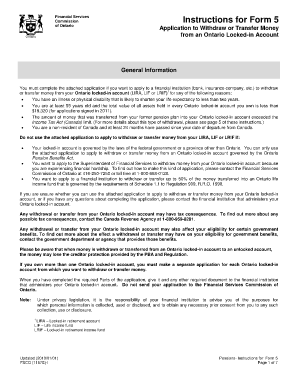
Fillable Fsco Forms


What is the Fillable Fsco Forms
The fillable FSCO forms are official documents used for various applications and requests related to financial services in Ontario. These forms facilitate the submission of information required by the Financial Services Regulatory Authority of Ontario (FSRA). They are designed to be completed digitally, allowing users to fill out and submit their information efficiently and securely. The FSCO text message is often a notification or confirmation related to the submission or processing of these forms.
How to use the Fillable Fsco Forms
Using the fillable FSCO forms is straightforward. Users can access the forms online, fill them out with the necessary information, and submit them electronically. To ensure proper completion, it is essential to follow the instructions provided with each form. This includes entering accurate details, checking for completeness, and ensuring that all required fields are filled. Once completed, the forms can be submitted directly through the designated online portal, streamlining the process significantly.
Steps to complete the Fillable Fsco Forms
Completing the fillable FSCO forms involves several key steps:
- Access the appropriate FSCO form from the official website.
- Fill in your personal information accurately, ensuring all required fields are completed.
- Review the information for accuracy and completeness.
- Submit the form electronically, following any additional instructions provided.
- Keep a copy of the submitted form for your records.
Legal use of the Fillable Fsco Forms
The fillable FSCO forms are legally binding when completed and submitted according to the guidelines set by the FSRA. To ensure their legal validity, it is crucial to comply with all requirements, including providing accurate information and necessary signatures. The forms are designed to meet the standards outlined in relevant legislation, making them acceptable for official use in financial transactions and regulatory compliance.
Key elements of the Fillable Fsco Forms
Key elements of the fillable FSCO forms include:
- Identification fields for the applicant, including name, address, and contact information.
- Specific sections tailored to the type of application or request being made.
- Signature fields, which may require electronic signatures to validate the submission.
- Instructions for completing the form, ensuring clarity and compliance with legal standards.
Form Submission Methods (Online / Mail / In-Person)
FSCO forms can typically be submitted through various methods, including:
- Online submission via the FSRA's official website, which is the most efficient method.
- Mailing a printed copy of the completed form to the designated FSCO office.
- In-person submission at specified FSCO locations, if required.
Quick guide on how to complete fillable fsco forms
Prepare Fillable Fsco Forms effortlessly on any device
Web-based document management has become increasingly popular among businesses and individuals. It offers a perfect eco-friendly alternative to traditional printed and signed paperwork, allowing you to find the right form and securely store it online. airSlate SignNow equips you with all the necessary tools to create, modify, and eSign your documents quickly without delays. Manage Fillable Fsco Forms on any device using airSlate SignNow's Android or iOS applications and enhance any document-related process today.
The easiest method to alter and eSign Fillable Fsco Forms without effort
- Search for Fillable Fsco Forms and click Get Form to begin.
- Take advantage of the tools we provide to complete your form.
- Emphasize relevant sections of the documents or black out sensitive information using the tools that airSlate SignNow offers specifically for that purpose.
- Create your eSignature with the Sign tool, which only takes seconds and carries the same legal validity as a conventional wet ink signature.
- Review the details and click on the Done button to save your changes.
- Select your preferred method of sending your form—by email, SMS, invitation link, or download it to your computer.
Say goodbye to lost or misplaced documents, tedious form searching, or errors that necessitate printing new document copies. airSlate SignNow meets your document management needs in just a few clicks from any device you choose. Alter and eSign Fillable Fsco Forms and ensure outstanding communication throughout the document preparation process with airSlate SignNow.
Create this form in 5 minutes or less
Create this form in 5 minutes!
How to create an eSignature for the fillable fsco forms
How to create an electronic signature for a PDF online
How to create an electronic signature for a PDF in Google Chrome
How to create an e-signature for signing PDFs in Gmail
How to create an e-signature right from your smartphone
How to create an e-signature for a PDF on iOS
How to create an e-signature for a PDF on Android
People also ask
-
What is an fsco text message and how does it work with airSlate SignNow?
An fsco text message refers to the secure SMS notifications sent through airSlate SignNow to update users about document activities. These messages keep users informed about signatures, approvals, and changes in real-time, ensuring seamless communication during the document signing process.
-
How can I integrate fsco text message functionalities into my existing workflows?
Integrating fsco text message features with airSlate SignNow is straightforward. Our platform supports various integrations with tools you may already be using, allowing you to automate notifications and streamline your document management processes while ensuring timely updates via text.
-
What are the pricing plans for using airSlate SignNow’s fsco text message feature?
AirSlate SignNow offers flexible pricing plans that include access to the fsco text message feature. Depending on your business needs, you can choose a plan that provides different levels of document handling and message notifications, ensuring you get the best value for your investment.
-
Can I customize the content of fsco text messages sent through airSlate SignNow?
Yes! AirSlate SignNow allows you to customize fsco text messages to fit your brand's voice and messaging requirements. This ensures that every notification not only keeps users informed but also resonates with your company's image.
-
What security measures are in place when using fsco text messages in airSlate SignNow?
AirSlate SignNow prioritizes user security, ensuring that fsco text messages are encrypted and sent over secure channels. This means your document notifications remain confidential and protected from unauthorized access, giving you peace of mind during the e-signing process.
-
How does using fsco text messages improve the efficiency of document signing?
Utilizing fsco text messages enhances the efficiency of document signing by providing instant notifications and reminders to all parties involved. This rapid communication reduces delays and helps ensure that documents are signed promptly, facilitating smoother transactions.
-
Is there a limit to how many fsco text messages I can send with airSlate SignNow?
There are no set limits on the number of fsco text messages you can send using airSlate SignNow; however, usage may vary by pricing plan. Each plan offers different features, so it's beneficial to review your options to select the best plan that meets your business needs.
Get more for Fillable Fsco Forms
- Lessees affidavit for motor vehicle use other than production of income form
- Form 89 224 request for waiver of penalty for late report
- Owner name and mailing address form
- Is a certificate required by the court form
- Pdf engagement letter cube tax service form
- Lessors application for personal use lease automobile exemption 50 286 lessors application for personal use lease automobile form
- Report on value lost because of value limitations under tax code chapter 313 form 50 767
- Printing your return and individual forms
Find out other Fillable Fsco Forms
- Sign Mississippi Real Estate Warranty Deed Later
- How Can I Sign Mississippi Real Estate Affidavit Of Heirship
- How To Sign Missouri Real Estate Warranty Deed
- Sign Nebraska Real Estate Letter Of Intent Online
- Sign Nebraska Real Estate Limited Power Of Attorney Mobile
- How Do I Sign New Mexico Sports Limited Power Of Attorney
- Sign Ohio Sports LLC Operating Agreement Easy
- Sign New Jersey Real Estate Limited Power Of Attorney Computer
- Sign New Mexico Real Estate Contract Safe
- How To Sign South Carolina Sports Lease Termination Letter
- How Can I Sign New York Real Estate Memorandum Of Understanding
- Sign Texas Sports Promissory Note Template Online
- Sign Oregon Orthodontists Last Will And Testament Free
- Sign Washington Sports Last Will And Testament Free
- How Can I Sign Ohio Real Estate LLC Operating Agreement
- Sign Ohio Real Estate Quitclaim Deed Later
- How Do I Sign Wisconsin Sports Forbearance Agreement
- How To Sign Oregon Real Estate Resignation Letter
- Can I Sign Oregon Real Estate Forbearance Agreement
- Sign Pennsylvania Real Estate Quitclaim Deed Computer