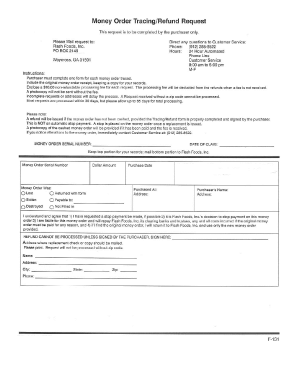
Money Order Refund Form


What is the money order refund?
A money order refund refers to the process of recovering funds from a money order that is either lost, stolen, or not cashed by the intended recipient. This process typically involves filling out a money order refund request form, which provides the necessary details to initiate the refund. Understanding the specifics of a money order refund is essential, as it ensures that individuals can reclaim their funds efficiently and legally.
Steps to complete the money order refund
Completing a money order refund request involves several key steps:
- Gather necessary information, including the money order number, purchase date, and the amount.
- Obtain the money order refund request form from the issuer, such as MoneyGram or USPS.
- Fill out the form accurately, providing all required details to avoid delays.
- Submit the completed form according to the instructions provided, either online, by mail, or in person.
- Keep a copy of the submitted form and any correspondence for your records.
Required documents
To successfully process a money order refund, you may need to provide several documents, including:
- The original money order or a copy of it.
- Proof of purchase, such as a receipt.
- A valid form of identification, like a driver's license or passport.
- Any additional documentation requested by the issuer.
Legal use of the money order refund
Money order refunds are governed by specific legal guidelines that ensure the process is secure and compliant. The Electronic Signatures in Global and National Commerce (ESIGN) Act and the Uniform Electronic Transactions Act (UETA) provide a legal framework for electronic signatures and documents. It is crucial to follow these regulations when filling out and submitting a money order refund request form to ensure its validity in legal contexts.
Form submission methods
There are various methods for submitting a money order refund request form, including:
- Online submission through the issuer's website, which often allows for faster processing.
- Mailing the completed form to the designated address provided by the issuer.
- In-person submission at a local branch or office of the issuer, which can provide immediate assistance.
Who issues the form?
The money order refund request form is typically issued by the organization that sold the money order. Common issuers include MoneyGram, Western Union, and the United States Postal Service (USPS). Each issuer may have its own specific form and requirements, so it is important to refer to the appropriate issuer for accurate information.
Quick guide on how to complete money order refund
Finish Money Order Refund effortlessly on any gadget
Web-based document organization has become favored among businesses and individuals. It offers an ideal eco-friendly substitute for conventional printed and signed papers, as you can locate the required form and securely store it online. airSlate SignNow supplies you with all the resources needed to create, modify, and eSign your documents swiftly without hold-ups. Manage Money Order Refund on any gadget using the airSlate SignNow Android or iOS applications and enhance any document-focused task today.
The easiest way to modify and eSign Money Order Refund without hassle
- Locate Money Order Refund and then click Get Form to begin.
- Utilize the tools we provide to finish your form.
- Emphasize relevant sections of your documents or obscure sensitive information with tools that airSlate SignNow offers specifically for that purpose.
- Create your eSignature using the Sign tool, which takes moments and carries the same legal authority as a traditional wet ink signature.
- Review the details and then click on the Done button to apply your changes.
- Choose how you want to send your form, by email, text message (SMS), or invite link, or download it to your computer.
Forget about lost or misplaced files, tedious form searching, or errors that require printing new document copies. airSlate SignNow meets your document management needs in just a few clicks from any device of your choice. Revise and eSign Money Order Refund and ensure outstanding communication at any stage of your form preparation process with airSlate SignNow.
Create this form in 5 minutes or less
Create this form in 5 minutes!
How to create an eSignature for the money order refund
How to create an electronic signature for a PDF online
How to create an electronic signature for a PDF in Google Chrome
How to create an e-signature for signing PDFs in Gmail
How to create an e-signature right from your smartphone
How to create an e-signature for a PDF on iOS
How to create an e-signature for a PDF on Android
People also ask
-
What is a money order refund request form?
A money order refund request form is a necessary document for initiating the process of obtaining a refund for a money order. It typically includes details such as the money order number, the amount, and the reason for the refund request. By using this form, customers can streamline their refund process effectively.
-
How do I submit a money order refund request form?
To submit a money order refund request form, complete the form with the required details and send it to the issuing authority or financial institution. Make sure to attach any required documentation as specified. This ensures that your request is processed smoothly and without delays.
-
Are there any fees associated with the money order refund request form?
There may be fees associated with submitting a money order refund request form, depending on the issuer’s policies. It's advisable to check the terms and conditions of the financial institution that issued the money order. Understanding these fees beforehand can help prevent any surprises during the refund process.
-
What information do I need to complete the money order refund request form?
To complete the money order refund request form, you will need your money order number, the purchaser's name, the amount, and possibly the original receipt. Additionally, providing a valid reason for the refund can expedite the process. Accurate information is crucial to avoid delays in processing your request.
-
How long does it take to process a money order refund request form?
The time it takes to process a money order refund request form can vary signNowly, usually ranging from a few days to several weeks. Factors such as the issuer's processing times and the completeness of your submitted information can affect this timeline. Contacting the issuer directly can provide a more accurate estimate.
-
Can I track my money order refund request form once submitted?
Most financial institutions provide a way to track the status of your money order refund request form after submission. It is recommended to check with the issuer to see if they offer tracking services. This feature provides peace of mind and ensures you are informed about the progress of your refund.
-
What benefits does using a money order refund request form offer?
Using a money order refund request form provides a clear, official record of your refund claim, simplifying any follow-up processes. Additionally, it helps ensure that all necessary information is submitted, reducing the risk of delays. Overall, this form streamlines the refund process for a more efficient experience.
Get more for Money Order Refund
- Electronic filing guide for the quarterly wage and edd form
- Form dof 1 change of business information printable pdf
- Pdf 30811991 nycgov form
- Form ukm application for registration as a british govuk
- Bereavement benefits claim bformb govuk
- Ap 201 texas application for texas sales and use tax permit form ap 201
- Trs forms teacher retirement system
- Home plymouthgovuk form
Find out other Money Order Refund
- eSign California Business Operations LLC Operating Agreement Myself
- Sign Courts Form Mississippi Secure
- eSign Alabama Car Dealer Executive Summary Template Fast
- eSign Arizona Car Dealer Bill Of Lading Now
- How Can I eSign Alabama Car Dealer Executive Summary Template
- eSign California Car Dealer LLC Operating Agreement Online
- eSign California Car Dealer Lease Agreement Template Fast
- eSign Arkansas Car Dealer Agreement Online
- Sign Montana Courts Contract Safe
- eSign Colorado Car Dealer Affidavit Of Heirship Simple
- eSign Car Dealer Form Georgia Simple
- eSign Florida Car Dealer Profit And Loss Statement Myself
- eSign Georgia Car Dealer POA Mobile
- Sign Nebraska Courts Warranty Deed Online
- Sign Nebraska Courts Limited Power Of Attorney Now
- eSign Car Dealer Form Idaho Online
- How To eSign Hawaii Car Dealer Contract
- How To eSign Hawaii Car Dealer Living Will
- How Do I eSign Hawaii Car Dealer Living Will
- eSign Hawaii Business Operations Contract Online