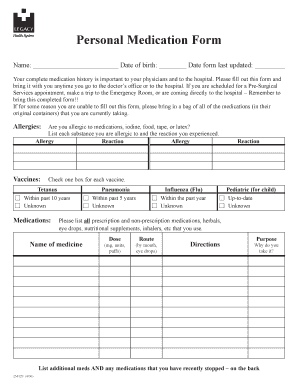
Personal Medication Form


What is the Personal Medication Form
The personal medication form is a crucial document used to collect and manage information regarding an individual's medications. This form typically includes details such as the names of medications, dosages, frequency of administration, and any relevant medical history. It serves as a vital tool for healthcare providers to ensure safe and effective medication management for patients. By maintaining accurate records, the personal medication form helps prevent medication errors and promotes better health outcomes.
How to use the Personal Medication Form
Using the personal medication form involves several steps to ensure that all necessary information is accurately captured. First, individuals should gather all relevant medication details, including prescription and over-the-counter drugs. Next, the form should be filled out with precise information, ensuring that dosages and administration schedules are clearly noted. Once completed, the form can be shared with healthcare providers, pharmacists, or caregivers to facilitate informed decision-making regarding medication management.
Steps to complete the Personal Medication Form
Completing the personal medication form requires attention to detail. Here are the steps to follow:
- Gather all medications, including prescriptions and over-the-counter drugs.
- List each medication's name, dosage, and frequency of use.
- Include information on allergies or adverse reactions to medications.
- Provide any relevant medical history that may impact medication use.
- Review the form for accuracy before submission.
By following these steps, individuals can ensure that their personal medication form is comprehensive and useful for healthcare providers.
Legal use of the Personal Medication Form
The legal use of the personal medication form is essential for ensuring compliance with healthcare regulations. In the United States, this form must be filled out accurately to be considered valid in medical settings. It is important to ensure that the information provided is truthful and complete, as discrepancies can lead to legal issues or complications in treatment. Additionally, using a secure platform for electronic submission can enhance the legal standing of the form by ensuring compliance with eSignature laws and protecting sensitive information.
Key elements of the Personal Medication Form
Several key elements should be included in the personal medication form to enhance its effectiveness:
- Patient Information: Name, date of birth, and contact details.
- Medication Details: Names, dosages, and administration routes.
- Allergies: Any known allergies or adverse reactions.
- Medical History: Relevant health conditions and previous treatments.
- Emergency Contacts: Names and phone numbers of individuals to contact in case of emergencies.
Including these elements ensures that healthcare providers have a comprehensive understanding of the patient's medication needs.
How to obtain the Personal Medication Form
The personal medication form can typically be obtained from various sources, including healthcare providers, hospitals, and pharmacies. Many medical facilities offer downloadable versions of the form on their websites, allowing patients to fill it out at their convenience. Additionally, some healthcare apps provide digital versions of the personal medication form, enabling users to manage their medication information electronically. It is advisable to check with your healthcare provider for the most appropriate version of the form based on individual needs.
Quick guide on how to complete personal medication form
Easily Prepare Personal Medication Form on Any Device
Online document management has become increasingly popular among businesses and individuals. It offers an ideal eco-friendly alternative to traditional printed and signed documents, allowing you to access the necessary forms and securely store them online. airSlate SignNow provides all the features you need to create, edit, and electronically sign your documents swiftly without any delays. Manage Personal Medication Form on any platform with airSlate SignNow's Android or iOS applications and streamline your document-related processes today.
The Easiest Way to Edit and eSign Personal Medication Form
- Find Personal Medication Form and click Get Form to begin.
- Use the tools available to complete your form.
- Mark important areas of the documents or obscure sensitive information with tools specifically designed for that purpose by airSlate SignNow.
- Create your signature using the Sign feature, which takes moments and carries the same legal validity as a conventional wet ink signature.
- Review the information and click on the Done button to save your modifications.
- Select your preferred method for sharing your form, whether by email, text message (SMS), invitation link, or downloading it to your computer.
Say goodbye to lost or disorganized files, tedious form hunts, or errors that necessitate printing new document copies. airSlate SignNow meets all your document management needs with a few clicks from any device you choose. Edit and eSign Personal Medication Form to ensure excellent communication throughout your form preparation process with airSlate SignNow.
Create this form in 5 minutes or less
Create this form in 5 minutes!
How to create an eSignature for the personal medication form
How to create an electronic signature for a PDF online
How to create an electronic signature for a PDF in Google Chrome
How to create an e-signature for signing PDFs in Gmail
How to create an e-signature right from your smartphone
How to create an e-signature for a PDF on iOS
How to create an e-signature for a PDF on Android
People also ask
-
What is a personal medication form?
A personal medication form is a document used to record and manage an individual's medication information. It allows users to list medications, dosages, and instructions clearly. This form is essential for ensuring accurate medication administration and aids healthcare providers in delivering better patient care.
-
How can airSlate SignNow help with personal medication forms?
airSlate SignNow provides a simple and effective way to create, send, and eSign personal medication forms. The platform's user-friendly interface allows you to customize forms according to your needs. Additionally, real-time tracking ensures that you can monitor the status of your forms and gather approvals quickly.
-
Is there a cost associated with using airSlate SignNow for personal medication forms?
Yes, airSlate SignNow offers various pricing plans to accommodate different business needs when using personal medication forms. Each plan provides access to features that simplify the eSigning process, making it easy to include personal medication forms in your workflow. To find the plan that suits you best, visit our pricing page.
-
Can I integrate personal medication forms with other software using airSlate SignNow?
Absolutely! airSlate SignNow supports integrations with various applications, enabling you to streamline your workflow. You can connect your personal medication forms with software like CRMs or EHRs, ensuring that all information stays synchronized and easily accessible.
-
What are the benefits of using a personal medication form with airSlate SignNow?
Using a personal medication form with airSlate SignNow helps reduce paperwork and enhances the efficiency of managing medication records. It allows for quick eSigning, which speeds up the approval process. Moreover, the secure storage and compliance features ensure that your sensitive information remains protected.
-
Are personal medication forms customizable in airSlate SignNow?
Yes, airSlate SignNow allows you to customize personal medication forms to fit your specific requirements. You can add or remove fields, adjust layouts, and include instructions or disclaimers as needed. This flexibility ensures that your forms align perfectly with your organizational needs.
-
How secure are personal medication forms created with airSlate SignNow?
Security is a top priority at airSlate SignNow. Personal medication forms created on our platform are protected with encryption and stringent access controls. This compliance with industry standards ensures that patient information remains confidential and secure.
Get more for Personal Medication Form
- California resale certificate cdtfa 230 form
- Kansas department of revenue pub ks 1216 business tax form
- Fl 120 california courts cagov form
- 2018 kentucky individual income tax forms kentucky department
- Kentucky income tax per krs 141 form
- 42a740 npp 10 19revised 7 20 form
- 740 np r form
- How to properly address an envelope for us ampamp international form
Find out other Personal Medication Form
- eSign Texas Agreement contract template Fast
- eSign Massachusetts Basic rental agreement or residential lease Now
- How To eSign Delaware Business partnership agreement
- How Do I eSign Massachusetts Business partnership agreement
- Can I eSign Georgia Business purchase agreement
- How Can I eSign Idaho Business purchase agreement
- How To eSign Hawaii Employee confidentiality agreement
- eSign Idaho Generic lease agreement Online
- eSign Pennsylvania Generic lease agreement Free
- eSign Kentucky Home rental agreement Free
- How Can I eSign Iowa House rental lease agreement
- eSign Florida Land lease agreement Fast
- eSign Louisiana Land lease agreement Secure
- How Do I eSign Mississippi Land lease agreement
- eSign Connecticut Landlord tenant lease agreement Now
- eSign Georgia Landlord tenant lease agreement Safe
- Can I eSign Utah Landlord lease agreement
- How Do I eSign Kansas Landlord tenant lease agreement
- How Can I eSign Massachusetts Landlord tenant lease agreement
- eSign Missouri Landlord tenant lease agreement Secure