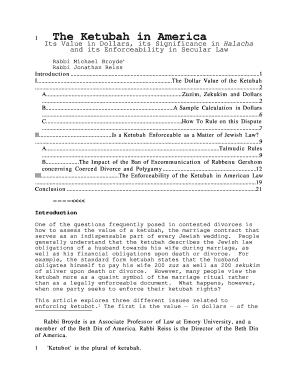
Ketubah Text Download Form


What is the Ketubah Text Download
The ketubah text download refers to the digital version of a traditional Jewish marriage contract. This document outlines the rights and responsibilities of the couple within their marriage. It is often beautifully designed and can be customized to reflect personal values and beliefs. The ketubah serves as both a legal document and a piece of art, making it a significant part of the wedding ceremony. By downloading the ketubah text, couples can easily access and print their personalized version, ensuring it meets their specific needs.
How to Use the Ketubah Text Download
Using the ketubah text download is a straightforward process. After obtaining the digital file, couples can open it using any PDF reader. They can then fill in the necessary details, such as names, wedding date, and any specific clauses they wish to include. Many templates allow for customization, enabling couples to choose the language and design that resonate with them. Once completed, the ketubah can be printed on high-quality paper for display during the wedding ceremony.
Legal Use of the Ketubah Text Download
The legal use of the ketubah text download is significant within the context of Jewish marriage. For the ketubah to be considered valid, it must meet specific criteria, including the presence of signatures from both spouses and witnesses. The downloaded ketubah must also comply with local laws regarding marriage contracts. By using a reputable source for the ketubah text download, couples can ensure that their document adheres to these legal requirements, providing peace of mind that it will be recognized in their community.
Key Elements of the Ketubah Text Download
Several key elements should be included in the ketubah text download to ensure its completeness and legality. These include:
- Names of the couple: Full names of both partners must be clearly stated.
- Date of the wedding: The specific date on which the marriage ceremony takes place.
- Witness signatures: The signatures of at least two witnesses are required to validate the document.
- Specific commitments: The text should outline the obligations and responsibilities each partner agrees to uphold.
Including these elements ensures that the ketubah is not only a beautiful keepsake but also a legally binding document.
Steps to Complete the Ketubah Text Download
Completing the ketubah text download involves several steps to ensure accuracy and compliance. First, select a template that aligns with your values and aesthetic preferences. Next, download the file and open it in a PDF reader. Fill in the required information, ensuring all details are correct. After completing the text, review it for any errors or omissions. Finally, print the ketubah on quality paper and have it signed by the necessary parties during the wedding ceremony. This process helps create a meaningful and legally sound document.
Examples of Using the Ketubah Text Download
There are various ways couples can utilize the ketubah text download. For instance, some may choose to incorporate traditional Hebrew text alongside English translations, reflecting their cultural heritage. Others might opt for modern designs that align with their personal style. Additionally, couples can customize the commitments outlined in the ketubah to reflect their unique relationship dynamics. These examples illustrate the versatility and significance of the ketubah as both a legal document and a cherished piece of art.
Quick guide on how to complete ketubah text download
Easily Prepare Ketubah Text Download on Any Device
Digital document management has gained popularity among businesses and individuals. It serves as an ideal eco-friendly alternative to traditional printed and signed documents, allowing you to access the correct form and securely save it online. airSlate SignNow provides all the resources necessary to create, modify, and electronically sign your documents promptly without delays. Handle Ketubah Text Download on any device with the airSlate SignNow Android or iOS applications and streamline any document-related process today.
How to Modify and Electronically Sign Ketubah Text Download Effortlessly
- Find Ketubah Text Download and then click Get Form to begin.
- Utilize the tools we offer to complete your form.
- Emphasize important sections of your documents or obscure sensitive information with tools specifically available through airSlate SignNow.
- Create your signature using the Sign tool, which takes mere seconds and carries the same legal validity as a conventional handwritten signature.
- Review the details and then click the Done button to preserve your changes.
- Choose how you wish to send your form—via email, SMS, or invite link, or download it to your computer.
Eliminate concerns about lost or misfiled documents, tedious form searches, or mistakes that necessitate printing new copies. airSlate SignNow addresses all your document management requirements in just a few clicks from any chosen device. Modify and electronically sign Ketubah Text Download to ensure outstanding communication at every stage of the form preparation process with airSlate SignNow.
Create this form in 5 minutes or less
Create this form in 5 minutes!
How to create an eSignature for the ketubah text download
How to create an electronic signature for a PDF online
How to create an electronic signature for a PDF in Google Chrome
How to create an e-signature for signing PDFs in Gmail
How to create an e-signature right from your smartphone
How to create an e-signature for a PDF on iOS
How to create an e-signature for a PDF on Android
People also ask
-
What is a ketubah text download?
A ketubah text download refers to a digital version of the traditional Jewish marriage contract that can be easily downloaded and printed. This download often includes customizable templates and variations to suit your wedding's style and personal preference.
-
How much does a ketubah text download cost?
The cost of a ketubah text download varies based on the design and features you choose. Many platforms, including airSlate SignNow, offer affordable options, ensuring you find a ketubah that fits your budget without compromising on quality.
-
What features are included with the ketubah text download?
With a ketubah text download, you typically receive various templates, customization options, and the ability to add personal touches. Additionally, many downloads come with guidance on properly completing and signing the ketubah according to tradition.
-
Can I customize the ketubah text download?
Yes, you can customize the ketubah text download to reflect your unique relationship and preferences. Most platforms offer editing tools to modify the text, font, and design elements to create a personalized ketubah.
-
Is the ketubah text download legally binding?
While a ketubah is a sacred document in Jewish tradition, its relevance may vary in secular legal contexts. The ketubah text download served by airSlate SignNow is designed primarily for ceremonial purposes, and you should consult local laws for necessary legal contracts.
-
Can I use the ketubah text download for digital signing?
Absolutely! The ketubah text download from airSlate SignNow allows for easy digital signing, making the process convenient for both partners. This enables you to finalize your agreement from anywhere, ensuring you have a recorded copy of the signed ketubah.
-
What payment methods do you accept for the ketubah text download?
When purchasing a ketubah text download, airSlate SignNow accepts various payment methods, including credit cards and digital payment platforms. This flexibility helps streamline the purchasing process and makes it accessible for all customers.
Get more for Ketubah Text Download
- 2020 instructions for form 990 pf instructions for form 990 pf return of private foundation or section 4947a1 nonexempt
- About form 8858 information return of us persons with
- 2019 instructions for form 8865 internal revenue service
- Publication 1141 rev august 2020 general rules and specifications for substitute forms w 2 and w 3
- Irs releases forms for reporting 2020 retirement plan and
- 2020 schedule i form 1041 alternative minimum taxestates and trusts
- 2020 schedule m form 990 noncash contributions
- 2019 instructions for schedule 8812 internal revenue serviceabout schedule 8812 form 1040 additional child tax federal 1040
Find out other Ketubah Text Download
- eSign North Dakota Award Nomination Form Free
- eSignature Mississippi Demand for Extension of Payment Date Secure
- Can I eSign Oklahoma Online Donation Form
- How Can I Electronic signature North Dakota Claim
- How Do I eSignature Virginia Notice to Stop Credit Charge
- How Do I eSignature Michigan Expense Statement
- How Can I Electronic signature North Dakota Profit Sharing Agreement Template
- Electronic signature Ohio Profit Sharing Agreement Template Fast
- Electronic signature Florida Amendment to an LLC Operating Agreement Secure
- Electronic signature Florida Amendment to an LLC Operating Agreement Fast
- Electronic signature Florida Amendment to an LLC Operating Agreement Simple
- Electronic signature Florida Amendment to an LLC Operating Agreement Safe
- How Can I eSignature South Carolina Exchange of Shares Agreement
- Electronic signature Michigan Amendment to an LLC Operating Agreement Computer
- Can I Electronic signature North Carolina Amendment to an LLC Operating Agreement
- Electronic signature South Carolina Amendment to an LLC Operating Agreement Safe
- Can I Electronic signature Delaware Stock Certificate
- Electronic signature Massachusetts Stock Certificate Simple
- eSignature West Virginia Sale of Shares Agreement Later
- Electronic signature Kentucky Affidavit of Service Mobile