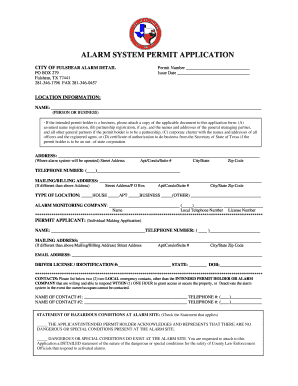
City of Fulshear Alarm Permit Form


What is the City of Fulshear Alarm Permit
The city of Fulshear alarm permit is a legal document required for the installation and operation of alarm systems within the city limits. This permit ensures that alarm systems meet local safety standards and regulations, helping to reduce false alarms and improve emergency response times. Obtaining this permit is essential for residents and businesses looking to enhance their security through alarm systems.
How to Obtain the City of Fulshear Alarm Permit
To obtain the city of Fulshear alarm permit, individuals must complete an application process that typically involves submitting specific documentation and fees. Applicants should start by visiting the city’s official website or the local government office to access the necessary forms. Required documents may include proof of identity, details about the alarm system, and any applicable fees. It is advisable to check for any updates or changes in the application process to ensure compliance with local regulations.
Steps to Complete the City of Fulshear Alarm Permit
Completing the city of Fulshear alarm permit involves several key steps:
- Gather necessary documentation, such as identification and alarm system details.
- Fill out the alarm permit application form accurately and completely.
- Submit the application along with any required fees to the appropriate city department.
- Await approval from city officials, which may include an inspection of the alarm system.
- Receive the permit and ensure compliance with any ongoing requirements, such as renewals or updates.
Legal Use of the City of Fulshear Alarm Permit
The city of Fulshear alarm permit is legally binding and must be adhered to by all alarm system users. This permit ensures that the installation and operation of alarm systems comply with local laws and regulations. Failure to obtain the necessary permit can result in penalties, including fines or the disconnection of the alarm system. It is crucial for permit holders to understand their responsibilities under the law, including maintaining the alarm system and reporting any changes to the city.
Key Elements of the City of Fulshear Alarm Permit
Key elements of the city of Fulshear alarm permit include:
- Identification of the property owner and the location of the alarm system.
- Specifications of the alarm system, including type and monitoring details.
- Contact information for the alarm company, if applicable.
- Compliance with local codes and regulations related to alarm systems.
- Renewal and maintenance requirements to keep the permit valid.
Penalties for Non-Compliance
Failure to comply with the requirements of the city of Fulshear alarm permit can result in significant penalties. These may include fines for operating an unpermitted alarm system, as well as potential legal action. Additionally, repeated violations may lead to increased fines or restrictions on future permit applications. It is essential for permit holders to stay informed about their obligations to avoid these consequences.
Quick guide on how to complete city of fulshear permits
Effortlessly Prepare city of fulshear permits on Any Device
Managing documents online has gained traction among businesses and individuals. It offers an ideal eco-conscious alternative to conventional printed and signed materials, as you can access the correct form and securely store it online. airSlate SignNow equips you with all the resources necessary to create, edit, and electronically sign your documents promptly without delays. Handle city of fulshear permits on any device using the airSlate SignNow Android or iOS applications and simplify any document-related processes today.
How to Edit and Electronically Sign fulshear permits with Ease
- Locate fulshear alarm permit and select Get Form to begin.
- Utilize the tools we offer to complete your document.
- Emphasize important sections of the documents or obscure sensitive information using tools provided by airSlate SignNow specifically for that purpose.
- Create your signature using the Sign tool, which takes mere seconds and carries the same legal validity as a conventional wet ink signature.
- Review all the information and click on the Done button to store your changes.
- Select your preferred method for sharing your form—via email, SMS, invitation link, or download it to your computer.
Eliminate concerns about missing or misplaced files, tedious form searching, or errors that necessitate new document copies. airSlate SignNow addresses your document management needs in a few clicks from any device you choose. Modify and electronically sign city of fulshear alarm permit while ensuring effective communication throughout the document preparation process with airSlate SignNow.
Create this form in 5 minutes or less
Related searches to city of fulshear permits
Create this form in 5 minutes!
How to create an eSignature for the fulshear permits
How to create an electronic signature for a PDF online
How to create an electronic signature for a PDF in Google Chrome
How to create an e-signature for signing PDFs in Gmail
How to create an e-signature right from your smartphone
How to create an e-signature for a PDF on iOS
How to create an e-signature for a PDF on Android
People also ask city of fulshear alarm permit
-
What types of documents can I eSign with airSlate SignNow for city of Fulshear permits?
With airSlate SignNow, you can easily eSign a variety of documents required for city of Fulshear permits, including applications, contracts, and compliance forms. The platform supports multiple file formats, ensuring all your permitting needs are covered. This streamlines your workflow, allowing you to focus more on your projects.
-
How much does airSlate SignNow cost for managing city of Fulshear permits?
airSlate SignNow offers flexible pricing plans that cater to different user needs, making it a cost-effective solution for handling city of Fulshear permits. You can choose from monthly or annual subscriptions, with various tiers based on features. This allows businesses of all sizes to efficiently manage their permitting processes without breaking the bank.
-
Is airSlate SignNow compliant with local regulations for city of Fulshear permits?
Yes, airSlate SignNow is designed to comply with local regulations regarding eSigning and permits, including those specific to the city of Fulshear. The platform utilizes secure technology to ensure that all your eSigned documents adhere to legal standards. This ensures your documents are valid and held to high compliance standards needed for city permits.
-
What features does airSlate SignNow include for processing city of Fulshear permits?
airSlate SignNow comes with numerous features that facilitate the processing of city of Fulshear permits, such as customizable templates, flexible signing options, and real-time tracking. These tools enhance efficiency and help you manage your documentation seamlessly. Additionally, the platform offers cloud storage for easy access and organization.
-
Can I integrate airSlate SignNow with other tools for city of Fulshear permits management?
Absolutely! airSlate SignNow integrates with various third-party applications to streamline your city of Fulshear permits management. This seamless integration allows you to connect with CRM systems, cloud storage, and project management tools, enhancing your overall workflow. These integrations help reduce manual data entry and improve productivity.
-
How does airSlate SignNow improve the speed of obtaining city of Fulshear permits?
By using airSlate SignNow, you can signNowly speed up the process of obtaining city of Fulshear permits. The platform allows for instant eSigning and digital document management, reducing turnaround time for approvals. This accelerates your projects and helps you meet crucial deadlines without delays.
-
Is there a mobile app available for managing city of Fulshear permits with airSlate SignNow?
Yes, airSlate SignNow offers a mobile app that lets you manage your city of Fulshear permits on the go. This mobile capability allows you to eSign documents, track their status, and access your files anytime, anywhere. This flexibility ensures you can stay on top of your permitting needs even while working remotely.
Get more for city of fulshear permits
Find out other fulshear permits
- How Do I eSignature Oregon Plumbing PPT
- How Do I eSignature Connecticut Real Estate Presentation
- Can I eSignature Arizona Sports PPT
- How Can I eSignature Wisconsin Plumbing Document
- Can I eSignature Massachusetts Real Estate PDF
- How Can I eSignature New Jersey Police Document
- How Can I eSignature New Jersey Real Estate Word
- Can I eSignature Tennessee Police Form
- How Can I eSignature Vermont Police Presentation
- How Do I eSignature Pennsylvania Real Estate Document
- How Do I eSignature Texas Real Estate Document
- How Can I eSignature Colorado Courts PDF
- Can I eSignature Louisiana Courts Document
- How To Electronic signature Arkansas Banking Document
- How Do I Electronic signature California Banking Form
- How Do I eSignature Michigan Courts Document
- Can I eSignature Missouri Courts Document
- How Can I Electronic signature Delaware Banking PDF
- Can I Electronic signature Hawaii Banking Document
- Can I eSignature North Carolina Courts Presentation