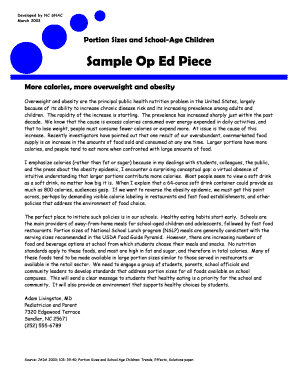
Op Ed Format Template


What is the op ed format template
The op ed format template serves as a structured guide for individuals or organizations looking to express opinions on various topics. It typically includes a clear introduction, a well-defined argument, supporting evidence, and a conclusion. This format is crucial for ensuring that the piece is coherent and persuasive, making it easier for readers to understand the writer's viewpoint. By following this template, writers can effectively communicate their ideas while adhering to the conventions of opinion writing.
How to use the op ed format template
Using the op ed format template involves several steps. First, identify the central argument or opinion you wish to convey. Next, structure your piece by following the template’s layout, which usually includes an engaging introduction, a series of body paragraphs that present your argument with supporting evidence, and a conclusion that reinforces your main point. It is important to maintain clarity and conciseness throughout your writing. Additionally, consider your target audience to tailor your language and examples accordingly.
Key elements of the op ed format template
The key elements of an op ed format template include:
- Title: A compelling title that captures the essence of your argument.
- Introduction: An engaging opening that presents the topic and your viewpoint.
- Body: Several paragraphs that provide evidence, examples, and reasoning to support your argument.
- Conclusion: A summary of your main points and a strong closing statement that encourages readers to reflect on your opinion.
Steps to complete the op ed format template
Completing the op ed format template involves a systematic approach:
- Choose a topic: Select a relevant and timely issue that you are passionate about.
- Research: Gather facts, statistics, and examples that support your argument.
- Draft: Begin writing by following the template structure, ensuring each section flows logically into the next.
- Edit: Review your work for clarity, coherence, and grammatical accuracy.
- Finalize: Ensure that your piece adheres to any specific guidelines set by the publication or platform where you intend to submit it.
Legal use of the op ed format template
When using the op ed format template, it is essential to consider legal aspects, particularly regarding copyright and defamation. Ensure that all information presented is accurate and properly attributed to avoid potential legal issues. Additionally, be mindful of the publication's guidelines on opinion pieces, as they may have specific requirements regarding the use of the template and the content of the op ed.
Examples of using the op ed format template
Examples of effective op eds can provide valuable insights into how to utilize the format template. Many reputable publications feature op ed pieces that illustrate a variety of topics and writing styles. Analyzing these examples can help you understand how to structure your argument, engage readers, and convey your message persuasively. Look for pieces that resonate with your intended message and study their approach to argumentation and evidence presentation.
Quick guide on how to complete oped format
Complete oped format effortlessly on any device
Digital document management has gained popularity among businesses and individuals alike. It offers a superb eco-friendly substitute for conventional printed and signed paperwork, as you can easily find the correct form and securely store it online. airSlate SignNow provides you with all the tools necessary to create, modify, and eSign your documents swiftly without holdups. Manage op ed template on any platform with airSlate SignNow's Android or iOS applications and simplify your document-driven tasks today.
How to modify and eSign op ed with ease
- Find what is an op ed and then click Get Form to initiate the process.
- Utilize the tools we provide to fill out your form.
- Emphasize key sections of your documents or redact sensitive information with tools that airSlate SignNow specifically offers for this purpose.
- Generate your eSignature using the Sign feature, which takes mere seconds and holds the same legal validity as a conventional wet ink signature.
- Review the details and then click on the Done button to save your modifications.
- Choose your preferred method for sharing your form, whether by email, SMS, or invite link, or download it to your computer.
Eliminate the hassle of lost or misplaced documents, tedious form searches, or errors that necessitate printing new copies. airSlate SignNow addresses all your document management needs in just a few clicks from any device you prefer. Modify and eSign op ed format example and guarantee exceptional communication throughout your form preparation journey with airSlate SignNow.
Create this form in 5 minutes or less
Related searches to op ed template word
Create this form in 5 minutes!
How to create an eSignature for the op ed layout
How to create an electronic signature for a PDF online
How to create an electronic signature for a PDF in Google Chrome
How to create an e-signature for signing PDFs in Gmail
How to create an e-signature right from your smartphone
How to create an e-signature for a PDF on iOS
How to create an e-signature for a PDF on Android
People also ask op ed template google docs
-
What is an op ed template and how can it be used with airSlate SignNow?
An op ed template is a structured format for writing opinion editorials. With airSlate SignNow, you can easily eSign and send op ed templates, streamlining the approval process and ensuring timely publication of your work.
-
Are there any costs associated with using the op ed template feature in airSlate SignNow?
airSlate SignNow offers cost-effective solutions for document management, including the use of op ed templates. Depending on the plan you select, there may be pricing tiers that cater to different user needs, ensuring you get the best value.
-
What are the benefits of using an op ed template with airSlate SignNow?
Using an op ed template with airSlate SignNow helps to ensure that your editorial opinions are organized and professionally presented. The platform also facilitates easy collaboration, allowing multiple stakeholders to review and eSign the document seamlessly.
-
Can I customize op ed templates in airSlate SignNow?
Yes, you can fully customize op ed templates in airSlate SignNow to meet your specific needs. The platform allows you to modify content, layout, and design, helping to create a unique and impactful editorial piece.
-
Does airSlate SignNow integrate with other tools I use for creating op ed templates?
Absolutely! airSlate SignNow integrates with a variety of popular applications, allowing you to enhance your workflow when working with op ed templates. This ensures a cohesive experience across different platforms, maximizing your efficiency.
-
Is it easy to eSign an op ed template in airSlate SignNow?
Yes, eSigning an op ed template in airSlate SignNow is incredibly user-friendly. The platform features a simple interface that guides you through the signing process, making it easy for all users, regardless of their technical expertise.
-
What security measures are in place for my op ed templates in airSlate SignNow?
airSlate SignNow prioritizes the security of your documents, including op ed templates. The platform employs advanced encryption and secure access protocols to safeguard your data against unauthorized access, ensuring your documents remain confidential.
Get more for op ed samples
Find out other op ed format
- Can I eSign Connecticut Legal Form
- How Do I eSign Connecticut Legal Form
- How Do I eSign Hawaii Life Sciences Word
- Can I eSign Hawaii Life Sciences Word
- How Do I eSign Hawaii Life Sciences Document
- How Do I eSign North Carolina Insurance Document
- How Can I eSign Hawaii Legal Word
- Help Me With eSign Hawaii Legal Document
- How To eSign Hawaii Legal Form
- Help Me With eSign Hawaii Legal Form
- Can I eSign Hawaii Legal Document
- How To eSign Hawaii Legal Document
- Help Me With eSign Hawaii Legal Document
- How To eSign Illinois Legal Form
- How Do I eSign Nebraska Life Sciences Word
- How Can I eSign Nebraska Life Sciences Word
- Help Me With eSign North Carolina Life Sciences PDF
- How Can I eSign North Carolina Life Sciences PDF
- How Can I eSign Louisiana Legal Presentation
- How To eSign Louisiana Legal Presentation