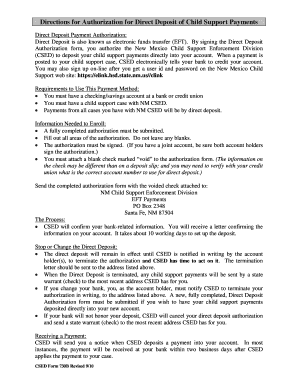
Child Support Direct Payment Form 2010


What is the Child Support Direct Payment Form
The child support direct payment form is a legal document used to facilitate direct payments of child support from one parent to another. This form is essential in ensuring that payments are made consistently and accurately, providing a clear record of transactions. It typically includes details such as the names of both parents, the child’s information, payment amounts, and payment frequency. By using this form, parents can streamline the payment process and avoid potential disputes regarding child support obligations.
How to use the Child Support Direct Payment Form
Using the child support direct payment form involves several straightforward steps. First, both parents should agree on the terms of the payments, including the amount and schedule. Next, the form needs to be filled out completely, ensuring that all required information is provided. Once completed, both parties should sign the form to acknowledge their agreement. It is advisable to keep a copy for personal records. After signing, the form can be submitted electronically or via traditional mail, depending on the requirements of the local child support agency.
Steps to complete the Child Support Direct Payment Form
Completing the child support direct payment form requires careful attention to detail. Here are the steps to follow:
- Gather necessary information, including both parents' names, addresses, and contact details.
- Include the child's name, date of birth, and any relevant identification numbers.
- Specify the payment amount and the frequency of payments, such as weekly or monthly.
- Provide information on the payment method, whether it is through bank transfer, check, or another method.
- Review the form for accuracy and completeness before signing.
- Both parents should sign and date the form to validate it.
Legal use of the Child Support Direct Payment Form
The child support direct payment form is legally binding when completed correctly and signed by both parties. It serves as evidence of the agreed-upon payment terms and can be used in court if disputes arise. To ensure its legal standing, it is important to comply with state-specific regulations regarding child support. Additionally, using a reliable electronic signature solution can enhance the form's validity by providing an electronic certificate that verifies the signers' identities and the time of signing.
Key elements of the Child Support Direct Payment Form
Several key elements must be included in the child support direct payment form to ensure its effectiveness and legality:
- Parent Information: Names, addresses, and contact details of both parents.
- Child Information: Full name and date of birth of the child receiving support.
- Payment Details: Amount of support, frequency of payments, and method of payment.
- Signatures: Signatures of both parents to confirm agreement.
- Date: The date when the form is completed and signed.
Form Submission Methods
The child support direct payment form can be submitted through various methods, depending on local regulations. Common submission methods include:
- Online: Many states allow electronic submission through their child support agency websites.
- Mail: The form can be printed and sent via postal service to the appropriate child support office.
- In-Person: Parents may also choose to deliver the form directly to their local child support agency.
Quick guide on how to complete child support direct payment form
Effortlessly Prepare Child Support Direct Payment Form on Any Device
Digital document management has gained popularity among companies and individuals alike. It serves as an excellent eco-friendly alternative to conventional printed and signed paperwork, allowing you to find the correct template and store it securely online. airSlate SignNow equips you with all the tools necessary to create, edit, and eSign your documents swiftly, without any delays. Manage Child Support Direct Payment Form on any platform using airSlate SignNow's Android or iOS applications and enhance any document-related task today.
How to Edit and eSign Child Support Direct Payment Form with Ease
- Obtain Child Support Direct Payment Form and click Get Form to begin.
- Utilize the tools we offer to fill out your document.
- Highlight pertinent sections of the documents or obscure sensitive information with tools specifically designed for that purpose by airSlate SignNow.
- Create your eSignature using the Sign tool, which takes mere seconds and holds the same legal validity as a traditional wet signature.
- Review all the details and click on the Done button to save your updates.
- Select the method of sharing your form, whether by email, text message (SMS), or invitation link, or download it to your computer.
Eliminate the hassles of lost or mislaid documents, tedious form searches, or mistakes that require printing new copies. airSlate SignNow addresses your document management needs in just a few clicks from any device of your choice. Modify and eSign Child Support Direct Payment Form and guarantee excellent communication throughout your form preparation process with airSlate SignNow.
Create this form in 5 minutes or less
Find and fill out the correct child support direct payment form
Create this form in 5 minutes!
How to create an eSignature for the child support direct payment form
How to create an electronic signature for a PDF online
How to create an electronic signature for a PDF in Google Chrome
How to create an e-signature for signing PDFs in Gmail
How to create an e-signature right from your smartphone
How to create an e-signature for a PDF on iOS
How to create an e-signature for a PDF on Android
People also ask
-
What is a child support direct payment form?
A child support direct payment form is a document that facilitates the direct transfer of child support payments between parents without intermediaries. It ensures both parties have a record of payments, promoting transparency and accountability in financial responsibilities.
-
How does airSlate SignNow simplify the child support direct payment form process?
airSlate SignNow simplifies the child support direct payment form process by providing an intuitive platform for eSigning and sharing documents securely. With user-friendly features, users can complete forms efficiently, ensuring timely submissions and payments.
-
Is there a cost associated with using airSlate SignNow for child support direct payment forms?
Yes, there is a cost for using airSlate SignNow, but it is designed to be a cost-effective solution for managing documents like the child support direct payment form. The pricing plans are tailored to fit various budgets and include unlimited signing capabilities, making it accessible for all users.
-
Can I integrate airSlate SignNow with other applications for managing child support details?
Absolutely! airSlate SignNow offers seamless integrations with various applications and tools. This allows users to manage child support details efficiently, ensuring that your child support direct payment form is part of a comprehensive management system.
-
What are the benefits of using airSlate SignNow for child support direct payment forms?
Using airSlate SignNow for child support direct payment forms provides numerous benefits, including increased efficiency, reduced paperwork, and better tracking of payment statuses. The platform simplifies communication between parties and ensures that all documents are stored securely and accessible anytime.
-
Is the child support direct payment form legally binding when signed through airSlate SignNow?
Yes, the child support direct payment form signed through airSlate SignNow is legally binding. The platform complies with eSignature laws, ensuring that signed documents hold the same legal weight as traditional handwritten signatures, providing peace of mind for users.
-
How do I get started with airSlate SignNow for my child support direct payment form?
To get started with airSlate SignNow for your child support direct payment form, simply sign up for an account on our website. Once registered, you can create, customize, and send your forms for eSigning easily using our platform.
Get more for Child Support Direct Payment Form
Find out other Child Support Direct Payment Form
- How To Integrate Sign in Banking
- How To Use Sign in Banking
- Help Me With Use Sign in Banking
- Can I Use Sign in Banking
- How Do I Install Sign in Banking
- How To Add Sign in Banking
- How Do I Add Sign in Banking
- How Can I Add Sign in Banking
- Can I Add Sign in Banking
- Help Me With Set Up Sign in Government
- How To Integrate eSign in Banking
- How To Use eSign in Banking
- How To Install eSign in Banking
- How To Add eSign in Banking
- How To Set Up eSign in Banking
- How To Save eSign in Banking
- How To Implement eSign in Banking
- How To Set Up eSign in Construction
- How To Integrate eSign in Doctors
- How To Use eSign in Doctors