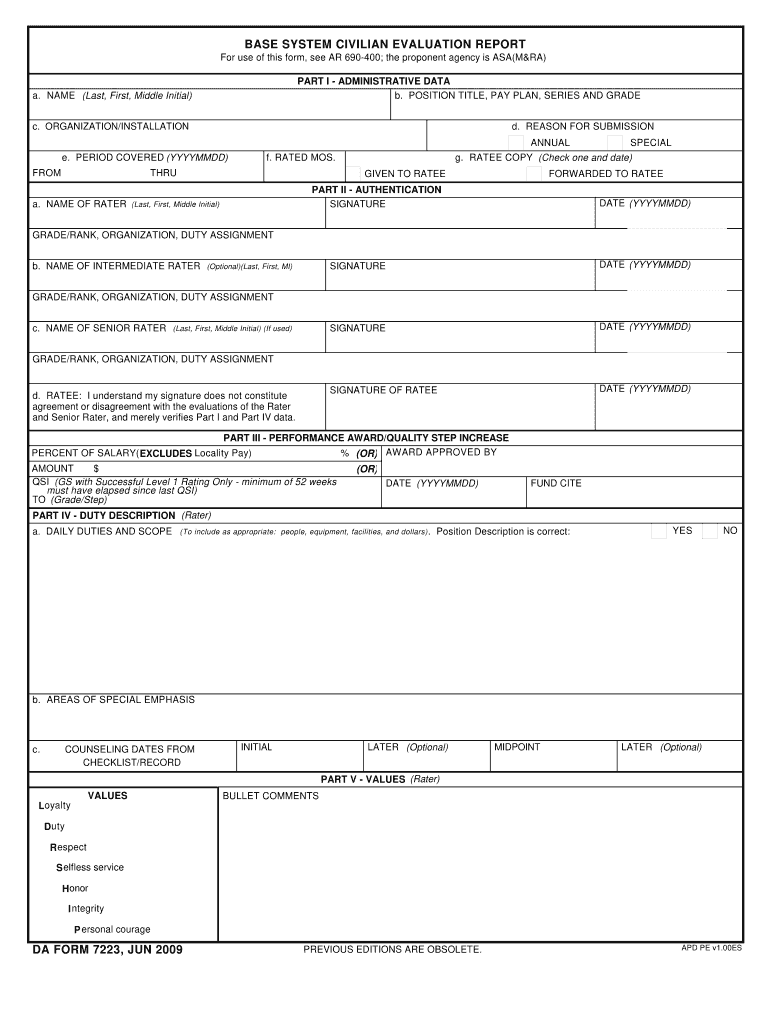
BASE SYSTEM CIVILIAN EVALUATION REPORT DA FORM 7223 2009


What is the BASE SYSTEM CIVILIAN EVALUATION REPORT DA FORM 7223
The BASE SYSTEM CIVILIAN EVALUATION REPORT DA FORM 7223 is a crucial document used within the U.S. military and civilian workforce to evaluate employee performance. This form is designed to provide a structured approach to assessing an individual’s contributions, skills, and areas for improvement. It serves both as a record of performance and as a tool for professional development, ensuring that evaluations are fair, consistent, and aligned with organizational goals.
How to use the BASE SYSTEM CIVILIAN EVALUATION REPORT DA FORM 7223
Using the BASE SYSTEM CIVILIAN EVALUATION REPORT DA FORM 7223 involves several steps. First, the evaluator must gather relevant performance data and feedback from various sources, including self-assessments and peer reviews. Next, the evaluator fills out the form, ensuring that all sections are completed accurately. This includes detailing the employee's strengths, weaknesses, and specific accomplishments. Finally, the completed form should be reviewed with the employee to discuss the evaluation and set future performance goals.
Steps to complete the BASE SYSTEM CIVILIAN EVALUATION REPORT DA FORM 7223
Completing the BASE SYSTEM CIVILIAN EVALUATION REPORT DA FORM 7223 requires careful attention to detail. Here are the steps to follow:
- Gather all necessary documentation, including previous evaluations and performance metrics.
- Fill out the employee's personal information at the top of the form.
- Assess the employee's performance in various categories, providing specific examples where possible.
- Include any feedback from peers or supervisors to support your evaluation.
- Discuss the completed form with the employee, allowing them to provide input.
- Submit the form to the appropriate department for record-keeping.
Legal use of the BASE SYSTEM CIVILIAN EVALUATION REPORT DA FORM 7223
The BASE SYSTEM CIVILIAN EVALUATION REPORT DA FORM 7223 must be used in compliance with relevant laws and regulations governing employment evaluations. This includes adhering to principles of fairness and non-discrimination. Proper use of the form ensures that evaluations are legally defensible and that employee rights are respected. It is essential for organizations to maintain confidentiality and secure the information contained within the evaluations to protect employee privacy.
Key elements of the BASE SYSTEM CIVILIAN EVALUATION REPORT DA FORM 7223
Several key elements are essential for a comprehensive evaluation using the BASE SYSTEM CIVILIAN EVALUATION REPORT DA FORM 7223:
- Employee Information: Basic details such as name, position, and department.
- Performance Categories: Specific areas of performance that are being evaluated.
- Comments and Examples: Qualitative feedback that highlights achievements and areas for improvement.
- Goals and Objectives: Future performance targets that the employee should aim for.
- Signatures: Required signatures from both the evaluator and the employee to validate the evaluation.
Examples of using the BASE SYSTEM CIVILIAN EVALUATION REPORT DA FORM 7223
Examples of using the BASE SYSTEM CIVILIAN EVALUATION REPORT DA FORM 7223 can help clarify its application. For instance, a supervisor may use the form to evaluate an employee's performance during a specific project, highlighting their contributions and teamwork. Another example could involve assessing an employee's adaptability during organizational changes, noting how they managed new responsibilities. These examples illustrate the versatility of the form in capturing various aspects of employee performance.
Quick guide on how to complete base system civilian evaluation report da form 7223
Complete BASE SYSTEM CIVILIAN EVALUATION REPORT DA FORM 7223 effortlessly on any device
Digital document management has gained traction among businesses and individuals. It serves as an ideal eco-friendly alternative to conventional printed and signed documents, as you can easily access the appropriate form and securely store it online. airSlate SignNow offers all the tools necessary to create, modify, and electronically sign your documents promptly without any delays. Manage BASE SYSTEM CIVILIAN EVALUATION REPORT DA FORM 7223 on any device using airSlate SignNow's Android or iOS applications and streamline any document-related task today.
The simplest method to edit and electronically sign BASE SYSTEM CIVILIAN EVALUATION REPORT DA FORM 7223 without exertion
- Find BASE SYSTEM CIVILIAN EVALUATION REPORT DA FORM 7223 and select Get Form to begin.
- Use the tools we offer to fill out your form.
- Emphasize relevant portions of your documents or obscure sensitive details using tools specifically provided by airSlate SignNow for that purpose.
- Create your signature with the Sign tool, which takes mere seconds and carries the same legal validity as a conventional wet ink signature.
- Review all information and click the Done button to save your modifications.
- Select your preferred method of delivering your form, whether by email, text message (SMS), invitation link, or download it to your computer.
Eliminate concerns about lost or misplaced files, tedious form searching, or errors that necessitate printing new document copies. airSlate SignNow addresses your document management needs in just a few clicks from any device of your choice. Edit and electronically sign BASE SYSTEM CIVILIAN EVALUATION REPORT DA FORM 7223 and ensure outstanding communication at every stage of the form preparation process with airSlate SignNow.
Create this form in 5 minutes or less
Find and fill out the correct base system civilian evaluation report da form 7223
Create this form in 5 minutes!
How to create an eSignature for the base system civilian evaluation report da form 7223
The best way to generate an electronic signature for your PDF online
The best way to generate an electronic signature for your PDF in Google Chrome
The way to generate an electronic signature for signing PDFs in Gmail
The way to make an electronic signature from your smartphone
The way to make an electronic signature for a PDF on iOS
The way to make an electronic signature for a PDF file on Android
People also ask
-
What is a civilian report example?
A civilian report example is a standardized document used by individuals to report incidents or information to authorities. It typically includes essential details such as the nature of the incident, involved parties, and evidence. This example serves as a helpful reference for creating accurate and comprehensive reports.
-
How can airSlate SignNow help with creating civilian report examples?
airSlate SignNow offers an intuitive platform that allows users to create, edit, and eSign documents such as civilian report examples. With our user-friendly interface and customizable templates, you can quickly generate documents that meet your specific reporting needs, ensuring accuracy and efficiency.
-
Are there any costs involved in using airSlate SignNow for civilian report examples?
airSlate SignNow provides various pricing plans suitable for different businesses and individual needs. Our plans are designed to be cost-effective, ensuring that you can efficiently create civilian report examples without breaking the bank. Visit our pricing page for detailed information on each plan.
-
What features does airSlate SignNow offer for civilian report examples?
Our platform includes features like customizable templates, eSignature capabilities, and document tracking to enhance the creation of civilian report examples. Additionally, you can collaborate in real-time with team members and securely store your reports in the cloud for easy access.
-
Can I integrate airSlate SignNow with other applications for my civilian report examples?
Yes, airSlate SignNow offers seamless integrations with various applications such as CRM systems, cloud storage, and project management tools. These integrations facilitate smoother workflows, making it easier to manage your civilian report examples and associated documents within your existing infrastructure.
-
What are the benefits of using airSlate SignNow for civilian report examples?
Using airSlate SignNow for civilian report examples can streamline your document management process, reduce turnaround times, and improve accuracy through automated features. Our digital signature capabilities also enhance security and compliance, giving you peace of mind when submitting reports.
-
Is there a mobile app for airSlate SignNow to work on civilian report examples?
Absolutely! airSlate SignNow offers a mobile app that allows you to create, edit, and sign civilian report examples on-the-go. This flexibility ensures that you can manage your documents from anywhere, making it easier to report incidents as they occur.
Get more for BASE SYSTEM CIVILIAN EVALUATION REPORT DA FORM 7223
- Form 8379 instructions
- Pet exam sample papers form
- Lohnbescheinigung pdf form
- Dockers luggage warranty form
- Generic community service form
- State of alabama affidavit for termination of withholding form
- Minor waiver and release of liability form
- 4 h project form refugio county extension office refugio agrilife
Find out other BASE SYSTEM CIVILIAN EVALUATION REPORT DA FORM 7223
- How To eSign Washington High Tech Presentation
- Help Me With eSign Vermont Healthcare / Medical PPT
- How To eSign Arizona Lawers PDF
- How To eSign Utah Government Word
- How Can I eSign Connecticut Lawers Presentation
- Help Me With eSign Hawaii Lawers Word
- How Can I eSign Hawaii Lawers Document
- How To eSign Hawaii Lawers PPT
- Help Me With eSign Hawaii Insurance PPT
- Help Me With eSign Idaho Insurance Presentation
- Can I eSign Indiana Insurance Form
- How To eSign Maryland Insurance PPT
- Can I eSign Arkansas Life Sciences PDF
- How Can I eSign Arkansas Life Sciences PDF
- Can I eSign Connecticut Legal Form
- How Do I eSign Connecticut Legal Form
- How Do I eSign Hawaii Life Sciences Word
- Can I eSign Hawaii Life Sciences Word
- How Do I eSign Hawaii Life Sciences Document
- How Do I eSign North Carolina Insurance Document