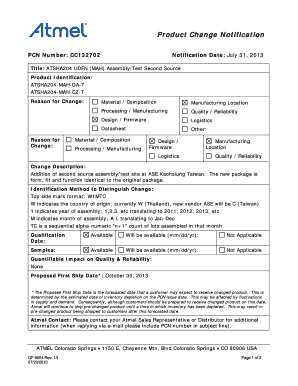
Product Change Notification Template Form


What is the Product Change Notification Template
The product change notification template is a formal document used by businesses to inform stakeholders about changes related to a product. This can include modifications in design, specifications, pricing, or availability. The template ensures that all relevant parties are aware of the changes, allowing for effective communication and compliance with regulatory requirements. By utilizing a standardized format, organizations can streamline their notification process, ensuring clarity and consistency.
How to Use the Product Change Notification Template
To effectively use the product change notification template, begin by filling in the necessary details regarding the product and the specific changes being made. Include information such as:
- Product name and description
- Details of the change (e.g., new features, pricing adjustments)
- Effective date of the change
- Contact information for further inquiries
Once completed, distribute the notification to all relevant stakeholders, including customers, suppliers, and regulatory bodies, to ensure everyone is informed of the changes.
Key Elements of the Product Change Notification Template
A well-structured product change notification template should include several key elements to ensure clarity and effectiveness:
- Header: Company name, logo, and title of the notification.
- Product Information: Clear identification of the product affected by the change.
- Change Details: A thorough explanation of the changes being made.
- Effective Date: When the changes will take effect.
- Contact Information: A point of contact for questions or concerns.
Including these elements helps maintain professionalism and ensures that all necessary information is communicated effectively.
Steps to Complete the Product Change Notification Template
Completing the product change notification template involves several straightforward steps:
- Gather Information: Collect all relevant details regarding the product and the changes.
- Fill Out the Template: Input the gathered information into the template, ensuring accuracy.
- Review for Clarity: Check the document for clarity and completeness, making sure all key elements are included.
- Distribute the Notification: Send the completed notification to all stakeholders via email or other communication channels.
Following these steps will help ensure that the notification is effective and meets the needs of all parties involved.
Legal Use of the Product Change Notification Template
Using a product change notification template legally requires adherence to relevant regulations and standards. The notification must be clear and accurate to avoid potential disputes. Additionally, businesses should ensure that their notifications comply with industry-specific regulations and guidelines. Utilizing a reliable electronic signature solution, such as signNow, can further enhance the legality of the document by providing necessary authentication and compliance with eSignature laws.
Examples of Using the Product Change Notification Template
Examples of utilizing the product change notification template can vary across industries. For instance:
- A technology company may notify customers of a software update that includes new features and security enhancements.
- A manufacturer might inform retailers about changes in product specifications or packaging.
- A food producer could announce a change in ingredient sourcing or nutritional information.
These examples illustrate how the template can be adapted to different contexts, ensuring that stakeholders receive timely and relevant information about product changes.
Quick guide on how to complete product change notification template
Effortlessly manage Product Change Notification Template on any device
Digital document handling has gained traction among businesses and individuals. It offers an excellent eco-friendly substitute to traditional printed and signed paperwork, as you can access the appropriate form and securely store it online. airSlate SignNow provides you with all the tools necessary to create, modify, and electronically sign your documents swiftly without interruptions. Handle Product Change Notification Template from any device using airSlate SignNow's Android or iOS applications and streamline any document-centric process today.
How to alter and electronically sign Product Change Notification Template effortlessly
- Find Product Change Notification Template and click on Get Form to begin.
- Utilize the tools we provide to complete your document.
- Emphasize important sections of your documents or redact sensitive information using tools specifically designed by airSlate SignNow for that purpose.
- Create your signature with the Sign tool, which takes seconds and carries the same legal validity as a traditional wet ink signature.
- Verify all the details and click on the Done button to save your modifications.
- Select your preferred method of sending your form, whether by email, text message (SMS), invitation link, or download it to your computer.
Eliminate concerns about lost or misplaced documents, tedious form searching, or errors that require new document prints. airSlate SignNow addresses all your document handling needs in just a few clicks from a device of your choice. Modify and electronically sign Product Change Notification Template to ensure excellent communication throughout your form preparation process with airSlate SignNow.
Create this form in 5 minutes or less
Create this form in 5 minutes!
How to create an eSignature for the product change notification template
How to create an electronic signature for a PDF online
How to create an electronic signature for a PDF in Google Chrome
How to create an e-signature for signing PDFs in Gmail
How to create an e-signature right from your smartphone
How to create an e-signature for a PDF on iOS
How to create an e-signature for a PDF on Android
People also ask
-
What is a product change notification template?
A product change notification template is a pre-designed document that helps businesses communicate changes regarding their products to stakeholders and customers. Using this template ensures that all necessary information is conveyed clearly and professionally, enhancing transparency and trust.
-
How can airSlate SignNow help with product change notifications?
airSlate SignNow provides an intuitive platform to easily create, send, and eSign product change notification templates. With our user-friendly interface, you can streamline the notification process, ensuring timely updates are communicated efficiently to your audience.
-
Are there customizable options for the product change notification template?
Yes, airSlate SignNow offers customizable product change notification templates to suit your specific business needs. You can modify text, branding, and layout to ensure the template aligns with your company’s image and effectively communicates your message.
-
What are the key features of the product change notification template?
The product change notification template includes essential features such as easy editing, eSignature capability, and automated tracking. These features ensure that your notifications are not only customized but also legally binding, enhancing the overall effectiveness of your communication.
-
How does airSlate SignNow ensure compliance when using the product change notification template?
When utilizing the product change notification template, airSlate SignNow adheres to industry standards and regulations, ensuring compliant documentation. Our platform is designed to help you meet legal requirements effortlessly while keeping your notifications professional and trustworthy.
-
What are the pricing options for using airSlate SignNow's product change notification template?
AirSlate SignNow offers flexible pricing plans that cater to businesses of all sizes. You can choose a plan that aligns with your needs, allowing unlimited access to features including the product change notification template, ensuring you get great value for your investment.
-
Can I integrate airSlate SignNow with other tools for product change notifications?
Absolutely! airSlate SignNow supports integrations with a wide range of applications, allowing you to seamlessly incorporate the product change notification template into your existing workflows. This integration capability helps streamline your document management process across various platforms.
Get more for Product Change Notification Template
Find out other Product Change Notification Template
- eSign Wisconsin Cohabitation Agreement Free
- How To eSign Colorado Living Will
- eSign Maine Living Will Now
- eSign Utah Living Will Now
- eSign Iowa Affidavit of Domicile Now
- eSign Wisconsin Codicil to Will Online
- eSign Hawaii Guaranty Agreement Mobile
- eSign Hawaii Guaranty Agreement Now
- How Can I eSign Kentucky Collateral Agreement
- eSign Louisiana Demand for Payment Letter Simple
- eSign Missouri Gift Affidavit Myself
- eSign Missouri Gift Affidavit Safe
- eSign Nevada Gift Affidavit Easy
- eSign Arizona Mechanic's Lien Online
- eSign Connecticut IOU Online
- How To eSign Florida Mechanic's Lien
- eSign Hawaii Mechanic's Lien Online
- How To eSign Hawaii Mechanic's Lien
- eSign Hawaii IOU Simple
- eSign Maine Mechanic's Lien Computer