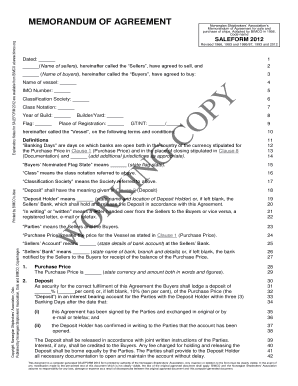
Norwegian Sales Form 2012-2026


What is the Norwegian Sales Form?
The Norwegian Sales Form, also known as the Norwegian saleform 2012, is a standardized document used primarily in the maritime industry for the sale and purchase of vessels. This form outlines the terms and conditions of the transaction, ensuring that both the buyer and seller have a clear understanding of their rights and obligations. The saleform is essential for documenting the transfer of ownership and provides a legal framework that governs the sale process.
How to Use the Norwegian Sales Form
Using the Norwegian Sales Form involves several key steps to ensure proper completion and compliance. First, both parties should carefully review the terms outlined in the form. Next, the seller must provide accurate information regarding the vessel, including its specifications and condition. The buyer will then fill in their details, including payment terms. It is crucial for both parties to sign the form, as this signifies their agreement to the terms. Utilizing a reliable electronic signature platform can streamline this process, ensuring that the document is executed securely and legally.
Steps to Complete the Norwegian Sales Form
Completing the Norwegian Sales Form requires attention to detail. Follow these steps for accurate completion:
- Begin by entering the date of the agreement at the top of the form.
- Provide the full names and addresses of both the buyer and seller.
- Detail the vessel's specifications, including its name, registration number, and any relevant identification numbers.
- Clearly outline the payment terms, including the total price and any deposit requirements.
- Include any additional clauses that may be necessary for the transaction, such as warranties or conditions.
- Ensure both parties sign and date the document, confirming their acceptance of the terms.
Legal Use of the Norwegian Sales Form
The Norwegian Sales Form is legally binding when completed correctly. To ensure its validity, both parties must adhere to specific legal requirements, including proper signatures and compliance with applicable laws. In the United States, electronic signatures are recognized under the ESIGN Act and UETA, provided that the signers consent to use electronic records and signatures. This form can be executed electronically, offering a convenient and secure method for completing the transaction.
Key Elements of the Norwegian Sales Form
Several key elements are essential for the Norwegian Sales Form to be effective:
- Parties Involved: Clearly identify the buyer and seller.
- Vessel Details: Include comprehensive information about the vessel being sold.
- Payment Terms: Specify the total price, payment method, and any deposit requirements.
- Conditions of Sale: Outline any conditions that must be met prior to the sale.
- Signatures: Ensure both parties sign the document to validate the agreement.
Form Submission Methods
The Norwegian Sales Form can be submitted through various methods, depending on the preferences of the parties involved. Common submission methods include:
- Online Submission: Utilizing electronic signature platforms allows for quick and secure submission.
- Mail: The completed form can be printed and mailed to the relevant parties.
- In-Person: Parties may choose to meet and exchange signed copies of the form directly.
Quick guide on how to complete norwegian sales form
Effortlessly Prepare Norwegian Sales Form on Any Device
Digital document management has gained traction among businesses and individuals alike. It serves as an ideal environmentally friendly alternative to traditional printed and signed documents, allowing you to access the correct form and securely archive it online. airSlate SignNow equips you with all the necessary features to create, modify, and electronically sign your documents swiftly without hassle. Manage Norwegian Sales Form on any device using airSlate SignNow apps for Android or iOS and enhance any document-related task today.
How to Modify and Electronically Sign Norwegian Sales Form with Ease
- Obtain Norwegian Sales Form and click Get Form to begin.
- Utilize our provided tools to complete your form.
- Emphasize pertinent sections of your documents or obscure sensitive information with tools specifically designed for that purpose by airSlate SignNow.
- Generate your eSignature with the Sign tool, which takes mere seconds and holds the same legal validity as a conventional ink signature.
- Review all information carefully and click the Done button to save your changes.
- Choose your preferred method for submitting your form—via email, SMS, an invitation link, or download it to your computer.
Eliminate worries about lost or misfiled documents, tedious form searches, or errors that necessitate printing new copies. airSlate SignNow meets your document management needs with just a few clicks from your chosen device. Alter and electronically sign Norwegian Sales Form to ensure effective communication at every stage of your document preparation process with airSlate SignNow.
Create this form in 5 minutes or less
Find and fill out the correct norwegian sales form
Create this form in 5 minutes!
How to create an eSignature for the norwegian sales form
How to create an electronic signature for a PDF online
How to create an electronic signature for a PDF in Google Chrome
How to create an e-signature for signing PDFs in Gmail
How to create an e-signature right from your smartphone
How to create an e-signature for a PDF on iOS
How to create an e-signature for a PDF on Android
People also ask
-
What is the Norwegian sale form 2012 PDF?
The Norwegian sale form 2012 PDF is a standardized document used for the sale of goods in Norway. It includes essential information regarding the transaction, such as buyer and seller details, item descriptions, and payment terms. Understanding this document is crucial for ensuring a smooth sales process in Norway.
-
How can I obtain the Norwegian sale form 2012 PDF?
You can easily download the Norwegian sale form 2012 PDF from various online sources, including government websites and legal service providers. Many eSigning platforms, such as airSlate SignNow, offer a direct download feature for this document. Ensure you're using the most recent version for compliance.
-
Is the Norwegian sale form 2012 PDF available for free?
Yes, the Norwegian sale form 2012 PDF is typically available for free on numerous legal resource websites. However, you might also find platforms that offer additional features, such as customizable templates or legal advice, which may require a fee. airSlate SignNow offers a cost-effective solution for eSigning this document.
-
What features does airSlate SignNow provide for the Norwegian sale form 2012 PDF?
airSlate SignNow provides various features for the Norwegian sale form 2012 PDF, including eSigning, document storage, and tracking. It streamlines the signing process, allowing users to send and receive documents quickly. The platform also offers templates and integration with other software for greater efficiency.
-
Can airSlate SignNow integrate with other tools for handling the Norwegian sale form 2012 PDF?
Yes, airSlate SignNow integrates seamlessly with various tools such as Google Workspace, Microsoft Office, and CRM systems. This allows users to manage documents more effectively when working with the Norwegian sale form 2012 PDF. These integrations enhance productivity and organization in business transactions.
-
What are the benefits of using airSlate SignNow for the Norwegian sale form 2012 PDF?
Using airSlate SignNow for the Norwegian sale form 2012 PDF offers several benefits, including ease of use, cost savings, and enhanced security. The platform simplifies the document signing process and minimizes delays caused by manual handling. Additionally, it provides a secure environment for sensitive information.
-
Is airSlate SignNow compliant with Norwegian laws for the sale form 2012 PDF?
Yes, airSlate SignNow is designed to comply with international eSigning regulations as well as specific Norwegian laws. When using the Norwegian sale form 2012 PDF, users can rest assured that their agreements are legally binding and secure. Always verify compliance to maintain legal integrity.
Get more for Norwegian Sales Form
- Mhasibu sacco membership application form
- Customer information fnb zambia limited fnbzambia co
- Ato tax file number declaration form docx original
- Consultants contract template form
- Social work contract template form
- Social work supervision contract template 787755455 form
- Sod installation contract template form
- Software annual maintenance contract template form
Find out other Norwegian Sales Form
- Sign Washington Sports Last Will And Testament Free
- How Can I Sign Ohio Real Estate LLC Operating Agreement
- Sign Ohio Real Estate Quitclaim Deed Later
- How Do I Sign Wisconsin Sports Forbearance Agreement
- How To Sign Oregon Real Estate Resignation Letter
- Can I Sign Oregon Real Estate Forbearance Agreement
- Sign Pennsylvania Real Estate Quitclaim Deed Computer
- How Do I Sign Pennsylvania Real Estate Quitclaim Deed
- How Can I Sign South Dakota Orthodontists Agreement
- Sign Police PPT Alaska Online
- How To Sign Rhode Island Real Estate LLC Operating Agreement
- How Do I Sign Arizona Police Resignation Letter
- Sign Texas Orthodontists Business Plan Template Later
- How Do I Sign Tennessee Real Estate Warranty Deed
- Sign Tennessee Real Estate Last Will And Testament Free
- Sign Colorado Police Memorandum Of Understanding Online
- How To Sign Connecticut Police Arbitration Agreement
- Sign Utah Real Estate Quitclaim Deed Safe
- Sign Utah Real Estate Notice To Quit Now
- Sign Hawaii Police LLC Operating Agreement Online