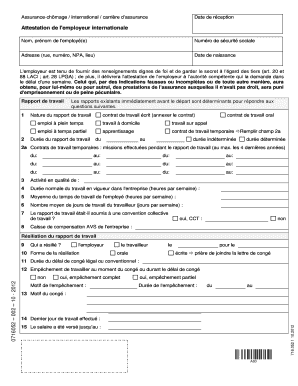
Attestation Employeur Tese Form


What is the attestation employeur Tese?
The attestation employeur Tese is a formal document issued by employers in France that certifies an employee's work status and details. This document is particularly relevant for employees who are part of the Titre Emploi Service Entreprise (Tese) program, which simplifies administrative processes for small businesses. The attestation serves multiple purposes, such as verifying employment for various applications, including loans, housing, and other legal requirements.
How to use the attestation employeur Tese
Using the attestation employeur Tese involves presenting it as proof of employment when required. This could be during job applications, securing financial assistance, or fulfilling legal obligations. It is essential to ensure that the document is filled out accurately and includes all necessary details, such as the employee's name, job title, and employment dates. Additionally, the attestation should be signed by an authorized representative of the employer to validate its authenticity.
Steps to complete the attestation employeur Tese
Completing the attestation employeur Tese requires careful attention to detail. Follow these steps:
- Gather necessary information about the employee, including full name, position, and employment dates.
- Fill out the attestation form accurately, ensuring all fields are completed.
- Review the document for any errors or omissions.
- Obtain the signature of an authorized employer representative.
- Distribute the completed attestation to the employee or relevant parties as needed.
Key elements of the attestation employeur Tese
The key elements of the attestation employeur Tese include:
- Employee Information: Full name, job title, and employment dates.
- Employer Details: Company name, address, and contact information.
- Signature: An authorized representative's signature to validate the document.
- Purpose Statement: A brief description of why the attestation is being issued.
Legal use of the attestation employeur Tese
The attestation employeur Tese is legally recognized as proof of employment. It can be used in various legal contexts, such as applying for loans, housing, or other benefits that require verification of employment status. To ensure its legal validity, it is important that the document is completed accurately and signed by a qualified employer representative. Compliance with local regulations regarding employment documentation is also essential.
Examples of using the attestation employeur Tese
There are several scenarios in which the attestation employeur Tese may be utilized:
- When an employee applies for a bank loan and needs to prove their employment status.
- During the rental application process, where landlords may require proof of income.
- For visa applications that necessitate verification of employment for foreign workers.
Quick guide on how to complete attestation employeur tese
Complete Attestation Employeur Tese seamlessly on any device
Digital document management has become increasingly popular among businesses and individuals. It offers an ideal eco-friendly substitute for conventional printed and signed documents, allowing you to access the necessary form and securely store it online. airSlate SignNow provides you with all the tools required to create, modify, and electronically sign your documents quickly without delays. Handle Attestation Employeur Tese on any platform using airSlate SignNow Android or iOS applications and enhance any document-driven process today.
How to alter and eSign Attestation Employeur Tese with ease
- Locate Attestation Employeur Tese and then click Get Form to begin.
- Utilize the tools we offer to complete your document.
- Select important sections of the documents or redact sensitive information with tools that airSlate SignNow specifically offers for that purpose.
- Generate your signature using the Sign tool, which takes mere seconds and holds the same legal validity as a conventional wet ink signature.
- Verify the information and then click on the Done button to save your changes.
- Decide how you want to send your form, via email, SMS, invite link, or download it to your computer.
Say goodbye to lost or misplaced documents, tedious form searches, or errors that necessitate generating new document copies. airSlate SignNow meets all your document management needs with just a few clicks from any device you prefer. Modify and eSign Attestation Employeur Tese and ensure optimal communication at every stage of the form preparation process with airSlate SignNow.
Create this form in 5 minutes or less
Create this form in 5 minutes!
How to create an eSignature for the attestation employeur tese
How to create an electronic signature for a PDF online
How to create an electronic signature for a PDF in Google Chrome
How to create an e-signature for signing PDFs in Gmail
How to create an e-signature right from your smartphone
How to create an e-signature for a PDF on iOS
How to create an e-signature for a PDF on Android
People also ask
-
What is an attestation employeur?
An attestation employeur is a formal document provided by an employer that verifies a person’s employment, job title, and duration. This document is essential for employees when applying for loans, renting an apartment, or during job transitions. With airSlate SignNow, you can create and manage your attestation employeur efficiently.
-
How can airSlate SignNow help with attestation employeur?
airSlate SignNow offers a streamlined process for generating and signing your attestation employeur. With our user-friendly platform, you can quickly draft, send, and eSign these crucial documents, ensuring their validity and compliance. This helps you save time and improve efficiency in document handling.
-
What features does airSlate SignNow offer for creating an attestation employeur?
Our platform includes customizable templates, secure eSigning, and document tracking features specifically designed for documents like attestation employeur. Users can easily modify templates to fit specific needs and ensure that all necessary information is included. Additionally, our advanced security measures protect sensitive employee information.
-
Is there a cost associated with using airSlate SignNow for attestation employeur?
Yes, airSlate SignNow offers various pricing plans to accommodate different business sizes and needs. You can choose a plan that best fits your requirements, whether you're a small business or a large enterprise. With flexible pricing options, using our service for attestation employeur is cost-effective.
-
Can I integrate airSlate SignNow with other tools for attestation employeur?
Absolutely! airSlate SignNow seamlessly integrates with various business applications, allowing you to manage your attestation employeur alongside your existing workflows. This enhances productivity and ensures that your document management processes are synchronized across platforms.
-
What are the benefits of using airSlate SignNow for attestation employeur?
Using airSlate SignNow for your attestation employeur offers numerous benefits, including speed, accuracy, and enhanced security. The electronic signing process is faster than traditional methods, reducing turnaround time. Additionally, our platform safeguards sensitive data, ensuring that your employee attestations are secure.
-
How does eSigning work for attestation employeur in airSlate SignNow?
eSigning an attestation employeur with airSlate SignNow is simple and intuitive. Once you prepare your document, you can send it to the signer, who can review and sign it electronically from any device. This process reduces paperwork and accelerates the signing time.
Get more for Attestation Employeur Tese
- Rp 5217nyc ridge abstract form
- Form st 100619new york state and local quarterly sales and use tax returnst100
- July 2012 sales tax st 809 form
- Form mt 15 department of taxation and finance new york state tax ny
- Ohio motor fuel tax refund claim for school districts form
- Homestead exemption montgomery county ohio form
- All other complaints should use dte form 2
- Dte form 1 revised 496 bor no cuyahoga county board of bor cuyahogacounty
Find out other Attestation Employeur Tese
- eSignature Maine Business purchase agreement Simple
- eSignature Arizona Generic lease agreement Free
- eSignature Illinois House rental agreement Free
- How To eSignature Indiana House rental agreement
- Can I eSignature Minnesota House rental lease agreement
- eSignature Missouri Landlord lease agreement Fast
- eSignature Utah Landlord lease agreement Simple
- eSignature West Virginia Landlord lease agreement Easy
- How Do I eSignature Idaho Landlord tenant lease agreement
- eSignature Washington Landlord tenant lease agreement Free
- eSignature Wisconsin Landlord tenant lease agreement Online
- eSignature Wyoming Landlord tenant lease agreement Online
- How Can I eSignature Oregon lease agreement
- eSignature Washington Lease agreement form Easy
- eSignature Alaska Lease agreement template Online
- eSignature Alaska Lease agreement template Later
- eSignature Massachusetts Lease agreement template Myself
- Can I eSignature Arizona Loan agreement
- eSignature Florida Loan agreement Online
- eSignature Florida Month to month lease agreement Later