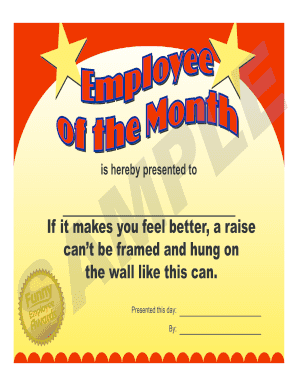
Employee of the Month PDF Form


What is the Employee of the Month PDF
The Employee of the Month PDF is a document used by organizations to recognize and celebrate outstanding employee performance. This form typically includes details such as the employee's name, the month of recognition, and the reasons for their selection. It serves as both a formal acknowledgment and a motivational tool within the workplace. By providing a structured format, the Employee of the Month PDF helps maintain consistency in the recognition process across different departments and teams.
How to Use the Employee of the Month PDF
Using the Employee of the Month PDF involves several straightforward steps. First, download the form from a reliable source. Next, fill in the required fields, including the employee's name, department, and specific achievements that warrant recognition. After completing the form, it can be printed for physical presentation or saved as an electronic document for digital sharing. Utilizing eSignature tools can enhance the process by allowing managers to sign and send the form electronically, ensuring timely recognition.
Steps to Complete the Employee of the Month PDF
Completing the Employee of the Month PDF requires careful attention to detail. Follow these steps:
- Download the PDF from a trusted source.
- Open the document using a PDF reader or editor.
- Fill in the employee’s name, job title, and department.
- Detail the reasons for the employee's selection, focusing on specific achievements and contributions.
- Include the date and your signature, if required.
- Save the completed form, ensuring it is in a secure location for future reference.
Legal Use of the Employee of the Month PDF
The Employee of the Month PDF can be legally recognized when it meets certain criteria. To ensure its validity, the document should include necessary signatures and be stored securely. Using a digital signature solution can enhance the legal standing of the form, as it provides a digital certificate that verifies the signer's identity. Compliance with relevant eSignature laws, such as the ESIGN Act and UETA, is essential for the document to be considered legally binding.
Key Elements of the Employee of the Month PDF
Several key elements should be included in the Employee of the Month PDF to ensure it serves its purpose effectively:
- Employee Information: Name, job title, and department.
- Recognition Details: Month of recognition and specific achievements.
- Manager’s Comments: A section for the manager to provide personalized feedback.
- Date: The date the form is completed and submitted.
- Signatures: Spaces for the manager and the employee to sign, if applicable.
Examples of Using the Employee of the Month PDF
Organizations can use the Employee of the Month PDF in various ways to enhance employee morale and engagement. For instance, a company might present the completed form during a monthly meeting, highlighting the employee's contributions to the team. Additionally, the form can be included in employee performance reviews to document achievements over time. This practice not only recognizes individual efforts but also fosters a culture of appreciation within the workplace.
Quick guide on how to complete employee of the month pdf
Effortlessly Prepare Employee Of The Month Pdf on Any Device
Digital document management has gained traction among businesses and individuals alike. It offers an ideal eco-friendly alternative to traditional printed and signed papers, allowing you to access the correct format and securely store it online. airSlate SignNow equips you with all the tools necessary to create, modify, and eSign your documents quickly and without issues. Manage Employee Of The Month Pdf on any device using the airSlate SignNow applications for Android or iOS and enhance your document-centric processes today.
The Easiest Way to Alter and eSign Employee Of The Month Pdf with Ease
- Obtain Employee Of The Month Pdf and select Get Form to begin.
- Utilize the tools we offer to complete your form.
- Emphasize important sections of the documents or conceal private information using the tools provided by airSlate SignNow designed for this purpose.
- Create your signature with the Sign tool, which takes mere seconds and holds the same legal validity as a standard handwritten signature.
- Review all the details and click on the Done button to save your changes.
- Choose your preferred method of sending your form—via email, SMS, or an invitation link, or download it to your computer.
Say goodbye to lost or misplaced files, tedious document searches, or errors that require printing new copies. airSlate SignNow manages all your document administration needs in just a few clicks on your chosen device. Adjust and eSign Employee Of The Month Pdf to ensure excellent communication at every step of the document preparation process with airSlate SignNow.
Create this form in 5 minutes or less
Create this form in 5 minutes!
How to create an eSignature for the employee of the month pdf
How to create an electronic signature for a PDF online
How to create an electronic signature for a PDF in Google Chrome
How to create an e-signature for signing PDFs in Gmail
How to create an e-signature right from your smartphone
How to create an e-signature for a PDF on iOS
How to create an e-signature for a PDF on Android
People also ask
-
What is an employee of the month PDF?
An employee of the month PDF is a ready-to-use document that celebrates and recognizes outstanding employees in a workplace setting. This PDF template typically includes details such as the employee's name, accomplishments, and the criteria for selection. With airSlate SignNow, you can easily create and customize your employee of the month PDF to fit your company’s branding.
-
How can I create an employee of the month PDF using airSlate SignNow?
Creating an employee of the month PDF with airSlate SignNow is simple and efficient. You can start with a customizable template or design your own from scratch using our intuitive editor. Once completed, you can eSign the document to formally recognize your employee's achievements.
-
Is there a cost associated with creating an employee of the month PDF?
airSlate SignNow offers a cost-effective solution for creating documents, including employee of the month PDFs. Pricing plans are available to meet various business needs, ensuring you can access essential features without overspending. You can choose a subscription that fits your volume of document needs.
-
What features does airSlate SignNow offer for employee recognition PDFs?
The airSlate SignNow platform provides versatile features that enhance your employee of the month PDFs, such as customizable templates, eSignature functionality, and secure storage. You can also track who has viewed or signed the document, ensuring transparency in your recognition process. Collaboration tools allow multiple stakeholders to provide input before finalizing the document.
-
Can I integrate airSlate SignNow with other software for employee management?
Yes, airSlate SignNow can integrate with various employee management software to streamline the creation and distribution of employee of the month PDFs. This makes it easy to pull in data automatically and ensure your recognition program is seamlessly connected with other HR processes. Popular integrations include systems like G Suite, Office 365, and more.
-
How does using an employee of the month PDF benefit my organization?
Utilizing an employee of the month PDF helps boost morale and promotes a culture of recognition within your organization. It formally acknowledges employees’ achievements, which can motivate others and enhance job satisfaction. Additionally, having a standardized recognition document can streamline the process and save time for HR teams.
-
What is the turnaround time for creating an employee of the month PDF?
With airSlate SignNow, the turnaround time for creating an employee of the month PDF can be swift, often just a few minutes after you've provided the necessary details. The platform's user-friendly design allows for quick customization and approval processes. You can also expedite eSigning with reminders and notifications.
Get more for Employee Of The Month Pdf
Find out other Employee Of The Month Pdf
- How Do I eSignature Alaska Life Sciences Presentation
- Help Me With eSignature Iowa Life Sciences Presentation
- How Can I eSignature Michigan Life Sciences Word
- Can I eSignature New Jersey Life Sciences Presentation
- How Can I eSignature Louisiana Non-Profit PDF
- Can I eSignature Alaska Orthodontists PDF
- How Do I eSignature New York Non-Profit Form
- How To eSignature Iowa Orthodontists Presentation
- Can I eSignature South Dakota Lawers Document
- Can I eSignature Oklahoma Orthodontists Document
- Can I eSignature Oklahoma Orthodontists Word
- How Can I eSignature Wisconsin Orthodontists Word
- How Do I eSignature Arizona Real Estate PDF
- How To eSignature Arkansas Real Estate Document
- How Do I eSignature Oregon Plumbing PPT
- How Do I eSignature Connecticut Real Estate Presentation
- Can I eSignature Arizona Sports PPT
- How Can I eSignature Wisconsin Plumbing Document
- Can I eSignature Massachusetts Real Estate PDF
- How Can I eSignature New Jersey Police Document