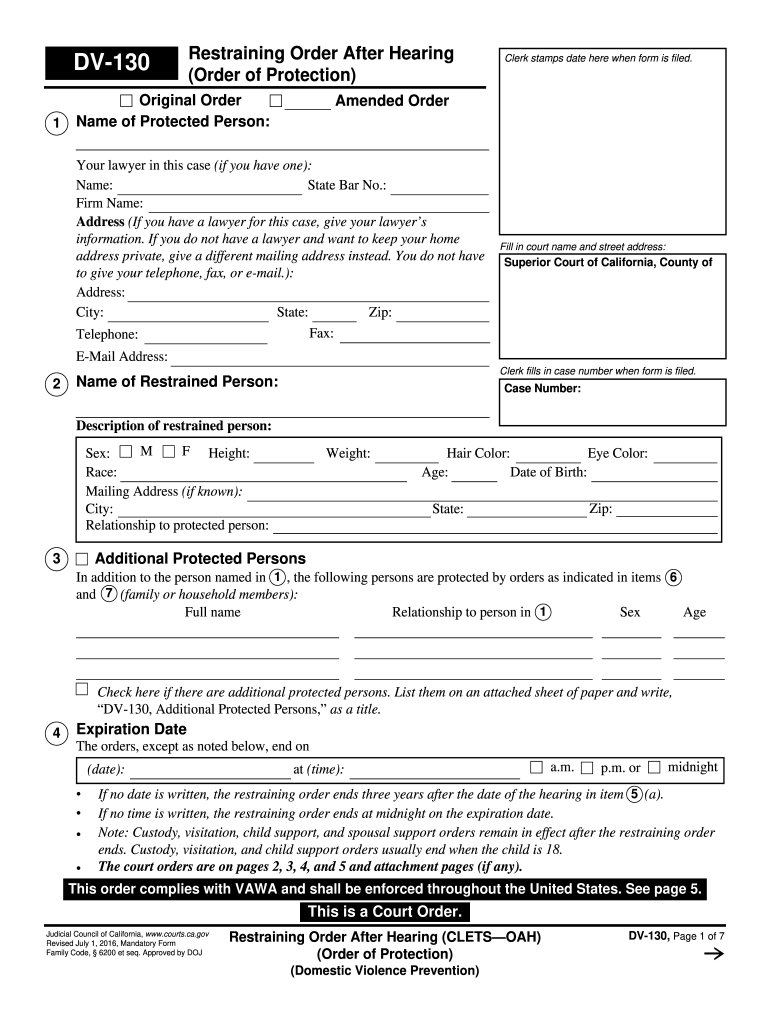
Restraining Order Online Form 2016


What is the Restraining Order Online Form
The restraining order online form is a legal document used to request a restraining order, which is a court order designed to protect individuals from harassment, stalking, or threats. This form allows individuals to outline their situation and request legal protection without the need for in-person visits to a courthouse. It is essential for ensuring personal safety and can be filled out electronically, making the process more accessible and efficient.
Steps to complete the Restraining Order Online Form
Completing the restraining order online form involves several key steps to ensure accuracy and compliance with legal standards. Begin by gathering all necessary information, including details about the individual you are seeking protection from and any relevant incidents. Next, access the online form and fill in the required fields, ensuring that all information is complete and accurate. After filling out the form, review it carefully to check for errors or omissions. Finally, submit the form electronically, ensuring you receive a confirmation of submission for your records.
Legal use of the Restraining Order Online Form
The legal use of the restraining order online form is governed by specific regulations and requirements. To be considered valid, the form must be filled out accurately and submitted to the appropriate court. It is crucial to understand that the form serves as a formal request for legal protection, and any inaccuracies may result in delays or denial of the restraining order. Additionally, the form must comply with state-specific laws, which can vary significantly across the United States.
Key elements of the Restraining Order Online Form
Several key elements must be included in the restraining order online form to ensure its effectiveness and legal standing. These elements typically include:
- The names and contact information of both the petitioner and the respondent.
- A detailed description of the incidents that led to the request for a restraining order.
- Any evidence or documentation supporting the claims made in the form.
- The specific type of protection being requested, such as no contact or exclusion from a residence.
Including all necessary information will help strengthen the case and facilitate a smoother legal process.
State-specific rules for the Restraining Order Online Form
Each state in the U.S. has its own rules and regulations regarding restraining orders, which can affect how the online form is completed and submitted. It is important to familiarize yourself with your state's specific requirements, including the types of restraining orders available, eligibility criteria, and any additional documentation that may be needed. Some states may also have unique filing fees or deadlines that must be adhered to, so understanding these nuances is crucial for a successful application.
Who Issues the Form
The restraining order online form is typically issued by the court system in the state where the petitioner resides. In most cases, the family court or civil court is responsible for handling restraining order requests. Once the form is submitted, a judge will review the application and determine whether to grant the restraining order based on the information provided. It is essential to ensure that the form is submitted to the correct court to avoid any delays in the process.
Quick guide on how to complete restraining order online form
Effortlessly Prepare Restraining Order Online Form on Any Device
Digital document management has become increasingly popular among businesses and individuals. It offers an excellent eco-friendly substitute for traditional printed and signed documents, allowing you to find the appropriate form and securely store it online. airSlate SignNow equips you with all the necessary tools to create, modify, and electronically sign your documents promptly without delays. Manage Restraining Order Online Form on any device with airSlate SignNow apps for Android or iOS and enhance any document-centric process today.
The Easiest Way to Modify and Electronically Sign Restraining Order Online Form
- Locate Restraining Order Online Form and click Get Form to begin.
- Utilize the tools we provide to complete your document.
- Highlight key sections of your documents or obscure sensitive information with tools that airSlate SignNow specifically offers for this purpose.
- Generate your signature using the Sign tool, which takes only seconds and has the same legal standing as a conventional wet ink signature.
- Review all information and click the Done button to save your modifications.
- Choose your preferred method for sending your form, whether by email, SMS, an invite link, or downloading it to your computer.
Eliminate worries about lost or misfiled documents, tedious form searching, or mistakes that necessitate printing new copies. airSlate SignNow takes care of all your document management needs in just a few clicks from any device you choose. Modify and electronically sign Restraining Order Online Form, ensuring outstanding communication at every step of the form preparation process with airSlate SignNow.
Create this form in 5 minutes or less
Find and fill out the correct restraining order online form
Create this form in 5 minutes!
How to create an eSignature for the restraining order online form
How to generate an electronic signature for a PDF in the online mode
How to generate an electronic signature for a PDF in Chrome
The way to create an eSignature for putting it on PDFs in Gmail
The best way to generate an eSignature straight from your smart phone
How to make an eSignature for a PDF on iOS devices
The best way to generate an eSignature for a PDF document on Android OS
People also ask
-
What is a Restraining Order Online Form?
A Restraining Order Online Form is a digital document that allows individuals to request a restraining order conveniently through an online portal. This solution simplifies the process, enabling users to fill out the form from the comfort of their homes without the need for physical visits to legal offices.
-
How do I fill out the Restraining Order Online Form?
Filling out the Restraining Order Online Form is straightforward. Simply access the platform, fill in the required fields with accurate information, and review your entries before submission. airSlate SignNow provides user-friendly prompts to guide you through each step.
-
What are the benefits of using the Restraining Order Online Form?
The Restraining Order Online Form offers numerous benefits, including time efficiency and accessibility. By utilizing this online solution, users can effectively avoid long wait times and easily manage their documents electronically, ensuring a smoother and less stressful experience.
-
Is there any cost associated with the Restraining Order Online Form?
Yes, there is a minimal fee associated with the Restraining Order Online Form, which reflects the cost-effective solution airSlate SignNow provides. This fee covers the processing of your document and access to essential features that ensure your form is filled out correctly and securely.
-
Can I track the status of my Restraining Order Online Form?
Absolutely! Once you submit your Restraining Order Online Form, you can track its status through your user account on the airSlate SignNow platform. This feature ensures you stay informed and can follow up as needed.
-
What features does the Restraining Order Online Form include?
The Restraining Order Online Form includes several key features such as eSign capabilities, document storage, and easy sharing with legal authorities. These features create a comprehensive, user-friendly environment for managing your documents effectively.
-
Is my information secure when using the Restraining Order Online Form?
Yes, your information is secure when using the Restraining Order Online Form through airSlate SignNow. We prioritize data protection and employ advanced encryption methods to ensure your personal information remains private and safe from unauthorized access.
Get more for Restraining Order Online Form
- 1068 parent minor waiver 9 06 form
- Outgoing wire transfer form tradestation
- Juneteenth trivia game form
- Apes soil texture triangle activity answers form
- Comprehension questions student recording form caiu
- Clearinghouse services change form utah health information
- Franchise arkansas form
- Should this dog be called spot answer key form
Find out other Restraining Order Online Form
- Can I Electronic signature Colorado Bill of Sale Immovable Property
- How Can I Electronic signature West Virginia Vacation Rental Short Term Lease Agreement
- How Do I Electronic signature New Hampshire Bill of Sale Immovable Property
- Electronic signature North Dakota Bill of Sale Immovable Property Myself
- Can I Electronic signature Oregon Bill of Sale Immovable Property
- How To Electronic signature West Virginia Bill of Sale Immovable Property
- Electronic signature Delaware Equipment Sales Agreement Fast
- Help Me With Electronic signature Louisiana Assignment of Mortgage
- Can I Electronic signature Minnesota Assignment of Mortgage
- Electronic signature West Virginia Sales Receipt Template Free
- Electronic signature Colorado Sales Invoice Template Computer
- Electronic signature New Hampshire Sales Invoice Template Computer
- Electronic signature Tennessee Introduction Letter Free
- How To eSignature Michigan Disclosure Notice
- How To Electronic signature Ohio Product Defect Notice
- Electronic signature California Customer Complaint Form Online
- Electronic signature Alaska Refund Request Form Later
- How Can I Electronic signature Texas Customer Return Report
- How Do I Electronic signature Florida Reseller Agreement
- Electronic signature Indiana Sponsorship Agreement Free