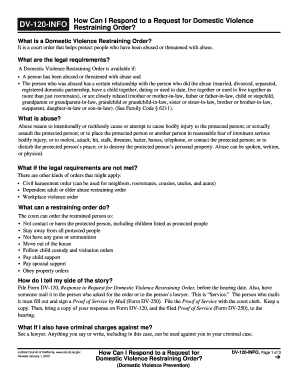
Dv120 PDF Fillable Form 2012


What is the Dv120 Pdf Fillable Form
The Dv120 Pdf Fillable Form is a legal document used primarily in the United States for individuals seeking to request a domestic violence restraining order. This form allows victims to formally communicate their need for protection from an abuser. It is crucial for ensuring that the legal system acknowledges and acts upon the request for safety. The fillable format enhances accessibility, enabling users to complete the form electronically, which can simplify the process for those in distressing situations.
How to use the Dv120 Pdf Fillable Form
Using the Dv120 Pdf Fillable Form involves several straightforward steps. First, download the form from a reliable source. Once downloaded, open the form using a compatible PDF reader that supports fillable fields. Users can then enter their information directly into the designated fields. It is important to review all entries for accuracy before saving the completed document. After filling out the form, it can be printed for submission or sent electronically, depending on the local court's requirements.
Steps to complete the Dv120 Pdf Fillable Form
Completing the Dv120 Pdf Fillable Form requires careful attention to detail. Here are the essential steps:
- Download the Dv120 Pdf Fillable Form from a trusted source.
- Open the form in a PDF reader that allows for editing.
- Fill in your personal information, including your name, address, and details about the abuser.
- Provide specific information about the incidents of abuse, including dates and descriptions.
- Review the form for any errors or omissions.
- Save the completed form and print it if required for submission.
Legal use of the Dv120 Pdf Fillable Form
The Dv120 Pdf Fillable Form is legally recognized when filled out correctly and submitted to the appropriate court. It serves as an official request for a restraining order, which can provide vital protection for individuals facing domestic violence. Courts typically require that the form be completed accurately to ensure that the request is considered valid. It is essential to follow local regulations and guidelines when using this form to ensure its legal standing.
Key elements of the Dv120 Pdf Fillable Form
Several key elements must be included in the Dv120 Pdf Fillable Form for it to be effective:
- Personal Information: Full name, address, and contact details of the applicant.
- Information about the Abuser: Name and relationship to the applicant.
- Description of Abuse: Detailed accounts of incidents, including dates and nature of the abuse.
- Requested Orders: Specific protections or orders sought from the court.
Form Submission Methods
Submitting the Dv120 Pdf Fillable Form can be done through various methods, depending on local court procedures. Common submission methods include:
- In-Person: Delivering the completed form directly to the court clerk.
- By Mail: Sending the form via postal service to the appropriate court address.
- Electronically: Some jurisdictions allow for online submission through their official court websites.
Quick guide on how to complete dv120 pdf fillable 2012 form
Complete Dv120 Pdf Fillable Form effortlessly on any device
Digital document management has gained traction among businesses and individuals alike. It serves as an excellent eco-friendly substitute for traditional printed and signed documents, allowing you to access the right form and securely store it online. airSlate SignNow equips you with all the tools required to create, modify, and eSign your documents swiftly without delays. Manage Dv120 Pdf Fillable Form on any device using airSlate SignNow's Android or iOS applications and streamline any document-related tasks today.
How to modify and eSign Dv120 Pdf Fillable Form with ease
- Find Dv120 Pdf Fillable Form and select Get Form to begin.
- Utilize the tools we offer to fill in your form.
- Highlight important sections of your documents or obscure sensitive details using tools that airSlate SignNow specifically provides for that purpose.
- Create your eSignature using the Sign tool, which takes just seconds and holds the same legal validity as a traditional ink signature.
- Verify the information and press the Done button to save your changes.
- Choose how you wish to send your form, via email, SMS, or invitation link, or download it to your computer.
Eliminate concerns about lost or misfiled documents, tedious form searching, or errors that necessitate reprinting new copies. airSlate SignNow covers all your document management needs in just a few clicks from your preferred device. Edit and eSign Dv120 Pdf Fillable Form to ensure outstanding communication at every stage of the form preparation process with airSlate SignNow.
Create this form in 5 minutes or less
Find and fill out the correct dv120 pdf fillable 2012 form
Create this form in 5 minutes!
How to create an eSignature for the dv120 pdf fillable 2012 form
How to create an eSignature for your PDF document in the online mode
How to create an eSignature for your PDF document in Chrome
The best way to make an electronic signature for putting it on PDFs in Gmail
The best way to generate an eSignature from your mobile device
How to generate an electronic signature for a PDF document on iOS devices
The best way to generate an eSignature for a PDF file on Android devices
People also ask
-
What is the Dv120 Pdf Fillable Form?
The Dv120 Pdf Fillable Form is a crucial document used in legal proceedings in California, primarily for requesting a change in the request for order. airSlate SignNow allows users to fill out this form electronically, ensuring ease of use and accuracy while complying with legal standards.
-
How can I fill out the Dv120 Pdf Fillable Form using airSlate SignNow?
You can fill out the Dv120 Pdf Fillable Form by uploading the PDF to the airSlate SignNow platform. Our intuitive interface makes it simple to enter your information and make necessary edits before sending the document for signatures or further processing.
-
Is there a cost associated with using airSlate SignNow for the Dv120 Pdf Fillable Form?
airSlate SignNow offers competitive pricing options tailored for businesses and individuals looking to manage documents effectively. You can enjoy a free trial to explore the features related to the Dv120 Pdf Fillable Form, with affordable plans available afterwards that suit your needs.
-
What are the benefits of using airSlate SignNow for the Dv120 Pdf Fillable Form?
Using airSlate SignNow for the Dv120 Pdf Fillable Form speeds up the document workflow process and reduces paper usage. Our platform enhances collaboration, ensuring that all parties can review and sign the form electronically, which saves time and improves efficiency in legal procedures.
-
Can I integrate airSlate SignNow with other applications for the Dv120 Pdf Fillable Form?
Yes, airSlate SignNow features integrations with various popular applications, allowing you to streamline your document management process. This includes connections with cloud storage solutions and CRMs, making it easy to import and manage your Dv120 Pdf Fillable Form alongside other critical business documents.
-
Is my data secure when using airSlate SignNow for the Dv120 Pdf Fillable Form?
Absolutely! Security is our top priority at airSlate SignNow. When filling out the Dv120 Pdf Fillable Form or any other document, our platform employs advanced encryption and compliance measures to ensure that your data is protected and remains confidential throughout the signing process.
-
Can I access the Dv120 Pdf Fillable Form on mobile devices?
Yes, airSlate SignNow provides a mobile-friendly platform, allowing you to access the Dv120 Pdf Fillable Form from your smartphone or tablet. This flexibility means you can fill, sign, and send documents on the go, ensuring that important legal processes are not delayed.
Get more for Dv120 Pdf Fillable Form
- Lhh preop form d 1 4 docx
- Taxpayer delete mortgage code form montgomery county mctx
- Transfer credit pre approval university of st thomas stthomas form
- Lcsb verification of community service form
- Skills worksheet directed reading 249303168 form
- Cemetery plot deed template form
- Transition service plan example form
- Mo w 4a form
Find out other Dv120 Pdf Fillable Form
- Can I Sign South Carolina Stock Transfer Form Template
- How Can I Sign Michigan Promissory Note Template
- Sign New Mexico Promissory Note Template Now
- Sign Indiana Basketball Registration Form Now
- Sign Iowa Gym Membership Agreement Later
- Can I Sign Michigan Gym Membership Agreement
- Sign Colorado Safety Contract Safe
- Sign North Carolina Safety Contract Later
- Sign Arkansas Application for University Free
- Sign Arkansas Nanny Contract Template Fast
- How To Sign California Nanny Contract Template
- How Do I Sign Colorado Medical Power of Attorney Template
- How To Sign Louisiana Medical Power of Attorney Template
- How Do I Sign Louisiana Medical Power of Attorney Template
- Can I Sign Florida Memorandum of Agreement Template
- How Do I Sign Hawaii Memorandum of Agreement Template
- Sign Kentucky Accident Medical Claim Form Fast
- Sign Texas Memorandum of Agreement Template Computer
- How Do I Sign Utah Deed of Trust Template
- Sign Minnesota Declaration of Trust Template Simple