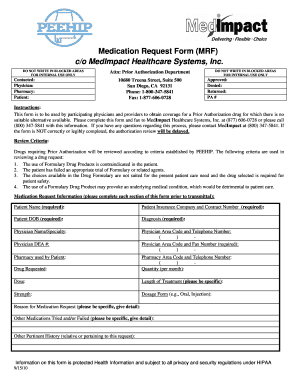
Peehip Prior Authorization Form


What is the Peehip Prior Authorization Form
The Peehip prior authorization form is a crucial document used to request approval for specific medications or treatments under the Public Education Employees' Health Insurance Plan (PEEHIP) in Alabama. This form is essential for ensuring that prescribed services or medications are covered by the health insurance plan, thereby helping members manage their healthcare costs effectively. The form typically requires detailed information about the patient, the requested treatment, and the prescribing physician.
How to use the Peehip Prior Authorization Form
Using the Peehip prior authorization form involves several steps to ensure that all necessary information is accurately provided. First, gather all relevant patient information, including insurance details and medical history. Next, complete the form by filling in the required sections, such as the patient's name, date of birth, and the specific medication or treatment being requested. It is important to include any supporting documentation, such as medical records or previous treatment plans, to strengthen the request. Finally, submit the completed form to the appropriate PEEHIP department for review.
Steps to complete the Peehip Prior Authorization Form
Completing the Peehip prior authorization form requires careful attention to detail. Follow these steps:
- Gather patient information, including insurance details and medical history.
- Fill in the patient's personal information, including name, date of birth, and contact information.
- Provide details about the medication or treatment being requested, including dosage and duration.
- Include any relevant medical history or supporting documents that may assist in the approval process.
- Review the form for accuracy and completeness before submission.
Legal use of the Peehip Prior Authorization Form
The Peehip prior authorization form must be used in accordance with legal guidelines to ensure compliance and validity. This includes adhering to privacy laws such as HIPAA, which protect patient information. Additionally, the form should be filled out truthfully and accurately, as any discrepancies may lead to denial of coverage or potential legal repercussions. It is advisable to keep a copy of the submitted form for personal records and future reference.
Eligibility Criteria
To utilize the Peehip prior authorization form, members must meet specific eligibility criteria set forth by the PEEHIP program. Generally, eligibility includes being an active or retired employee of an Alabama public education institution and being enrolled in the PEEHIP health insurance plan. Additionally, the requested treatment or medication must be covered under the member's specific plan. It is essential to review the plan details to confirm coverage before submitting the form.
Form Submission Methods
The Peehip prior authorization form can be submitted through various methods to accommodate different preferences. Members can choose to submit the form online via the PEEHIP website, which may offer a faster processing time. Alternatively, the form can be mailed directly to the PEEHIP office or delivered in person. It is important to check the specific submission guidelines and ensure that the form is sent to the correct department to avoid delays in processing.
Quick guide on how to complete peehip prior authorization form
Prepare Peehip Prior Authorization Form effortlessly on any device
Managing documents online has gained popularity among businesses and individuals. It serves as an ideal environmentally friendly alternative to conventional printed and signed papers, as you can access the right form and securely save it online. airSlate SignNow provides all the necessary tools to generate, edit, and electronically sign your documents promptly without delays. Handle Peehip Prior Authorization Form on any device using the airSlate SignNow Android or iOS applications and enhance any document-related task today.
How to modify and electronically sign Peehip Prior Authorization Form with ease
- Obtain Peehip Prior Authorization Form and then click Get Form to begin.
- Utilize the tools we offer to fill out your document.
- Emphasize important sections of your documents or conceal sensitive details with the tools that airSlate SignNow offers specifically for that purpose.
- Create your signature using the Sign feature, which takes just a few seconds and holds the same legal validity as a traditional handwritten signature.
- Review all the details and then click on the Done button to save your changes.
- Choose how you wish to send your form, whether by email, SMS, or invitation link, or download it to your computer.
Say goodbye to lost or misfiled documents, exhaustive form searches, or errors that necessitate printing new copies. airSlate SignNow meets your document management needs in a few clicks from any device you prefer. Modify and electronically sign Peehip Prior Authorization Form to ensure effective communication throughout your document preparation journey with airSlate SignNow.
Create this form in 5 minutes or less
Create this form in 5 minutes!
How to create an eSignature for the peehip prior authorization form
How to create an electronic signature for a PDF online
How to create an electronic signature for a PDF in Google Chrome
How to create an e-signature for signing PDFs in Gmail
How to create an e-signature right from your smartphone
How to create an e-signature for a PDF on iOS
How to create an e-signature for a PDF on Android
People also ask
-
What is the peehip prior authorization form?
The peehip prior authorization form is a document required by certain health plans to approve specific medical services or medications before they are provided. This form ensures that the necessary approvals are in place to avoid unexpected costs or delays in patient care.
-
How can airSlate SignNow assist with the peehip prior authorization form?
airSlate SignNow offers a seamless solution to manage and sign the peehip prior authorization form electronically. With our platform, users can quickly fill out and eSign the form, streamlining the approval process and improving efficiency.
-
What are the pricing options for using airSlate SignNow with the peehip prior authorization form?
Our pricing for airSlate SignNow is competitive and varies based on the features that you select. We offer various plans to cater to different business needs, allowing you to manage the peehip prior authorization form and other documents without breaking the bank.
-
Are there any integrations available for the peehip prior authorization form?
Yes, airSlate SignNow integrates seamlessly with various applications, making it easy to incorporate the peehip prior authorization form into your existing workflows. With our integrations, you can enhance your document management process while ensuring compliance and efficiency.
-
What features does airSlate SignNow offer for handling the peehip prior authorization form?
AirSlate SignNow provides a user-friendly interface and robust features for handling the peehip prior authorization form. Features such as templates, bulk sending, and tracking allow you to manage your documents effectively, ensuring timely approvals.
-
Is it secure to use airSlate SignNow for the peehip prior authorization form?
Absolutely! Security is a top priority at airSlate SignNow. We implement advanced encryption and compliance measures, ensuring that your peehip prior authorization form and other sensitive documents remain protected throughout the signing process.
-
Can I customize the peehip prior authorization form using airSlate SignNow?
Yes, you can easily customize the peehip prior authorization form in airSlate SignNow to meet your specific requirements. Our platform allows you to add fields, change layouts, and incorporate branding, enabling you to tailor documents to your organization’s needs.
Get more for Peehip Prior Authorization Form
Find out other Peehip Prior Authorization Form
- How Do I eSignature Pennsylvania Car Dealer Document
- How To eSignature Pennsylvania Charity Presentation
- Can I eSignature Utah Charity Document
- How Do I eSignature Utah Car Dealer Presentation
- Help Me With eSignature Wyoming Charity Presentation
- How To eSignature Wyoming Car Dealer PPT
- How To eSignature Colorado Construction PPT
- How To eSignature New Jersey Construction PDF
- How To eSignature New York Construction Presentation
- How To eSignature Wisconsin Construction Document
- Help Me With eSignature Arkansas Education Form
- Can I eSignature Louisiana Education Document
- Can I eSignature Massachusetts Education Document
- Help Me With eSignature Montana Education Word
- How To eSignature Maryland Doctors Word
- Help Me With eSignature South Dakota Education Form
- How Can I eSignature Virginia Education PDF
- How To eSignature Massachusetts Government Form
- How Can I eSignature Oregon Government PDF
- How Can I eSignature Oklahoma Government Document