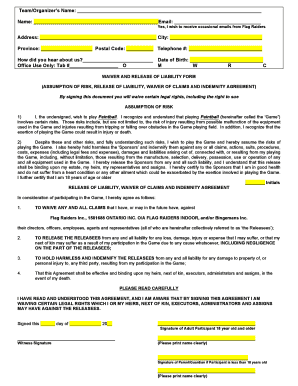
Flag Online Waiver Form


What is the Flag Online Waiver
The flag online waiver is a legal document that allows individuals or organizations to waive certain rights or claims related to specific activities or events. This form is commonly used in various contexts, such as sports, recreational activities, or events where participants may encounter risks. By signing the flag waiver, individuals acknowledge the risks involved and agree not to hold the organization liable for any injuries or damages that may occur during the activity.
How to Use the Flag Online Waiver
Using the flag online waiver involves a straightforward process. First, individuals must access the waiver form, typically provided by the organization hosting the event or activity. Once the form is available, users can fill in their personal details, including name, contact information, and any relevant medical information. After completing the form, individuals must review the terms carefully before signing electronically. This process ensures that all parties understand the risks and liabilities associated with the activity.
Steps to Complete the Flag Online Waiver
Completing the flag online waiver requires several key steps to ensure it is legally binding and properly executed:
- Access the flag online waiver form through the designated platform.
- Fill in the required personal information accurately.
- Read through the waiver terms and conditions to understand your rights and responsibilities.
- Sign the document electronically, which may involve typing your name or using a digital signature.
- Submit the completed waiver as instructed, ensuring you receive a confirmation of submission.
Legal Use of the Flag Online Waiver
The flag online waiver is legally recognized in many jurisdictions, provided it meets certain criteria. For the waiver to be enforceable, it must clearly outline the risks involved, be signed voluntarily by the participant, and include specific language that indicates the waiver of liability. Compliance with federal and state regulations regarding electronic signatures, such as the ESIGN Act and UETA, is also essential to ensure the waiver's validity.
Key Elements of the Flag Online Waiver
Several key elements are crucial for the effectiveness of the flag online waiver:
- Clear Language: The waiver must use straightforward language that participants can easily understand.
- Risk Disclosure: It should explicitly state the risks associated with the activity.
- Signature Requirement: A valid signature, whether electronic or handwritten, is necessary to affirm consent.
- Contact Information: Collecting participants' contact details helps in case of emergencies.
Examples of Using the Flag Online Waiver
Flag online waivers are commonly utilized in various scenarios, including:
- Sports Events: Participants in sports leagues often sign waivers to acknowledge the risks of injury.
- Recreational Activities: Organizations offering activities like zip-lining or rock climbing require waivers to mitigate liability.
- Community Events: Local events may ask participants to sign waivers to protect against unforeseen incidents.
Quick guide on how to complete flag online waiver
Complete Flag Online Waiver effortlessly on any device
Digital document management has gained popularity among businesses and individuals. It offers an ideal eco-friendly substitute for conventional printed and signed documents, as you can obtain the necessary form and securely store it online. airSlate SignNow equips you with all the tools needed to create, edit, and eSign your documents promptly without any delays. Handle Flag Online Waiver on any device using airSlate SignNow's Android or iOS applications and simplify any document-based procedure today.
The simplest way to modify and eSign Flag Online Waiver with ease
- Locate Flag Online Waiver and click Get Form to begin.
- Utilize the tools we provide to finish your document.
- Emphasize important sections of your documents or obscure sensitive information with the tools that airSlate SignNow specifically offers for this purpose.
- Generate your signature using the Sign tool, which takes seconds and holds the same legal weight as a traditional ink signature.
- Review all the information and click on the Done button to save your changes.
- Select how you wish to send your form, whether by email, text message (SMS), invite link, or download it to your computer.
Forget about lost or misplaced documents, tedious form searches, or mistakes that necessitate printing new copies. airSlate SignNow meets your document management needs in just a few clicks from your chosen device. Modify and eSign Flag Online Waiver and ensure outstanding communication at every stage of your form preparation process with airSlate SignNow.
Create this form in 5 minutes or less
Create this form in 5 minutes!
How to create an eSignature for the flag online waiver
How to create an electronic signature for a PDF online
How to create an electronic signature for a PDF in Google Chrome
How to create an e-signature for signing PDFs in Gmail
How to create an e-signature right from your smartphone
How to create an e-signature for a PDF on iOS
How to create an e-signature for a PDF on Android
People also ask
-
What is a flag waiver in the context of airSlate SignNow?
A flag waiver in airSlate SignNow refers to the option that allows users to streamline the process of signing and managing important documents. This feature enhances document visibility and control during signing processes, ensuring that critical documents are prioritized.
-
How does the flag waiver feature enhance document security?
The flag waiver feature in airSlate SignNow enhances document security by ensuring that only authorized users can access and sign sensitive documents. This feature includes multiple layers of security, such as encryption and audit trails, providing peace of mind for businesses handling confidential information.
-
Can I customize my flag waiver settings in airSlate SignNow?
Yes, airSlate SignNow allows you to customize your flag waiver settings according to your specific business needs. You can configure notifications, access permissions, and other settings to ensure your documents are handled properly and efficiently.
-
What are the pricing options for using the flag waiver feature?
airSlate SignNow offers various pricing plans that include access to the flag waiver feature. Pricing depends on the size of your organization and the specific features you need, ensuring flexibility for businesses of all sizes.
-
How does the flag waiver feature integrate with other tools?
The flag waiver feature integrates seamlessly with other applications and tools used within your business. airSlate SignNow supports various integrations, allowing you to incorporate eSigning capabilities into your existing workflows without interrupting productivity.
-
What benefits do businesses gain from using the flag waiver?
Businesses benefit from using the flag waiver by improving workflow efficiency and accelerating the signing process. This feature reduces turnaround times for documents while maintaining high security and compliance standards, leading to increased productivity.
-
Is the flag waiver feature user-friendly for new users?
Absolutely! The flag waiver feature is designed with user-friendliness in mind, making it easy for new users to navigate. With intuitive design and simple instructions, even those without technical expertise can effectively utilize this feature.
Get more for Flag Online Waiver
- D 40b nonresident request for refund the district of columbia dc form
- Fr 500b district of columbia fillable form 2003
- Free otr cfo dc form
- Exempt property use report form fp 161
- Wcwt 5 2013 form
- Download fill in form 171k division of revenue revenue delaware
- Resident amended delaware personal income tax return instructions revenue delaware form
- Claiming earned income tax credit eitcinternal revenue service form
Find out other Flag Online Waiver
- eSign California Business Operations LLC Operating Agreement Myself
- Sign Courts Form Mississippi Secure
- eSign Alabama Car Dealer Executive Summary Template Fast
- eSign Arizona Car Dealer Bill Of Lading Now
- How Can I eSign Alabama Car Dealer Executive Summary Template
- eSign California Car Dealer LLC Operating Agreement Online
- eSign California Car Dealer Lease Agreement Template Fast
- eSign Arkansas Car Dealer Agreement Online
- Sign Montana Courts Contract Safe
- eSign Colorado Car Dealer Affidavit Of Heirship Simple
- eSign Car Dealer Form Georgia Simple
- eSign Florida Car Dealer Profit And Loss Statement Myself
- eSign Georgia Car Dealer POA Mobile
- Sign Nebraska Courts Warranty Deed Online
- Sign Nebraska Courts Limited Power Of Attorney Now
- eSign Car Dealer Form Idaho Online
- How To eSign Hawaii Car Dealer Contract
- How To eSign Hawaii Car Dealer Living Will
- How Do I eSign Hawaii Car Dealer Living Will
- eSign Hawaii Business Operations Contract Online