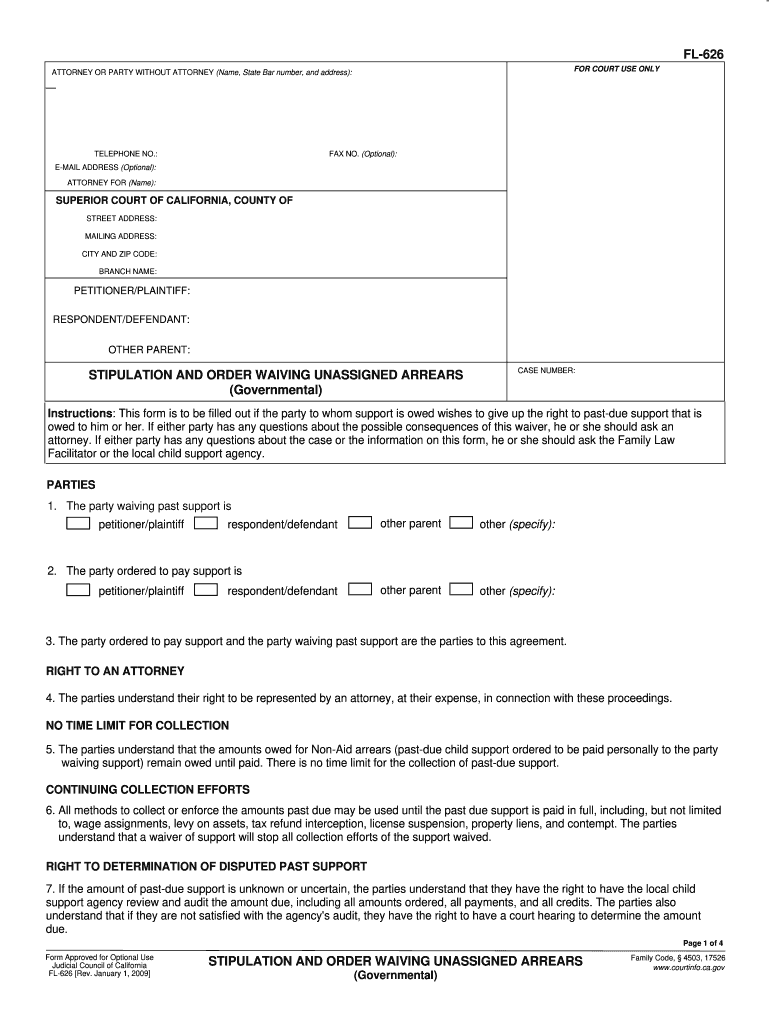
Fl 626 Form


What is the child support arrears forgiveness form?
The child support arrears forgiveness form is a legal document designed to request the forgiveness of overdue child support payments. This form allows individuals who have fallen behind on their child support obligations to seek a reduction or elimination of their arrears under specific circumstances. It is essential for parents to understand the implications of this form, as it can significantly impact their financial responsibilities and relationship with their children.
How to use the child support arrears forgiveness form
Using the child support arrears forgiveness form involves several steps. First, individuals must determine their eligibility for forgiveness based on their financial situation and the reasons for their arrears. Next, they should gather any necessary documentation that supports their request, such as proof of income, employment status, and any relevant personal circumstances. Once the form is completed, it should be submitted to the appropriate court or child support agency for review.
Steps to complete the child support arrears forgiveness form
Completing the child support arrears forgiveness form requires careful attention to detail. Here are the steps to follow:
- Obtain the correct form from your local child support agency or court.
- Fill out the form accurately, providing all requested information, including your personal details and the specifics of your child support obligations.
- Attach any supporting documents that demonstrate your financial situation or reasons for the arrears.
- Review the completed form for accuracy before submission.
- Submit the form to the designated agency or court, ensuring you keep a copy for your records.
Eligibility criteria for the child support arrears forgiveness form
Eligibility for the child support arrears forgiveness form typically depends on various factors. Courts may consider the following criteria:
- Demonstration of financial hardship or inability to pay the owed amount.
- Evidence of a significant change in circumstances, such as job loss or medical issues.
- Compliance with current child support payments, if applicable.
- Length of time the arrears have been outstanding.
Legal use of the child support arrears forgiveness form
The legal use of the child support arrears forgiveness form is crucial for ensuring that the request is processed correctly. It is important to follow all local laws and regulations regarding child support modifications. The form must be filled out accurately and submitted to the appropriate court or agency to be considered valid. Failure to comply with legal requirements may result in the denial of the request.
Form submission methods for the child support arrears forgiveness form
The child support arrears forgiveness form can typically be submitted through several methods, depending on local regulations:
- Online Submission: Many jurisdictions allow for electronic submission through their official websites.
- Mail: Individuals can send the completed form via postal service to the appropriate court or agency.
- In-Person: Submitting the form in person at the local child support office or court can provide immediate confirmation of receipt.
Quick guide on how to complete fl 626
Effortlessly Prepare Fl 626 on Any Device
Digital document management has become increasingly favored by businesses and individuals alike. It offers an excellent environmentally friendly substitute to conventional printed and signed paperwork, as you can easily locate the necessary form and store it securely online. airSlate SignNow equips you with all the tools required to swiftly create, modify, and eSign your documents without delays. Manage Fl 626 across any platform using airSlate SignNow's Android or iOS applications and enhance your document-related processes today.
How to Modify and eSign Fl 626 with Ease
- Locate Fl 626 and click Get Form to begin.
- Make use of the tools we provide to fill out your document.
- Highlight pertinent sections of the documents or redact sensitive information with tools specifically offered by airSlate SignNow for this purpose.
- Generate your signature using the Sign tool, which takes mere seconds and carries the same legal significance as a conventional wet ink signature.
- Review all information and click the Done button to save your changes.
- Choose your preferred method to send your form, whether by email, text message (SMS), invitation link, or download it to your computer.
Eliminate the worries of lost or misplaced documents, the monotony of searching for forms, or the need for printing new document copies due to errors. airSlate SignNow addresses your document management needs with just a few clicks from any device of your choice. Modify and eSign Fl 626 to ensure outstanding communication at every step of the document preparation process with airSlate SignNow.
Create this form in 5 minutes or less
Create this form in 5 minutes!
How to create an eSignature for the fl 626
The best way to make an eSignature for a PDF file in the online mode
The best way to make an eSignature for a PDF file in Chrome
The way to create an electronic signature for putting it on PDFs in Gmail
The way to generate an electronic signature right from your smartphone
How to make an eSignature for a PDF file on iOS devices
The way to generate an electronic signature for a PDF on Android
People also ask
-
What is a child support arrears forgiveness form?
A child support arrears forgiveness form is a legal document that helps individuals apply for forgiveness of unpaid child support payments. Using airSlate SignNow, you can easily create, send, and eSign this form, streamlining the process for both custodial and non-custodial parents. This solution simplifies your journey towards financial relief and legal clarity.
-
How do I complete a child support arrears forgiveness form using airSlate SignNow?
Completing a child support arrears forgiveness form with airSlate SignNow is straightforward. Simply log in, select the template for the form, fill in the required information, and send it for electronic signatures. Our user-friendly interface ensures you can complete every step efficiently, allowing you to focus on what matters most.
-
Is there a cost associated with using the child support arrears forgiveness form feature?
Yes, there is a cost associated with using the child support arrears forgiveness form feature in airSlate SignNow. We offer various pricing plans to suit individual and business needs, with competitive rates for essential features that simplify document management. Sign up today to explore options that can work best for you.
-
What features does airSlate SignNow offer for the child support arrears forgiveness form?
AirSlate SignNow offers several features to enhance the child support arrears forgiveness form, including customizable templates, secure eSigning, and real-time tracking of document status. These features ensure that your submissions are processed effectively and securely, giving you peace of mind during a potentially stressful process.
-
Can multiple people sign the child support arrears forgiveness form?
Yes, multiple parties can easily eSign the child support arrears forgiveness form using airSlate SignNow. This flexibility allows both custodial and non-custodial parents, as well as legal representatives, to participate in the signing process effortlessly. You can track each signer's progress and ensure all necessary signatures are collected.
-
How does airSlate SignNow ensure the security of my child support arrears forgiveness form?
AirSlate SignNow prioritizes the security of all documents, including your child support arrears forgiveness form. Our platform employs advanced encryption protocols, secure authentication, and audit trails to protect your sensitive information. You can rest assured that your documents are kept safe and confidential throughout the signing process.
-
What integrations does airSlate SignNow provide for the child support arrears forgiveness form?
AirSlate SignNow offers integrations with various applications, allowing you to connect with your favorite tools while processing the child support arrears forgiveness form. These integrations enhance productivity by enabling seamless workflows with CRM systems, cloud storage, and other essential software. Explore our integration options to maximize efficiency in managing your documents.
Get more for Fl 626
Find out other Fl 626
- Electronic signature North Carolina Car Dealer Purchase Order Template Safe
- Electronic signature Kentucky Business Operations Quitclaim Deed Mobile
- Electronic signature Pennsylvania Car Dealer POA Later
- Electronic signature Louisiana Business Operations Last Will And Testament Myself
- Electronic signature South Dakota Car Dealer Quitclaim Deed Myself
- Help Me With Electronic signature South Dakota Car Dealer Quitclaim Deed
- Electronic signature South Dakota Car Dealer Affidavit Of Heirship Free
- Electronic signature Texas Car Dealer Purchase Order Template Online
- Electronic signature Texas Car Dealer Purchase Order Template Fast
- Electronic signature Maryland Business Operations NDA Myself
- Electronic signature Washington Car Dealer Letter Of Intent Computer
- Electronic signature Virginia Car Dealer IOU Fast
- How To Electronic signature Virginia Car Dealer Medical History
- Electronic signature Virginia Car Dealer Separation Agreement Simple
- Electronic signature Wisconsin Car Dealer Contract Simple
- Electronic signature Wyoming Car Dealer Lease Agreement Template Computer
- How Do I Electronic signature Mississippi Business Operations Rental Application
- Electronic signature Missouri Business Operations Business Plan Template Easy
- Electronic signature Missouri Business Operations Stock Certificate Now
- Electronic signature Alabama Charity Promissory Note Template Computer