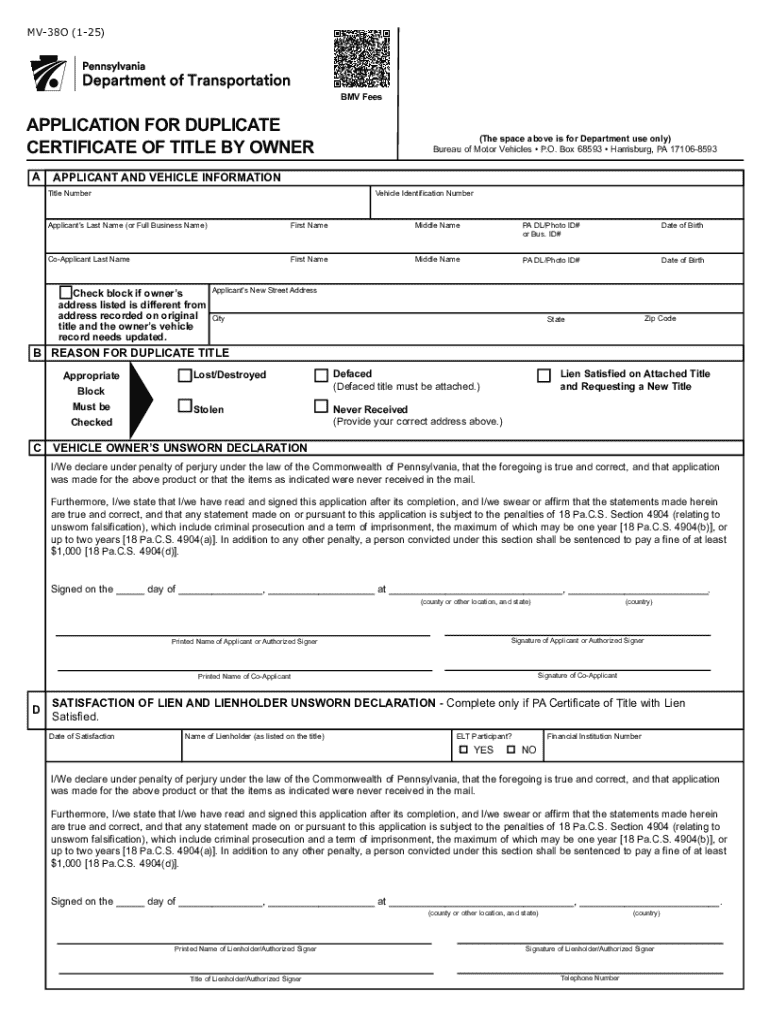
Mv 38o 2025-2026


What is the MV-380?
The MV-380 is the official form used in Pennsylvania for requesting a replacement title for a vehicle. This form is essential for individuals who have lost their vehicle title or need to replace a damaged one. The MV-380 serves as a formal application to the Pennsylvania Department of Transportation (PennDOT) to obtain a duplicate title, ensuring that vehicle ownership is properly documented and legally recognized.
How to Obtain the MV-380
To obtain the MV-380 form, individuals can visit the official PennDOT website, where the form is available for download. It can also be acquired at any PennDOT office. Having the form readily accessible allows for a smoother process when applying for a duplicate title. Ensure that you have the necessary information ready, such as your vehicle's details and personal identification, to complete the form accurately.
Steps to Complete the MV-380
Completing the MV-380 requires careful attention to detail. Follow these steps:
- Begin by filling out your personal information, including your name, address, and phone number.
- Provide the vehicle information, such as the make, model, year, and Vehicle Identification Number (VIN).
- Indicate the reason for the title replacement, whether it is lost, stolen, or damaged.
- Sign and date the form to certify that the information provided is accurate.
After completing the form, review it for any errors before submission.
Required Documents
When submitting the MV-380, certain documents may be required to support your application. These typically include:
- A valid form of identification, such as a Pennsylvania driver's license or state ID.
- Proof of vehicle ownership, like a previous title or registration document.
- Payment for the replacement title fee, which can vary based on the circumstances.
Having these documents ready will help streamline the processing of your application.
Form Submission Methods
The MV-380 can be submitted to PennDOT through various methods. Options include:
- In-person at a local PennDOT office, where you can receive immediate assistance.
- By mail, sending the completed form and required documents to the appropriate PennDOT address.
- Online submission may be available for certain cases, allowing for a more convenient process.
Choose the method that best suits your needs and ensure that all forms are filled out completely to avoid delays.
Legal Use of the MV-380
The MV-380 is a legally recognized document that allows vehicle owners to obtain a duplicate title in Pennsylvania. It is important to complete the form accurately and honestly, as providing false information can lead to penalties. This form helps maintain the integrity of vehicle ownership records and ensures that all transactions involving the vehicle are legitimate.
Handy tips for filling out Mv 38o online
Quick steps to complete and e-sign Mv 38o online:
- Use Get Form or simply click on the template preview to open it in the editor.
- Start completing the fillable fields and carefully type in required information.
- Use the Cross or Check marks in the top toolbar to select your answers in the list boxes.
- Utilize the Circle icon for other Yes/No questions.
- Look through the document several times and make sure that all fields are completed with the correct information.
- Insert the current Date with the corresponding icon.
- Add a legally-binding e-signature. Go to Sign -> Add New Signature and select the option you prefer: type, draw, or upload an image of your handwritten signature and place it where you need it.
- Finish filling out the form with the Done button.
- Download your copy, save it to the cloud, print it, or share it right from the editor.
- Check the Help section and contact our Support team if you run into any troubles when using the editor.
We understand how straining completing documents can be. Get access to a GDPR and HIPAA compliant service for optimum efficiency. Use signNow to e-sign and send Mv 38o for e-signing.
Create this form in 5 minutes or less
Find and fill out the correct mv 38o
Create this form in 5 minutes!
How to create an eSignature for the mv 38o
How to create an electronic signature for a PDF online
How to create an electronic signature for a PDF in Google Chrome
How to create an e-signature for signing PDFs in Gmail
How to create an e-signature right from your smartphone
How to create an e-signature for a PDF on iOS
How to create an e-signature for a PDF on Android
People also ask
-
What is a PA replacement title form?
A PA replacement title form is a document used to request a new title for a vehicle when the original title has been lost or damaged. This form is essential for vehicle owners in Pennsylvania to ensure they can legally transfer ownership or register their vehicle. Using airSlate SignNow, you can easily fill out and eSign this form online.
-
How can I obtain a PA replacement title form?
You can obtain a PA replacement title form through the Pennsylvania Department of Transportation's website or by visiting a local DMV office. Additionally, airSlate SignNow provides a convenient way to access and complete this form digitally, streamlining the process for you.
-
What are the fees associated with the PA replacement title form?
The fees for a PA replacement title form typically include a processing fee set by the Pennsylvania DMV. These fees can vary, so it's best to check the official DMV website for the most current pricing. Using airSlate SignNow can help you save time and potentially reduce costs associated with document handling.
-
Can I eSign the PA replacement title form?
Yes, you can eSign the PA replacement title form using airSlate SignNow. Our platform allows you to securely sign documents online, making it easy to complete your title replacement process without the need for printing or mailing. This feature enhances convenience and efficiency.
-
What features does airSlate SignNow offer for managing the PA replacement title form?
airSlate SignNow offers a range of features for managing the PA replacement title form, including customizable templates, secure eSigning, and document tracking. These tools help ensure that your title replacement process is smooth and organized. You can also collaborate with others directly within the platform.
-
Is airSlate SignNow suitable for businesses needing PA replacement title forms?
Absolutely! airSlate SignNow is designed to cater to businesses of all sizes that require efficient document management, including PA replacement title forms. Our platform provides a cost-effective solution that enhances productivity and simplifies the signing process for multiple users.
-
How does airSlate SignNow integrate with other applications for processing PA replacement title forms?
airSlate SignNow seamlessly integrates with various applications, such as CRM systems and cloud storage services, to streamline the processing of PA replacement title forms. This integration allows you to manage your documents more effectively and ensures that all necessary information is readily accessible.
Get more for Mv 38o
- Nrcs cpa 1200 fillable form
- Form 8990 excel
- Application for lifetime payments tiaa form
- Franklin township harrison county regular audit for the years ended december 31 february 21 the attached audit report was form
- Use of force report university of north alabama una form
- Motion for continuance 778507614 form
- Visa request form
- Form i 9
Find out other Mv 38o
- How Do I eSign California Police Living Will
- Can I eSign South Dakota Real Estate Quitclaim Deed
- How To eSign Tennessee Real Estate Business Associate Agreement
- eSign Michigan Sports Cease And Desist Letter Free
- How To eSign Wisconsin Real Estate Contract
- How To eSign West Virginia Real Estate Quitclaim Deed
- eSign Hawaii Police Permission Slip Online
- eSign New Hampshire Sports IOU Safe
- eSign Delaware Courts Operating Agreement Easy
- eSign Georgia Courts Bill Of Lading Online
- eSign Hawaii Courts Contract Mobile
- eSign Hawaii Courts RFP Online
- How To eSign Hawaii Courts RFP
- eSign Hawaii Courts Letter Of Intent Later
- eSign Hawaii Courts IOU Myself
- eSign Hawaii Courts IOU Safe
- Help Me With eSign Hawaii Courts Cease And Desist Letter
- How To eSign Massachusetts Police Letter Of Intent
- eSign Police Document Michigan Secure
- eSign Iowa Courts Emergency Contact Form Online