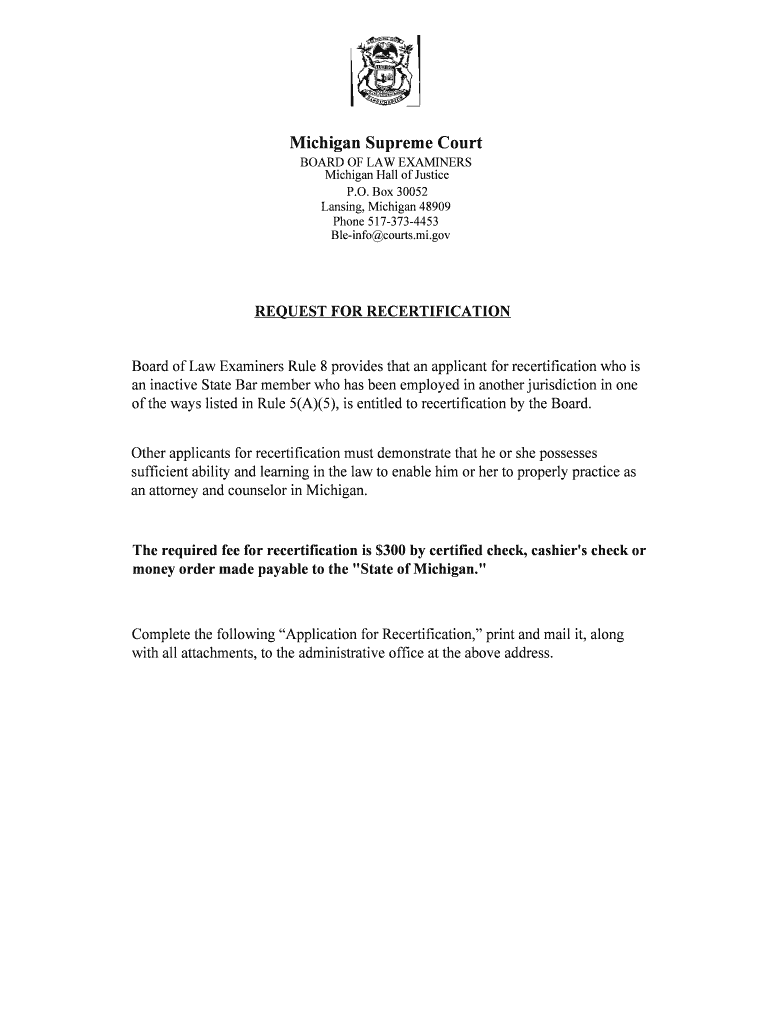
Michigan Supreme Court Michigan Courts Form


Eligibility criteria for the Michigan recertification bar
To qualify for the Michigan recertification application bar, applicants must meet specific eligibility requirements set by the Michigan Board of Law Examiners. These criteria typically include:
- Holding a valid Michigan law license that is currently in good standing.
- Completing a designated number of continuing legal education (CLE) credits within a specified time frame.
- Submitting the necessary application forms and supporting documentation as required by the Board.
- Paying any applicable fees associated with the recertification process.
It is essential for applicants to review the specific guidelines provided by the Michigan Board of Law Examiners to ensure compliance with all eligibility requirements.
Steps to complete the Michigan recertification application bar
The process for completing the Michigan recertification application bar involves several key steps. Following these steps can help ensure a smooth application process:
- Gather necessary documentation, including proof of CLE credits and your current law license status.
- Complete the Michigan recertification application form, ensuring all sections are filled out accurately.
- Review the application for completeness and accuracy before submission.
- Submit the application form along with any required documentation and payment of fees.
- Monitor the status of your application through the Michigan Board of Law Examiners' communication channels.
Each step is crucial to ensure that your application is processed efficiently and meets all legal standards.
Required documents for the Michigan recertification application bar
When applying for the Michigan recertification application bar, applicants must provide several key documents to support their application. These documents typically include:
- Proof of completed continuing legal education (CLE) credits.
- A copy of your current Michigan law license.
- Any previous recertification applications or related documents, if applicable.
- Payment confirmation for any fees associated with the application.
Ensuring that all required documents are included with your application can help prevent delays in processing.
Form submission methods for the Michigan recertification application bar
Applicants for the Michigan recertification application bar have several options for submitting their forms. The available methods typically include:
- Online submission through the Michigan Board of Law Examiners' official website.
- Mailing the completed application form and documents to the designated address provided by the Board.
- In-person submission at the Board's office, if preferred.
Choosing the appropriate submission method can depend on your preferences and the urgency of your application.
Penalties for non-compliance with the Michigan recertification application bar
Failure to comply with the requirements for the Michigan recertification application bar can result in significant penalties. These may include:
- Ineligibility to practice law in Michigan until compliance is achieved.
- Potential disciplinary action from the Michigan Board of Law Examiners.
- Fines or additional fees associated with late or incomplete applications.
Understanding these penalties emphasizes the importance of adhering to all recertification requirements.
Quick guide on how to complete michigan supreme court michigan courts
Prepare Michigan Supreme Court Michigan Courts easily on any gadget
Web-based document management has become increasingly popular among businesses and individuals. It offers an ideal eco-friendly alternative to traditional printed and signed paperwork, allowing you to find the right form and securely store it online. airSlate SignNow provides you with all the tools necessary to create, modify, and eSign your documents swiftly without delays. Manage Michigan Supreme Court Michigan Courts on any device with airSlate SignNow's Android or iOS applications and enhance any document-centric operation today.
How to modify and eSign Michigan Supreme Court Michigan Courts without hassle
- Find Michigan Supreme Court Michigan Courts and then click Get Form to begin.
- Utilize the tools we offer to complete your document.
- Highlight pertinent sections of the documents or obscure sensitive information with tools that airSlate SignNow provides specifically for that purpose.
- Create your eSignature using the Sign tool, which takes mere seconds and carries the same legal validity as a conventional wet ink signature.
- Review all the details and then click on the Done button to save your changes.
- Choose how you wish to send your form, via email, text message (SMS), or invitation link, or download it to your computer.
Eliminate the worry of lost or misplaced files, tiresome form searches, or mistakes that necessitate printing new document copies. airSlate SignNow meets your requirements for document management in just a few clicks from a device of your choice. Modify and eSign Michigan Supreme Court Michigan Courts and ensure excellent communication at every stage of your form preparation process with airSlate SignNow.
Create this form in 5 minutes or less
Create this form in 5 minutes!
How to create an eSignature for the michigan supreme court michigan courts
The best way to generate an electronic signature for a PDF in the online mode
The best way to generate an electronic signature for a PDF in Chrome
The way to create an eSignature for putting it on PDFs in Gmail
How to make an eSignature straight from your smart phone
The way to make an eSignature for a PDF on iOS devices
How to make an eSignature for a PDF document on Android OS
People also ask
-
What is the MI Application Board Law Examiners Bar process?
The MI Application Board Law Examiners Bar process involves submitting your application, which includes supporting documents, to the appropriate board. airSlate SignNow can streamline this process by allowing you to eSign your application quickly and securely. With our solution, you can easily manage your documents, ensuring a hassle-free submission.
-
How can airSlate SignNow help with my MI Application Board Law Examiners Bar submission?
airSlate SignNow enables you to send, sign, and manage your MI Application Board Law Examiners Bar documents effortlessly. Its user-friendly interface allows you to complete all necessary forms online, making the application process faster and more efficient. By using our platform, you can focus on your studies while we handle your paperwork.
-
What are the pricing options for airSlate SignNow for MI Application Board Law Examiners Bar users?
airSlate SignNow offers flexible and cost-effective pricing plans suitable for individuals preparing for the MI Application Board Law Examiners Bar. Our pricing structures are designed to accommodate various needs, ensuring you get the best value for your eSigning solutions. You can choose a plan that fits your budget and usage requirements.
-
What features does airSlate SignNow provide for the MI Application Board Law Examiners Bar?
airSlate SignNow provides essential features such as document templates, eSignature capabilities, and collaboration tools specifically catered to MI Application Board Law Examiners Bar submissions. These features enhance the efficiency of your application process, allowing for quick edits and easy tracking of your documents. You can manage everything from one centralized platform.
-
What are the benefits of using airSlate SignNow for my MI Application Board Law Examiners Bar application?
By using airSlate SignNow for your MI Application Board Law Examiners Bar application, you gain signNow time savings and enhanced security for your documents. Our solution ensures that all your sensitive information is encrypted and protected. Additionally, eSigning eliminates the need for printing and mailing, making the process more environmentally friendly.
-
Does airSlate SignNow integrate with other tools for the MI Application Board Law Examiners Bar?
Yes, airSlate SignNow integrates seamlessly with several popular applications which can simplify your workflow related to the MI Application Board Law Examiners Bar. Apps like Google Drive, Dropbox, and various CRM systems can be connected to streamline document management. This versatility allows you to organize your application materials more effectively.
-
Is there customer support available for airSlate SignNow users in the MI Application Board Law Examiners Bar process?
Absolutely! airSlate SignNow provides dedicated customer support for users navigating the MI Application Board Law Examiners Bar process. Our support team is available to assist you with any questions or troubleshooting needs, ensuring you have a smooth experience from start to finish. You can signNow out via chat, email, or phone for prompt assistance.
Get more for Michigan Supreme Court Michigan Courts
- Repo authorization private partydoc form
- Identity of interest fill online printable fillable form
- Comeraeft form
- Authorization to obtain consumer credit report pdf authorization to obtain consumer credit report form
- Sample delinquency letter property manager pages form
- Money market account application and agreement form
- Escrow check deposit form remax action forms
- Gm financial business credit application pdf form
Find out other Michigan Supreme Court Michigan Courts
- eSign Kentucky Orthodontists Living Will Mobile
- eSign Florida Plumbing Business Plan Template Now
- How To eSign Georgia Plumbing Cease And Desist Letter
- eSign Florida Plumbing Credit Memo Now
- eSign Hawaii Plumbing Contract Mobile
- eSign Florida Plumbing Credit Memo Fast
- eSign Hawaii Plumbing Claim Fast
- eSign Hawaii Plumbing Letter Of Intent Myself
- eSign Hawaii Plumbing Letter Of Intent Fast
- Help Me With eSign Idaho Plumbing Profit And Loss Statement
- eSign Illinois Plumbing Letter Of Intent Now
- eSign Massachusetts Orthodontists Last Will And Testament Now
- eSign Illinois Plumbing Permission Slip Free
- eSign Kansas Plumbing LLC Operating Agreement Secure
- eSign Kentucky Plumbing Quitclaim Deed Free
- eSign Legal Word West Virginia Online
- Can I eSign Wisconsin Legal Warranty Deed
- eSign New Hampshire Orthodontists Medical History Online
- eSign Massachusetts Plumbing Job Offer Mobile
- How To eSign Pennsylvania Orthodontists Letter Of Intent