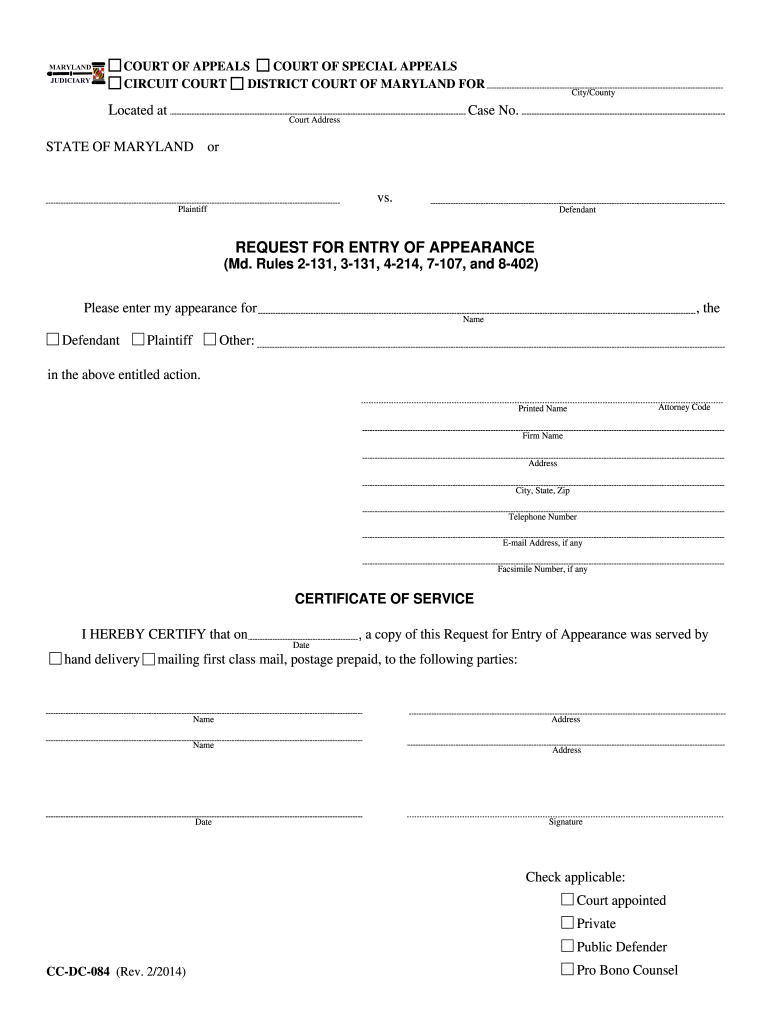
Entry of Appearance Maryland Form


What is the Entry of Appearance Maryland
The Entry of Appearance is a legal document used in Maryland that allows an attorney to formally represent a client in a court case. This document notifies the court and all parties involved that the attorney is acting on behalf of the client. It is essential for ensuring that the client's rights are protected and that they receive proper legal representation throughout the proceedings.
Steps to Complete the Entry of Appearance Maryland
Completing the Entry of Appearance in Maryland involves several important steps:
- Gather necessary information, including the case number, client details, and attorney information.
- Fill out the Entry of Appearance form accurately, ensuring all required fields are completed.
- Review the form for accuracy and completeness before submission.
- Sign the document, either electronically or in person, depending on the submission method chosen.
- Submit the form to the appropriate court, either online or in person, as per local court rules.
Legal Use of the Entry of Appearance Maryland
The Entry of Appearance is legally binding and serves to inform the court of the attorney's representation. It is crucial for the attorney to file this document properly to ensure that all legal communications and documents are directed to them. Failure to file an Entry of Appearance may result in the client not receiving important notifications regarding their case.
Key Elements of the Entry of Appearance Maryland
When preparing the Entry of Appearance, certain key elements must be included:
- Case caption, which includes the names of the parties involved and the case number.
- Attorney's name, address, and contact information.
- Client's name and any relevant identification details.
- Signature of the attorney, indicating their acceptance of representation.
Who Issues the Form
The Entry of Appearance form is typically issued by the Maryland courts. Attorneys can access the form through the court's website or directly from the court clerk's office. It is important to ensure that the correct version of the form is used, as requirements may vary by jurisdiction.
Form Submission Methods (Online / Mail / In-Person)
The Entry of Appearance can be submitted through various methods, depending on the court's rules:
- Online: Many courts in Maryland allow electronic filing through their online portals.
- Mail: Attorneys may choose to mail the completed form to the court, ensuring it is sent to the correct address.
- In-Person: Submitting the form in person at the court clerk's office is also an option, allowing for immediate confirmation of receipt.
Quick guide on how to complete entry of appearance maryland
Prepare Entry Of Appearance Maryland effortlessly on any device
Digital document management has become widely embraced by businesses and individuals. It offers an excellent eco-friendly alternative to conventional printed and signed documents, as you can easily locate the required form and securely store it online. airSlate SignNow equips you with all the tools necessary to create, modify, and electronically sign your documents quickly without delays. Manage Entry Of Appearance Maryland on any platform using airSlate SignNow's Android or iOS applications and streamline any document-centric operation today.
The simplest way to modify and electronically sign Entry Of Appearance Maryland seamlessly
- Locate Entry Of Appearance Maryland and click on Get Form to begin.
- Use the tools provided to complete your document.
- Emphasize relevant sections of your documents or redact sensitive information with tools that airSlate SignNow specifically provides for that purpose.
- Generate your electronic signature with the Sign feature, which takes just a few seconds and holds the same legal validity as a conventional wet ink signature.
- Review the details and then click on the Done button to save your changes.
- Choose how you want to send your form, via email, SMS, or invite link, or download it to your computer.
Say goodbye to lost or misplaced files, tedious form searching, or mistakes that require printing additional document copies. airSlate SignNow caters to your document management needs in just a few clicks from any device you prefer. Modify and electronically sign Entry Of Appearance Maryland and ensure excellent communication at every stage of the form preparation process with airSlate SignNow.
Create this form in 5 minutes or less
Create this form in 5 minutes!
How to create an eSignature for the entry of appearance maryland
The best way to create an eSignature for your PDF file online
The best way to create an eSignature for your PDF file in Google Chrome
The best way to make an eSignature for signing PDFs in Gmail
How to make an eSignature right from your mobile device
The way to generate an electronic signature for a PDF file on iOS
How to make an eSignature for a PDF on Android devices
People also ask
-
What is 91catman and how does airSlate SignNow facilitate its use?
91catman is an innovative approach to document management that integrates seamlessly with airSlate SignNow. This platform allows users to send and eSign documents easily, streamlining business operations. With 91catman, businesses can enhance their workflow efficiency by leveraging advanced eSignature capabilities offered by airSlate SignNow.
-
What are the pricing plans available for 91catman users on airSlate SignNow?
AirSlate SignNow offers flexible pricing plans that cater to various business needs, including options for individuals and teams using 91catman. These plans are designed to provide cost-effective solutions without compromising on features. Depending on the plan, users can enjoy an array of functionalities while managing their documents efficiently.
-
What are the key features of airSlate SignNow that benefit 91catman workflows?
AirSlate SignNow boasts key features that signNowly enhance 91catman workflows, such as customizable templates, secure cloud storage, and robust eSigning capabilities. These features allow users to create, send, and track documents effortlessly, making it easier to manage their signing process. With this platform, the functionality for 91catman becomes more comprehensive and user-friendly.
-
Can airSlate SignNow be integrated with other tools for 91catman users?
Yes, airSlate SignNow offers seamless integrations with various third-party applications that are essential for 91catman users. This includes popular tools like CRM systems, document management solutions, and cloud storage services. By integrating with these applications, 91catman users can enhance their operational efficiency and maintain a smoother workflow.
-
How can 91catman improve document security with airSlate SignNow?
91catman users can signNowly improve document security by utilizing airSlate SignNow's advanced security features. These include encrypted eSignatures, multi-factor authentication, and compliance with global standards. This ensures that sensitive information is protected while facilitating ease of use for all stakeholders involved.
-
What benefits does airSlate SignNow provide for small businesses using 91catman?
Small businesses utilizing 91catman can greatly benefit from airSlate SignNow’s cost-effective and intuitive platform. It simplifies the entire document signing process, allowing teams to focus on growth rather than administrative tasks. Additionally, it helps small businesses maintain professionalism and reliability in their operations.
-
What customer support options are available for 91catman users of airSlate SignNow?
AirSlate SignNow offers a range of customer support options for 91catman users, including detailed documentation, tutorials, and responsive customer service teams. This ensures that users can quickly resolve any issues or inquiries they may have. Access to support contributes to a seamless experience when managing documents through airSlate SignNow.
Get more for Entry Of Appearance Maryland
- National grid medical protection form massachusetts 576208333
- Form 705 beneficiary application for pension benefits
- Enrollment form for drop in care oocities geocities oocities
- Department of pharmacy pgy1 pharmacy residency form
- Authorization for release of health informationpl
- Surgery daily progress note form
- Lifeline systems inc form
- As 100 medical necessity short form all inclusive usedoc
Find out other Entry Of Appearance Maryland
- Help Me With eSignature Tennessee Banking PDF
- How Can I eSignature Virginia Banking PPT
- How Can I eSignature Virginia Banking PPT
- Can I eSignature Washington Banking Word
- Can I eSignature Mississippi Business Operations Document
- How To eSignature Missouri Car Dealer Document
- How Can I eSignature Missouri Business Operations PPT
- How Can I eSignature Montana Car Dealer Document
- Help Me With eSignature Kentucky Charity Form
- How Do I eSignature Michigan Charity Presentation
- How Do I eSignature Pennsylvania Car Dealer Document
- How To eSignature Pennsylvania Charity Presentation
- Can I eSignature Utah Charity Document
- How Do I eSignature Utah Car Dealer Presentation
- Help Me With eSignature Wyoming Charity Presentation
- How To eSignature Wyoming Car Dealer PPT
- How To eSignature Colorado Construction PPT
- How To eSignature New Jersey Construction PDF
- How To eSignature New York Construction Presentation
- How To eSignature Wisconsin Construction Document