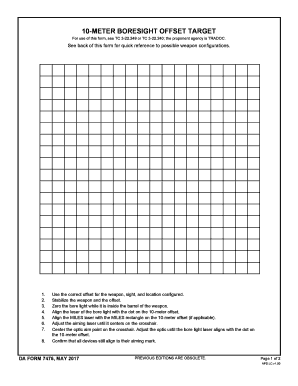
Da 7476 Form


What is the DA 7476 Form
The DA 7476 form, also known as the DA 7476 boresight form, is a document used primarily by the U.S. Department of Defense. This form is essential for recording the results of the boresighting process, which ensures that weapon systems are accurately aligned for optimal performance. It is particularly relevant for military personnel involved in the maintenance and operation of various weapon systems.
How to Use the DA 7476 Form
Using the DA 7476 form involves several key steps. First, ensure that you have the correct version of the form, which can be obtained from authorized military sources or online platforms. Next, accurately fill in the required fields, including details about the weapon system and the results of the boresighting process. It is crucial to provide precise measurements and observations to ensure the integrity of the data recorded. After completing the form, submit it according to your unit's protocols, which may include electronic submission or physical delivery to a designated authority.
Steps to Complete the DA 7476 Form
Completing the DA 7476 form involves a systematic approach:
- Gather necessary equipment and tools for the boresighting process.
- Fill in personal and unit information at the top of the form.
- Record the specific details of the weapon system, including model and serial numbers.
- Document the results of the boresighting, including measurements and any adjustments made.
- Review the completed form for accuracy before submission.
Legal Use of the DA 7476 Form
The DA 7476 form is legally recognized within military operations as a critical document for ensuring compliance with operational standards. Properly filled-out forms contribute to accountability and traceability in military maintenance and operations. It is important to follow all guidelines and regulations associated with the use of this form to avoid any legal repercussions or operational inefficiencies.
Key Elements of the DA 7476 Form
Several key elements must be included in the DA 7476 form to ensure its validity and effectiveness:
- Personal Information: Name, rank, and unit of the individual completing the form.
- Weapon System Details: Specific information about the weapon system being boresighted.
- Boresighting Results: Accurate measurements and notes regarding the alignment process.
- Signature: The signature of the individual completing the form, confirming the accuracy of the information provided.
Who Issues the DA 7476 Form
The DA 7476 form is issued by the U.S. Department of Defense, specifically through military channels. It is primarily utilized by military personnel involved in the maintenance and operational readiness of weapon systems. Access to the form is typically restricted to authorized personnel to ensure proper handling and compliance with military regulations.
Quick guide on how to complete da 7476 form
Complete Da 7476 Form effortlessly on any device
Web-based document management has become increasingly popular among organizations and individuals. It offers an ideal environmentally friendly alternative to conventional printed and signed documents, as you can obtain the necessary form and securely store it online. airSlate SignNow equips you with all the essential tools to create, modify, and eSign your documents swiftly without delays. Handle Da 7476 Form on any device with airSlate SignNow Android or iOS applications and enhance any document-related process today.
The easiest method to alter and eSign Da 7476 Form effortlessly
- Locate Da 7476 Form and click Get Form to begin.
- Utilize the tools we offer to complete your form.
- Highlight important sections of the documents or redact sensitive information using tools that airSlate SignNow provides specifically for that task.
- Generate your signature with the Sign tool, which takes seconds and carries the same legal significance as a conventional wet ink signature.
- Review the information and click on the Done button to save your changes.
- Select your preferred method of sharing your form, via email, SMS, or invitation link, or download it to your computer.
Forget about lost or misplaced documents, tedious form searches, or mistakes that necessitate printing new document copies. airSlate SignNow addresses all your document management needs in just a few clicks from any device you choose. Modify and eSign Da 7476 Form and ensure exceptional communication at every stage of your form preparation process with airSlate SignNow.
Create this form in 5 minutes or less
Create this form in 5 minutes!
How to create an eSignature for the da 7476 form
The best way to generate an eSignature for a PDF file online
The best way to generate an eSignature for a PDF file in Google Chrome
How to create an electronic signature for signing PDFs in Gmail
The way to create an eSignature right from your mobile device
How to create an eSignature for a PDF file on iOS
The way to create an eSignature for a PDF on Android devices
People also ask
-
What is the da 7476 form, and why is it important?
The da 7476 form is a critical document used for various administrative purposes, including military benefits and financial transactions. Understanding its requirements is essential for accurate compliance and ensuring your submissions are processed without issues. Using airSlate SignNow makes completing and signing the da 7476 form quick and efficient.
-
How can airSlate SignNow simplify the process of managing the da 7476 form?
With airSlate SignNow, you can easily upload, edit, and eSign the da 7476 form, signNowly reducing the time spent on paperwork. Our platform provides a user-friendly interface that streamlines the document management process, ensuring that you can focus on what matters most. This is particularly beneficial for businesses that frequently handle such forms.
-
Is there a cost associated with using airSlate SignNow for the da 7476 form?
AirSlate SignNow offers flexible pricing plans that cater to businesses of all sizes, making it cost-effective for managing the da 7476 form and other documents. You can choose a plan that best fits your needs, allowing you to manage your documents efficiently without breaking the bank. Check out our pricing page for more details.
-
Can I integrate airSlate SignNow with other applications when handling the da 7476 form?
Yes, airSlate SignNow integrates seamlessly with various applications, enhancing your workflow for handling the da 7476 form. Popular integrations include Google Drive, Salesforce, and other document management systems, allowing for a cohesive document ecosystem. This flexibility ensures that you can leverage your existing tools effectively.
-
What security measures does airSlate SignNow have for the da 7476 form?
AirSlate SignNow prioritizes security with advanced encryption and authentication protocols, ensuring that your da 7476 form and other sensitive documents are protected. We comply with industry standards to maintain confidentiality and safeguard your data throughout the signing process. Trust in our secure platform for all your document management needs.
-
Can multiple users collaborate on the da 7476 form using airSlate SignNow?
Absolutely! AirSlate SignNow allows for real-time collaboration, enabling multiple users to contribute to the da 7476 form simultaneously. This feature is especially beneficial for teams working on complex submissions, ensuring that everyone stays on the same page and can make necessary adjustments efficiently.
-
What features does airSlate SignNow offer specifically for the da 7476 form?
AirSlate SignNow includes features such as easy document upload, electronic signatures, templates, and form fields specifically designed for the da 7476 form. These tools enhance user experience, making the process of filling out and signing the form quick and stress-free. Explore our features to maximize your document handling efficiency.
Get more for Da 7476 Form
- Contribution return sunsuper form
- A nanny diary by no means replaces communication between a form
- Generic account authority form
- Date of initial psychology treatment provided form
- Indiana property tax benefits state form 51781 r1
- Renunciation of executor form for florida
- Sp group form
- Affidavit of legitimation form
Find out other Da 7476 Form
- eSign New Hampshire Warranty Deed Fast
- eSign Hawaii Postnuptial Agreement Template Later
- eSign Kentucky Postnuptial Agreement Template Online
- eSign Maryland Postnuptial Agreement Template Mobile
- How Can I eSign Pennsylvania Postnuptial Agreement Template
- eSign Hawaii Prenuptial Agreement Template Secure
- eSign Michigan Prenuptial Agreement Template Simple
- eSign North Dakota Prenuptial Agreement Template Safe
- eSign Ohio Prenuptial Agreement Template Fast
- eSign Utah Prenuptial Agreement Template Easy
- eSign Utah Divorce Settlement Agreement Template Online
- eSign Vermont Child Custody Agreement Template Secure
- eSign North Dakota Affidavit of Heirship Free
- How Do I eSign Pennsylvania Affidavit of Heirship
- eSign New Jersey Affidavit of Residence Free
- eSign Hawaii Child Support Modification Fast
- Can I eSign Wisconsin Last Will and Testament
- eSign Wisconsin Cohabitation Agreement Free
- How To eSign Colorado Living Will
- eSign Maine Living Will Now