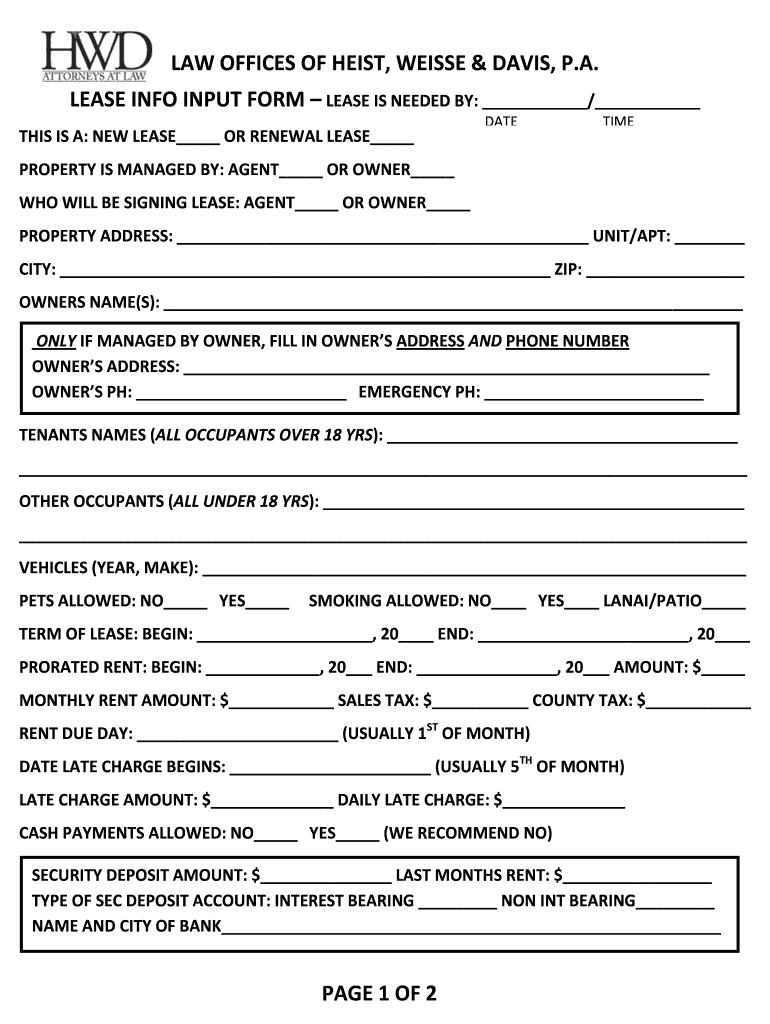
Evict Com Lease Input Form


What is the Evict Com Lease Input
The Evict Com Lease Input is a specialized form designed for landlords and property managers in the United States to initiate the eviction process for tenants who are not complying with lease agreements. This form serves as a formal notification of the intention to evict, outlining the reasons for eviction and providing necessary details about the lease agreement. It is crucial for ensuring that the eviction process adheres to legal standards and protects the rights of both landlords and tenants.
How to Use the Evict Com Lease Input
Using the Evict Com Lease Input involves several steps to ensure that all necessary information is accurately captured. Begin by gathering all relevant details, including tenant information, lease dates, and the specific reasons for eviction. Next, fill out the form with this information, ensuring clarity and completeness. Once completed, the form should be signed and dated by the landlord or authorized representative. It is essential to provide a copy to the tenant, which can be done through certified mail or in person, to ensure proper notification.
Steps to Complete the Evict Com Lease Input
Completing the Evict Com Lease Input requires careful attention to detail. Follow these steps:
- Gather necessary information, including tenant name, address, and lease details.
- Clearly state the grounds for eviction, such as non-payment of rent or lease violations.
- Fill out the form accurately, ensuring all fields are completed.
- Review the form for accuracy and completeness before signing.
- Provide a copy of the completed form to the tenant in accordance with local laws.
Legal Use of the Evict Com Lease Input
The legal use of the Evict Com Lease Input is governed by state-specific landlord-tenant laws. It is essential to ensure that the form complies with these regulations to avoid potential legal complications. This includes adhering to notice periods, grounds for eviction, and proper delivery methods. Using the form correctly helps protect landlords from claims of unlawful eviction and ensures that tenants are informed of their rights and responsibilities.
Key Elements of the Evict Com Lease Input
Key elements of the Evict Com Lease Input include:
- Tenant Information: Full name and address of the tenant.
- Lease Details: Start date, end date, and terms of the lease agreement.
- Grounds for Eviction: Specific reasons for the eviction, such as failure to pay rent.
- Notification Method: How the tenant will be notified of the eviction.
- Signature: Signature of the landlord or authorized representative.
Examples of Using the Evict Com Lease Input
Examples of using the Evict Com Lease Input include situations where a tenant has failed to pay rent for multiple months or has violated specific terms of the lease, such as unauthorized subletting. In these cases, landlords can use the form to formally notify tenants of the eviction process, providing them with the opportunity to rectify the situation before legal action is taken. This form helps to document the process and ensures that all parties are aware of the actions being taken.
Quick guide on how to complete lease input form
The optimal method to obtain and endorse Evict Com Lease Input
At the level of your entire organization, ineffective procedures surrounding document authorization can consume many working hours. Endorsing documents like Evict Com Lease Input is a fundamental aspect of operations in any enterprise, which is why the productivity of each agreement’s lifecycle signNowly impacts the organization’s overall output. With airSlate SignNow, endorsing your Evict Com Lease Input is as straightforward and swift as it can be. You will discover with this platform the latest version of nearly any document. Even better, you can endorse it immediately without needing to install external software on your device or printing anything out as physical copies.
How to obtain and endorse your Evict Com Lease Input
- Search our library by category or use the search bar to find the document you require.
- Examine the document preview by clicking on Learn more to verify it’s the correct one.
- Click Get form to start editing right away.
- Fill out your document and include any necessary details using the toolbar.
- When finished, click the Sign tool to endorse your Evict Com Lease Input.
- Select the signature method that suits you best: Draw, Generate initials, or upload a picture of your handwritten signature.
- Click Done to complete editing and proceed to sharing options as needed.
With airSlate SignNow, you possess everything required to manage your documentation efficiently. You can find, fill out, modify, and even send your Evict Com Lease Input in one tab effortlessly. Enhance your procedures with a single, intelligent eSignature solution.
Create this form in 5 minutes or less
FAQs
-
How does it feel like to live in Germany when you barely speak German?
The surprising truth about English in GermanyWhen I first visited Germany for the first time more than fifteen years ago, I got the impression that everyone spoke English: My partner’s family, friends and acquaintances all spoke English. Even though some were not fluent, all of them could express themselves fairly well in English. During that visit, we did a small tour of Germany starting from the small town in Southwest of Germany) near Heilbronn where my partner’s family lived and headed to Berlin in the north about 600km away and then to Hamburg to the North-west and back. During this trip, pretty much everyone I encountered spoke English. I also noticed an eagerness of sorts among the many Germans I met to speak English. Strangers would often ask me probably because I looked different whether I spoke French or English. Needless to say, I concluded that one could get by in Germany without speaking German which as I later found out was at best naïve and at worst, well, very naïve :-)Living in Germany when you barely speak GermanA year after my first visit, we again visited Germany and this time I had an inkling that maybe not everyone spoke English. We drove to the southern town called Konstanz to visit his aunts and uncle. Konstanz is a border town bordering Switzerland and is a very popular tourist destination. His uncle’s and aunts’ English was halting and since I barely spoke German, my husband did most of the translations.Konstanz on Lake Constance (Bodensee)Soon after, we finally moved to settle in Germany.As soon as we arrived, we set out looking for a place to rent. This phase was very difficult but we eventually managed to get a place largely because of help from my husband’s family and friends.This early period was exciting mainly because there was so much to learn and to be shocked and surprised about. One of the things that I remember being particularly shocked about was the fact that one had to buy their own kitchen whenever they move into an apartment. A built-in kitchen is not part of a German lease. The other thing was the shocking figures/amount of money one had to pay the real estate agent. I think we paid two months’ rent as commission to the real estate agent and a month’s rent as deposit.But all these pale in comparison to what awaited me. As soon as my husband started working, I settled into my new life and went about learning German. I suddenly had to do things for myself, for example, buy myself a tram ticket, shop for food, just run daily errands and at this point I started realizing what I had deep down suspected: that most Germans don’t speak English. Like my husband’s extended family, they understand English but it isn’t a language that they are comfortable speaking. I remember especially dreading going to a bakery. I would walk into a bakery and feel a latent dread. The baker behind the counter would look up at me with an expectant face. I would fumble trying to decide what to order and how to say it correctly in German. And almost always, there would be someone waiting in line and watching and listening impatiently to the ongoing circus. I resorted to just using my hands pointing to what I want and nodding or shaking my head. The few times I attempted to talk in English, I was often met with blank faces or puzzled irritated looks.Visiting a doctorBut if I thought that this was bad, it was about to get worse. At around that time, I went to a gynecologist. I was then expecting our first child. My husband had called them and made the appointment for me but I went alone. When I arrived at the doctor’s practice the assistant handed me a bunch of forms to fill but they were all in German. With my basic knowledge of German, I could neither read nor understand what was in the forms. The two assistants spoke no English. I still vividly remember the exasperation on their faces when they realized that I could barely speak German. They had to do a blood test, measure my blood pressure, do urine test and all kinds of stuff and they had no idea how to communicate that to me. One of them, the younger of the two held her arm and then pointed to my arm and then to a blood pressure cuff. She repeated the process with a syringe to communicate that she needed to get some blood. When it came to urine, she didn’t quite know how to demonstrate but I somehow understood what she meant. To call that experience a nightmare would be a huge understatement. Luckily, the gynecologist, walked in and to my relief spoke to me in perfect English.This particular episode repeated itself several times. Whenever I went for a doctor’s appointment, whether dentist, gynecologist or whatever doctor, the assistants tended to not speak English while the doctors tended to speak English. The challenge however was that most of my interactions were with the assistants. I had to call them to schedule the appointment and to somehow manage the pre-appointment stuff before seeing the doctors.Losing confidence and feeling miserableIt was almost as if the Germany I had visited previously where everyone spoke English was a different one from the one I had settled in.The effect of all these on me was a massive erosion of confidence. Not being able to express myself and listening to people discuss issues affecting me without my input is one of the most humbling things that I have ever experienced.I continued learning German even more determined to overcome the difficulties and break out of this nightmare. I was surprised at how naïve I had been about the German language. For some crazy reason, I had convinced myself when I first started learning German that it wasn’t so different from English. ‘Guten morgen, Good morning’! sounded very similar to me. And now to my horror, I was finding out that it wasn’t just different, it was on a totally different level. Every noun had an article (die, der, das) which ultimately affected how to conjugate and construct correct sentences. Not using the correct article could easily make one sound like a moron which I did for the most part. The worst part was that these articles were all random and you somehow had to just know by heart that a table is male, milk is feminine and a book is neutral.Needless to say, Learning German was a long and frustrating experience. Regardless of how much I learnt, I often had the feeling that I couldn’t quite communicate with normal folks. There is something about learning a language from a text book that is quite unnatural and rigid. I had seen and experienced this in Kenya where tourists armed with Swahili lessons would go around telling people ‘jambo’or ‘hakuna matata’ .While this is all correct and proper, no Kenyan actually goes around greeting people with ‘jambo’ or saying crazy stuff like ‘hakuna matata’. It is very touristic and awkward.I was increasingly faced with a situation where my German was improving but the quality of my interactions was not. I felt awkward and unsure of myself. The other thing is that I felt an intense sense of shame whenever I was unable to express myself or made mistakes. Learning a language involves a lot of trial and error. One has to practice in order to get better. While this process is relatively uncomplicated for children because they don’t feel ashamed when they make mistakes, it becomes more complicated the older one grows because as adults we feel self-conscious. Being corrected is kind of cute when you are travelling around a country as a tourist but when you live in the said country, you start feeling the condescension that comes with it. I naturally resented this. As a result, I started avoided talking German unless I was 100 percent sure that whatever I was saying was correct. This is probably the worst strategy when learning a language. The less I talked, the less practice I got which ultimately meant that I was trapped in a vicious cycle of stagnation.Watching from the sides, a spectator in own lifeMy husband seeing my frustration decided that he was going to help me out by practicing German with me. We would only talk in German to each other. By doing that, I would practice listening and talking German in a safe environment. This didn’t go well. I would concentrate on trying to construct correct sentences and he would point out the errors and explain how to say them correctly. While on the surface this might sound like a brilliant idea, the reality was that it turned our lives into a monotonous dreary existence. I would often be pissed off at his incessant enthusiastic corrections. And he would be frustrated at my frustrations. After a few weeks, we were done. We went back to talking to each other in English.I can describe my life then as being trapped in a parallel universe. It’s incredibly tiring to communicate by using gestures or to constantly look through dictionaries to figure out how to say something correctly.I really missed a normal life. I missed small talk. I missed laughing. I found out that it’s impossible to laugh when you don’t understand what’s going on around you.I lived in Germany without living in Germany. I could see what was going on around me but I was a spectator in my own life. I had, like many foreigners taken the English in Germany at face value.5 important points to remember about English in GermanyThere is a very big difference between visiting a country and actually living there. When you visit a country as a tourist, you concentrate on doing fun stuff. You are not going to work or running day to day errands.What this means is that one is often surrounded by people whose objective is to make one’s life as painless as possible. What I didn’t realize and painfully learnt was that these kinds of people are the minority rather than the majority in any country. Germany is not an exception.Many Germans understand English but because they don’t practice it, they do not necessarily feel comfortable speaking it. I believe that this was the case when I first arrived and continues to be the case even today. English in Germany is largely passive.As a tourist, you can get away with speaking no German. People will go out of their way to help you out. This luxury is not accorded to foreigners who live in Germany. I for example quickly started feeling people’s impatience and frustration.Many people think that it is only the uneducated people in Germany who don’t speak English. This is not completely true. There are very many very well educated Germans who don’t speak any English, again I think because it is a language they don’t need for their day to day work.There is also the belief that how well one speaks English has something to do with their age. While it is true that a relatively high number of young people in Germany speak English, it would be foolhardy to make such a generalization.
-
Do military members have to pay any fee for leave or fiancee forms?
NOOOOOOO. You are talking to a military romance scammer. I received an email from the US Army that directly answers your question that is pasted below please keep reading.I believe you are the victim of a military Romance Scam whereas the person you are talking to is a foreign national posing as an American Soldier claiming to be stationed overseas on a peacekeeping mission. That's the key to the scam they always claim to be on a peacekeeping mission.Part of their scam is saying that they have no access to their money that their mission is highly dangerous.If your boyfriend girlfriend/future husband/wife is asking you to do the following or has exhibited this behavior, it is a most likely a scam:Moves to private messaging site immediately after meeting you on Facebook or SnapChat or Instagram or some dating or social media site. Often times they delete the site you met them on right after they asked you to move to a more private messaging siteProfesses love to you very quickly & seems to quote poems and song lyrics along with using their own sort of broken language, as they profess their love and devotion quickly. They also showed concern for your health and love for your family.Promises marriage as soon as he/she gets to state for leave that they asked you to pay for.They Requests money (wire transfers) and Amazon, iTune ,Verizon, etc gift cards, for medicine, religious practices, and leaves to come home, internet access, complete job assignments, help sick friend, get him out of trouble, or anything that sounds fishy.The military does provide all the soldier needs including food medical Care and transportation for leave. Trust me, I lived it, you are probably being scammed. I am just trying to show you examples that you are most likely being connned.Below is an email response I received after I sent an inquiry to the US government when I discovered I was scammed. I received this wonderful response back with lots of useful links on how to find and report your scammer. And how to learn more about Romance Scams.Right now you can also copy the picture he gave you and do a google image search and you will hopefully see the pictures of the real person he is impersonating. this doesn't always work and take some digging. if you find the real person you can direct message them and alert them that their image is being used for scamming.Good Luck to you and I'm sorry this may be happening to you. please continue reading the government response I received below it's very informative. You have contacted an email that is monitored by the U.S. Army Criminal Investigation Command. Unfortunately, this is a common concern. We assure you there is never any reason to send money to anyone claiming to be a Soldier online. If you have only spoken with this person online, it is likely they are not a U.S. Soldier at all. If this is a suspected imposter social media profile, we urge you to report it to that platform as soon as possible. Please continue reading for more resources and answers to other frequently asked questions: How to report an imposter Facebook profile: Caution-https://www.facebook.com/help/16... < Caution-https://www.facebook.com/help/16... > Answers to frequently asked questions: - Soldiers and their loved ones are not charged money so that the Soldier can go on leave. - Soldiers are not charged money for secure communications or leave. - Soldiers do not need permission to get married. - Soldiers emails are in this format: john.doe.mil@mail.mil < Caution-mailto: john.doe.mil@mail.mil > anything ending in .us or .com is not an official email account. - Soldiers have medical insurance, which pays for their medical costs when treated at civilian health care facilities worldwide – family and friends do not need to pay their medical expenses. - Military aircraft are not used to transport Privately Owned Vehicles. - Army financial offices are not used to help Soldiers buy or sell items of any kind. - Soldiers deployed to Combat Zones do not need to solicit money from the public to feed or house themselves or their troops. - Deployed Soldiers do not find large unclaimed sums of money and need your help to get that money out of the country. Anyone who tells you one of the above-listed conditions/circumstances is true is likely posing as a Soldier and trying to steal money from you. We would urge you to immediately cease all contact with this individual. For more information on avoiding online scams and to report this crime, please see the following sites and articles: This article may help clarify some of the tricks social media scammers try to use to take advantage of people: Caution-https://www.army.mil/article/61432/< Caution-https://www.army.mil/article/61432/> CID advises vigilance against 'romance scams,' scammers impersonating Soldiers Caution-https://www.army.mil/article/180749 < Caution-https://www.army.mil/article/180749 > FBI Internet Crime Complaint Center: Caution-http://www.ic3.gov/default.aspx< Caution-http://www.ic3.gov/default.aspx> U.S. Army investigators warn public against romance scams: Caution-https://www.army.mil/article/130...< Caution-https://www.army.mil/article/130...> DOD warns troops, families to be cybercrime smart -Caution-http://www.army.mil/article/1450...< Caution-http://www.army.mil/article/1450...> Use caution with social networking Caution-https://www.army.mil/article/146...< Caution-https://www.army.mil/article/146...> Please see our frequently asked questions section under scams and legal issues. Caution-http://www.army.mil/faq/ < Caution-http://www.army.mil/faq/ > or visit Caution-http://www.cid.army.mil/ < Caution-http://www.cid.army.mil/ >. The challenge with most scams is determining if an individual is a legitimate member of the US Army. Based on the Privacy Act of 1974, we cannot provide this information. If concerned about a scam you may contact the Better Business Bureau (if it involves a solicitation for money), or local law enforcement. If you're involved in a Facebook or dating site scam, you are free to contact us direct; (571) 305-4056. If you have a social security number, you can find information about Soldiers online at Caution-https://www.dmdc.osd.mil/appj/sc... < Caution-https://www.dmdc.osd.mil/appj/sc... > . While this is a free search, it does not help you locate a retiree, but it can tell you if the Soldier is active duty or not. If more information is needed such as current duty station or location, you can contact the Commander Soldier's Records Data Center (SRDC) by phone or mail and they will help you locate individuals on active duty only, not retirees. There is a fee of $3.50 for businesses to use this service. The check or money order must be made out to the U.S. Treasury. It is not refundable. The address is: Commander Soldier's Records Data Center (SRDC) 8899 East 56th Street Indianapolis, IN 46249-5301 Phone: 1-866-771-6357 In addition, it is not possible to remove social networking site profiles without legitimate proof of identity theft or a scam. If you suspect fraud on this site, take a screenshot of any advances for money or impersonations and report the account on the social networking platform immediately. Please submit all information you have on this incident to Caution-www.ic3.gov < Caution-http://www.ic3.gov > (FBI website, Internet Criminal Complaint Center), immediately stop contact with the scammer (you are potentially providing them more information which can be used to scam you), and learn how to protect yourself against these scams at Caution-http://www.ftc.gov < Caution-http://www.ftc.gov > (Federal Trade Commission's website)
-
How can I fill out Google's intern host matching form to optimize my chances of receiving a match?
I was selected for a summer internship 2016.I tried to be very open while filling the preference form: I choose many products as my favorite products and I said I'm open about the team I want to join.I even was very open in the location and start date to get host matching interviews (I negotiated the start date in the interview until both me and my host were happy.) You could ask your recruiter to review your form (there are very cool and could help you a lot since they have a bigger experience).Do a search on the potential team.Before the interviews, try to find smart question that you are going to ask for the potential host (do a search on the team to find nice and deep questions to impress your host). Prepare well your resume.You are very likely not going to get algorithm/data structure questions like in the first round. It's going to be just some friendly chat if you are lucky. If your potential team is working on something like machine learning, expect that they are going to ask you questions about machine learning, courses related to machine learning you have and relevant experience (projects, internship). Of course you have to study that before the interview. Take as long time as you need if you feel rusty. It takes some time to get ready for the host matching (it's less than the technical interview) but it's worth it of course.
-
How do I fill out the form of DU CIC? I couldn't find the link to fill out the form.
Just register on the admission portal and during registration you will get an option for the entrance based course. Just register there. There is no separate form for DU CIC.
-
How do you know if you need to fill out a 1099 form?
Assuming that you are talking about 1099-MISC. Note that there are other 1099s.check this post - Form 1099 MISC Rules & RegulationsQuick answer - A Form 1099 MISC must be filed for each person to whom payment is made of:$600 or more for services performed for a trade or business by people not treated as employees;Rent or prizes and awards that are not for service ($600 or more) and royalties ($10 or more);any fishing boat proceeds,gross proceeds of $600, or more paid to an attorney during the year, orWithheld any federal income tax under the backup withholding rules regardless of the amount of the payment, etc.
-
How can I make it easier for users to fill out a form on mobile apps?
I’ll tell you a secret - you can thank me later for this.If you want to make the form-filling experience easy for a user - make sure that you have a great UI to offer.Everything boils down to UI at the end.Axonator is one of the best mobile apps to collect data since it offers powerful features bundled with a simple UI.The problem with most of the mobile form apps is that they are overloaded with features that aren’t really necessary.The same doesn’t hold true for Axonator. It has useful features but it is very unlikely that the user will feel overwhelmed in using them.So, if you are inclined towards having greater form completion rates for your survey or any data collection projects, then Axonator is the way to go.Apart from that, there are other features that make the data collection process faster like offline data collection, rich data capture - audio, video, images, QR code & barcode data capture, live location & time capture, and more!Check all the features here!You will be able to complete more surveys - because productivity will certainly shoot up.Since you aren’t using paper forms, errors will drop signNowly.The cost of the paper & print will be saved - your office expenses will drop dramatically.No repeat work. No data entry. Time & money saved yet again.Analytics will empower you to make strategic decisions and explore new revenue opportunities.The app is dirt-cheap & you don’t any training to use the app. They come in with a smooth UI. Forget using, even creating forms for your apps is easy on the platform. Just drag & drop - and it’s ready for use. Anyone can build an app under hours.
Create this form in 5 minutes!
How to create an eSignature for the lease input form
How to make an eSignature for your Lease Input Form in the online mode
How to generate an electronic signature for the Lease Input Form in Chrome
How to make an electronic signature for signing the Lease Input Form in Gmail
How to generate an eSignature for the Lease Input Form from your mobile device
How to generate an electronic signature for the Lease Input Form on iOS devices
How to make an electronic signature for the Lease Input Form on Android OS
People also ask
-
What is the 'evict com lease input' feature in airSlate SignNow?
The 'evict com lease input' feature in airSlate SignNow allows users to efficiently fill out and manage lease agreements for eviction processes. It streamlines the document preparation, ensuring that all necessary fields are completed accurately and promptly. This ensures that landlords can handle evictions in a legally compliant manner.
-
How does airSlate SignNow improve the eviction process?
AirSlate SignNow improves the eviction process by providing a user-friendly platform to prepare and eSign essential documents like 'evict com lease input' forms. This eliminates the need for paper-based processes, saving time and reducing errors. Additionally, with electronic signatures, landlords can quickly finalize agreements.
-
What are the pricing options for airSlate SignNow's eviction solutions?
AirSlate SignNow offers various pricing tiers, including plans suitable for individuals and businesses handling eviction processes. Each plan provides access to essential features, including the 'evict com lease input' tool. You can find the best pricing option that fits your needs by visiting our pricing page.
-
Can I integrate airSlate SignNow with other property management tools?
Yes, airSlate SignNow can seamlessly integrate with various property management tools, making the handling of 'evict com lease input' and other documents easier. These integrations help streamline workflow processes, ensuring all your essential documents are in one platform. Check our integrations page for a list of compatible software.
-
Is airSlate SignNow user-friendly for those unfamiliar with technology?
Absolutely! AirSlate SignNow is designed to be intuitive and user-friendly, ensuring that even those unfamiliar with technology can easily navigate through the 'evict com lease input' process. Our platform offers guided tutorials and customer support to assist users in managing their documents effectively.
-
What security measures does airSlate SignNow implement for eSigning eviction documents?
AirSlate SignNow prioritizes security by using advanced encryption and authentication protocols to protect your 'evict com lease input' and other signing documents. This ensures that all sensitive information remains confidential while complying with legal standards. Our commitment to security builds trust with our users.
-
What benefits do I get from using airSlate SignNow for eviction processes?
Using airSlate SignNow for your eviction processes offers numerous benefits, such as increased efficiency, lower costs, and enhanced organization. The 'evict com lease input' feature, along with electronic signing capabilities, speeds up the entire process, allowing landlords to focus on other important tasks. Additionally, our platform ensures legal compliance.
Get more for Evict Com Lease Input
- Self declaration form punjab 316259005
- Chemistry reference sheet periodic table form
- Neft mandate form sbi
- Form 58 telangana
- Form it 260 i tax ny gov new york state
- Motor vehicle rental surcharge tax return auto rental surcharge form
- Settlement agreement cover letter form
- Veterinary anesthesia monitoring sheet pdf form
Find out other Evict Com Lease Input
- eSign Alabama Real Estate Quitclaim Deed Mobile
- eSign Alabama Real Estate Affidavit Of Heirship Simple
- eSign California Real Estate Business Plan Template Free
- How Can I eSign Arkansas Real Estate Promissory Note Template
- eSign Connecticut Real Estate LLC Operating Agreement Later
- eSign Connecticut Real Estate LLC Operating Agreement Free
- eSign Real Estate Document Florida Online
- eSign Delaware Real Estate Quitclaim Deed Easy
- eSign Hawaii Real Estate Agreement Online
- Help Me With eSign Hawaii Real Estate Letter Of Intent
- eSign Florida Real Estate Residential Lease Agreement Simple
- eSign Florida Real Estate Limited Power Of Attorney Online
- eSign Hawaii Sports RFP Safe
- eSign Hawaii Sports Warranty Deed Myself
- eSign Louisiana Real Estate Last Will And Testament Easy
- eSign Louisiana Real Estate Work Order Now
- eSign Maine Real Estate LLC Operating Agreement Simple
- eSign Maine Real Estate Memorandum Of Understanding Mobile
- How To eSign Michigan Real Estate Business Plan Template
- eSign Minnesota Real Estate Living Will Free