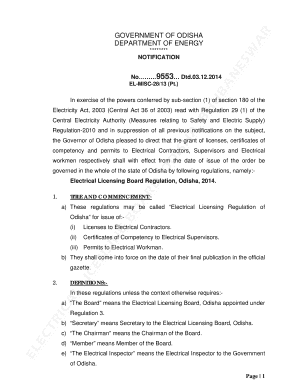
Elbo Bhubaneswar Form


What is the Elbo Bhubaneswar
The Elbo Bhubaneswar is an essential document for individuals seeking to apply for various licenses and permits in the Bhubaneswar region of Odisha, India. This form serves as a formal application that provides necessary information to the authorities for processing requests related to business operations, educational admissions, and other legal requirements. Understanding the purpose and significance of the Elbo Bhubaneswar is crucial for anyone looking to navigate the administrative landscape efficiently.
How to obtain the Elbo Bhubaneswar
To obtain the Elbo Bhubaneswar, applicants must follow a structured process that typically involves filling out the application form accurately. The form can be accessed online through the official website. Applicants should gather all required documents, including proof of identity and any relevant certificates, before starting the application. Once the form is completed, it can be submitted electronically or printed and sent via mail to the appropriate office.
Steps to complete the Elbo Bhubaneswar
Completing the Elbo Bhubaneswar involves several key steps:
- Visit the official website to download the application form.
- Fill out the form with accurate personal and business information.
- Attach any required documents, such as identification and supporting materials.
- Review the completed form for accuracy and completeness.
- Submit the form electronically or via mail to the designated office.
Legal use of the Elbo Bhubaneswar
The legal use of the Elbo Bhubaneswar is governed by specific regulations that ensure its validity in administrative processes. It is essential that the form is filled out truthfully and accurately, as any discrepancies may lead to legal repercussions. Additionally, the form must be submitted within the stipulated deadlines to maintain compliance with local laws.
Required Documents
When applying for the Elbo Bhubaneswar, applicants must prepare several documents to support their application. Commonly required documents include:
- Proof of identity (such as a government-issued ID).
- Business registration documents, if applicable.
- Educational certificates, if relevant to the application.
- Any additional documents specified by the application guidelines.
Eligibility Criteria
Eligibility for the Elbo Bhubaneswar may vary depending on the specific license or permit being applied for. Generally, applicants must be residents of Bhubaneswar and meet any additional criteria set forth by the issuing authority. It is advisable to review the eligibility requirements carefully before starting the application process to avoid delays.
Quick guide on how to complete elbo bhubaneswar
Finalize Elbo Bhubaneswar seamlessly on any device
Digital document management has become increasingly popular among businesses and individuals. It serves as an ideal eco-friendly substitute for conventional printed and signed documents, allowing you to access the necessary format and securely store it online. airSlate SignNow provides you with all the tools needed to create, modify, and eSign your documents quickly without delays. Manage Elbo Bhubaneswar on any device using airSlate SignNow's Android or iOS applications and enhance any document-centric process today.
The easiest way to alter and eSign Elbo Bhubaneswar with ease
- Find Elbo Bhubaneswar and click on Get Form to commence.
- Utilize the tools we provide to complete your form.
- Emphasize important sections of your documents or redact sensitive information with tools that airSlate SignNow specifically offers for that purpose.
- Generate your signature with the Sign tool, which takes seconds and carries the same legal validity as a conventional wet ink signature.
- Review the information and click on the Done button to save your modifications.
- Select how you wish to send your form, via email, SMS, or invite link, or download it to your computer.
Eliminate worries about lost or misplaced files, tedious form searches, or mistakes that necessitate printing new document copies. airSlate SignNow addresses all your document management requirements in just a few clicks from your chosen device. Modify and eSign Elbo Bhubaneswar to ensure exceptional communication at every stage of the form preparation journey with airSlate SignNow.
Create this form in 5 minutes or less
Create this form in 5 minutes!
How to create an eSignature for the elbo bhubaneswar
How to create an electronic signature for a PDF online
How to create an electronic signature for a PDF in Google Chrome
How to create an e-signature for signing PDFs in Gmail
How to create an e-signature right from your smartphone
How to create an e-signature for a PDF on iOS
How to create an e-signature for a PDF on Android
People also ask
-
What is an elbo admit card?
The elbo admit card is a crucial document required for candidates appearing for the ELBO examination. It serves as a proof of identity and eligibility, ensuring that only registered candidates can participate in the exam. With airSlate SignNow, you can easily manage and eSign your elbo admit card digitally, making the process seamless.
-
How do I obtain my elbo admit card?
To obtain your elbo admit card, you typically need to visit the official examination website and follow the instructions provided for downloading it. Once you have access, you can upload and eSign your elbo admit card using airSlate SignNow, ensuring it's ready for your exam day.
-
Is there a fee associated with the elbo admit card?
The elbo admit card is usually provided at no cost, but you may incur fees when registering for the exam itself. Using airSlate SignNow can help you save money on document management and ensure you stay organized throughout the process of obtaining your elbo admit card.
-
What features does airSlate SignNow offer for managing elbo admit cards?
AirSlate SignNow offers features like customizable templates, secure eSigning, and document tracking to effectively manage your elbo admit card. These tools allow you to streamline your application process and ensure that all signatures are collected efficiently and securely.
-
Can I integrate airSlate SignNow with other applications for my elbo admit card?
Yes, airSlate SignNow seamlessly integrates with various applications like CRM systems, cloud storage services, and project management tools. This allows you to manage your elbo admit card alongside other important documents, streamlining your workflow and enhancing productivity.
-
What are the benefits of using airSlate SignNow for my elbo admit card?
Using airSlate SignNow for your elbo admit card ensures a hassle-free experience with an easy-to-use platform. You can eSign documents quickly, store them securely, and access your elbo admit card from anywhere, which is especially beneficial as you prepare for your examination.
-
How secure is my elbo admit card when using airSlate SignNow?
AirSlate SignNow prioritizes the security of your documents, including your elbo admit card. With advanced encryption and secure cloud storage, you can rest assured that your sensitive information is protected throughout the entire signing and management process.
Get more for Elbo Bhubaneswar
Find out other Elbo Bhubaneswar
- Sign Wisconsin Construction Purchase Order Template Simple
- Sign Arkansas Doctors LLC Operating Agreement Free
- Sign California Doctors Lease Termination Letter Online
- Sign Iowa Doctors LLC Operating Agreement Online
- Sign Illinois Doctors Affidavit Of Heirship Secure
- Sign Maryland Doctors Quitclaim Deed Later
- How Can I Sign Maryland Doctors Quitclaim Deed
- Can I Sign Missouri Doctors Last Will And Testament
- Sign New Mexico Doctors Living Will Free
- Sign New York Doctors Executive Summary Template Mobile
- Sign New York Doctors Residential Lease Agreement Safe
- Sign New York Doctors Executive Summary Template Fast
- How Can I Sign New York Doctors Residential Lease Agreement
- Sign New York Doctors Purchase Order Template Online
- Can I Sign Oklahoma Doctors LLC Operating Agreement
- Sign South Dakota Doctors LLC Operating Agreement Safe
- Sign Texas Doctors Moving Checklist Now
- Sign Texas Doctors Residential Lease Agreement Fast
- Sign Texas Doctors Emergency Contact Form Free
- Sign Utah Doctors Lease Agreement Form Mobile