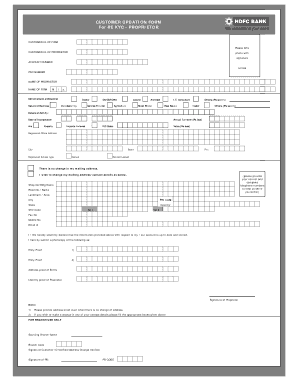
Kyc Form Fill Up Image


What is the KYC Form Fill Up Image
The KYC form fill up image is a digital representation of the Know Your Customer (KYC) form, which is essential for identity verification in various sectors, including banking and real estate. This form collects personal information such as name, address, date of birth, and identification details. The KYC form image serves as a visual reference that can be filled electronically, ensuring that all required information is accurately captured and easily accessible for review and compliance purposes.
Steps to Complete the KYC Form Fill Up Image
Completing the KYC form fill up image involves several key steps to ensure accuracy and compliance:
- Gather Required Information: Collect all necessary personal details, including identification documents.
- Access the Form: Open the KYC form fill up image on your device.
- Fill in Personal Details: Input your information carefully, ensuring all fields are completed.
- Review the Information: Double-check for any errors or omissions before submission.
- Submit the Form: Follow the designated method for submitting the completed form, whether online or via other means.
Legal Use of the KYC Form Fill Up Image
The KYC form fill up image must adhere to specific legal standards to be considered valid. It is crucial to comply with regulations set forth by authorities such as the Financial Crimes Enforcement Network (FinCEN) in the United States. This compliance ensures that the information provided is used solely for identification and verification purposes, protecting both the individual and the institution requesting the form.
Key Elements of the KYC Form Fill Up Image
Several key elements are vital to the KYC form fill up image:
- Personal Identification: Full name, address, and date of birth.
- Identification Documents: Government-issued ID numbers or Social Security numbers.
- Signature: An electronic signature may be required to validate the form.
- Consent Statement: A declaration that the information provided is accurate and complete.
How to Obtain the KYC Form Fill Up Image
To obtain the KYC form fill up image, individuals can typically download it from the website of the institution requiring the form. Many financial institutions and real estate companies provide access to this form in a digital format, allowing users to fill it out electronically. It is important to ensure that the source is legitimate to avoid any fraudulent activities.
Form Submission Methods
The completed KYC form fill up image can be submitted through various methods:
- Online Submission: Many institutions offer secure online portals for submitting KYC forms.
- Mail: Printed forms can be mailed to the designated address of the requesting institution.
- In-Person: Some organizations may allow for in-person submission at their offices.
Quick guide on how to complete kyc form fill up image
Effortlessly Prepare Kyc Form Fill Up Image on Any Device
Digital document management has gained signNow popularity among businesses and individuals alike. It offers an ideal environmentally friendly substitute for conventional printed and signed paperwork, as you can easily find the right template and securely store it online. airSlate SignNow provides you with all the tools necessary to create, edit, and eSign your documents promptly without unnecessary delays. Manage Kyc Form Fill Up Image on any platform using the airSlate SignNow Android or iOS applications and simplify any document-related task today.
The Simplest Way to Edit and eSign Kyc Form Fill Up Image with Ease
- Find Kyc Form Fill Up Image and click on Get Form to begin.
- Make use of the tools we provide to complete your document.
- Emphasize important sections of the documents or redact sensitive information using the tools that airSlate SignNow specifically provides for this purpose.
- Create your eSignature with the Sign feature, which takes mere seconds and carries the same legal validity as a traditional wet ink signature.
- Review all the details and then click the Done button to save your changes.
- Choose how you wish to send your form—via email, text message (SMS), invite link, or download it to your computer.
Say goodbye to lost or misplaced documents, tedious form searching, or mistakes that require printing new document copies. airSlate SignNow fulfills all your document management needs with just a few clicks from any device of your preference. Edit and eSign Kyc Form Fill Up Image and guarantee excellent communication throughout your document preparation process with airSlate SignNow.
Create this form in 5 minutes or less
Create this form in 5 minutes!
How to create an eSignature for the kyc form fill up image
How to create an electronic signature for a PDF online
How to create an electronic signature for a PDF in Google Chrome
How to create an e-signature for signing PDFs in Gmail
How to create an e-signature right from your smartphone
How to create an e-signature for a PDF on iOS
How to create an e-signature for a PDF on Android
People also ask
-
What is a KYC form pic and why is it important?
A KYC form pic refers to the image or document used for Know Your Customer compliance checks. It is essential for verifying the identity of clients and ensuring compliance with regulatory requirements, thus protecting both businesses and customers.
-
How can airSlate SignNow help with KYC form pic management?
airSlate SignNow simplifies KYC form pic management by allowing users to easily upload, edit, and securely store necessary documents. This ensures that businesses can streamline their compliance processes while providing a user-friendly experience.
-
Is airSlate SignNow cost-effective for handling KYC form pic?
Yes, airSlate SignNow offers competitive pricing plans that make it a cost-effective solution for managing KYC form pic. With various pricing tiers, companies can choose a plan that fits their budget while still gaining access to essential features.
-
What features does airSlate SignNow offer for KYC form pic signing?
airSlate SignNow offers features such as electronic signatures, template creation, and document tracking specifically tailored for KYC form pic processes. These tools help businesses improve efficiency and ensure all documents are signed and stored securely.
-
Can I integrate airSlate SignNow with other software for KYC form pic?
Yes, airSlate SignNow seamlessly integrates with a variety of third-party applications, making it easy to incorporate KYC form pic into existing workflows. This allows businesses to automate their processes and ensure greater compliance.
-
What benefits does using airSlate SignNow for KYC form pic offer?
Using airSlate SignNow for KYC form pic provides businesses with several benefits, including enhanced security, streamlined workflows, and improved compliance rates. These advantages contribute to better overall customer experience and satisfaction.
-
Is support available when using airSlate SignNow for KYC form pic?
Absolutely! airSlate SignNow offers robust customer support to assist users with KYC form pic inquiries. Whether you need help with document uploads or understanding compliance, their support team is ready to assist you.
Get more for Kyc Form Fill Up Image
- Verbal order form template
- Police supplemental packe form
- Schedule of values template form
- Guam vehicle form
- Contractor experience certificate form
- Instructor amp course evaluation form idaho real estate commission irec idaho
- Vacation house watch form vernon hills il vernonhills
- Indiana request hearing form
Find out other Kyc Form Fill Up Image
- eSignature South Dakota Real Estate Lease Termination Letter Simple
- eSignature Tennessee Real Estate Cease And Desist Letter Myself
- How To eSignature New Mexico Sports Executive Summary Template
- Can I eSignature Utah Real Estate Operating Agreement
- eSignature Vermont Real Estate Warranty Deed Online
- eSignature Vermont Real Estate Operating Agreement Online
- eSignature Utah Real Estate Emergency Contact Form Safe
- eSignature Washington Real Estate Lease Agreement Form Mobile
- How Can I eSignature New York Sports Executive Summary Template
- eSignature Arkansas Courts LLC Operating Agreement Now
- How Do I eSignature Arizona Courts Moving Checklist
- eSignature Wyoming Real Estate Quitclaim Deed Myself
- eSignature Wyoming Real Estate Lease Agreement Template Online
- How Can I eSignature Delaware Courts Stock Certificate
- How Can I eSignature Georgia Courts Quitclaim Deed
- Help Me With eSignature Florida Courts Affidavit Of Heirship
- Electronic signature Alabama Banking RFP Online
- eSignature Iowa Courts Quitclaim Deed Now
- eSignature Kentucky Courts Moving Checklist Online
- eSignature Louisiana Courts Cease And Desist Letter Online