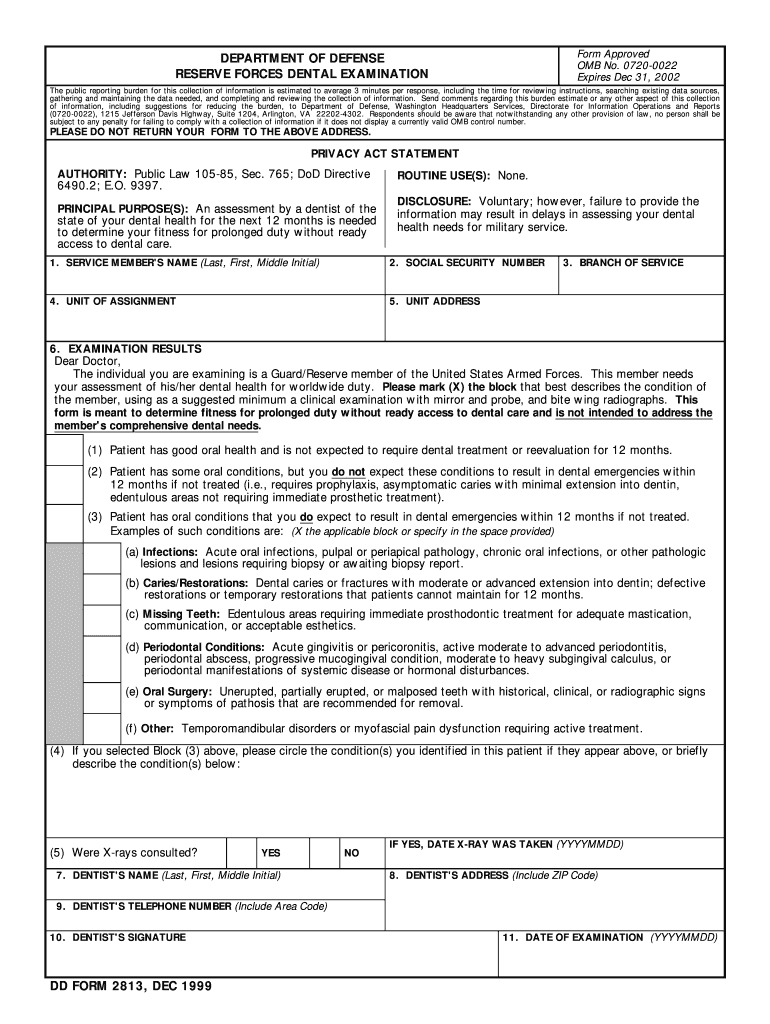
Department of Defense Dental Examination Form 2017


What is the Department Of Defense Dental Examination Form
The Department Of Defense Dental Examination Form is a crucial document used to assess the dental health of military personnel and their dependents. This form is essential for ensuring that individuals maintain optimal oral health, which is vital for overall well-being and readiness. The examination typically includes a comprehensive evaluation of dental conditions, treatment needs, and preventive care recommendations. It serves as a record for dental care providers within the military healthcare system, facilitating ongoing management of dental health.
How to obtain the Department Of Defense Dental Examination Form
To obtain the Department Of Defense Dental Examination Form, individuals can access it through official military healthcare websites or directly from dental clinics associated with the Department of Defense. It may also be available at military installations or through healthcare providers. Ensuring that you have the most current version of the form is important, as updates may occur periodically. Always verify the source to avoid using outdated documentation.
Steps to complete the Department Of Defense Dental Examination Form
Completing the Department Of Defense Dental Examination Form involves several key steps:
- Gather necessary personal information, including your military identification number and contact details.
- Follow the instructions provided on the form to accurately fill out each section, ensuring clarity and completeness.
- Consult with your dental care provider if you have questions about specific sections or required information.
- Review the completed form for accuracy before submission to avoid delays in processing.
Legal use of the Department Of Defense Dental Examination Form
The legal use of the Department Of Defense Dental Examination Form is governed by regulations that ensure its validity in healthcare settings. The form must be completed accurately and submitted to authorized personnel only. Electronic submissions are also accepted, provided they comply with relevant eSignature laws, ensuring that the form is treated as a legally binding document. Compliance with these regulations helps protect the rights of service members and their families regarding dental care.
Key elements of the Department Of Defense Dental Examination Form
Key elements of the Department Of Defense Dental Examination Form include:
- Personal identification information of the individual undergoing the examination.
- Details regarding the dental history and current oral health status.
- Findings from the dental examination, including any necessary treatments.
- Signature of the examining dental professional, confirming the accuracy of the information provided.
Digital vs. Paper Version
The Department Of Defense Dental Examination Form is available in both digital and paper formats. The digital version allows for easier completion and submission, especially in remote settings. It also facilitates better record-keeping and tracking of submissions. Conversely, the paper version may be preferred in certain situations where electronic access is limited. Regardless of the format chosen, ensuring that the form is filled out correctly is essential for effective dental care management.
Quick guide on how to complete department of defense dental examination form
Effortlessly Prepare Department Of Defense Dental Examination Form on Any Device
Digital document management has gained popularity among businesses and individuals alike. It offers an ideal eco-friendly alternative to traditional printed and signed paperwork, allowing you to easily find the right form and securely store it online. airSlate SignNow provides all the tools necessary to create, edit, and electronically sign your documents swiftly without delays. Manage Department Of Defense Dental Examination Form on any platform using airSlate SignNow's Android or iOS applications and enhance any document-based workflow today.
How to Modify and eSign Department Of Defense Dental Examination Form with Ease
- Find Department Of Defense Dental Examination Form and click Get Form to begin.
- Utilize the tools we offer to complete your document.
- Emphasize important sections of your documents or conceal sensitive data using features that airSlate SignNow provides specifically for that purpose.
- Create your eSignature using the Sign feature, which takes mere seconds and holds the same legal standing as a conventional wet ink signature.
- Review all the details and click on the Done button to finalize your changes.
- Choose how you wish to send your form, via email, text message (SMS), invitation link, or download it to your computer.
Eliminate the hassle of lost or misplaced documents, tedious form searches, or mistakes that require reprinting documents. airSlate SignNow fulfills your document management needs in just a few clicks from any device you prefer. Modify and eSign Department Of Defense Dental Examination Form while ensuring effective communication throughout your form preparation process with airSlate SignNow.
Create this form in 5 minutes or less
Find and fill out the correct department of defense dental examination form
Create this form in 5 minutes!
How to create an eSignature for the department of defense dental examination form
The way to generate an electronic signature for your PDF file in the online mode
The way to generate an electronic signature for your PDF file in Chrome
The way to make an eSignature for putting it on PDFs in Gmail
The best way to create an electronic signature straight from your smartphone
The best way to make an electronic signature for a PDF file on iOS devices
The best way to create an electronic signature for a PDF document on Android
People also ask
-
What is the Department Of Defense Dental Examination Form?
The Department Of Defense Dental Examination Form is a document used to assess dental health as part of service member evaluations. This form helps maintain the dental readiness of active duty personnel and is critical for ensuring that members are fit for duty. By using airSlate SignNow, you can easily complete and sign this form digitally.
-
How do I complete the Department Of Defense Dental Examination Form using airSlate SignNow?
Completing the Department Of Defense Dental Examination Form with airSlate SignNow is straightforward. Simply upload the document, fill in the required fields, and use our eSignature features to sign electronically. This process can save you time and simplify your workflow.
-
Is airSlate SignNow affordable for individuals and businesses needing the Department Of Defense Dental Examination Form?
Yes, airSlate SignNow offers a cost-effective solution for individuals and businesses needing the Department Of Defense Dental Examination Form. With flexible pricing plans, you can choose an option that fits your budget while accessing powerful features to manage your documents efficiently.
-
What are the benefits of using airSlate SignNow for the Department Of Defense Dental Examination Form?
Using airSlate SignNow to manage the Department Of Defense Dental Examination Form allows you to streamline your documentation process. The platform enhances efficiency by enabling electronic signatures, improving turnaround time, and providing storage for easy access to completed forms.
-
Can I integrate airSlate SignNow with other applications for the Department Of Defense Dental Examination Form?
Absolutely! airSlate SignNow offers integrations with a wide range of applications, making it easy to incorporate the Department Of Defense Dental Examination Form into your existing workflow. This ensures seamless management of your documents, whether you use CRMs, cloud storage, or other tools.
-
What security measures does airSlate SignNow provide for the Department Of Defense Dental Examination Form?
airSlate SignNow prioritizes security, providing bank-grade encryption and compliance with industry standards for the Department Of Defense Dental Examination Form. Your data is protected, ensuring that sensitive information is safe during the signing and storage processes.
-
How long does it take to process the Department Of Defense Dental Examination Form through airSlate SignNow?
The processing time for the Department Of Defense Dental Examination Form through airSlate SignNow is signNowly reduced compared to traditional methods. With our electronic signature capabilities, you can complete and send the form in minutes, allowing for faster evaluations and increased productivity.
Get more for Department Of Defense Dental Examination Form
Find out other Department Of Defense Dental Examination Form
- How To Integrate Sign in Banking
- How To Use Sign in Banking
- Help Me With Use Sign in Banking
- Can I Use Sign in Banking
- How Do I Install Sign in Banking
- How To Add Sign in Banking
- How Do I Add Sign in Banking
- How Can I Add Sign in Banking
- Can I Add Sign in Banking
- Help Me With Set Up Sign in Government
- How To Integrate eSign in Banking
- How To Use eSign in Banking
- How To Install eSign in Banking
- How To Add eSign in Banking
- How To Set Up eSign in Banking
- How To Save eSign in Banking
- How To Implement eSign in Banking
- How To Set Up eSign in Construction
- How To Integrate eSign in Doctors
- How To Use eSign in Doctors