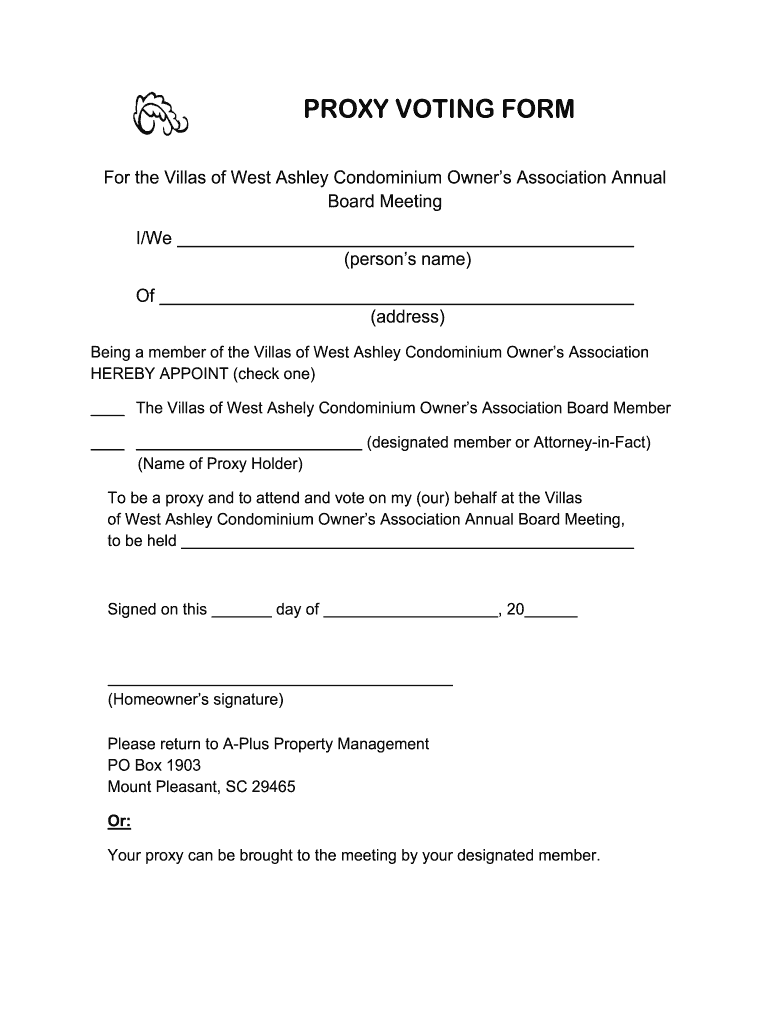
Proxy Vote Template Form


What is the Proxy Vote Template
The proxy vote template is a formal document that allows a designated individual to vote on behalf of another person, typically in a corporate or organizational setting. This form is essential for shareholders or members of associations who cannot attend meetings in person but still wish to have their voices heard. The template outlines the specifics of the voting process, including the agenda items and the authority granted to the proxy. It ensures that the voting rights of individuals are preserved even when they are unable to participate directly.
How to use the Proxy Vote Template
Using the proxy vote template involves several straightforward steps. First, the individual granting the proxy must fill out the template with their details, including their name, address, and the name of the proxy. Next, they should specify the meeting for which the proxy is being granted and any specific instructions regarding how the proxy should vote on various issues. Once completed, the document must be signed and dated by the individual granting the proxy. The proxy then presents this completed form at the meeting to exercise the voting rights on behalf of the individual.
Steps to complete the Proxy Vote Template
Completing the proxy vote template requires careful attention to detail. Here are the essential steps:
- Begin by entering the name and address of the person granting the proxy.
- Clearly state the name of the proxy who will be casting the vote.
- Specify the meeting date and location.
- List the agenda items that require a vote.
- Provide any specific instructions on how the proxy should vote.
- Sign and date the document to validate it.
After completing these steps, ensure that the proxy receives a copy of the signed document before the meeting.
Legal use of the Proxy Vote Template
The legal use of the proxy vote template is governed by various regulations that ensure its validity. In the United States, proxy voting is recognized under state corporate laws, which outline the requirements for granting and using proxies. It is crucial to comply with these regulations, including providing proper notice of the meeting and adhering to any specific rules set forth by the organization. By following these legal guidelines, individuals can ensure that their proxy votes are legitimate and enforceable.
Key elements of the Proxy Vote Template
Several key elements must be included in the proxy vote template to ensure its effectiveness and legal standing. These elements typically include:
- The name and contact information of the person granting the proxy.
- The name of the proxy who will vote on behalf of the individual.
- The date and location of the meeting.
- A clear list of agenda items that require voting.
- Specific instructions on how to vote on each item.
- The signature of the individual granting the proxy and the date of signing.
Including these components helps to avoid confusion and ensures that the proxy can act in accordance with the wishes of the individual.
Examples of using the Proxy Vote Template
The proxy vote template can be utilized in various contexts, such as corporate shareholder meetings, homeowners' association (HOA) meetings, or any situation where members need to delegate their voting rights. For instance, a shareholder unable to attend a company’s annual meeting may use the template to appoint another shareholder as their proxy to vote on key issues like board elections or merger proposals. Similarly, in an HOA setting, a member may use the proxy vote template to allow a neighbor to vote on community matters, ensuring that their interests are represented even in their absence.
Quick guide on how to complete proxy vote template
Effortlessly Prepare Proxy Vote Template on Any Device
Online document management has become increasingly favored by businesses and individuals alike. It offers an ideal eco-friendly substitute for traditional printed and signed documents, allowing you to obtain the necessary form and securely store it online. airSlate SignNow equips you with all the necessary tools to swiftly create, modify, and eSign your documents without any delays. Manage Proxy Vote Template on any device using airSlate SignNow’s Android or iOS applications and streamline any document-related processes today.
How to Edit and eSign Proxy Vote Template with Ease
- Obtain Proxy Vote Template and click Get Form to begin.
- Utilize the tools we offer to complete your form.
- Highlight pertinent sections of the documents or obscure sensitive information with tools specifically provided by airSlate SignNow for that purpose.
- Create your eSignature using the Sign tool, which only takes seconds and holds the same legal significance as a traditional wet ink signature.
- Verify all the information and click on the Done button to save your changes.
- Choose your preferred method to send your form, whether by email, SMS, invitation link, or download it to your computer.
Eliminate concerns about lost or misplaced documents, tedious form searches, or errors that require printing new document copies. airSlate SignNow caters to all your document management needs in just a few clicks from any device of your choice. Modify and eSign Proxy Vote Template and ensure smooth communication at every stage of your form preparation process with airSlate SignNow.
Create this form in 5 minutes or less
Create this form in 5 minutes!
How to create an eSignature for the proxy vote template
How to create an electronic signature for a PDF online
How to create an electronic signature for a PDF in Google Chrome
How to create an e-signature for signing PDFs in Gmail
How to create an e-signature right from your smartphone
How to create an e-signature for a PDF on iOS
How to create an e-signature for a PDF on Android
People also ask
-
What is a proxy form in airSlate SignNow?
A proxy form in airSlate SignNow is a legal document that allows one individual to authorize another to act on their behalf. This is particularly useful for handling business transactions or signing documents when the primary signer is unavailable. Our platform simplifies the creation and management of proxy forms, ensuring compliance and ease of use.
-
How can I create a proxy form using airSlate SignNow?
Creating a proxy form with airSlate SignNow is quick and straightforward. Simply log into your account, choose 'Create Document,' and select 'Proxy Form' from the templates. You can then customize the form to meet your specific needs, add signers, and send it for eSignature with just a few clicks.
-
What are the pricing options for airSlate SignNow's proxy form service?
AirSlate SignNow offers a variety of pricing plans to accommodate different business needs, starting from a free trial to premium memberships. Each plan includes features for creating proxy forms, along with additional tools for document management and eSigning. Our pricing is designed to provide a cost-effective solution for all users.
-
Are there any features specific to proxy forms with airSlate SignNow?
Yes, airSlate SignNow includes features specifically for proxy forms such as customizable fields, the ability to add multiple signers, and secure cloud storage. You can also track the status of each form in real-time, ensuring that your documents are always processed promptly and efficiently.
-
What are the benefits of using airSlate SignNow for proxy forms?
Using airSlate SignNow for proxy forms offers numerous benefits, including increased efficiency, enhanced compliance, and improved document security. Our solution streamlines the signing process, allowing for quicker approvals and reducing the need for physical paperwork. Additionally, our secure platform helps protect sensitive information.
-
Can I integrate airSlate SignNow with other applications when using proxy forms?
Absolutely! airSlate SignNow supports integrations with various applications, enabling you to streamline workflows that involve proxy forms. You can connect with popular platforms such as Google Drive, Salesforce, and Slack to enhance collaboration and document management, all in one cohesive system.
-
How secure is the information on a proxy form submitted through airSlate SignNow?
Security is a top priority for airSlate SignNow. All proxy forms submitted through our platform benefit from encryption and compliance with industry standards. We implement robust security measures to protect your data, ensuring that both signers and authorized representatives can be confident in the integrity of the documents.
Get more for Proxy Vote Template
- Ilovepdfcom ilovepdf online pdf tools for pdf lovers form
- Notice to quit courtsstatecous form
- Senior abbreviation fill online printable fillable blank form
- Private career school pcs renewal njgov form
- Articles of organization and certificate of conversion dhis2 form
- Print birth certificate application kentucky form
- How to add beneficiary to wells fargo bank account online form
- Divorce application form in tamil pdf download
Find out other Proxy Vote Template
- Can I eSignature Nebraska Student Data Sheet
- How To eSignature Michigan Application for University
- eSignature North Carolina Weekly Class Evaluation Now
- eSignature Colorado Medical Power of Attorney Template Fast
- Help Me With eSignature Florida Medical Power of Attorney Template
- eSignature Iowa Medical Power of Attorney Template Safe
- eSignature Nevada Medical Power of Attorney Template Secure
- eSignature Arkansas Nanny Contract Template Secure
- eSignature Wyoming New Patient Registration Mobile
- eSignature Hawaii Memorandum of Agreement Template Online
- eSignature Hawaii Memorandum of Agreement Template Mobile
- eSignature New Jersey Memorandum of Agreement Template Safe
- eSignature Georgia Shareholder Agreement Template Mobile
- Help Me With eSignature Arkansas Cooperative Agreement Template
- eSignature Maryland Cooperative Agreement Template Simple
- eSignature Massachusetts Redemption Agreement Simple
- eSignature North Carolina Redemption Agreement Mobile
- eSignature Utah Equipment Rental Agreement Template Now
- Help Me With eSignature Texas Construction Contract Template
- eSignature Illinois Architectural Proposal Template Simple