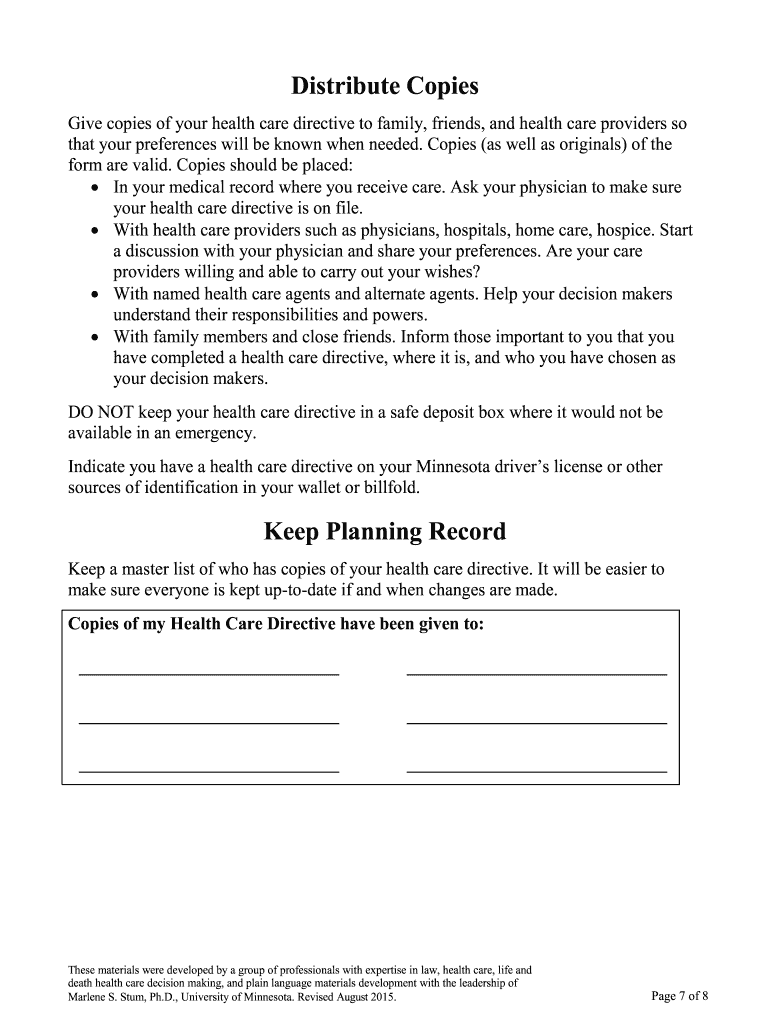
Health Care Directive Form Minnesota 2015


What is the Health Care Directive Form Minnesota
The Health Care Directive Form Minnesota is a legal document that allows individuals to outline their preferences for medical treatment in the event they become unable to communicate their wishes. This form is essential for ensuring that healthcare providers and family members understand the individual's desires regarding life-sustaining treatments, organ donation, and other medical decisions. The directive can include appointing a health care agent, who will make decisions on behalf of the individual, ensuring that their values and wishes are respected.
How to use the Health Care Directive Form Minnesota
Using the Health Care Directive Form Minnesota involves several straightforward steps. First, individuals should carefully read the instructions provided with the form to understand its components. Next, they can fill out the form by providing personal information, specifying their health care preferences, and designating a health care agent if desired. Once completed, the form must be signed and dated in the presence of a witness or notary public to ensure its legal validity. It is advisable to share copies with the designated health care agent, family members, and healthcare providers.
Steps to complete the Health Care Directive Form Minnesota
Completing the Health Care Directive Form Minnesota requires careful attention to detail. Here are the steps to follow:
- Obtain the form: Access the latest version of the Health Care Directive Form from a reliable source.
- Read the instructions: Familiarize yourself with the form's sections and requirements.
- Fill out personal information: Provide your name, address, and contact details.
- Specify your health care preferences: Clearly outline your wishes regarding medical treatments and interventions.
- Designate a health care agent: If desired, choose someone you trust to make decisions on your behalf.
- Sign and date the form: Ensure your signature is witnessed or notarized as required.
- Distribute copies: Share the completed form with your health care agent and relevant family members.
Key elements of the Health Care Directive Form Minnesota
The Health Care Directive Form Minnesota includes several key elements that are crucial for its effectiveness. These elements typically consist of:
- Personal information: The individual's name, address, and contact information.
- Health care preferences: Specific instructions regarding medical treatments, including preferences for life-sustaining measures.
- Designation of a health care agent: The individual may appoint someone to make health care decisions on their behalf.
- Witness or notary signature: A requirement to validate the document legally.
Legal use of the Health Care Directive Form Minnesota
The legal use of the Health Care Directive Form Minnesota is governed by state laws that ensure its validity and enforceability. For the directive to be legally binding, it must be signed by the individual and witnessed or notarized according to Minnesota law. It is important for individuals to regularly review and update their directive to reflect any changes in their health care preferences or personal circumstances. This ensures that the document remains relevant and legally effective when needed.
State-specific rules for the Health Care Directive Form Minnesota
In Minnesota, specific rules govern the creation and use of health care directives. These rules include the requirement for the form to be signed by the individual and witnessed by at least one adult who is not related to the individual or financially responsible for their care. Additionally, the directive must clearly state the individual's health care wishes and can be revoked at any time by the individual. It is essential to adhere to these state-specific regulations to ensure that the directive is recognized and respected by healthcare providers.
Quick guide on how to complete minnesota health care directive 2015 2019 form
Utilize the simpler approach for managing your Health Care Directive Form Minnesota
The traditional methods of finalizing and validating documentation consume an excessive amount of time compared to modern document management solutions. Previously, you would hunt for appropriate social forms, print them off, fill in all the information, and mail them. Currently, you can discover, fill out, and sign your Health Care Directive Form Minnesota in a single browser tab with airSlate SignNow. Preparing your Health Care Directive Form Minnesota has never been easier.
Steps to finalize your Health Care Directive Form Minnesota with airSlate SignNow
- Access the category page you require and find your state-specific Health Care Directive Form Minnesota. Alternatively, utilize the search bar.
- Ensure the version of the form is accurate by viewing it.
- Click Retrieve form and enter editing mode.
- Fill in your document with the necessary information using the editing tools.
- Review the provided details and click the Sign feature to validate your form.
- Select the most suitable option to create your signature: generate it, draw your signature, or upload an image of it.
- Click FINISH to apply changes.
- Download the document to your device or proceed to Sharing options to send it digitally.
Efficient online tools like airSlate SignNow make filling out and submitting your forms straightforward. Experiment with it to discover how much time document management and approval processes are actually meant to take. You’ll save a considerable amount of time.
Create this form in 5 minutes or less
Find and fill out the correct minnesota health care directive 2015 2019 form
FAQs
-
What is the best way to fill out an advance health care directive for a peaceful death (ie. stop fluids, stop food etc.)?
What is the best way to fill out an advance health care directive for a peaceful death ) ie stop fluids, stop food etc)?In New Zealand these are called living wills. Although living wills have no legal status they will be an indication of the person’s wishes.Two suggestions: that apply in NZliving will - get your lawyer to draft a living will. Tell your family, your doctor and any other medical people; andtattoo - some older people are having - DNR ie do not resuscitate tattooed on their chest.Best wishes
-
How many forms are filled out in the JEE Main 2019 to date?
You should wait till last date to get these type of statistics .NTA will release how much application is received by them.
-
I am 2015 passed out CSE student, I am preparing for GATE2016 from a coaching, due to some reasons I do not have my provisional certificate, am I still eligible to fill application form? How?
Yes you are eligible. There is still time, application closes on October 1 this year. So if you get the provisional certificate in time you can just wait or if you know that you won't get it in time, just mail GATE organising institute at helpdesk@gate.iisc.ernet.in mentioning your problem. Hope it helps.
-
How can I convince my mother to take me seriously when it comes to my mental health? When I went to the doctor, the form I filled out indicated that I have severe anxiety and depression. It's been 5 months, and she still hasn't made an appointment.
ask her again. Do you know why she wont take you? that can be helpful. time, money, or perhaps just very very uncomfortable with this? do you have anyone else to ask if she still doesnt respond? can you go to a school nurse and maybe she can talk to your mom? ok, another option, pretend you are sick somehow or need a dr check up and note for some school sport, running, whatevee, that she would take you to the dr for. Even though she may be in the appt room with you , you can also ask your dr for a few minutes alone with the nurse and dr. good luck! wishing you the best
Create this form in 5 minutes!
How to create an eSignature for the minnesota health care directive 2015 2019 form
How to generate an electronic signature for your Minnesota Health Care Directive 2015 2019 Form online
How to create an eSignature for your Minnesota Health Care Directive 2015 2019 Form in Google Chrome
How to make an eSignature for putting it on the Minnesota Health Care Directive 2015 2019 Form in Gmail
How to make an eSignature for the Minnesota Health Care Directive 2015 2019 Form straight from your mobile device
How to create an electronic signature for the Minnesota Health Care Directive 2015 2019 Form on iOS
How to make an electronic signature for the Minnesota Health Care Directive 2015 2019 Form on Android
People also ask
-
What are health directives mn and why are they important?
Health directives mn are legal documents that allow individuals to outline their healthcare preferences in the event they are unable to communicate their wishes. These documents ensure that your healthcare choices are respected and can provide peace of mind for both you and your loved ones, making them an essential part of any health planning.
-
How can airSlate SignNow help me with my health directives mn?
airSlate SignNow simplifies the process of creating and signing health directives mn by providing intuitive templates and eSignature solutions. You can easily customize your documents, ensuring that they accurately reflect your healthcare preferences while also being legally binding.
-
Is there a cost associated with using airSlate SignNow for health directives mn?
Yes, airSlate SignNow offers various pricing plans to suit different needs. With its cost-effective solutions, you can efficiently manage your health directives mn without breaking the bank. Check our website for detailed pricing options and features.
-
What features does airSlate SignNow offer for managing health directives mn?
airSlate SignNow provides an array of features specifically designed for health directives mn, including template management, secure cloud storage, and easy eSigning. These features streamline the process of creating and maintaining your documents, making it easier to ensure that your preferences are always up to date.
-
Can I integrate airSlate SignNow with other applications for handling health directives mn?
Yes, airSlate SignNow offers seamless integrations with various applications like Google Drive, Salesforce, and Microsoft Office. This allows you to manage your health directives mn in conjunction with other tools you already use, enhancing your overall workflow.
-
How secure is the information I provide in my health directives mn using airSlate SignNow?
The security of your health directives mn is of utmost importance to airSlate SignNow. Our platform employs advanced encryption protocols and compliance with industry standards to ensure that your confidential information remains protected and accessible only to authorized individuals.
-
How do I get started with creating health directives mn using airSlate SignNow?
Getting started with airSlate SignNow for your health directives mn is quick and easy. Simply sign up for an account, access our template library, and follow the guided steps to create your personalized documents. You’ll have your health directives ready to go in no time.
Get more for Health Care Directive Form Minnesota
Find out other Health Care Directive Form Minnesota
- eSignature Nebraska Finance & Tax Accounting Business Letter Template Online
- Help Me With eSignature Indiana Healthcare / Medical Notice To Quit
- eSignature New Jersey Healthcare / Medical Credit Memo Myself
- eSignature North Dakota Healthcare / Medical Medical History Simple
- Help Me With eSignature Arkansas High Tech Arbitration Agreement
- eSignature Ohio Healthcare / Medical Operating Agreement Simple
- eSignature Oregon Healthcare / Medical Limited Power Of Attorney Computer
- eSignature Pennsylvania Healthcare / Medical Warranty Deed Computer
- eSignature Texas Healthcare / Medical Bill Of Lading Simple
- eSignature Virginia Healthcare / Medical Living Will Computer
- eSignature West Virginia Healthcare / Medical Claim Free
- How To eSignature Kansas High Tech Business Plan Template
- eSignature Kansas High Tech Lease Agreement Template Online
- eSignature Alabama Insurance Forbearance Agreement Safe
- How Can I eSignature Arkansas Insurance LLC Operating Agreement
- Help Me With eSignature Michigan High Tech Emergency Contact Form
- eSignature Louisiana Insurance Rental Application Later
- eSignature Maryland Insurance Contract Safe
- eSignature Massachusetts Insurance Lease Termination Letter Free
- eSignature Nebraska High Tech Rental Application Now