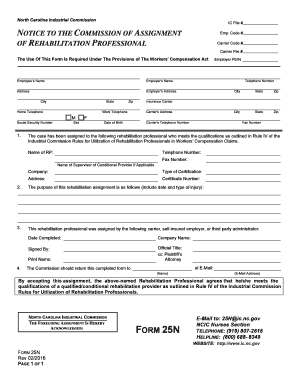
North Carolina Workers Comp Form 25n 2012


What is the North Carolina Workers Comp Form 25n
The North Carolina Workers Comp Form 25n is a crucial document used in the state of North Carolina for reporting workplace injuries and illnesses. This form is specifically designed for employers to notify the North Carolina Industrial Commission of an employee's injury or occupational disease. It serves as a formal record that initiates the workers' compensation process, ensuring that employees receive the necessary benefits and medical care following an incident at work.
How to use the North Carolina Workers Comp Form 25n
Using the North Carolina Workers Comp Form 25n involves several steps to ensure proper completion and submission. First, employers need to gather all relevant information about the incident, including the employee's details, the nature of the injury, and any witness statements. Next, fill out the form accurately, ensuring that all sections are completed. After completing the form, it should be submitted to the North Carolina Industrial Commission within the required timeframe to avoid penalties and ensure timely processing of the claim.
Steps to complete the North Carolina Workers Comp Form 25n
Completing the North Carolina Workers Comp Form 25n requires attention to detail. Follow these steps for accurate completion:
- Gather necessary information about the injured employee, including their name, address, and Social Security number.
- Provide details about the employer, including the business name and address.
- Describe the injury or illness, including the date it occurred and how it happened.
- Include any medical treatment details, such as the name of the healthcare provider and the treatment provided.
- Review the form for accuracy before submission.
Legal use of the North Carolina Workers Comp Form 25n
The legal use of the North Carolina Workers Comp Form 25n is essential for compliance with state regulations. Properly completing and submitting this form not only fulfills legal obligations but also protects the rights of the injured employee. The form must be submitted within a specific timeframe to ensure that the employee can access benefits and medical care. Failure to comply with these legal requirements can result in penalties for the employer.
Key elements of the North Carolina Workers Comp Form 25n
Several key elements must be included in the North Carolina Workers Comp Form 25n to ensure its validity:
- Employee information, including full name and contact details.
- Employer information, including business name and address.
- A detailed description of the injury or illness.
- The date and time of the incident.
- Information regarding medical treatment received.
Form Submission Methods
The North Carolina Workers Comp Form 25n can be submitted through various methods to accommodate different preferences. Employers may choose to submit the form online via the North Carolina Industrial Commission's website, send it via mail, or deliver it in person to the appropriate office. Each submission method has its own guidelines and timelines, so it is important to select the one that best fits the situation.
Quick guide on how to complete north carolina workers comp form 25n
Effortlessly complete North Carolina Workers Comp Form 25n on any device
Managing documents online has gained popularity among businesses and individuals. It offers an ideal eco-friendly substitute for conventional printed and signed documents, as you can obtain the required form and securely store it online. airSlate SignNow equips you with all the necessary tools to create, modify, and electronically sign your documents quickly and without delays. Handle North Carolina Workers Comp Form 25n on any platform using airSlate SignNow's Android or iOS applications and enhance any document-based procedure today.
The easiest way to edit and electronically sign North Carolina Workers Comp Form 25n without hassle
- Obtain North Carolina Workers Comp Form 25n and then click Get Form to begin.
- Utilize the tools we provide to complete your document.
- Emphasize important sections of your documents or obscure sensitive information with tools specifically designed by airSlate SignNow for that purpose.
- Craft your signature using the Sign tool, which takes just seconds and holds the same legal validity as a traditional handwritten signature.
- Verify the information and then click on the Done button to save your changes.
- Choose how you wish to send your form, whether by email, SMS, invitation link, or download it to your computer.
Forget about lost or misfiled documents, tedious searches for forms, or errors that require printing new copies. airSlate SignNow meets all your document management needs in just a few clicks from your preferred device. Modify and electronically sign North Carolina Workers Comp Form 25n and ensure outstanding communication at every stage of the form preparation process with airSlate SignNow.
Create this form in 5 minutes or less
Find and fill out the correct north carolina workers comp form 25n
Create this form in 5 minutes!
How to create an eSignature for the north carolina workers comp form 25n
How to create an electronic signature for a PDF online
How to create an electronic signature for a PDF in Google Chrome
How to create an e-signature for signing PDFs in Gmail
How to create an e-signature right from your smartphone
How to create an e-signature for a PDF on iOS
How to create an e-signature for a PDF on Android
People also ask
-
What is the NCIC Form 25N and how does it function?
The NCIC Form 25N is a standardized document used for specific law enforcement purposes. It allows agencies to submit or request information related to criminal justice and can be easily eSigned using airSlate SignNow, enhancing efficiency and accuracy.
-
How does airSlate SignNow assist with completing the NCIC Form 25N?
With airSlate SignNow, users can conveniently fill out the NCIC Form 25N online, making the process faster and more efficient. The platform offers features such as templates and easy customization, so you can complete forms without hassle.
-
Can I integrate airSlate SignNow with my existing software for the NCIC Form 25N?
Yes, airSlate SignNow offers seamless integrations with a variety of software platforms, allowing you to streamline the submission of the NCIC Form 25N. This connectivity helps maintain your workflow and increases productivity.
-
What pricing options are available for using airSlate SignNow for the NCIC Form 25N?
airSlate SignNow provides flexible pricing plans tailored for different user needs. Whether you are a small agency or a large organization, you can choose a plan that best suits your volume of NCIC Form 25N submissions.
-
What are the main benefits of using airSlate SignNow for the NCIC Form 25N?
Using airSlate SignNow for the NCIC Form 25N ensures quick and secure signing processes, reduces paperwork, and streamlines your operations. Additionally, the platform enhances compliance and helps in tracking document statuses easily.
-
Is it secure to use airSlate SignNow for the NCIC Form 25N?
Absolutely! airSlate SignNow employs advanced security features to protect sensitive information within the NCIC Form 25N. This includes data encryption, secure access protocols, and compliance with relevant legal standards.
-
How can I access support when using airSlate SignNow for the NCIC Form 25N?
airSlate SignNow offers comprehensive customer support for users submitting the NCIC Form 25N. You can access resources like tutorials, FAQs, and live chat support whenever you need assistance.
Get more for North Carolina Workers Comp Form 25n
Find out other North Carolina Workers Comp Form 25n
- How Can I eSign Maine Construction Quitclaim Deed
- eSign Colorado Education Promissory Note Template Easy
- eSign North Dakota Doctors Affidavit Of Heirship Now
- eSign Oklahoma Doctors Arbitration Agreement Online
- eSign Oklahoma Doctors Forbearance Agreement Online
- eSign Oregon Doctors LLC Operating Agreement Mobile
- eSign Hawaii Education Claim Myself
- eSign Hawaii Education Claim Simple
- eSign Hawaii Education Contract Simple
- eSign Hawaii Education NDA Later
- How To eSign Hawaii Education NDA
- How Do I eSign Hawaii Education NDA
- eSign Hawaii Education Arbitration Agreement Fast
- eSign Minnesota Construction Purchase Order Template Safe
- Can I eSign South Dakota Doctors Contract
- eSign Mississippi Construction Rental Application Mobile
- How To eSign Missouri Construction Contract
- eSign Missouri Construction Rental Lease Agreement Easy
- How To eSign Washington Doctors Confidentiality Agreement
- Help Me With eSign Kansas Education LLC Operating Agreement