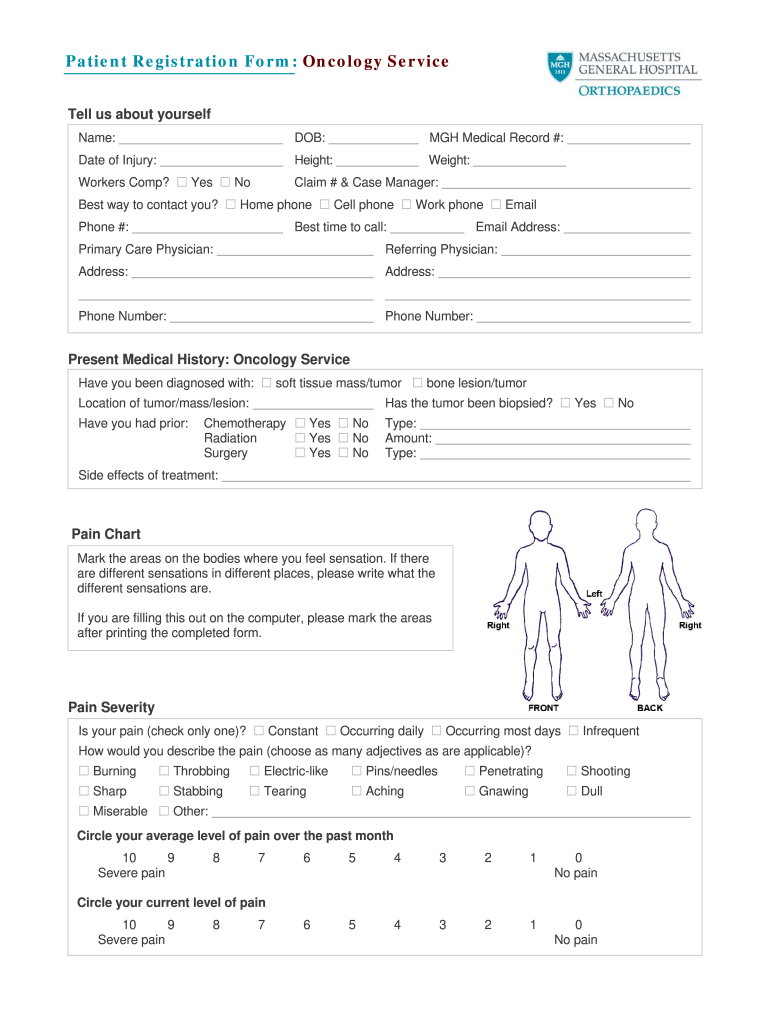
Patient Interview Template Form


What is the Patient Interview Template
The patient interview template is a structured document designed to gather comprehensive information about a patient's medical history, current health status, and lifestyle factors. This template serves as a vital tool for healthcare providers, enabling them to understand their patients better and tailor treatment plans accordingly. It typically includes sections for personal information, medical history, medication usage, allergies, and lifestyle habits such as diet and exercise. By utilizing this template, healthcare professionals can ensure that they collect all necessary information in a systematic manner, enhancing the quality of patient care.
How to use the Patient Interview Template
Using the patient interview template involves several straightforward steps. First, ensure that the template is accessible in a digital format, allowing for easy completion and storage. Next, begin by filling out the personal information section, which includes the patient's name, contact details, and insurance information. Proceed to the medical history section, where patients should provide details about previous illnesses, surgeries, and family medical history. It is also important to document any current medications and allergies. Finally, encourage patients to share information about their lifestyle, including exercise habits and dietary preferences, to gain a holistic view of their health.
Steps to complete the Patient Interview Template
Completing the patient interview template can be done effectively by following these steps:
- Access the template: Ensure you have the latest version of the patient interview template available digitally.
- Fill in personal details: Start with the patient’s name, date of birth, and contact information.
- Document medical history: Include any past medical conditions, surgeries, and relevant family health history.
- List medications: Record all current medications, including dosages and frequency.
- Note allergies: Document any known allergies to medications, foods, or environmental factors.
- Assess lifestyle factors: Ask about exercise routines, dietary habits, and other lifestyle choices that may impact health.
- Review and finalize: Go through the completed template with the patient to ensure accuracy before submission.
Legal use of the Patient Interview Template
The legal use of the patient interview template is governed by various regulations that ensure patient confidentiality and data protection. In the United States, healthcare providers must comply with HIPAA regulations, which mandate the secure handling of patient information. When using a digital format for the patient interview template, it is essential to utilize secure platforms that offer encryption and comply with eSignature laws. This ensures that the completed forms are legally binding and that patient information remains protected throughout the process.
Key elements of the Patient Interview Template
Several key elements are essential in a patient interview template to ensure comprehensive data collection. These include:
- Personal information: Basic details such as name, age, and contact information.
- Medical history: A section for documenting past illnesses, surgeries, and family health history.
- Current medications: A list of all medications the patient is currently taking, including dosages.
- Allergies: Information regarding any known allergies to medications or substances.
- Lifestyle assessment: Questions related to diet, exercise, and other lifestyle factors that may affect health.
Examples of using the Patient Interview Template
Examples of using the patient interview template can vary based on the healthcare setting. For instance, in a primary care office, the template might be used during a patient’s initial visit to gather baseline health information. In a specialty clinic, the template could facilitate focused discussions on specific health issues, such as chronic conditions. Additionally, telehealth providers can utilize the template to collect necessary patient information before virtual consultations, ensuring that healthcare professionals have the required data to provide effective care.
Quick guide on how to complete patient interview template
Complete Patient Interview Template effortlessly on any device
Digital document management has become increasingly prevalent among businesses and individuals. It offers a superb eco-friendly substitute for traditional printed and signed documents, as you can easily locate the appropriate form and securely store it online. airSlate SignNow equips you with all the tools necessary to create, edit, and electronically sign your documents swiftly without delays. Manage Patient Interview Template on any device using airSlate SignNow's Android or iOS applications and simplify any document-driven process today.
The simplest way to edit and electronically sign Patient Interview Template without effort
- Find Patient Interview Template and click Get Form to begin.
- Utilize the tools we provide to complete your form.
- Select relevant sections of the documents or redact sensitive information with tools that airSlate SignNow offers specifically for that purpose.
- Create your signature with the Sign tool, which only takes seconds and carries the same legal validity as a traditional wet ink signature.
- Review all the information and then click on the Done button to save your changes.
- Choose how you wish to submit your form, via email, SMS, or invitation link, or download it to your computer.
Eliminate concerns about lost or misplaced files, tedious form searches, or errors that require printing new document copies. airSlate SignNow meets your document management needs in just a few clicks from your preferred device. Edit and electronically sign Patient Interview Template and ensure excellent communication at every stage of your form preparation process with airSlate SignNow.
Create this form in 5 minutes or less
Create this form in 5 minutes!
How to create an eSignature for the patient interview template
How to create an electronic signature for a PDF online
How to create an electronic signature for a PDF in Google Chrome
How to create an e-signature for signing PDFs in Gmail
How to create an e-signature right from your smartphone
How to create an e-signature for a PDF on iOS
How to create an e-signature for a PDF on Android
People also ask
-
What is a patient interview template?
A patient interview template is a structured document designed to facilitate the collection of important patient information during interviews. It helps healthcare providers ensure that all relevant questions are asked, leading to better patient outcomes and efficient data gathering.
-
How can airSlate SignNow enhance the use of a patient interview template?
With airSlate SignNow, you can easily create, send, and eSign your patient interview templates digitally. This makes it simple to organize patient information and securely store documents, streamlining the entire patient intake process.
-
Is there a cost associated with using the patient interview template on airSlate SignNow?
Yes, airSlate SignNow offers various pricing plans that accommodate different business sizes and needs. Each plan provides access to features like customizable patient interview templates and secure document management, ensuring you find a suitable option.
-
Can I integrate my patient interview template with other software?
Absolutely! airSlate SignNow offers integrations with numerous third-party applications, allowing you to seamlessly connect your patient interview templates with existing systems. This enhances your productivity and ensures a smooth data flow between platforms.
-
What features are included in the patient interview template?
The patient interview template on airSlate SignNow includes customizable fields, electronic signature capabilities, and built-in data collection tools. These features ensure that you can capture essential patient information efficiently and securely.
-
How does using a patient interview template benefit healthcare providers?
Using a patient interview template helps healthcare providers save time and reduce errors. By standardizing the information collected, providers can ensure comprehensive patient assessments, leading to improved care and treatment plans.
-
Can I customize my patient interview template in airSlate SignNow?
Yes, airSlate SignNow allows users to fully customize their patient interview templates. You can modify questions, add fields, and include branding elements to tailor the template to meet the specific needs of your practice.
Get more for Patient Interview Template
Find out other Patient Interview Template
- How To Integrate Sign in Banking
- How To Use Sign in Banking
- Help Me With Use Sign in Banking
- Can I Use Sign in Banking
- How Do I Install Sign in Banking
- How To Add Sign in Banking
- How Do I Add Sign in Banking
- How Can I Add Sign in Banking
- Can I Add Sign in Banking
- Help Me With Set Up Sign in Government
- How To Integrate eSign in Banking
- How To Use eSign in Banking
- How To Install eSign in Banking
- How To Add eSign in Banking
- How To Set Up eSign in Banking
- How To Save eSign in Banking
- How To Implement eSign in Banking
- How To Set Up eSign in Construction
- How To Integrate eSign in Doctors
- How To Use eSign in Doctors