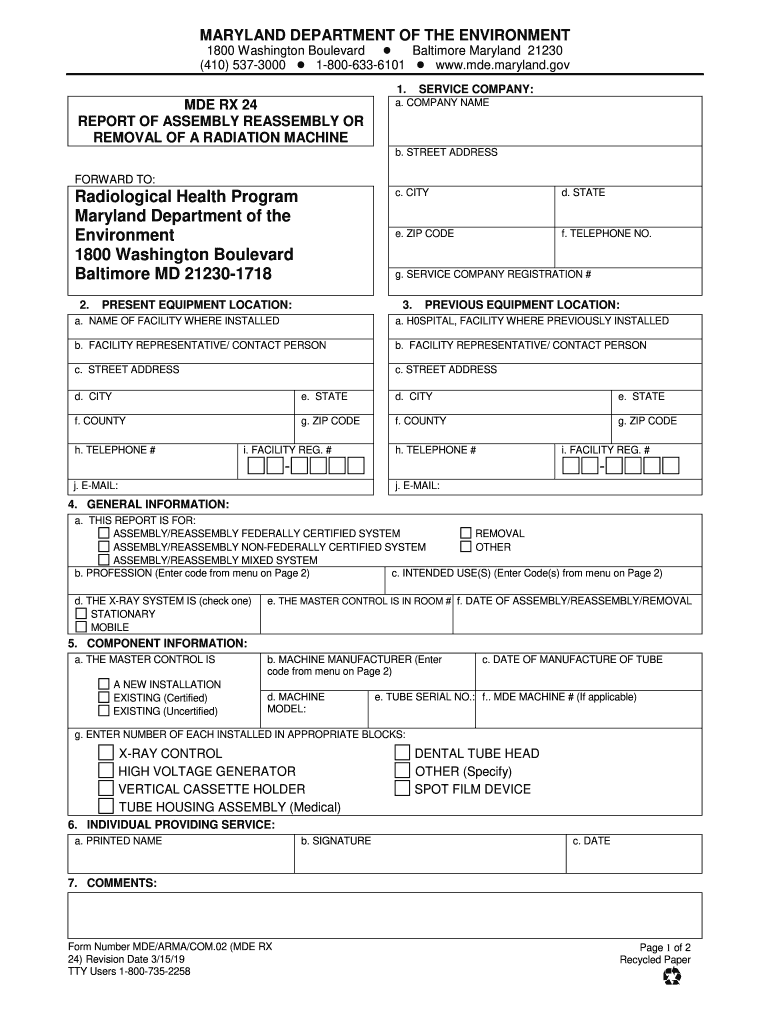
Mde Rx24 Form 2019-2026


What is the Mde Rx24 Form
The Mde Rx24 form is a crucial document used in the state of Maryland for the registration and regulation of radiation machines. This form is specifically designed for individuals or entities that operate or possess radiation-emitting devices, ensuring compliance with state regulations. It serves as a formal request to the Maryland Department of the Environment (MDE) for the necessary approvals and permits related to the use of these machines.
How to use the Mde Rx24 Form
Using the Mde Rx24 form involves several steps to ensure proper submission and compliance. First, gather all required information about the radiation machine, including its specifications and intended use. Next, complete the form accurately, providing details such as the location of the machine and the operator's information. After filling out the form, review it for accuracy and completeness before submitting it to the MDE. This process ensures that all necessary information is provided for a smooth approval process.
Steps to complete the Mde Rx24 Form
Completing the Mde Rx24 form requires attention to detail. Follow these steps:
- Obtain the latest version of the Mde Rx24 form from the Maryland Department of the Environment.
- Fill in your personal and contact information, ensuring accuracy.
- Provide details about the radiation machine, including its model, serial number, and purpose.
- Include any additional information requested, such as safety measures and compliance with regulations.
- Review the completed form for any errors or omissions.
- Submit the form via the designated method, whether online, by mail, or in person.
Legal use of the Mde Rx24 Form
The legal use of the Mde Rx24 form is essential for compliance with Maryland's radiation safety regulations. This form must be submitted to obtain the necessary permits for operating radiation machines. Failure to complete and submit the form correctly can result in legal penalties and the inability to operate the equipment legally. Therefore, understanding the legal implications and ensuring all information is accurate is vital for compliance.
Key elements of the Mde Rx24 Form
Several key elements must be included in the Mde Rx24 form to ensure its validity. These elements include:
- Operator's name and contact information
- Details of the radiation machine, including type and specifications
- Location where the machine will be used
- Intended use of the machine and any safety measures in place
- Signature of the operator or authorized representative
Form Submission Methods
The Mde Rx24 form can be submitted through various methods to accommodate different preferences. Options include:
- Online submission through the Maryland Department of the Environment's website
- Mailing the completed form to the appropriate department address
- Delivering the form in person to the designated office
Quick guide on how to complete mde rx24 form
Effortlessly complete Mde Rx24 Form on any device
Digital document management has gained popularity among enterprises and individuals alike. It offers an ideal eco-friendly substitute for traditional printed and signed documents, allowing you to easily locate the appropriate form and securely save it online. airSlate SignNow provides all the tools necessary to create, modify, and electronically sign your documents swiftly without delays. Manage Mde Rx24 Form on any platform using airSlate SignNow apps for Android or iOS, and streamline your document-related tasks today.
The easiest way to modify and electronically sign Mde Rx24 Form with ease
- Find Mde Rx24 Form and click on Get Form to begin.
- Utilize the tools we provide to complete your document.
- Emphasize important sections of the documents or redact sensitive information with tools specifically offered by airSlate SignNow for that purpose.
- Create your electronic signature using the Sign feature, which takes just seconds and holds the same legal validity as a conventional wet ink signature.
- Verify the details and click on the Done button to finalize your changes.
- Select how you would like to send your form, whether by email, text message (SMS), shareable link, or download it to your computer.
Eliminate concerns about lost or misfiled documents, tedious form searches, or errors that require reprinting new document copies. airSlate SignNow addresses your document management needs in just a few clicks from your preferred device. Edit and electronically sign Mde Rx24 Form to ensure effective communication at every stage of the form preparation process with airSlate SignNow.
Create this form in 5 minutes or less
Find and fill out the correct mde rx24 form
Create this form in 5 minutes!
How to create an eSignature for the mde rx24 form
The best way to generate an eSignature for your PDF file in the online mode
The best way to generate an eSignature for your PDF file in Chrome
How to make an eSignature for putting it on PDFs in Gmail
The best way to create an electronic signature right from your smartphone
How to create an electronic signature for a PDF file on iOS devices
The best way to create an electronic signature for a PDF on Android
People also ask
-
What is an rx24 form and how is it used?
The rx24 form is a document commonly used in the healthcare industry for electronic prescription processing. It allows healthcare providers to send prescriptions securely to pharmacies, ensuring accuracy and compliance. With airSlate SignNow, you can easily manage rx24 forms, streamlining your workflow and improving efficiency.
-
How does airSlate SignNow help with rx24 form management?
airSlate SignNow simplifies the management of the rx24 form by allowing users to create, send, and eSign documents with just a few clicks. This platform offers intuitive features like templates and automation, making it easier to handle multiple prescriptions. By adopting airSlate SignNow, businesses can enhance their prescription handling processes.
-
Is there a cost associated with using airSlate SignNow for rx24 forms?
Yes, airSlate SignNow offers various pricing plans that cater to different needs, including those who need to manage rx24 forms. The cost is based on the number of users and features you require. It's advisable to check our pricing page for the most up-to-date information tailored to your business needs.
-
Can I integrate airSlate SignNow with other software for rx24 forms?
Absolutely! airSlate SignNow offers seamless integrations with various applications and platforms, enhancing your workflow when dealing with rx24 forms. Whether you’re using CRM systems or document storage solutions, airSlate SignNow can connect with them to streamline your processes.
-
What security measures are in place for rx24 forms in airSlate SignNow?
airSlate SignNow prioritizes security for rx24 forms, employing bank-grade encryption and secure cloud storage. Your documents are protected against unauthorized access, ensuring compliance with industry regulations. This robust security infrastructure gives you peace of mind when handling sensitive prescription information.
-
How does eSigning the rx24 form work with airSlate SignNow?
eSigning rx24 forms with airSlate SignNow is a simple and straightforward process. Users can upload their documents, add signers, and send them out for eSigning. The platform provides a legally binding signature that meets regulatory standards, helping you complete transactions quickly and efficiently.
-
What are the benefits of using airSlate SignNow for rx24 forms?
Using airSlate SignNow for rx24 forms streamlines the entire prescription process, reducing errors and saving time. Businesses can benefit from faster turnaround times, improved compliance, and enhanced collaboration among team members. Overall, it transforms the way you handle prescription documentation.
Get more for Mde Rx24 Form
- Request boxholder information
- Wayne county friend of the court form
- California executive clemency form
- Blm notice of intent form 2011
- Nycgov department of health and mental hygiene application to conduct a childcare form
- Ohio irp application form
- Ace hardware application pdf form
- Chicago area grant application form
Find out other Mde Rx24 Form
- eSign California Finance & Tax Accounting IOU Free
- How To eSign North Dakota Education Rental Application
- How To eSign South Dakota Construction Promissory Note Template
- eSign Education Word Oregon Secure
- How Do I eSign Hawaii Finance & Tax Accounting NDA
- eSign Georgia Finance & Tax Accounting POA Fast
- eSign Georgia Finance & Tax Accounting POA Simple
- How To eSign Oregon Education LLC Operating Agreement
- eSign Illinois Finance & Tax Accounting Resignation Letter Now
- eSign Texas Construction POA Mobile
- eSign Kansas Finance & Tax Accounting Stock Certificate Now
- eSign Tennessee Education Warranty Deed Online
- eSign Tennessee Education Warranty Deed Now
- eSign Texas Education LLC Operating Agreement Fast
- eSign Utah Education Warranty Deed Online
- eSign Utah Education Warranty Deed Later
- eSign West Virginia Construction Lease Agreement Online
- How To eSign West Virginia Construction Job Offer
- eSign West Virginia Construction Letter Of Intent Online
- eSign West Virginia Construction Arbitration Agreement Myself