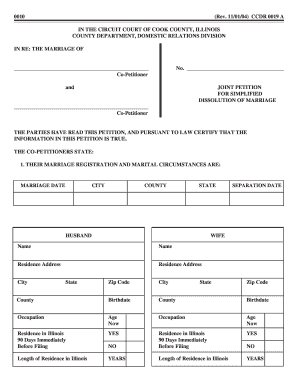
Ccdr 0019a 2004-2026


What is the ccdr 0019a?
The ccdr 0019a is a specific form used in Cook County, Illinois, primarily related to legal proceedings. This form is essential for individuals involved in certain court cases, as it captures necessary information pertinent to the case at hand. Understanding its purpose is crucial for ensuring compliance with local legal requirements. The ccdr 0019a serves as a formal declaration that may be required by the court to process various legal matters effectively.
Steps to complete the ccdr 0019a
Completing the ccdr 0019a involves several clear steps to ensure accuracy and compliance. Begin by gathering all necessary information, including personal details and case-related specifics. Next, carefully fill out each section of the form, ensuring that all fields are completed accurately. It is important to review the form for any errors before submission. Once finalized, the form can be submitted electronically or printed for physical submission, depending on the requirements set by the court.
Legal use of the ccdr 0019a
The ccdr 0019a is legally binding when completed correctly and submitted in accordance with local regulations. To ensure its validity, it must be signed by the appropriate parties, and the signatures should comply with eSignature laws. This form is recognized by the court as a legitimate document, provided it meets the necessary legal standards. Understanding the legal implications of the ccdr 0019a is essential for those involved in legal proceedings.
How to obtain the ccdr 0019a
Obtaining the ccdr 0019a is a straightforward process. The form can typically be accessed through the official Cook County court website or directly at the courthouse. For convenience, many users opt to download the form in a digital format, allowing for easy completion and submission. Ensure that you are using the most current version of the form to avoid any compliance issues.
Form Submission Methods
The ccdr 0019a can be submitted through several methods, providing flexibility for users. Options include electronic submission via a secure online portal, mailing the completed form to the appropriate court address, or delivering it in person at the courthouse. Each method has its own timeline and requirements, so it is important to choose the one that best fits your needs while ensuring timely processing.
Key elements of the ccdr 0019a
Several key elements must be included when completing the ccdr 0019a to ensure its validity. These elements typically include the case number, names of the parties involved, and a clear statement of the purpose of the form. Additionally, accurate contact information is crucial for any follow-up communications. Ensuring that all key elements are present will help facilitate a smoother processing experience.
Quick guide on how to complete ccdr 0019a
Complete Ccdr 0019a effortlessly on any device
Online document management has become increasingly favored by businesses and individuals alike. It serves as an ideal eco-friendly substitute for traditional printed and signed papers, as you can easily locate the necessary form and securely keep it online. airSlate SignNow equips you with all the resources required to create, modify, and electronically sign your documents swiftly without delays. Manage Ccdr 0019a on any platform with airSlate SignNow Android or iOS applications and simplify any document-related procedure today.
The easiest method to modify and electronically sign Ccdr 0019a without hassle
- Find Ccdr 0019a and then click Get Form to begin.
- Use the tools we offer to complete your document.
- Emphasize pertinent sections of the documents or redact sensitive information with tools that airSlate SignNow specifically provides for that purpose.
- Create your electronic signature using the Sign tool, which takes seconds and carries the same legal validity as a traditional handwritten signature.
- Review all information and then click the Done button to save your modifications.
- Select how you wish to send your form, via email, text message (SMS), or invitation link, or download it to your computer.
Say goodbye to lost or misplaced documents, tedious form searching, or errors that necessitate printing new document copies. airSlate SignNow meets your document management needs in just a few clicks from any device you choose. Edit and electronically sign Ccdr 0019a and ensure outstanding communication at any phase of the form preparation process with airSlate SignNow.
Create this form in 5 minutes or less
Create this form in 5 minutes!
How to create an eSignature for the ccdr 0019a
How to create an electronic signature for a PDF online
How to create an electronic signature for a PDF in Google Chrome
How to create an e-signature for signing PDFs in Gmail
How to create an e-signature right from your smartphone
How to create an e-signature for a PDF on iOS
How to create an e-signature for a PDF on Android
People also ask
-
What is ccdr 0019a and how does it relate to airSlate SignNow?
CCDR 0019a refers to a specific set of compliance requirements that airSlate SignNow helps organizations meet by providing a secure eSigning solution. Through its robust features, airSlate SignNow ensures that all signed documents comply with regulatory standards, making it an ideal choice for businesses required to adhere to ccdr 0019a.
-
What pricing plans are available for airSlate SignNow with ccdr 0019a compliance?
airSlate SignNow offers flexible pricing plans suitable for businesses of different sizes, including those needing ccdr 0019a compliance. By choosing a plan that fits their needs, users can access essential eSigning features, including options for bulk sending and team collaboration, all while remaining compliant with ccdr 0019a.
-
How can airSlate SignNow enhance my workflow while adhering to ccdr 0019a?
By integrating airSlate SignNow into your workflow, your business can streamline document management and eSigning processes, particularly under ccdr 0019a regulations. The platform's user-friendly interface allows teams to send, sign, and manage documents efficiently without compromising compliance.
-
What features of airSlate SignNow support ccdr 0019a compliance?
AirSlate SignNow includes several features designed to maintain ccdr 0019a compliance, such as secure document storage, detailed audit trails, and customizable signing workflows. These features ensure that every document is handled in accordance with industry standards, minimizing the risk of non-compliance.
-
Can I integrate airSlate SignNow with other applications to support ccdr 0019a?
Yes, airSlate SignNow seamlessly integrates with a variety of applications to enhance its functionalities while supporting ccdr 0019a compliance. Popular integrations include CRM systems and cloud storage services, allowing users to streamline document flows and maintain compliance easily.
-
What are the benefits of using airSlate SignNow for ccdr 0019a requirements?
Using airSlate SignNow for ccdr 0019a requirements offers numerous benefits, including increased document security, faster turnaround times for signatures, and reduced administrative burdens. The platform ensures compliance while improving overall efficiency in document handling.
-
Is airSlate SignNow suitable for businesses of all sizes needing ccdr 0019a compliance?
Absolutely! AirSlate SignNow is designed to be scalable and adaptable, making it suitable for businesses of all sizes needing ccdr 0019a compliance. Whether you're a small startup or a large enterprise, airSlate SignNow provides the necessary tools to meet your specific needs.
Get more for Ccdr 0019a
- Charles schwab w 9 2011 form
- Blank w 9 form
- Form w 9 sp rev february 2015 request for taxpayer identification number and certificate spanish version irs
- 1693 ssa form
- Form 8849
- Publication 1 fa rev 9 2017 your rights as a taxpayer farsi version form
- See where numbers go on a number line webmath form
- Interest ratesarizona department of revenue form
Find out other Ccdr 0019a
- Sign New Mexico Refund Request Form Mobile
- Sign Alaska Sponsorship Agreement Safe
- How To Sign Massachusetts Copyright License Agreement
- How Do I Sign Vermont Online Tutoring Services Proposal Template
- How Do I Sign North Carolina Medical Records Release
- Sign Idaho Domain Name Registration Agreement Easy
- Sign Indiana Domain Name Registration Agreement Myself
- Sign New Mexico Domain Name Registration Agreement Easy
- How To Sign Wisconsin Domain Name Registration Agreement
- Sign Wyoming Domain Name Registration Agreement Safe
- Sign Maryland Delivery Order Template Myself
- Sign Minnesota Engineering Proposal Template Computer
- Sign Washington Engineering Proposal Template Secure
- Sign Delaware Proforma Invoice Template Online
- Can I Sign Massachusetts Proforma Invoice Template
- How Do I Sign Oklahoma Equipment Purchase Proposal
- Sign Idaho Basic rental agreement or residential lease Online
- How To Sign Oregon Business agreements
- Sign Colorado Generic lease agreement Safe
- How Can I Sign Vermont Credit agreement