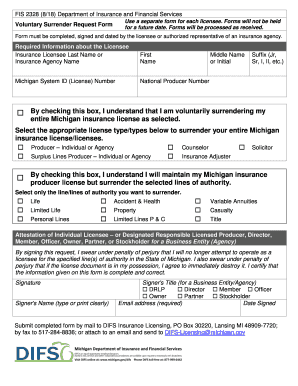
Fis2328 2018-2026


What is the FIS2328?
The FIS2328 is a form used in Michigan for the voluntary surrender of insurance policies. This form allows policyholders to formally request the cancellation of their insurance coverage. It is essential for individuals looking to discontinue their insurance while ensuring that the process adheres to state regulations. Understanding the purpose of the FIS2328 is crucial for anyone considering this option, as it helps to avoid potential legal complications and ensures that all necessary steps are followed correctly.
How to use the FIS2328
Using the FIS2328 involves several straightforward steps. First, gather all necessary information regarding your insurance policy, including policy numbers and personal identification details. Next, complete the form accurately, ensuring that all required fields are filled out. After filling out the form, review it for any errors or omissions. Finally, submit the completed FIS2328 to the appropriate insurance provider, either online or via mail, depending on their submission guidelines. This process ensures that your request for voluntary surrender is processed efficiently.
Steps to complete the FIS2328
Completing the FIS2328 requires careful attention to detail. Follow these steps for successful submission:
- Obtain the FIS2328 form from your insurance provider or the relevant state department.
- Fill in your personal information, including your name, address, and contact details.
- Provide your insurance policy information, including the policy number and type of coverage.
- Clearly indicate your intention to surrender the policy by checking the appropriate box.
- Sign and date the form to validate your request.
- Submit the form according to your insurance provider's instructions.
Legal use of the FIS2328
The FIS2328 must be used in accordance with Michigan state laws governing insurance policies. It is essential to ensure that the form is completed accurately and submitted within the required timeframe to avoid any legal repercussions. The use of this form provides a legal basis for the cancellation of your insurance, protecting both the policyholder and the insurance provider. Familiarizing yourself with the legal aspects of the FIS2328 can help ensure compliance and safeguard your rights during the surrender process.
State-specific rules for the FIS2328
Michigan has specific regulations that govern the use of the FIS2328. These rules dictate how and when the form can be submitted, as well as any additional documentation that may be required. It is important to be aware of these state-specific rules to ensure that your submission meets all legal requirements. Additionally, understanding these regulations can help you navigate the process more effectively and avoid potential delays or complications.
Required Documents
When completing the FIS2328, certain documents may be required to support your request. These may include:
- A copy of your insurance policy.
- Proof of identity, such as a driver's license or state ID.
- Any correspondence related to the insurance policy that may be relevant.
Having these documents ready can facilitate a smoother submission process and ensure that your request is processed without unnecessary delays.
Quick guide on how to complete fis2328
Complete Fis2328 effortlessly on any device
Web-based document management has become popular among businesses and individuals. It offers an excellent eco-friendly alternative to traditional printed and signed documents, as you can access the correct form and securely store it online. airSlate SignNow equips you with all the tools necessary to create, edit, and electronically sign your documents swiftly without delays. Manage Fis2328 on any device using airSlate SignNow's Android or iOS applications and enhance any document-focused activity today.
The simplest way to modify and electronically sign Fis2328 without hassle
- Find Fis2328 and click Get Form to begin.
- Utilize the tools we provide to fill out your document.
- Mark relevant sections of your documents or obscure sensitive information with tools that airSlate SignNow offers specifically for that purpose.
- Create your electronic signature with the Sign tool, which takes seconds and holds the same legal validity as a conventional wet ink signature.
- Review all the information and then click the Done button to save your changes.
- Choose how you want to send your form, via email, SMS, or invitation link, or download it to your computer.
Say goodbye to lost or misplaced files, tedious form searching, or mistakes that necessitate printing additional document copies. airSlate SignNow fulfills your document management needs in just a few clicks from any device of your choosing. Edit and electronically sign Fis2328 and ensure excellent communication at any stage of the form preparation process with airSlate SignNow.
Create this form in 5 minutes or less
Find and fill out the correct fis2328
Create this form in 5 minutes!
How to create an eSignature for the fis2328
The best way to make an electronic signature for your PDF document in the online mode
The best way to make an electronic signature for your PDF document in Chrome
The best way to make an electronic signature for putting it on PDFs in Gmail
The best way to generate an eSignature from your mobile device
How to generate an electronic signature for a PDF document on iOS devices
The best way to generate an eSignature for a PDF file on Android devices
People also ask
-
What is the fis2328 feature in airSlate SignNow?
The fis2328 feature in airSlate SignNow refers to our robust electronic signature capabilities that streamline document management. This allows users to send, sign, and store documents electronically, enhancing efficiency and reducing turnaround times. With fis2328, you can ensure secure and legally binding signatures on your important documents.
-
How does pricing work for airSlate SignNow with fis2328 functionalities?
Pricing for airSlate SignNow featuring fis2328 is designed to be budget-friendly, with various plans tailored to meet different business needs. Each plan offers access to core features, including unlimited eSignatures and document storage. Visit our pricing page to compare plans and choose one that fits your organization’s requirements.
-
What are the main benefits of using airSlate SignNow with fis2328?
Using airSlate SignNow with fis2328 provides several benefits including improved workflow efficiency, reduced paper usage, and enhanced document security. Businesses can experience faster signing processes, which increases productivity and customer satisfaction. Additionally, fis2328 ensures compliance with signature regulations.
-
Can I integrate airSlate SignNow with other software using fis2328?
Yes, airSlate SignNow, equipped with fis2328 features, offers strong integration capabilities with popular software like Salesforce, Google Drive, and Microsoft Office. This means you can seamlessly incorporate eSigning into your existing workflows. Check our integrations page for detailed information on how to connect to your favorite tools.
-
Is the fis2328 feature secure and compliant with legal standards?
Absolutely! The fis2328 feature in airSlate SignNow is built with top-notch security measures and complies with global electronic signature laws. Our platform uses encryption and authentication protocols to safeguard your documents, ensuring their integrity and confidentiality while meeting legal compliance.
-
What types of documents can I manage with fis2328?
With fis2328 capabilities in airSlate SignNow, you can manage a wide range of documents including contracts, agreements, proposals, and even onboarding forms. The platform supports various file formats like PDF, Word, and Excel, making it versatile for all business needs. This allows you to centralize document handling efficiently.
-
How long does it take to set up airSlate SignNow with fis2328?
Setting up airSlate SignNow with fis2328 features is quick and straightforward. Most users can create an account and start sending documents for eSignatures within minutes. Our user-friendly interface guides you through the setup process, ensuring a smooth onboarding experience.
Get more for Fis2328
Find out other Fis2328
- eSign Alabama Real Estate Quitclaim Deed Mobile
- eSign Alabama Real Estate Affidavit Of Heirship Simple
- eSign California Real Estate Business Plan Template Free
- How Can I eSign Arkansas Real Estate Promissory Note Template
- eSign Connecticut Real Estate LLC Operating Agreement Later
- eSign Connecticut Real Estate LLC Operating Agreement Free
- eSign Real Estate Document Florida Online
- eSign Delaware Real Estate Quitclaim Deed Easy
- eSign Hawaii Real Estate Agreement Online
- Help Me With eSign Hawaii Real Estate Letter Of Intent
- eSign Florida Real Estate Residential Lease Agreement Simple
- eSign Florida Real Estate Limited Power Of Attorney Online
- eSign Hawaii Sports RFP Safe
- eSign Hawaii Sports Warranty Deed Myself
- eSign Louisiana Real Estate Last Will And Testament Easy
- eSign Louisiana Real Estate Work Order Now
- eSign Maine Real Estate LLC Operating Agreement Simple
- eSign Maine Real Estate Memorandum Of Understanding Mobile
- How To eSign Michigan Real Estate Business Plan Template
- eSign Minnesota Real Estate Living Will Free