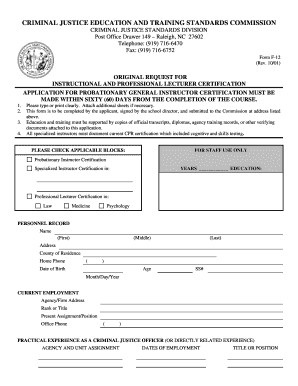
F12 Form


What is the F12 Form
The F12 form, also known as the act form F12, is a crucial document used in various legal and administrative processes. It is primarily associated with the North Carolina Department of Justice (NCDOJ) and is essential for individuals and businesses involved in criminal justice training and standards. This form serves to facilitate the reporting and documentation of specific information required by state authorities.
How to use the F12 Form
Using the F12 form involves a series of steps to ensure that all required information is accurately provided. It is important to read the instructions carefully before filling out the form. Users should gather all necessary information, such as personal identification details and any relevant case information. Once completed, the form can be submitted electronically or via traditional mail, depending on the requirements set forth by the NCDOJ.
Steps to complete the F12 Form
Completing the F12 form involves several key steps:
- Review the form instructions thoroughly to understand the requirements.
- Gather all necessary documents and information, including identification and relevant case details.
- Fill out the form accurately, ensuring that all fields are completed as required.
- Double-check the information for accuracy and completeness.
- Submit the form electronically through the designated platform or mail it to the appropriate address.
Legal use of the F12 Form
The F12 form is legally binding when completed and submitted according to the regulations set by the NCDOJ. It must be filled out with accurate information, as any discrepancies can lead to legal complications. Compliance with state laws regarding the use of this form is essential to ensure that it is recognized as valid in legal proceedings.
Key elements of the F12 Form
The F12 form includes several key elements that must be addressed for it to be valid. These elements typically include:
- Personal identification information of the individual or entity submitting the form.
- Details regarding the specific case or incident related to the submission.
- Signatures of the parties involved, confirming the accuracy of the information provided.
- Date of submission, which is critical for tracking and compliance purposes.
Who Issues the Form
The F12 form is issued by the North Carolina Department of Justice. This state agency oversees the administration of justice and ensures that all legal forms, including the F12, meet the necessary legal standards. Individuals and businesses must obtain the form directly from the NCDOJ or through authorized channels to ensure they are using the most current version.
Quick guide on how to complete f12 form
Complete F12 Form seamlessly on any device
Digital document management has gained traction among businesses and individuals. It offers an ideal eco-friendly substitute to conventional printed and signed documents, facilitating the retrieval of the appropriate form and secure online storage. airSlate SignNow equips you with all the tools necessary to create, modify, and eSign your documents promptly and without hassle. Manage F12 Form on any platform with the airSlate SignNow Android or iOS applications and enhance any document-related task today.
The easiest way to modify and eSign F12 Form without difficulty
- Locate F12 Form and click on Get Form to begin.
- Use the tools we offer to finalize your document.
- Emphasize key sections of the documents or obscure sensitive details with tools specially provided by airSlate SignNow for that purpose.
- Generate your signature using the Sign tool, which takes mere seconds and carries the same legal validity as a conventional wet ink signature.
- Review the details and click on the Done button to save your modifications.
- Choose how you want to deliver your form, via email, SMS, or invitation link, or download it to your computer.
Eliminate concerns about lost or mislaid files, tedious form searching, or mistakes that necessitate printing new document versions. airSlate SignNow fulfills all your document management requirements in just a few clicks from any device you prefer. Modify and eSign F12 Form and ensure exceptional communication at every step of the form preparation journey with airSlate SignNow.
Create this form in 5 minutes or less
Create this form in 5 minutes!
How to create an eSignature for the f12 form
How to create an electronic signature for a PDF online
How to create an electronic signature for a PDF in Google Chrome
How to create an e-signature for signing PDFs in Gmail
How to create an e-signature right from your smartphone
How to create an e-signature for a PDF on iOS
How to create an e-signature for a PDF on Android
People also ask
-
What is the f12 form, and how can I use it with airSlate SignNow?
The f12 form is a specific document used for various purposes, including tax-related submissions. With airSlate SignNow, you can easily create, send, and eSign your f12 form securely and efficiently, streamlining your document management process.
-
Is airSlate SignNow compatible with other tools for managing the f12 form?
Yes, airSlate SignNow integrates seamlessly with various applications, enabling you to manage your f12 form within your existing workflows. Whether you use CRM systems or other document management tools, SignNow enhances your productivity by allowing smooth integrations.
-
What pricing plans does airSlate SignNow offer for eSigning and managing the f12 form?
airSlate SignNow offers various pricing plans tailored to business needs, starting from affordable packages for individual users to comprehensive solutions for teams. Each plan provides features designed for efficiently managing documents like the f12 form, ensuring you receive good value.
-
What features does airSlate SignNow include for handling the f12 form?
airSlate SignNow includes essential features such as template creation, automated reminders, and secure eSigning, all designed to facilitate the management of the f12 form. These features ensure your documents are processed efficiently while maintaining compliance with legal standards.
-
How can airSlate SignNow benefit my business in managing the f12 form?
Using airSlate SignNow for the f12 form can signNowly streamline your document handling. The platform enhances collaboration, reduces turnaround times, and minimizes the potential for errors, allowing your business to operate more effectively and save time.
-
Is airSlate SignNow secure for uploading sensitive f12 forms?
Absolutely! airSlate SignNow prioritizes security by implementing advanced encryption and compliance measures to ensure that your f12 forms and all documents are safe. You can confidently upload and manage sensitive information, knowing it is protected.
-
Can I customize the f12 form using airSlate SignNow?
Yes, airSlate SignNow allows you to customize your f12 form to fit your specific needs. You can add fields, adjust layouts, and include your branding, enabling you to create a professional document that meets your standards.
Get more for F12 Form
Find out other F12 Form
- eSign Maine Lawers Resignation Letter Easy
- eSign Louisiana Lawers Last Will And Testament Mobile
- eSign Louisiana Lawers Limited Power Of Attorney Online
- eSign Delaware Insurance Work Order Later
- eSign Delaware Insurance Credit Memo Mobile
- eSign Insurance PPT Georgia Computer
- How Do I eSign Hawaii Insurance Operating Agreement
- eSign Hawaii Insurance Stock Certificate Free
- eSign New Hampshire Lawers Promissory Note Template Computer
- Help Me With eSign Iowa Insurance Living Will
- eSign North Dakota Lawers Quitclaim Deed Easy
- eSign Ohio Lawers Agreement Computer
- eSign North Dakota Lawers Separation Agreement Online
- How To eSign North Dakota Lawers Separation Agreement
- eSign Kansas Insurance Moving Checklist Free
- eSign Louisiana Insurance Promissory Note Template Simple
- eSign Texas Lawers Contract Fast
- eSign Texas Lawers Lease Agreement Free
- eSign Maine Insurance Rental Application Free
- How Can I eSign Maryland Insurance IOU