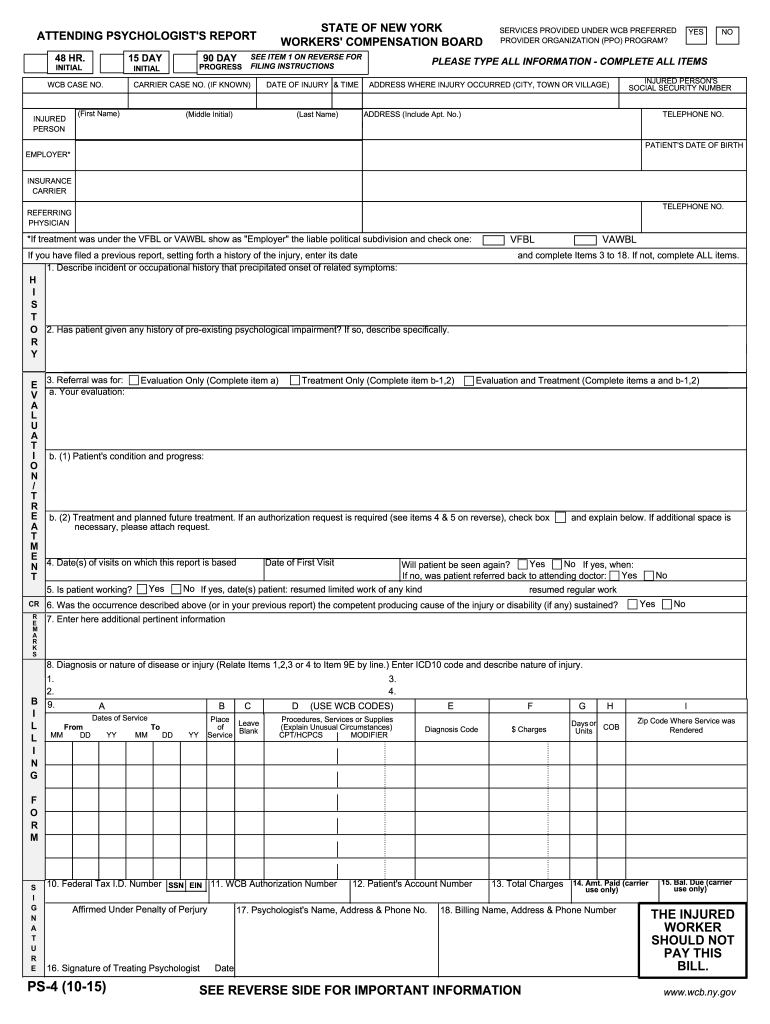
Ps 4 Form


What is the PS 4 Form
The PS 4 Form, often referred to as the New York PS 4, is a document used primarily for the evaluation of psychological services in various contexts. It is essential for professionals in the mental health field, particularly psychologists, to document their assessments and recommendations. This form is crucial for ensuring that clients receive appropriate care based on their psychological evaluations.
How to Use the PS 4 Form
Using the PS 4 Form involves several steps to ensure that it is filled out correctly. First, the psychologist must gather all relevant client information, including personal details and the reason for the evaluation. Next, the psychologist will complete the assessment section, which includes observations and test results. Finally, the form requires the psychologist's signature and date to validate the document. This process ensures that the form serves its purpose in providing a comprehensive psychological evaluation.
Steps to Complete the PS 4 Form
Completing the PS 4 Form requires careful attention to detail. Follow these steps:
- Begin by entering the client's personal information, including name, date of birth, and contact details.
- Provide a detailed description of the client's presenting issues and the context for the evaluation.
- Document the assessment findings, including any tests administered and their results.
- Include recommendations based on the evaluation, outlining potential treatment options.
- Sign and date the form to confirm its authenticity.
Legal Use of the PS 4 Form
The PS 4 Form holds legal significance when it comes to psychological evaluations. For it to be considered legally binding, it must meet specific criteria, including being signed by a licensed psychologist. Compliance with relevant laws, such as the Health Insurance Portability and Accountability Act (HIPAA), is also necessary to protect client confidentiality. This legal framework ensures that the information contained within the form is handled appropriately and securely.
State-Specific Rules for the PS 4 Form
Each state may have its own regulations regarding the use of the PS 4 Form. In New York, for instance, psychologists must adhere to state guidelines that govern the completion and submission of this form. It is essential for practitioners to familiarize themselves with these regulations to ensure compliance and avoid potential legal issues. Understanding state-specific requirements can also enhance the effectiveness of the psychological evaluation process.
Examples of Using the PS 4 Form
The PS 4 Form can be utilized in various scenarios. For example, it may be used in educational settings to assess a student's psychological needs and inform special education services. Additionally, it can be employed in legal contexts, such as custody evaluations, where a psychological assessment is required to determine the best interests of a child. These examples illustrate the versatility and importance of the PS 4 Form in different professional settings.
Quick guide on how to complete ps 4 form
Accomplish Ps 4 Form effortlessly on any gadget
Web-based document management has gained traction among businesses and individuals. It serves as an excellent eco-conscious substitute for conventional printed and signed documents, as you can locate the correct form and securely keep it online. airSlate SignNow furnishes you with all the tools necessary to create, modify, and eSign your documents quickly without delay. Manage Ps 4 Form on any device with airSlate SignNow Android or iOS applications and streamline any document-related task today.
How to alter and eSign Ps 4 Form with ease
- Locate Ps 4 Form and then click Get Form to initiate.
- Utilize the tools we provide to complete your form.
- Highlight pertinent sections of the documents or redact sensitive information with tools that airSlate SignNow offers specifically for that purpose.
- Create your signature with the Sign tool, which takes mere seconds and holds the same legal validity as a conventional wet ink signature.
- Review the information and then click on the Done button to save your changes.
- Select how you wish to send your form, via email, SMS, or invitation link, or download it to your computer.
Eliminate concerns over lost or misplaced documents, tedious form navigation, or errors requiring the printing of new document copies. airSlate SignNow meets your document management needs in just a few clicks from any device you prefer. Modify and eSign Ps 4 Form and ensure effective communication at every stage of your form preparation process with airSlate SignNow.
Create this form in 5 minutes or less
Create this form in 5 minutes!
How to create an eSignature for the ps 4 form
How to make an eSignature for your PDF in the online mode
How to make an eSignature for your PDF in Chrome
The way to generate an electronic signature for putting it on PDFs in Gmail
How to create an electronic signature from your smart phone
The best way to make an electronic signature for a PDF on iOS devices
How to create an electronic signature for a PDF file on Android OS
People also ask
-
What features does the New York PS4 offer?
The New York PS4 comes with a plethora of features, including high-performance graphics and an extensive game library. You can enjoy multiplayer gaming and exclusive titles that are often available only on PS4, making it a top choice for gamers in New York. Additionally, it includes media streaming services that keep you entertained beyond just gaming.
-
How much does the New York PS4 cost?
The pricing for the New York PS4 varies based on the model and any additional bundles you may choose. Generally, you can expect the cost to range from $300 to $500, depending on sales and promotions available in the New York region. Keep an eye out for special offers that might just make your purchase more affordable.
-
Can I play online with others using the New York PS4?
Absolutely! The New York PS4 allows you to connect online with friends and gamers from around the world. With a PlayStation Plus subscription, you can enjoy multiplayer gaming and access to monthly free games, ensuring that your gaming experience is both social and diverse.
-
What benefits does the New York PS4 provide for casual users?
For casual users, the New York PS4 is an excellent option as it offers both gaming and entertainment in one package. You can easily switch between gaming and watching your favorite movies or shows, thanks to its media app integrations. Plus, its user-friendly interface makes it easy for anyone to navigate without technical fuss.
-
Are there any accessories recommended for New York PS4?
Yes, enhancing your New York PS4 experience can be easily achieved with several accessories. Consider getting a high-quality headset for better audio and communication during multiplayer sessions. Additionally, a charging dock for your controllers and extra storage options can signNowly improve your gaming setup.
-
Is the New York PS4 compatible with VR technology?
Yes, the New York PS4 is compatible with PlayStation VR, allowing users to dive into immersive gaming experiences. With the right VR headset, you can explore new worlds and interact in ways that traditional gaming doesn't allow. It’s an exciting feature for gamers looking to expand their entertainment horizons.
-
Can I connect the New York PS4 to my existing home entertainment system?
Definitely! The New York PS4 can easily be integrated into your existing home entertainment system. It has HDMI output for seamless connection to your TV, and you can also sync it with sound systems for enhanced audio. This versatility makes it a fantastic addition to your home setup.
Get more for Ps 4 Form
Find out other Ps 4 Form
- How To eSignature Michigan Disclosure Notice
- How To Electronic signature Ohio Product Defect Notice
- Electronic signature California Customer Complaint Form Online
- Electronic signature Alaska Refund Request Form Later
- How Can I Electronic signature Texas Customer Return Report
- How Do I Electronic signature Florida Reseller Agreement
- Electronic signature Indiana Sponsorship Agreement Free
- Can I Electronic signature Vermont Bulk Sale Agreement
- Electronic signature Alaska Medical Records Release Mobile
- Electronic signature California Medical Records Release Myself
- Can I Electronic signature Massachusetts Medical Records Release
- How Do I Electronic signature Michigan Medical Records Release
- Electronic signature Indiana Membership Agreement Easy
- How Can I Electronic signature New Jersey Medical Records Release
- Electronic signature New Mexico Medical Records Release Easy
- How Can I Electronic signature Alabama Advance Healthcare Directive
- How Do I Electronic signature South Carolina Advance Healthcare Directive
- eSignature Kentucky Applicant Appraisal Form Evaluation Later
- Electronic signature Colorado Client and Developer Agreement Later
- Electronic signature Nevada Affiliate Program Agreement Secure