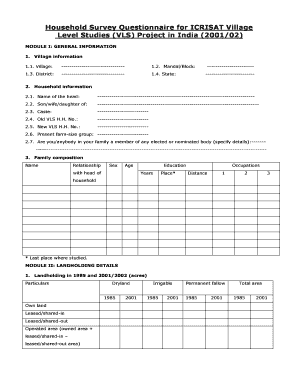
Household Survey Format


What is the household survey format?
The household survey format is a structured document designed to collect information about family demographics, living conditions, and economic status. It typically includes sections for personal details, household composition, income sources, and housing characteristics. This format is essential for various purposes, including research, government data collection, and community planning. By standardizing the information collected, it allows for easier analysis and comparison across different households.
How to use the household survey format
Using the household survey format involves several key steps. First, ensure that you have the latest version of the form, which may be available in both digital and paper formats. Next, gather the necessary information from all household members, including names, ages, and income details. Complete each section of the form accurately, ensuring that all questions are answered to the best of your ability. Once completed, review the form for any errors or omissions before submission.
Steps to complete the household survey format
Completing the household survey format can be straightforward when following these steps:
- Obtain the latest version of the household survey format.
- Collect information from all household members.
- Fill out personal details, including names and ages.
- Document income sources and amounts for each adult in the household.
- Provide details about housing, such as type and ownership status.
- Review the completed form for accuracy and completeness.
- Submit the form according to the specified method.
Key elements of the household survey format
The household survey format includes several key elements that are crucial for effective data collection. These typically encompass:
- Personal Information: Names, ages, and relationships of household members.
- Income Details: Sources of income and amounts for each adult.
- Housing Information: Type of residence, ownership status, and rent or mortgage details.
- Demographic Data: Information on education levels and employment status.
Legal use of the household survey format
The household survey format is legally recognized when it meets specific criteria for data collection and privacy. Compliance with relevant laws, such as the Fair Information Practices and local data protection regulations, is essential. When completed electronically, the form must adhere to eSignature laws to ensure its validity. Using a reliable platform for electronic submission can help maintain compliance and provide necessary security features.
Examples of using the household survey format
There are various scenarios in which the household survey format can be utilized:
- Government agencies conducting population censuses.
- Research institutions gathering data for social studies.
- Non-profit organizations assessing community needs.
- Local governments planning housing and development projects.
Quick guide on how to complete household survey questionnaire sample
Effortlessly Prepare household survey questionnaire sample on Any Device
Digital document management has gained popularity among organizations and individuals. It offers an excellent eco-friendly substitute to conventional printed and signed documents, allowing you to obtain the necessary form and safely store it online. airSlate SignNow provides you with all the tools needed to create, modify, and electronically sign your documents rapidly without delays. Manage household survey format on any platform using airSlate SignNow's Android or iOS applications and streamline any document-related task today.
The Easiest Way to Alter and Electronically Sign household survey example with Ease
- Locate family survey format and then click Get Form to begin.
- Utilize the tools we offer to complete your form.
- Emphasize pertinent sections of your documents or conceal sensitive details using tools provided by airSlate SignNow specifically for that purpose.
- Create your signature with the Sign tool, which takes seconds and holds the same legal validity as a traditional hand-signed signature.
- Review all the information and then click the Done button to save your changes.
- Select how you wish to send your form, via email, SMS, or invite link, or download it to your computer.
Eliminate the hassle of lost or misplaced documents, time-consuming form searches, or mistakes that require reprinting new document copies. airSlate SignNow meets your document management needs in just a few clicks from any device. Modify and electronically sign household survey format 2024 pdf and ensure excellent communication at any stage of the form preparation process with airSlate SignNow.
Create this form in 5 minutes or less
Related searches to household survey format pdf
Create this form in 5 minutes!
How to create an eSignature for the household survey pdf
How to create an electronic signature for a PDF online
How to create an electronic signature for a PDF in Google Chrome
How to create an e-signature for signing PDFs in Gmail
How to create an e-signature right from your smartphone
How to create an e-signature for a PDF on iOS
How to create an e-signature for a PDF on Android
People also ask household survey report pdf
-
What is a household survey format?
A household survey format is a structured template used to collect data from various household members. It helps gather essential information about demographics, living conditions, and household economics. This format is crucial for research and analysis in social and economic studies.
-
How can airSlate SignNow help with household survey formats?
airSlate SignNow provides an efficient way to create, send, and eSign household survey formats. With our platform, you can customize your surveys, making the data collection process smoother. This allows researchers to gather valuable insights quickly and effectively.
-
What are the benefits of using airSlate SignNow for creating household survey formats?
Using airSlate SignNow for household survey formats offers several benefits, including ease of use and cost-effectiveness. The platform streamlines data collection by allowing users to eSign documents quickly, resulting in faster turnaround times. This enhances overall productivity and ensures accurate data gathering.
-
Is airSlate SignNow affordable for small businesses conducting household surveys?
Yes, airSlate SignNow is designed to be a cost-effective solution for businesses of all sizes. Our pricing plans cater to small businesses looking to implement household survey formats without breaking the bank. You can choose a plan that best fits your budget and operational needs.
-
What features does airSlate SignNow offer for household survey formats?
airSlate SignNow offers a variety of features for household survey formats, including customizable templates, electronic signature capabilities, and secure data storage. These features help ensure that the surveys are easy to fill out and securely signed, enhancing the data collection experience.
-
Can I integrate airSlate SignNow with other tools for household surveys?
Absolutely! airSlate SignNow supports various integrations with popular tools such as Google Drive, Salesforce, and Zapier. This means that you can seamlessly incorporate your household survey formats into your existing workflows, simplifying the overall process.
-
How does airSlate SignNow ensure the security of household survey formats?
airSlate SignNow prioritizes the security of your household survey formats by implementing industry-standard encryption and secure data storage protocols. We comply with data privacy regulations to protect sensitive information collected through surveys. You can trust our platform to keep your data safe.
Get more for household survey format 2024
Find out other household survey form
- Sign Arkansas Nanny Contract Template Fast
- How To Sign California Nanny Contract Template
- How Do I Sign Colorado Medical Power of Attorney Template
- How To Sign Louisiana Medical Power of Attorney Template
- How Do I Sign Louisiana Medical Power of Attorney Template
- Can I Sign Florida Memorandum of Agreement Template
- How Do I Sign Hawaii Memorandum of Agreement Template
- Sign Kentucky Accident Medical Claim Form Fast
- Sign Texas Memorandum of Agreement Template Computer
- How Do I Sign Utah Deed of Trust Template
- Sign Minnesota Declaration of Trust Template Simple
- Sign Texas Shareholder Agreement Template Now
- Sign Wisconsin Shareholder Agreement Template Simple
- Sign Nebraska Strategic Alliance Agreement Easy
- Sign Nevada Strategic Alliance Agreement Online
- How To Sign Alabama Home Repair Contract
- Sign Delaware Equipment Rental Agreement Template Fast
- Sign Nevada Home Repair Contract Easy
- Sign Oregon Construction Contract Template Online
- Sign Wisconsin Construction Contract Template Simple