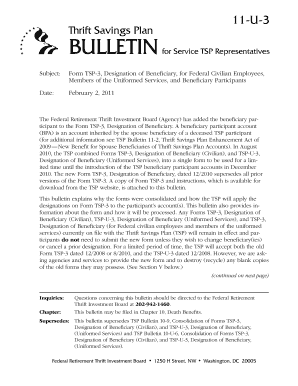
Tsp 3 Fillable Form


What is the TSP 3 Fillable Form?
The TSP 3 fillable form is a crucial document used by federal employees and members of the uniformed services to designate beneficiaries for their Thrift Savings Plan (TSP) accounts. This form allows individuals to specify who will receive their TSP benefits in the event of their death. The fillable version of the form enables users to complete it electronically, ensuring clarity and accuracy in the information provided.
How to Use the TSP 3 Fillable Form
Using the TSP 3 fillable form is straightforward. Users can download the form from the appropriate government website or access it through a digital platform that supports fillable PDFs. Once opened, individuals can enter their personal information, including their name, Social Security number, and the details of their chosen beneficiaries. After completing the form, it should be printed, signed, and submitted according to the provided instructions.
Steps to Complete the TSP 3 Fillable Form
Completing the TSP 3 fillable form involves several key steps:
- Download the TSP 3 fillable form from a reliable source.
- Open the form using a compatible PDF reader that supports fillable fields.
- Enter your personal information accurately, including your name and contact details.
- Designate your beneficiaries by providing their names, Social Security numbers, and relationships to you.
- Review the form for any errors or omissions.
- Sign and date the form to validate your selections.
- Submit the completed form as instructed, either online or by mail.
Legal Use of the TSP 3 Fillable Form
The TSP 3 fillable form is legally binding when completed and submitted according to the guidelines set forth by the Thrift Savings Plan. To ensure its validity, the form must be signed by the account holder. Additionally, it is important to keep a copy of the completed form for personal records. Adhering to the legal requirements helps prevent disputes regarding beneficiary designations.
Examples of Using the TSP 3 Fillable Form
Individuals may use the TSP 3 fillable form in various scenarios, such as:
- Designating a spouse as the primary beneficiary to ensure financial security.
- Including children or other family members as contingent beneficiaries.
- Updating beneficiary information after major life events, such as marriage or divorce.
Form Submission Methods
The TSP 3 fillable form can be submitted through multiple methods. Users can choose to submit the form electronically via the TSP website, ensuring a quick and efficient process. Alternatively, the completed form can be printed and mailed to the appropriate TSP office. In-person submissions may also be possible at designated federal offices, depending on local regulations.
Quick guide on how to complete tsp 3 fillable
Finalize Tsp 3 Fillable effortlessly on any gadget
Digital document management has become increasingly favored by organizations and individuals alike. It offers an excellent environmentally friendly alternative to traditional printed and signed documents, allowing you to locate the appropriate form and securely store it online. airSlate SignNow equips you with all the tools necessary to create, modify, and eSign your documents swiftly without delays. Manage Tsp 3 Fillable on any device using airSlate SignNow's Android or iOS applications and simplify any document-related task today.
How to modify and eSign Tsp 3 Fillable with ease
- Obtain Tsp 3 Fillable and then select Get Form to begin.
- Utilize the tools we provide to fill out your document.
- Highlight important sections of your documents or redact sensitive information with tools specifically designed for that purpose by airSlate SignNow.
- Create your signature using the Sign tool, which only takes seconds and carries the same legal validity as a conventional wet ink signature.
- Review all the details and then click on the Done button to save your changes.
- Select your preferred method for delivering your document, either by email, SMS, or invite link, or download it to your computer.
Say goodbye to lost or misplaced documents, tedious form hunting, or mistakes that require new document copies. airSlate SignNow meets your document management needs in just a few clicks from any device of your choice. Modify and eSign Tsp 3 Fillable and ensure effective communication at every step of the document preparation process with airSlate SignNow.
Create this form in 5 minutes or less
Create this form in 5 minutes!
How to create an eSignature for the tsp 3 fillable
How to create an electronic signature for a PDF online
How to create an electronic signature for a PDF in Google Chrome
How to create an e-signature for signing PDFs in Gmail
How to create an e-signature right from your smartphone
How to create an e-signature for a PDF on iOS
How to create an e-signature for a PDF on Android
People also ask
-
What is the tsp 3 fillable form?
The tsp 3 fillable form is a document that enables individuals to provide essential information for managing their Thrift Savings Plan accounts. Utilizing a fillable format makes it easier to complete and submit, ensuring accuracy and efficiency. With airSlate SignNow, you can quickly fill out and eSign the tsp 3 fillable form for streamlined processing.
-
How can I access the tsp 3 fillable form using airSlate SignNow?
You can access the tsp 3 fillable form through the airSlate SignNow platform, where you can easily create, fill, and eSign the document. Our user-friendly interface allows you to upload the form and access essential features to manage your signatures and submissions effortlessly. Start by signing up for our service to get started.
-
Is there a cost associated with using the tsp 3 fillable form on airSlate SignNow?
Yes, there is a cost associated with using airSlate SignNow for document management, including the tsp 3 fillable form. However, our pricing plans are designed to be cost-effective, providing excellent value for businesses looking for reliable eSignature solutions. Review our pricing options to find a plan that suits your needs.
-
What features does airSlate SignNow offer for the tsp 3 fillable form?
airSlate SignNow provides a range of features for the tsp 3 fillable form, including customizable templates, real-time collaboration, and secure eSignature capabilities. Additionally, you can track the status of your documents, set reminders, and integrate with your existing systems for seamless workflows. These features enhance the overall experience of managing your forms.
-
How does using the tsp 3 fillable form benefit my business?
Using the tsp 3 fillable form with airSlate SignNow streamlines your document management process, saving time and reducing errors. Benefits include faster processing times, improved compliance, and enhanced security with our eSignature features. This efficiency allows your business to focus on core tasks rather than paperwork.
-
Can the tsp 3 fillable form be integrated with other tools?
Yes, the tsp 3 fillable form on airSlate SignNow can be easily integrated with various business applications, including CRM systems and cloud storage solutions. This integration allows for a smooth transition of data and enhanced productivity. Explore our integrations to see how we can fit into your existing workflows.
-
Is the tsp 3 fillable form secure on airSlate SignNow?
Absolutely! The tsp 3 fillable form and all documents on airSlate SignNow are protected with advanced security protocols, including encryption and authentication measures. We prioritize the safety of your information, ensuring that your sensitive data remains confidential and secure throughout the signing process.
Get more for Tsp 3 Fillable
Find out other Tsp 3 Fillable
- How To Integrate Sign in Banking
- How To Use Sign in Banking
- Help Me With Use Sign in Banking
- Can I Use Sign in Banking
- How Do I Install Sign in Banking
- How To Add Sign in Banking
- How Do I Add Sign in Banking
- How Can I Add Sign in Banking
- Can I Add Sign in Banking
- Help Me With Set Up Sign in Government
- How To Integrate eSign in Banking
- How To Use eSign in Banking
- How To Install eSign in Banking
- How To Add eSign in Banking
- How To Set Up eSign in Banking
- How To Save eSign in Banking
- How To Implement eSign in Banking
- How To Set Up eSign in Construction
- How To Integrate eSign in Doctors
- How To Use eSign in Doctors