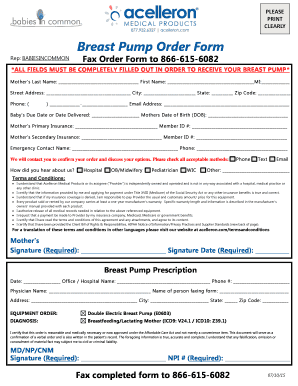
Acelleron Breast Pump Order Form


What is the Acelleron Breast Pump Order Form
The Acelleron breast pump order form is a crucial document used to request a breast pump through a healthcare provider or insurance company. This form typically includes essential information such as the patient's details, prescription information, and specific requirements for the breast pump. It serves as a formal request to ensure that the necessary equipment is provided to support breastfeeding mothers.
How to use the Acelleron Breast Pump Order Form
Using the Acelleron breast pump order form involves several straightforward steps. First, ensure that you have the correct form, which can usually be obtained from your healthcare provider or the Acelleron website. Next, fill in your personal information accurately, including your name, address, and insurance details. It is also important to include the prescription from your healthcare provider, detailing the medical necessity for the breast pump. Once completed, submit the form as directed, either online or via mail, to initiate the order process.
Steps to complete the Acelleron Breast Pump Order Form
Completing the Acelleron breast pump order form requires careful attention to detail. Follow these steps:
- Obtain the latest version of the Acelleron breast pump order form.
- Fill in your personal information, including full name, address, and contact number.
- Provide your insurance information, including policy number and provider details.
- Attach the prescription from your healthcare provider, ensuring it includes necessary medical details.
- Review the form for accuracy and completeness.
- Submit the form according to the instructions provided, either electronically or by mail.
Legal use of the Acelleron Breast Pump Order Form
The Acelleron breast pump order form is legally binding when completed and submitted correctly. To ensure its validity, the form must be filled out in compliance with relevant healthcare regulations and insurance requirements. This includes having a valid prescription from a licensed healthcare provider. The electronic submission of the form is also recognized under U.S. eSignature laws, making it a legitimate method for processing orders.
Key elements of the Acelleron Breast Pump Order Form
Several key elements are essential for the Acelleron breast pump order form to be processed effectively:
- Patient Information: Full name, address, and contact details.
- Insurance Details: Provider name, policy number, and group number.
- Prescription: A signed document from a healthcare provider indicating the need for a breast pump.
- Equipment Specifications: Details about the type of breast pump requested.
- Signature: The patient's signature or electronic signature, confirming the accuracy of the information provided.
How to obtain the Acelleron Breast Pump Order Form
The Acelleron breast pump order form can typically be obtained through several channels. You may request it directly from your healthcare provider, who can provide the necessary form along with any specific instructions. Additionally, the form may be available on the Acelleron website, where you can download it for convenience. Ensure that you are using the most current version of the form to avoid any processing delays.
Quick guide on how to complete acelleron breast pump order form
Prepare Acelleron Breast Pump Order Form effortlessly on any device
Digital document management has become increasingly popular among businesses and individuals. It offers an ideal eco-friendly substitute for conventional printed and signed documents, as you can locate the right form and securely store it online. airSlate SignNow provides you with all the tools necessary to create, modify, and electronically sign your documents quickly without any delays. Manage Acelleron Breast Pump Order Form on any platform using the airSlate SignNow Android or iOS applications and streamline your document-related processes today.
How to modify and eSign Acelleron Breast Pump Order Form with ease
- Obtain Acelleron Breast Pump Order Form and click on Get Form to begin.
- Utilize the tools we provide to complete your document.
- Emphasize important sections of the documents or redact sensitive information using tools specifically provided by airSlate SignNow for that purpose.
- Create your electronic signature using the Sign tool, which takes only seconds and holds the same legal validity as a traditional handwritten signature.
- Review all the details and click on the Done button to save your modifications.
- Select how you wish to send your form, via email, SMS, an invitation link, or download it to your computer.
Say goodbye to lost or misfiled documents, tedious form searching, or mistakes that require printing new copies. airSlate SignNow addresses your document management needs with just a few clicks from any device of your choosing. Modify and eSign Acelleron Breast Pump Order Form and ensure excellent communication at every stage of the form preparation process with airSlate SignNow.
Create this form in 5 minutes or less
Create this form in 5 minutes!
How to create an eSignature for the acelleron breast pump order form
How to create an electronic signature for a PDF online
How to create an electronic signature for a PDF in Google Chrome
How to create an e-signature for signing PDFs in Gmail
How to create an e-signature right from your smartphone
How to create an e-signature for a PDF on iOS
How to create an e-signature for a PDF on Android
People also ask
-
What is Acelleron and how does it relate to airSlate SignNow?
Acelleron is a comprehensive platform that integrates seamlessly with airSlate SignNow, enhancing your document management processes. By utilizing Acelleron, users can leverage advanced automation features to streamline workflows, ensuring efficient eSigning and document handling.
-
How much does airSlate SignNow with Acelleron integration cost?
The pricing for airSlate SignNow with Acelleron integration varies based on the subscription plan chosen. Customers can opt for monthly or annual billing, and pricing typically accommodates a range of budgets, making it a cost-effective solution for any business.
-
What are the key features of Acelleron within airSlate SignNow?
Key features of Acelleron within airSlate SignNow include automated workflow creation, electronic document storage, and advanced reporting options. This integration enhances usability, making it easier for teams to collaborate on documents and track their progress effectively.
-
How does Acelleron improve the eSigning process in airSlate SignNow?
Acelleron optimizes the eSigning process by providing users with customizable templates and automated reminders for signatures. This ensures timely completions while reducing the likelihood of errors, thus streamlining the entire workflow.
-
Can Acelleron integrate with other software systems?
Yes, Acelleron integrates smoothly with various software systems, allowing for effortless data transfer and synchronization. Whether you use CRM, ERP, or other business applications, Acelleron enhances airSlate SignNow's capabilities to improve productivity.
-
What are the benefits of using Acelleron with airSlate SignNow?
Utilizing Acelleron with airSlate SignNow provides signNow benefits like increased efficiency and reduced paper usage. This combination enables businesses to manage documents digitally, saving time and resources while promoting sustainability.
-
Is Acelleron secure for handling sensitive documents in airSlate SignNow?
Absolutely, Acelleron prioritizes security, employing top-tier encryption and compliance measures. When integrated with airSlate SignNow, users can trust that their sensitive documents are safe and protected throughout the eSigning process.
Get more for Acelleron Breast Pump Order Form
Find out other Acelleron Breast Pump Order Form
- How To eSign Tennessee Real Estate Business Associate Agreement
- eSign Michigan Sports Cease And Desist Letter Free
- How To eSign Wisconsin Real Estate Contract
- How To eSign West Virginia Real Estate Quitclaim Deed
- eSign Hawaii Police Permission Slip Online
- eSign New Hampshire Sports IOU Safe
- eSign Delaware Courts Operating Agreement Easy
- eSign Georgia Courts Bill Of Lading Online
- eSign Hawaii Courts Contract Mobile
- eSign Hawaii Courts RFP Online
- How To eSign Hawaii Courts RFP
- eSign Hawaii Courts Letter Of Intent Later
- eSign Hawaii Courts IOU Myself
- eSign Hawaii Courts IOU Safe
- Help Me With eSign Hawaii Courts Cease And Desist Letter
- How To eSign Massachusetts Police Letter Of Intent
- eSign Police Document Michigan Secure
- eSign Iowa Courts Emergency Contact Form Online
- eSign Kentucky Courts Quitclaim Deed Easy
- How To eSign Maryland Courts Medical History