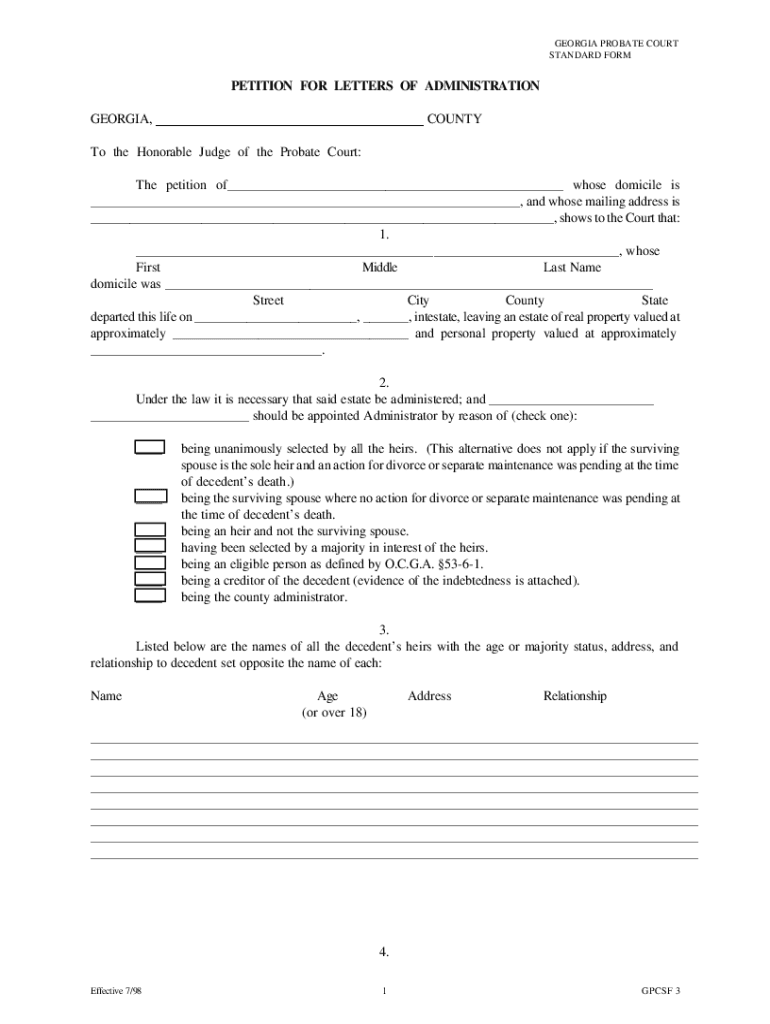
Letter of Administration Form 1998


What is the Letter of Administration Form
The letter of administration form is a legal document issued by a probate court that grants an individual the authority to manage the estate of a deceased person who did not leave a will. This form is essential for appointing an administrator to handle the deceased's affairs, including settling debts, distributing assets, and ensuring compliance with state laws. The letter serves as proof of the administrator's legal authority and is often required by financial institutions and other entities when accessing the deceased’s assets.
How to Obtain the Letter of Administration Form
To obtain the letter of administration form, you typically need to visit your local probate court or its official website. Most courts provide downloadable versions of the form, which can be filled out electronically or printed for manual completion. It is important to check your state’s specific requirements, as the process may vary by jurisdiction. In some cases, you may also need to provide information about the deceased, including their date of death, last known address, and details about their assets.
Steps to Complete the Letter of Administration Form
Completing the letter of administration form involves several key steps:
- Gather necessary information about the deceased, including their full name, date of birth, date of death, and last known address.
- Identify the heirs and beneficiaries of the estate, as this information will be required on the form.
- Fill out the form accurately, ensuring all sections are completed and that the information provided is truthful.
- Sign the form in the presence of a notary public, if required by your state’s laws.
- File the completed form with the probate court along with any required fees and supporting documents.
Legal Use of the Letter of Administration Form
The letter of administration form is legally binding and must be used in accordance with state laws governing probate and estate administration. It grants the administrator the authority to act on behalf of the deceased, which includes paying debts, filing taxes, and distributing assets to heirs. Misuse of the letter of administration can lead to legal consequences, including penalties for non-compliance with probate laws. It is crucial for administrators to understand their responsibilities and to act in the best interests of the estate and its beneficiaries.
Key Elements of the Letter of Administration Form
Key elements typically included in the letter of administration form are:
- The full name and address of the deceased.
- The date of death and any relevant details about the estate.
- The names and addresses of the heirs and beneficiaries.
- The name and address of the proposed administrator.
- Any additional information required by the probate court.
Form Submission Methods
The letter of administration form can generally be submitted through several methods, depending on the policies of the local probate court:
- Online: Many courts allow electronic submission of forms through their websites.
- By Mail: Completed forms can often be mailed to the probate court along with any required fees.
- In-Person: You may also submit the form directly at the courthouse, where staff can assist with the filing process.
Quick guide on how to complete letter of administration form
Effortlessly Complete Letter Of Administration Form on Any Device
Managing documents online has gained traction among companies and individuals alike. It offers an ideal environmentally-friendly alternative to conventional printed and signed documents, as you can access the right form and securely store it online. airSlate SignNow equips you with all the tools necessary to create, alter, and electronically sign your documents quickly and efficiently. Handle Letter Of Administration Form on any platform with airSlate SignNow's Android or iOS applications and streamline any document-related task today.
How to Alter and Electronically Sign Letter Of Administration Form with Ease
- Find Letter Of Administration Form and click Get Form to begin.
- Utilize the tools we offer to complete your form.
- Emphasize pertinent sections of the document or redact sensitive information using tools specially provided by airSlate SignNow for that purpose.
- Create your eSignature with the Sign tool, which takes just seconds and carries the same legal validity as a traditional handwritten signature.
- Review all details and click the Done button to save your modifications.
- Choose how you wish to share your form, whether by email, text message (SMS), or invite link, or download it to your computer.
Eliminate concerns about lost or misplaced documents, exhausting form searches, or mistakes that necessitate printing new copies. airSlate SignNow meets your document management needs in just a few clicks from any device you prefer. Modify and electronically sign Letter Of Administration Form to ensure superb communication at any stage of your form preparation with airSlate SignNow.
Create this form in 5 minutes or less
Find and fill out the correct letter of administration form
Create this form in 5 minutes!
How to create an eSignature for the letter of administration form
How to create an electronic signature for a PDF online
How to create an electronic signature for a PDF in Google Chrome
How to create an e-signature for signing PDFs in Gmail
How to create an e-signature right from your smartphone
How to create an e-signature for a PDF on iOS
How to create an e-signature for a PDF on Android
People also ask
-
What are letters of administration forms and why are they important?
Letters of administration forms are legal documents issued by a court that authorize an individual to manage the estate of a deceased person who died without a will. These forms are crucial in the probate process as they grant the administrator the authority to access assets, pay debts, and distribute remaining property. Understanding how to complete these forms correctly can expedite estate management.
-
How can airSlate SignNow help with letters of administration forms?
airSlate SignNow provides an easy-to-use platform for completing and eSigning letters of administration forms efficiently. Users can upload documents, fill them out, and have them signed electronically, ensuring a streamlined process. The platform’s user-friendly interface simplifies what can often be a complex procedure.
-
Are airSlate SignNow's letters of administration forms secure?
Yes, airSlate SignNow prioritizes security by employing advanced encryption and secure cloud storage for all letters of administration forms. This ensures that sensitive information remains protected while allowing authorized users to access and manage documents easily. Trust and security are key features of our service.
-
Is there a cost associated with using airSlate SignNow for letters of administration forms?
airSlate SignNow offers a variety of pricing plans that cater to different needs, all while providing a cost-effective solution for eSigning letters of administration forms. Users can choose from monthly or annual subscriptions, and we also offer a free trial to test the platform's capabilities before committing to a plan.
-
Can I customize letters of administration forms using airSlate SignNow?
Absolutely! airSlate SignNow allows users to customize letters of administration forms to meet their specific requirements. You can add fields, manage templates, and adjust layouts, making the process personalized and efficient for each unique case.
-
Does airSlate SignNow integrate with other applications for managing letters of administration forms?
Yes, airSlate SignNow offers numerous integrations with popular applications and tools to enhance your workflow for letters of administration forms. These integrations help streamline the process, allowing you to connect with CRM systems, cloud storage, and document management software for enhanced efficiency and collaboration.
-
What features does airSlate SignNow offer for managing letters of administration forms?
airSlate SignNow boasts a variety of features tailored for managing letters of administration forms, including electronic signatures, document templates, real-time tracking, and automated reminders. These features not only expedite the eSigning process but also enhance document management overall, making it easier to handle complex legal tasks.
Get more for Letter Of Administration Form
Find out other Letter Of Administration Form
- eSignature Arkansas Courts LLC Operating Agreement Now
- How Do I eSignature Arizona Courts Moving Checklist
- eSignature Wyoming Real Estate Quitclaim Deed Myself
- eSignature Wyoming Real Estate Lease Agreement Template Online
- How Can I eSignature Delaware Courts Stock Certificate
- How Can I eSignature Georgia Courts Quitclaim Deed
- Help Me With eSignature Florida Courts Affidavit Of Heirship
- Electronic signature Alabama Banking RFP Online
- eSignature Iowa Courts Quitclaim Deed Now
- eSignature Kentucky Courts Moving Checklist Online
- eSignature Louisiana Courts Cease And Desist Letter Online
- How Can I Electronic signature Arkansas Banking Lease Termination Letter
- eSignature Maryland Courts Rental Application Now
- eSignature Michigan Courts Affidavit Of Heirship Simple
- eSignature Courts Word Mississippi Later
- eSignature Tennessee Sports Last Will And Testament Mobile
- How Can I eSignature Nevada Courts Medical History
- eSignature Nebraska Courts Lease Agreement Online
- eSignature Nebraska Courts LLC Operating Agreement Easy
- Can I eSignature New Mexico Courts Business Letter Template