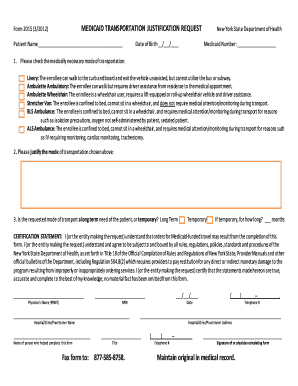
Medicaid Transportation Form PDF 2012


What is the Medicaid Transportation Form?
The Medicaid Transportation Form, specifically the form 2015, is a crucial document used to request non-emergency medical transportation services for Medicaid recipients. This form enables eligible individuals to receive transportation assistance to and from medical appointments, ensuring they can access necessary healthcare services. It is essential for maintaining compliance with Medicaid regulations and for facilitating the approval process for transportation services.
How to Use the Medicaid Transportation Form
Using the Medicaid Transportation Form involves several key steps. First, ensure you have the correct version of the form, which can be obtained from your state’s Medicaid office or online resources. Next, fill out the form with accurate information, including your personal details and the specifics of the transportation needed. After completing the form, submit it according to the instructions provided, which may include online submission, mailing, or delivering it in person to the designated Medicaid office.
Steps to Complete the Medicaid Transportation Form
Completing the Medicaid Transportation Form effectively requires attention to detail. Follow these steps:
- Gather necessary personal information, including your Medicaid number and contact details.
- Clearly indicate the type of transportation required, such as ambulance or wheelchair-accessible vehicle.
- Provide details about the medical appointments, including dates, times, and locations.
- Review the form for accuracy before submission to avoid delays in processing.
Legal Use of the Medicaid Transportation Form
The Medicaid Transportation Form must be used in accordance with state and federal regulations. It is legally binding when completed accurately and submitted through the proper channels. Ensuring compliance with all requirements, such as providing necessary documentation and adhering to deadlines, is crucial for the form to be accepted by Medicaid authorities. Failure to comply may result in denial of transportation services.
Key Elements of the Medicaid Transportation Form
Several key elements are essential for the Medicaid Transportation Form to be valid:
- Personal Information: Accurate details of the Medicaid recipient.
- Transportation Details: Type of transportation and specific needs.
- Appointment Information: Dates and locations of medical appointments.
- Signature: Required for authorization and verification.
Examples of Using the Medicaid Transportation Form
Examples of scenarios where the Medicaid Transportation Form is utilized include:
- A patient needing regular dialysis treatments requiring transportation assistance.
- An individual attending physical therapy sessions who cannot drive.
- A senior citizen visiting a specialist for a follow-up appointment.
Quick guide on how to complete medicaid transportation form 2015 pdf
Effortlessly Prepare Medicaid Transportation Form Pdf on Any Device
The management of online documents has become increasingly favored by businesses and individuals alike. It serves as an ideal environmentally-friendly alternative to traditional printed and signed paperwork, allowing you to access the required forms and securely store them online. airSlate SignNow offers all the necessary tools to create, modify, and electronically sign your documents efficiently and without delays. Handle Medicaid Transportation Form Pdf on any device using the airSlate SignNow apps for Android or iOS and streamline your document-related tasks today.
How to Modify and eSign Medicaid Transportation Form Pdf with Ease
- Find Medicaid Transportation Form Pdf and click on Get Form to begin.
- Utilize the tools we offer to complete your form.
- Highlight pertinent sections of the documents or redact sensitive information using the specialized tools provided by airSlate SignNow.
- Create your signature with the Sign function, which takes mere seconds and holds the same legal validity as a conventional handwritten signature.
- Review all the details and click on the Done button to save your modifications.
- Choose your preferred method of delivering your form: via email, SMS, invitation link, or download it to your computer.
Eliminate worries about lost or misplaced documents, tedious form searches, or mistakes that necessitate reprinting new copies. airSlate SignNow meets all your document management requirements in just a few clicks from any device you choose. Edit and eSign Medicaid Transportation Form Pdf to ensure clear communication at every stage of the form preparation process with airSlate SignNow.
Create this form in 5 minutes or less
Create this form in 5 minutes!
How to create an eSignature for the medicaid transportation form 2015 pdf
The way to generate an eSignature for your PDF in the online mode
The way to generate an eSignature for your PDF in Chrome
How to generate an electronic signature for putting it on PDFs in Gmail
The way to generate an eSignature straight from your smart phone
The way to create an electronic signature for a PDF on iOS devices
The way to generate an eSignature for a PDF document on Android OS
People also ask
-
What is the form 2015 medicaid, and why is it important?
The form 2015 medicaid is a crucial document required for Medicaid eligibility and enrollment. It helps applicants provide essential information to determine their eligibility for benefits. Completing this form accurately ensures that applicants receive the healthcare coverage they need.
-
How can airSlate SignNow help me with the form 2015 medicaid?
airSlate SignNow simplifies the process of filling out and submitting the form 2015 medicaid. With our platform, you can easily create, edit, and eSign your documents, ensuring a smooth submission process. This not only saves time but also increases the accuracy of your completed form.
-
Is airSlate SignNow affordable for submitting form 2015 medicaid?
Yes, airSlate SignNow offers a cost-effective solution for managing the form 2015 medicaid. Our pricing plans are designed to fit various budgets, making it accessible for individuals and businesses alike. With competitive pricing, you get a powerful tool to streamline your document management.
-
What features does airSlate SignNow offer for the form 2015 medicaid?
AirSlate SignNow provides features like customizable templates, eSigning, and document tracking specifically for the form 2015 medicaid. These tools ensure that you can manage the details effectively and maintain compliance throughout the submission process. Our platform also offers intuitive workflows to enhance your productivity.
-
Can I integrate airSlate SignNow with other applications to manage form 2015 medicaid?
Absolutely! airSlate SignNow allows seamless integration with various applications, enhancing your workflow for managing the form 2015 medicaid. Whether you need to connect with CRM systems or other document management tools, our integrations help streamline your processes and improve efficiency.
-
What are the benefits of using airSlate SignNow for the form 2015 medicaid?
Using airSlate SignNow for the form 2015 medicaid offers several benefits, including improved accuracy, faster processing times, and better document security. The platform ensures that your sensitive data is protected while allowing for easy access. Additionally, the user-friendly interface aids in reducing errors during the completion of the form.
-
How secure is my information when using airSlate SignNow for the form 2015 medicaid?
Security is a top priority at airSlate SignNow. We employ advanced encryption protocols to protect your information while you complete the form 2015 medicaid. Our platform is compliant with industry standards, ensuring that all personal data remains confidential and secure.
Get more for Medicaid Transportation Form Pdf
Find out other Medicaid Transportation Form Pdf
- Help Me With Sign North Dakota Government Quitclaim Deed
- Sign Oregon Government Last Will And Testament Mobile
- Sign South Carolina Government Purchase Order Template Simple
- Help Me With Sign Pennsylvania Government Notice To Quit
- Sign Tennessee Government Residential Lease Agreement Fast
- Sign Texas Government Job Offer Free
- Sign Alabama Healthcare / Medical LLC Operating Agreement Online
- Sign Alabama Healthcare / Medical Quitclaim Deed Mobile
- Can I Sign Alabama Healthcare / Medical Quitclaim Deed
- Sign Utah Government Month To Month Lease Myself
- Can I Sign Texas Government Limited Power Of Attorney
- Sign Arkansas Healthcare / Medical Living Will Free
- Sign Arkansas Healthcare / Medical Bill Of Lading Later
- Sign California Healthcare / Medical Arbitration Agreement Free
- Help Me With Sign California Healthcare / Medical Lease Agreement Form
- Sign Connecticut Healthcare / Medical Business Plan Template Free
- Sign Indiana Healthcare / Medical Moving Checklist Safe
- Sign Wisconsin Government Cease And Desist Letter Online
- Sign Louisiana Healthcare / Medical Limited Power Of Attorney Mobile
- Sign Healthcare / Medical PPT Michigan Now