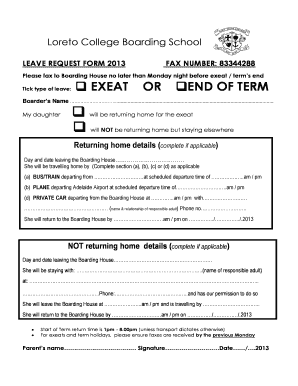
Exeat Card Form


What is the Exeat Card
The exeat card is a document that grants permission for a student to leave their school premises, typically for a specific period. It is often used in educational settings, particularly in boarding schools, where students may need to leave the campus for various reasons, such as family visits or personal matters. The exeat card serves as an official acknowledgment of the student's absence and outlines the conditions under which they may leave.
How to use the Exeat Card
Using the exeat card involves presenting it to the school administration or relevant authorities when a student intends to leave the campus. The card should include essential details such as the student's name, the date of departure, and the reason for leaving. It is important to ensure that the card is signed by a parent or guardian, as this adds an additional layer of authorization. Once approved, the student can use the exeat card to exit the premises without issues.
How to obtain the Exeat Card
To obtain an exeat card, students or their guardians typically need to request it from the school administration. This process may vary by institution, but generally involves filling out a request form that includes the student's details and the reason for the exeat. Some schools may require advance notice, so it is advisable to check the specific policies regarding timing and submission procedures. Once the request is processed, the school will issue the exeat card.
Key elements of the Exeat Card
The exeat card should contain several key elements to ensure its validity and effectiveness. These elements typically include:
- Student's Name: Clearly stated to identify the individual.
- Date of Departure: The specific date when the student is allowed to leave.
- Reason for Leave: A brief explanation of why the student is exiting.
- Signature of Guardian: Required to authorize the student's departure.
- School Seal or Signature: An official mark from the school to validate the card.
Legal use of the Exeat Card
The exeat card is considered a legal document within the context of educational institutions. It serves as proof that the student has permission to leave the campus, which can be important for liability and safety reasons. Schools may have specific policies regarding the use of exeat cards, and it is essential for students and guardians to adhere to these rules to avoid any potential legal issues. Understanding the legal implications of the exeat card ensures that all parties are protected during the student's absence.
Examples of using the Exeat Card
Examples of situations where an exeat card may be used include:
- Family visits during holidays or special occasions.
- Medical appointments that require the student to leave school.
- Participation in events or activities outside the school.
- Emergency situations that necessitate immediate departure.
In each case, having a properly filled and authorized exeat card helps facilitate the process and ensures that the student is accounted for during their absence.
Quick guide on how to complete what does exeat mean
Complete what does exeat mean effortlessly on any device
Digital document management has become increasingly popular with businesses and individuals alike. It offers a perfect eco-friendly substitute to traditional printed and signed documents, allowing you to obtain the necessary form and securely store it online. airSlate SignNow provides you with all the tools needed to create, modify, and eSign your documents quickly without delays. Manage exeat meaning on any device through the airSlate SignNow Android or iOS applications and enhance any document-based process today.
The easiest way to modify and eSign exeat def without hassle
- Find exeat definition and click on Get Form to begin.
- Utilize the tools we provide to complete your document.
- Emphasize relevant sections of the documents or obscure sensitive information with tools that airSlate SignNow offers specifically for that purpose.
- Generate your eSignature using the Sign tool, which takes mere seconds and holds the same legal validity as a conventional wet ink signature.
- Review all the details and click on the Done button to save your changes.
- Choose your delivery method for the form, whether by email, SMS, or invitation link, or download it to your computer.
Say goodbye to lost or misplaced documents, tedious form searches, or mistakes that necessitate printing new document copies. airSlate SignNow satisfies your requirements in document management in just a few clicks from any device you prefer. Edit and eSign exeats meaning and guarantee exceptional communication at any stage of the form preparation process with airSlate SignNow.
Create this form in 5 minutes or less
Related searches to define exeats
Create this form in 5 minutes!
How to create an eSignature for the exeat card sample
How to create an electronic signature for a PDF online
How to create an electronic signature for a PDF in Google Chrome
How to create an e-signature for signing PDFs in Gmail
How to create an e-signature right from your smartphone
How to create an e-signature for a PDF on iOS
How to create an e-signature for a PDF on Android
People also ask exeat card meaning
-
What does 'exeat meaning' refer to in the context of eSigning documents?
The term 'exeat' generally refers to permission to leave or exit a place. In the context of eSigning, understanding 'exeat meaning' helps users grasp the importance of authorized signatures when executing documents, ensuring they meet legal and organizational standards.
-
How does airSlate SignNow simplify the process of obtaining exeats?
AirSlate SignNow streamlines the exeat process by allowing users to create, send, and sign documents digitally. This eliminates the need for physical signatures, making it easier to obtain exeats from relevant authorities quickly and efficiently.
-
What features of airSlate SignNow relate to 'exeat meaning'?
Key features of airSlate SignNow that relate to 'exeat meaning' include customizable templates, secure eSignature authentication, and real-time tracking of document status. These features ensure that all exeat requests are handled smoothly and according to legal standards.
-
Is there a cost associated with using airSlate SignNow for exeat documents?
Yes, airSlate SignNow offers a variety of pricing plans to accommodate different business needs. Investing in a subscription can signNowly reduce the time and effort required to manage exeat documents, making it a cost-effective solution for many organizations.
-
Can airSlate SignNow integrate with other software for managing exeats?
Absolutely! AirSlate SignNow provides integrations with various popular software solutions, allowing businesses to manage exeat requests seamlessly. This includes CRM systems, document management tools, and more, ensuring a comprehensive approach to document handling.
-
What are the benefits of understanding exeat meaning in a business setting?
Understanding 'exeat meaning' is crucial for businesses dealing with permissions and exits. It helps ensure compliance with legal requirements and enhances communication within teams regarding official document management and workflows.
-
How can I ensure the security of my exeat documents on airSlate SignNow?
AirSlate SignNow prioritizes security with features like encrypted signatures and secure storage. By understanding 'exeat meaning', users can appreciate how these security measures protect sensitive information during the signing process.
Get more for exeat form
Find out other what is exeat
- Electronic signature Alabama Disclosure Notice Simple
- Electronic signature Massachusetts Disclosure Notice Free
- Electronic signature Delaware Drug Testing Consent Agreement Easy
- Electronic signature North Dakota Disclosure Notice Simple
- Electronic signature California Car Lease Agreement Template Free
- How Can I Electronic signature Florida Car Lease Agreement Template
- Electronic signature Kentucky Car Lease Agreement Template Myself
- Electronic signature Texas Car Lease Agreement Template Easy
- Electronic signature New Mexico Articles of Incorporation Template Free
- Electronic signature New Mexico Articles of Incorporation Template Easy
- Electronic signature Oregon Articles of Incorporation Template Simple
- eSignature Montana Direct Deposit Enrollment Form Easy
- How To Electronic signature Nevada Acknowledgement Letter
- Electronic signature New Jersey Acknowledgement Letter Free
- Can I eSignature Oregon Direct Deposit Enrollment Form
- Electronic signature Colorado Attorney Approval Later
- How To Electronic signature Alabama Unlimited Power of Attorney
- Electronic signature Arizona Unlimited Power of Attorney Easy
- Can I Electronic signature California Retainer Agreement Template
- How Can I Electronic signature Missouri Unlimited Power of Attorney