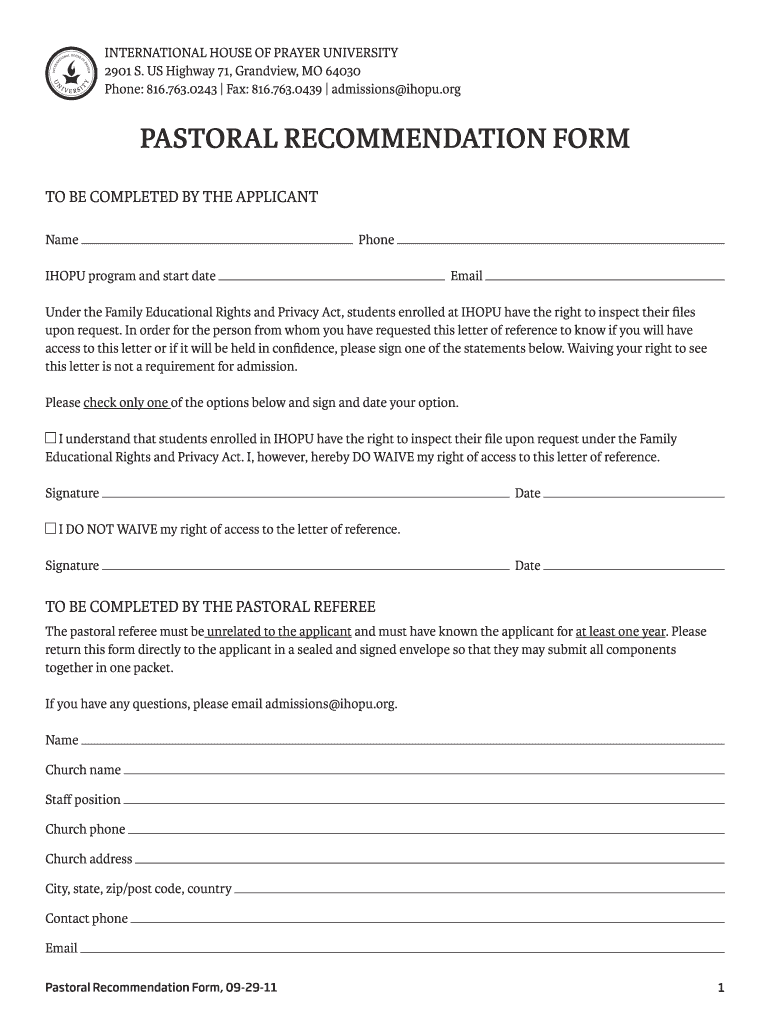
Pastoral Recommendation Form International House of Prayer 2011


What is the Pastoral Recommendation Form International House Of Prayer
The Pastoral Recommendation Form for the International House of Prayer is a document designed to facilitate the endorsement of individuals seeking to participate in the ministry or training programs offered by the organization. This form serves as a means for pastors or spiritual leaders to provide insights into the character, spiritual maturity, and suitability of the candidate for the specific program. It typically includes sections for personal information, pastoral evaluation, and signature, ensuring that the recommendation is both formal and credible.
How to use the Pastoral Recommendation Form International House Of Prayer
Using the Pastoral Recommendation Form involves several straightforward steps. First, the candidate must obtain the form, which may be available through the International House of Prayer's official channels. Next, the candidate should fill in their personal details, ensuring accuracy. After this, the form is submitted to a pastor or spiritual leader who will complete the evaluation section, providing their insights and signature. Once completed, the form can be submitted as directed by the International House of Prayer, either electronically or in paper format.
Steps to complete the Pastoral Recommendation Form International House Of Prayer
Completing the Pastoral Recommendation Form requires attention to detail and adherence to the following steps:
- Obtain the form from the International House of Prayer.
- Fill in your personal information accurately, including your name, contact details, and the program you are applying for.
- Provide any additional information requested, such as your church affiliation or ministry involvement.
- Submit the form to your pastor or spiritual leader for their evaluation and signature.
- Ensure that the completed form is returned to the appropriate office or submitted online as per the instructions provided.
Legal use of the Pastoral Recommendation Form International House Of Prayer
The Pastoral Recommendation Form is a legal document that holds significance in the context of ministry applications. It is important to ensure that the form is completed accurately and honestly, as any misrepresentation may lead to consequences for both the candidate and the recommending pastor. The form should be treated with confidentiality, and all parties involved must respect the privacy of the information shared. Compliance with any relevant local or state regulations regarding such forms is also essential.
Key elements of the Pastoral Recommendation Form International House Of Prayer
The key elements of the Pastoral Recommendation Form typically include:
- Personal Information: Details about the candidate, including name, contact information, and program of interest.
- Pastoral Evaluation: A section where the recommending pastor provides insights into the candidate's character, spiritual maturity, and suitability for the program.
- Signature: A signature from the recommending pastor, affirming the authenticity of the recommendation.
- Date: The date the recommendation is completed, which may be important for record-keeping.
Examples of using the Pastoral Recommendation Form International House Of Prayer
Examples of using the Pastoral Recommendation Form can vary based on the context of the application. For instance, a candidate applying for a leadership training program may seek a recommendation from their pastor who can attest to their involvement in church activities and spiritual growth. Another example could involve a candidate applying for a missionary program, where the pastor's endorsement is crucial in affirming the candidate's readiness for the challenges of ministry work. Each use case emphasizes the importance of the pastor's perspective in supporting the candidate's application.
Quick guide on how to complete pastoral recommendation form international house of prayer
The optimal method to locate and sign Pastoral Recommendation Form International House Of Prayer
At the level of an entire organization, ineffective procedures regarding document authorization can consume a signNow amount of work hours. Signing documents like Pastoral Recommendation Form International House Of Prayer is an inherent aspect of operations in any enterprise, which is why the effectiveness of each agreement’s lifecycle signNowly impacts the overall efficiency of the company. With airSlate SignNow, signing your Pastoral Recommendation Form International House Of Prayer is as straightforward and quick as possible. You will discover on this platform the latest version of virtually any form. Even better, you can sign it instantly without the need to install external software on your computer or produce anything as hard copies.
Steps to obtain and sign your Pastoral Recommendation Form International House Of Prayer
- Browse our collection by category or utilize the search bar to locate the document you require.
- View the document preview by clicking Learn more to confirm it’s the correct one.
- Click Get form to start editing immediately.
- Complete your document and input any necessary information using the toolbar.
- When finished, click the Sign tool to sign your Pastoral Recommendation Form International House Of Prayer.
- Choose the signature method that works best for you: Draw, Create initials, or upload an image of your handwritten signature.
- Click Done to finalize editing and move on to document-sharing options as required.
With airSlate SignNow, you possess all the tools necessary to handle your paperwork efficiently. You can find, complete, modify, and even send your Pastoral Recommendation Form International House Of Prayer in one tab with ease. Optimize your processes by utilizing one smart eSignature solution.
Create this form in 5 minutes or less
Find and fill out the correct pastoral recommendation form international house of prayer
FAQs
-
How can I fill out Google's intern host matching form to optimize my chances of receiving a match?
I was selected for a summer internship 2016.I tried to be very open while filling the preference form: I choose many products as my favorite products and I said I'm open about the team I want to join.I even was very open in the location and start date to get host matching interviews (I negotiated the start date in the interview until both me and my host were happy.) You could ask your recruiter to review your form (there are very cool and could help you a lot since they have a bigger experience).Do a search on the potential team.Before the interviews, try to find smart question that you are going to ask for the potential host (do a search on the team to find nice and deep questions to impress your host). Prepare well your resume.You are very likely not going to get algorithm/data structure questions like in the first round. It's going to be just some friendly chat if you are lucky. If your potential team is working on something like machine learning, expect that they are going to ask you questions about machine learning, courses related to machine learning you have and relevant experience (projects, internship). Of course you have to study that before the interview. Take as long time as you need if you feel rusty. It takes some time to get ready for the host matching (it's less than the technical interview) but it's worth it of course.
-
How do I fill out the form of DU CIC? I couldn't find the link to fill out the form.
Just register on the admission portal and during registration you will get an option for the entrance based course. Just register there. There is no separate form for DU CIC.
-
Which is more incentive to fill a form: "Number of rooms in house" or "How many rooms in house?"
It largely depends on the rest of the form, and the context. The styling needs to be consistent from field to field, so if one of the items is worded as "Number of people in the house", then you need to go for "Number of rooms".In general, people will tend to respond better to properly worded questions.So I'd go for "How many rooms does the house have?"However, if the form is long, having every entry as a complete question will actually induce some kind of fatigue for the respondent, in which case, you'll want to be short and to the point: "Number of X:" etc..
Create this form in 5 minutes!
How to create an eSignature for the pastoral recommendation form international house of prayer
How to generate an electronic signature for the Pastoral Recommendation Form International House Of Prayer in the online mode
How to create an electronic signature for your Pastoral Recommendation Form International House Of Prayer in Chrome
How to generate an electronic signature for putting it on the Pastoral Recommendation Form International House Of Prayer in Gmail
How to make an electronic signature for the Pastoral Recommendation Form International House Of Prayer right from your smart phone
How to generate an eSignature for the Pastoral Recommendation Form International House Of Prayer on iOS
How to create an eSignature for the Pastoral Recommendation Form International House Of Prayer on Android OS
People also ask
-
What is the Pastoral Recommendation Form International House Of Prayer?
The Pastoral Recommendation Form International House Of Prayer is a document designed to facilitate the recommendation process for candidates involved with the International House of Prayer. This form allows pastors to provide essential insights and affirmations regarding the individual’s suitability for ministry.
-
How can I access the Pastoral Recommendation Form International House Of Prayer?
You can easily access the Pastoral Recommendation Form International House Of Prayer through the airSlate SignNow platform. Simply sign up for an account, and you will find the form within the document templates, ready for customization and electronic signing.
-
Is the Pastoral Recommendation Form International House Of Prayer easy to use?
Yes, the Pastoral Recommendation Form International House Of Prayer is designed with user-friendliness in mind. airSlate SignNow offers intuitive tools that allow you to fill out, sign, and send the form with ease, even for those who are not tech-savvy.
-
What are the pricing options for using the Pastoral Recommendation Form International House Of Prayer?
airSlate SignNow provides several pricing plans that cater to different needs, all of which include the ability to use the Pastoral Recommendation Form International House Of Prayer. Each plan is competitively priced, making it a cost-effective solution for individuals and organizations alike.
-
Can I customize the Pastoral Recommendation Form International House Of Prayer?
Absolutely! The Pastoral Recommendation Form International House Of Prayer can be fully customized to meet your specific needs. You can add your organization's logo, modify fields, and include any additional instructions necessary for the form.
-
What benefits does the Pastoral Recommendation Form International House Of Prayer offer?
The Pastoral Recommendation Form International House Of Prayer streamlines the recommendation process, enhancing efficiency and clarity. It also ensures that all forms are securely stored and easily accessible, which saves time for both the recommender and the applicant.
-
Does the Pastoral Recommendation Form International House Of Prayer offer integration options?
Yes, the Pastoral Recommendation Form International House Of Prayer integrates seamlessly with various software tools. This allows you to manage your documents and data more efficiently and connect with other platforms you may already be using.
Get more for Pastoral Recommendation Form International House Of Prayer
Find out other Pastoral Recommendation Form International House Of Prayer
- How To eSign West Virginia Courts Confidentiality Agreement
- eSign Wyoming Courts Quitclaim Deed Simple
- eSign Vermont Sports Stock Certificate Secure
- eSign Tennessee Police Cease And Desist Letter Now
- Help Me With eSign Texas Police Promissory Note Template
- eSign Utah Police LLC Operating Agreement Online
- eSign West Virginia Police Lease Agreement Online
- eSign Wyoming Sports Residential Lease Agreement Online
- How Do I eSign West Virginia Police Quitclaim Deed
- eSignature Arizona Banking Moving Checklist Secure
- eSignature California Banking Warranty Deed Later
- eSignature Alabama Business Operations Cease And Desist Letter Now
- How To eSignature Iowa Banking Quitclaim Deed
- How To eSignature Michigan Banking Job Description Template
- eSignature Missouri Banking IOU Simple
- eSignature Banking PDF New Hampshire Secure
- How Do I eSignature Alabama Car Dealer Quitclaim Deed
- eSignature Delaware Business Operations Forbearance Agreement Fast
- How To eSignature Ohio Banking Business Plan Template
- eSignature Georgia Business Operations Limited Power Of Attorney Online